The Intel Core i9-9980XE CPU Review: Refresh Until it Hertz
by Ian Cutress on November 13, 2018 9:00 AM ESTGaming: Ashes Classic (DX12)
Seen as the holy child of DirectX12, Ashes of the Singularity (AoTS, or just Ashes) has been the first title to actively go explore as many of the DirectX12 features as it possibly can. Stardock, the developer behind the Nitrous engine which powers the game, has ensured that the real-time strategy title takes advantage of multiple cores and multiple graphics cards, in as many configurations as possible.
As a real-time strategy title, Ashes is all about responsiveness during both wide open shots but also concentrated battles. With DirectX12 at the helm, the ability to implement more draw calls per second allows the engine to work with substantial unit depth and effects that other RTS titles had to rely on combined draw calls to achieve, making some combined unit structures ultimately very rigid.
Stardock clearly understand the importance of an in-game benchmark, ensuring that such a tool was available and capable from day one, especially with all the additional DX12 features used and being able to characterize how they affected the title for the developer was important. The in-game benchmark performs a four minute fixed seed battle environment with a variety of shots, and outputs a vast amount of data to analyze.
For our benchmark, we run Ashes Classic: an older version of the game before the Escalation update. The reason for this is that this is easier to automate, without a splash screen, but still has a strong visual fidelity to test.
| AnandTech CPU Gaming 2019 Game List | ||||||||
| Game | Genre | Release Date | API | IGP | Low | Med | High | |
| Ashes: Classic | RTS | Mar 2016 |
DX12 | 720p Standard |
1080p Standard |
1440p Standard |
4K Standard |
|
Ashes has dropdown options for MSAA, Light Quality, Object Quality, Shading Samples, Shadow Quality, Textures, and separate options for the terrain. There are several presents, from Very Low to Extreme: we run our benchmarks at the above settings, and take the frame-time output for our average and percentile numbers.
All of our benchmark results can also be found in our benchmark engine, Bench.
| Game | IGP | Low | Medium | High |
| Average FPS | 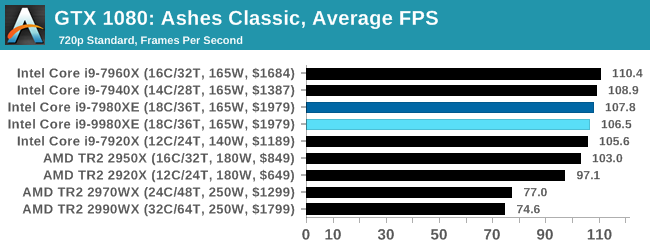 |
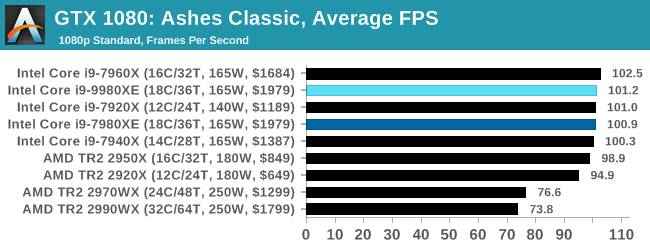 |
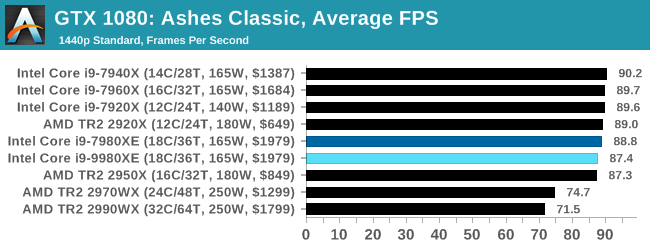 |
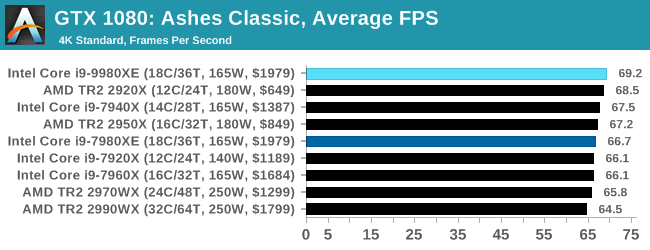 |
| 95th Percentile | 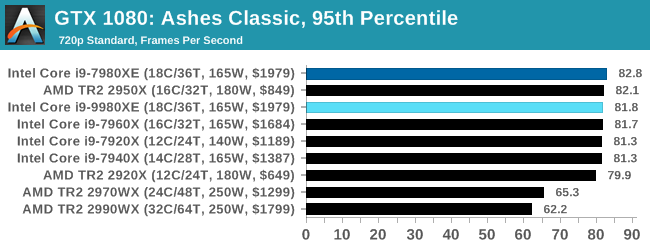 |
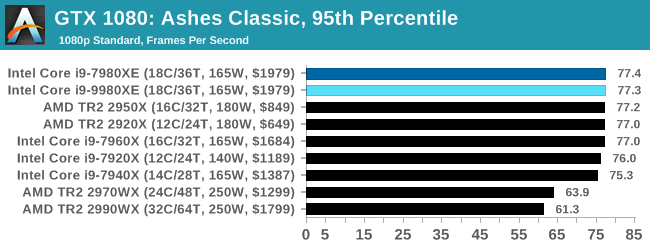 |
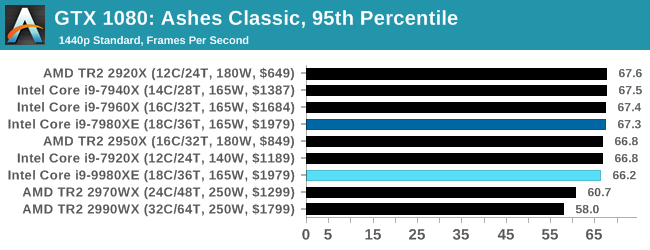 |
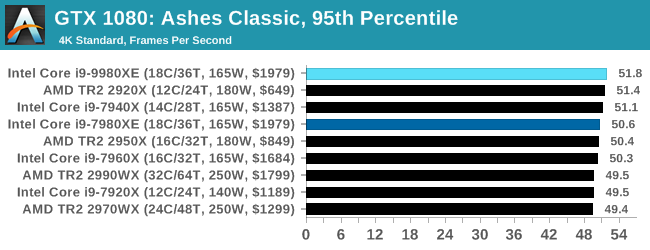 |



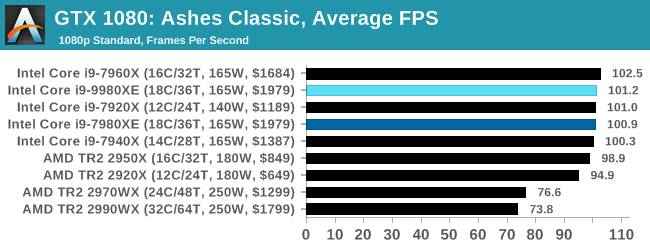








143 Comments
View All Comments
nadim.kahwaji - Tuesday, November 13, 2018 - link
Niceeee , keep up the great work Ian ‘:)AshlayW - Tuesday, November 13, 2018 - link
In my opinion the entire Intel HEDT lineup is a joke. And the 9980XE: $180 more for literally just a bit over *half* the cores and threads. Sure it has better lightly threaded performance but surely that's not the intention of this processor, and surely it is not worth charging this insane 'Intel Tax' premium for it.TEAMSWITCHER - Tuesday, November 13, 2018 - link
Intel is free to charge whatever they want for a device that I have zero intention of purchasing. Most professionals I know have stopped using desktop computers for their daily drivers. The Dell XPS 15 and Apple's 15" MacBook Pro seam to be the weapons of choice these days. These products surely have their uses, but in the real world, most users are happy to sacrifice absolute performance for mobility.imaheadcase - Tuesday, November 13, 2018 - link
Most be a strange world you live on. Mobile won't ever be anything close to a desktop for daily tasks. I don't know any professional who have did that. They use mobile devices mainly to view items they did on desktop, not for working.TEAMSWITCHER - Tuesday, November 13, 2018 - link
Really? I work in software development (WEB, C++, OpenGL, and yes our own ray tracing engine) We have one guy with a desktop, the rest of the developers use either an XPS 15, a MacBook Pro, and one guy with a Surface Book. All were given a choice...this was the result.Interesting story about how we got here... Windows used to be a requirement for developing browser plugins. But with the move to Web Assembly, we can now compile and test our plugin on the Mac just as easily as we do on Windows. While many fanboys will lament this change .. I personally love it!
Endda - Tuesday, November 13, 2018 - link
Yea, for code development only. Mobility has been the choice for that for years.Not everyone is a coder though. Some need these desktops for rendering big animations, videos, etc. You're simply not going to do that in any meaningful way on a laptop
PeachNCream - Tuesday, November 13, 2018 - link
Rendering and production work can indeed happen on laptop hardware. I don't argue that desktop hardware with fewer limits on TDP and storage aren't a faster way to accomplish the same tasks, but as Team noted, given a choice, a lot of people opt for mobility over raw compute power.nerd1 - Tuesday, November 13, 2018 - link
It's a big joke to use XPS or Macbook GPU to do anything intensive. It's good for remote code editing though (except macbooks with absolute terrible keyboard)TEAMSWITCHER - Tuesday, November 13, 2018 - link
Define "intensive." Our software does real-time (WebGL) and photo-realistic (ray-tracing) rendering. I suppose that a Path Tracing engine would be MORE intensive. But the goal of our software is to be as ubiquitous as possible. We support the iPad and some Android tablets.linuxgeex - Wednesday, November 14, 2018 - link
There's your answer: anything that runs on iPad and Android Tablets is not "intensive". I'll grant you that it's "intensive" compared to what we were doing on workstations a decade ago, and mobile is closing the gap... but a workstation today has 24-56 cores (not threads) at 5Ghz and dual NVidia 2080 GPUs. You can get a 12-core CPU and dual 1080 in the pinnacle gaming laptops but they don't have ECC or the certifications of a workstation. At best they have half to 2/3 the performance. If you're paying your engineers by the hour you don't want them sitting on their hands twice as long. But I can see how they might make that choice for themselves. You make an excellent point there, lol.