The MSI Z370-A Pro Motherboard Review: Entry Level Business (And Pleasure)
by Joe Shields on September 11, 2018 8:00 AM EST- Posted in
- Motherboards
- MSI
- Coffee Lake
- Z370
- i7-8700K
- Z370A-Pro
- Pro Series
Gaming Performance:
AoTS Escalation
Ashes of the Singularity is a Real Time Strategy game developed by Oxide Games and Stardock Entertainment. The original AoTS was released back in March of 2016 while the standalone expansion pack, Escalation, was released in November of 2016 adding more structures, maps, and units. We use this specific benchmark as it relies on both a good GPU as well as on the CPU in order to get the most frames per second. This balance is able to better display any system differences in gaming as opposed to a more GPU heavy title where the CPU and system don't matter quite as much. We use the default "Crazy" in-game settings using the DX11 rendering path in both 1080p and 4K UHD resolutions. The benchmark is run four times and the results averaged then plugged into the graph.
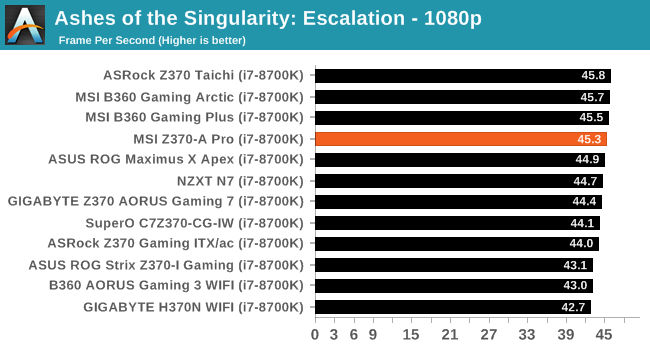
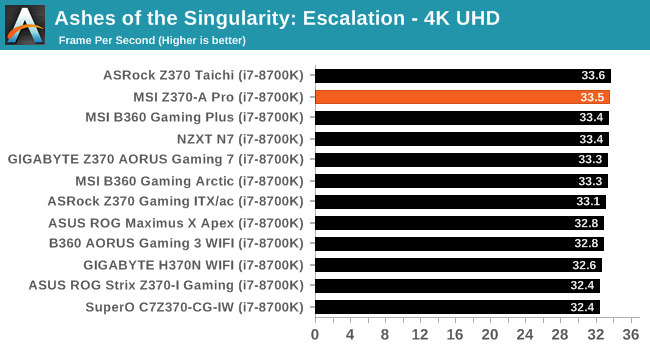
Our AOTSe results here on the Z370 platform are just as close together as our results on the X299 platform. The results can tell us AOTSe can do all of its work with a 6c/12t processor without losing a step to the higher thread count CPUs. The Z370-A Pro pulled 45.3 FPS in 1080p and 33.5 FPS in 4K. The results here are on the faster side of things but well within run variance. Nothing out of the ordinary.
Rise of the Tomb Raider
Rise of the Tomb Raider is a third-person action-adventure game that features similar gameplay found in 2013's Tomb Raider. Players control Lara Croft through various environments, battling enemies, and completing puzzle platforming sections, while using improvised weapons and gadgets in order to progress through the story.
One of the unique aspects of this benchmark is that it’s actually the average of 3 sub-benchmarks that fly through different environments, which keeps the benchmark from being too weighted towards a GPU’s performance characteristics under any one scene.
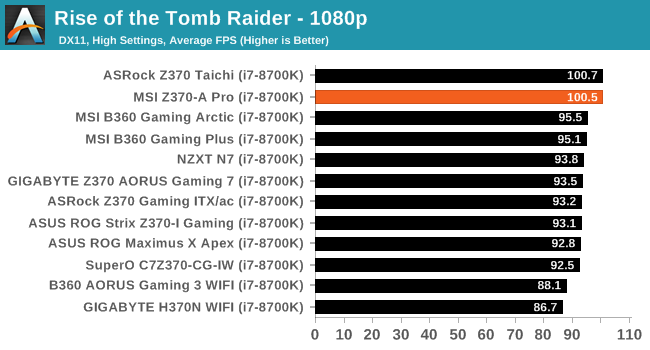
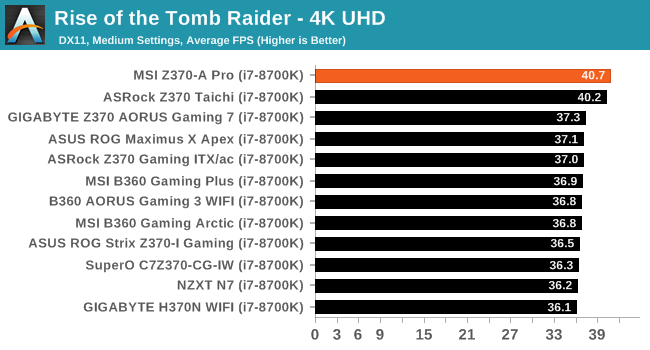
The Z370-A Pro ran at 100.5FPS in 1080p and 40.7 in 4K UHD. The results are a bit higher than others by around 10%, seemingly due to the OS and BIOS patching.


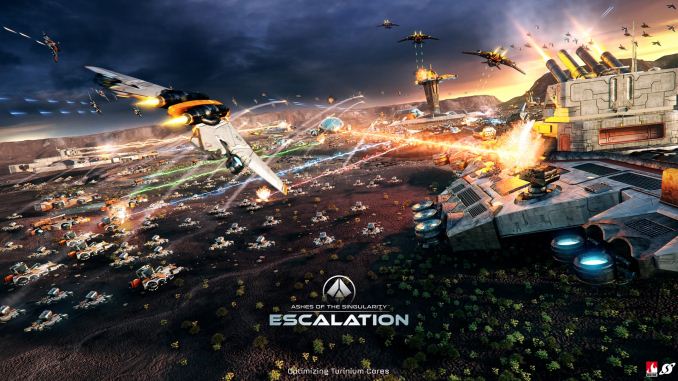









12 Comments
View All Comments
PeachNCream - Tuesday, September 11, 2018 - link
Visual Inspection, 1st Paragraph - "Off the bat, users should be how MSI makes up the basics on a $110 motherboard:"That line needs help.
halcyon - Tuesday, September 11, 2018 - link
Really entry level indeed. My MSi Z370 Pro crapped at ~175W load, even with extra VRM cooling. Upgraded to more expensive Asrock Taichi Z370 and OC is so much more stable at higher loads.imaheadcase - Tuesday, September 11, 2018 - link
That doesn't sound like the motherboard at all.qlum - Tuesday, September 11, 2018 - link
about the vrm's being sufficient for overclocking while the system may not downright crash or throttle with your load does not mean they are sufficient to sustain such overclock for a user.the vrm may run very hot, enough so to seriously impect the lifespan of the components. the 'heatsinks' are not that great at dissipating the heat but have enough mass to keep the vrm cool enough for some time until it does overheat. often cases do not provide a lot of airflow over the vrm resulting in higher temperatures. Some workloads like blender can be very stressfull over a longer peroid of time
So basically just because it keeps running the overclock in your test does not really mean the motherboard is able to sustain such overclock for daily use.
timecop1818 - Tuesday, September 11, 2018 - link
daily use overclocking is fucking retarded anyway. the stuff is fast enough, if you want it faster buy something that will be faster, no need to run stuff out of spec.PeachNCream - Tuesday, September 11, 2018 - link
So much of this! Overclocking is interesting, maybe a learning experience, but of little practical use and doing so results in unnecessary expenses from a cascade of additional problems that must be mitigated with components that would otherwise never have been needed to begin with. It creates perceptions like these about VRM cooling or about the necessity of 1KW power supplies. Have fun with it, but if you're working on some sort of task that you can't afford to lose or redo, then don't overclock your computer.Death666Angel - Tuesday, September 11, 2018 - link
So where can I buy a 5.2GHz Intel CPU then? Apart from the fun of maxing out component, you can attain results with overclocking, that you can't buy "in spec" from Intel or AMD.mischlep - Tuesday, September 11, 2018 - link
"The rear IO consists of three video outputs (VGA, DVI-D, and HDMI) "This motherboard has Displayport, not HDMI.
Ryan Smith - Tuesday, September 11, 2018 - link
Thanks!gobaers - Tuesday, September 11, 2018 - link
I would posit that the blain black/brown scheme is exactly why this *would* win a beauty contest. I'm not a 11yo seeking flashing lights, I find most high end component design to be garish and off-putting.