The MSI Z370-A Pro Motherboard Review: Entry Level Business (And Pleasure)
by Joe Shields on September 11, 2018 8:00 AM EST- Posted in
- Motherboards
- MSI
- Coffee Lake
- Z370
- i7-8700K
- Z370A-Pro
- Pro Series
Overclocking
Experience with the MSI Z370-A Pro
Overclocking using the MSI Z370-A Pro went better than expected. Being a board designed for business (and is good for mining according to the webpage), overclocking prowess isn't generally in the cards, particularly at towards the limits. That said, the board and its power delivery system were unphased at the end of testing handling the 5.1 GHz overclock.
MSI motherboards in the non-Pro series use their Gameboost functionality to 'one-touch' overclock. We have seen in the past, across all AIBs, that these one button overclocks tend to do very little and/or raise voltages to levels not needed. In this case, the Z370-A Pro raised clocks by 100 MHz all around. This yielded 4.4 GHz all cores and 4.8 GHz single core. The board set the voltage at 1.2V which was an acceptable value for the clocks (specifically the 4.8 GHz single core). Performance improvements from 100 MHz aren't typically tangible to most users, but the more the better regardless.
With manual overclocking, the Z370-A Pro was able to match other more expensive boards in overclocking reaching 5.1 GHz. There was little to no vdroop while using auto so it was left at that setting. At 5.1 GHz I had to use a little more voltage (0.025V) than what the other boards average for stability in our testing, but, this could also be due to the not always precise software readings (the board does not have voltage read points).
Overall overclocking on the Z370-A Pro was as easy as any other unlocked Intel processor. The BIOS had all the required options to successfully and safely push the i7-8700K past the 5 GHz threshold. The Command Center software proved functional for our uses in overclocking allowing a quicker turnaround than rebooting to the BIOS to change different settings.
Overclocking Methodology
Our standard overclocking methodology is as follows. We select the automatic overclock options and test for stability with POV-Ray and OCCT to simulate high-end workloads. These stability tests aim to catch any immediate causes for memory or CPU errors.
For manual overclocks, based on the information gathered from the previous testing, starts off at a nominal voltage and CPU multiplier, and the multiplier is increased until the stability tests are failed. The CPU voltage is increased gradually until the stability tests are passed, and the process repeated until the motherboard reduces the multiplier automatically (due to safety protocol) or the CPU temperature reaches a stupidly high level (90ºC+). Our test bed is not in a case, which should push overclocks higher with fresher (cooler) air.
Overclocking Results
The MSI Z370-A Pro was able to take our i7-8700K to 5.1 GHz at 1.368V. This is a bit more than what was needed out of the other boards but nothing out of the ordinary or alarming. The board handled the faster 3200 MHz memory without issue using the XMP profile and also was able to overclock to 3600 MHz. Overall, the overclocking abilities are there and the board will not be a limiting factor in ambient overclocks.


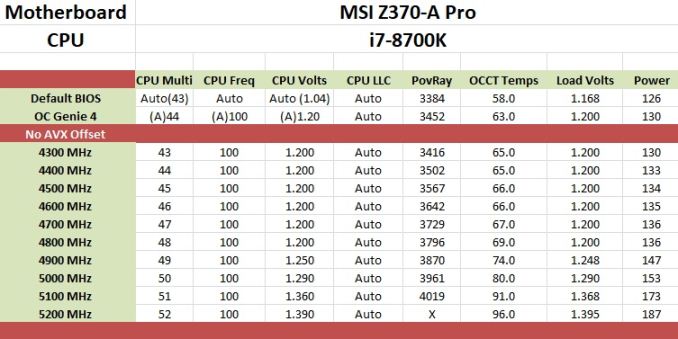
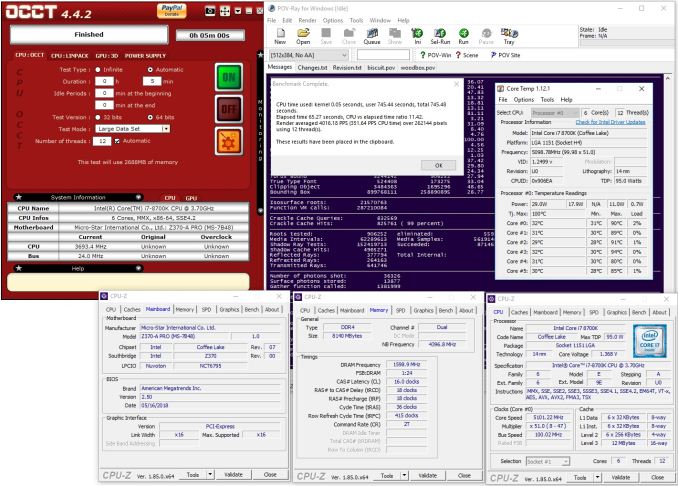








12 Comments
View All Comments
PeachNCream - Tuesday, September 11, 2018 - link
Visual Inspection, 1st Paragraph - "Off the bat, users should be how MSI makes up the basics on a $110 motherboard:"That line needs help.
halcyon - Tuesday, September 11, 2018 - link
Really entry level indeed. My MSi Z370 Pro crapped at ~175W load, even with extra VRM cooling. Upgraded to more expensive Asrock Taichi Z370 and OC is so much more stable at higher loads.imaheadcase - Tuesday, September 11, 2018 - link
That doesn't sound like the motherboard at all.qlum - Tuesday, September 11, 2018 - link
about the vrm's being sufficient for overclocking while the system may not downright crash or throttle with your load does not mean they are sufficient to sustain such overclock for a user.the vrm may run very hot, enough so to seriously impect the lifespan of the components. the 'heatsinks' are not that great at dissipating the heat but have enough mass to keep the vrm cool enough for some time until it does overheat. often cases do not provide a lot of airflow over the vrm resulting in higher temperatures. Some workloads like blender can be very stressfull over a longer peroid of time
So basically just because it keeps running the overclock in your test does not really mean the motherboard is able to sustain such overclock for daily use.
timecop1818 - Tuesday, September 11, 2018 - link
daily use overclocking is fucking retarded anyway. the stuff is fast enough, if you want it faster buy something that will be faster, no need to run stuff out of spec.PeachNCream - Tuesday, September 11, 2018 - link
So much of this! Overclocking is interesting, maybe a learning experience, but of little practical use and doing so results in unnecessary expenses from a cascade of additional problems that must be mitigated with components that would otherwise never have been needed to begin with. It creates perceptions like these about VRM cooling or about the necessity of 1KW power supplies. Have fun with it, but if you're working on some sort of task that you can't afford to lose or redo, then don't overclock your computer.Death666Angel - Tuesday, September 11, 2018 - link
So where can I buy a 5.2GHz Intel CPU then? Apart from the fun of maxing out component, you can attain results with overclocking, that you can't buy "in spec" from Intel or AMD.mischlep - Tuesday, September 11, 2018 - link
"The rear IO consists of three video outputs (VGA, DVI-D, and HDMI) "This motherboard has Displayport, not HDMI.
Ryan Smith - Tuesday, September 11, 2018 - link
Thanks!gobaers - Tuesday, September 11, 2018 - link
I would posit that the blain black/brown scheme is exactly why this *would* win a beauty contest. I'm not a 11yo seeking flashing lights, I find most high end component design to be garish and off-putting.