The Intel NUC8i7HVK (Hades Canyon) Review: Kaby Lake-G Benchmarked
by Ganesh T S on March 29, 2018 1:00 PM ESTPower Consumption and Thermal Performance
The power consumption of the NUC8i7HVK at the wall was measured with a 4K display (LG 43UD79B) being driven through the HDMI port in the rear. In the graphs below, we compare the idle and load power of the system with other high-performance SFF PCs that we have evaluated before. For load power consumption, we ran our own custom stress test (Prime95 and FurMark) as well as the AIDA64 System Stability Test with various stress components, and noted the maximum sustained power consumption at the wall.
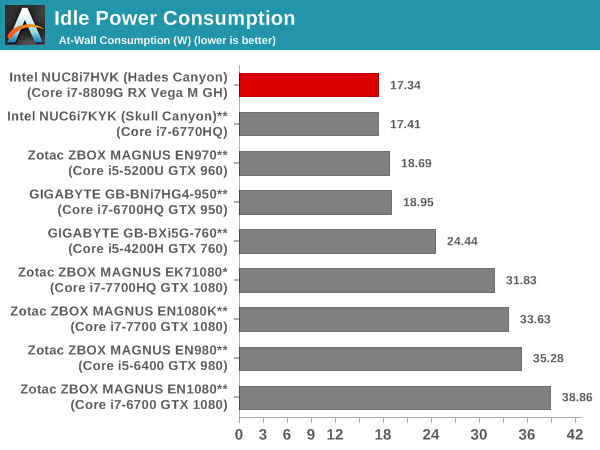
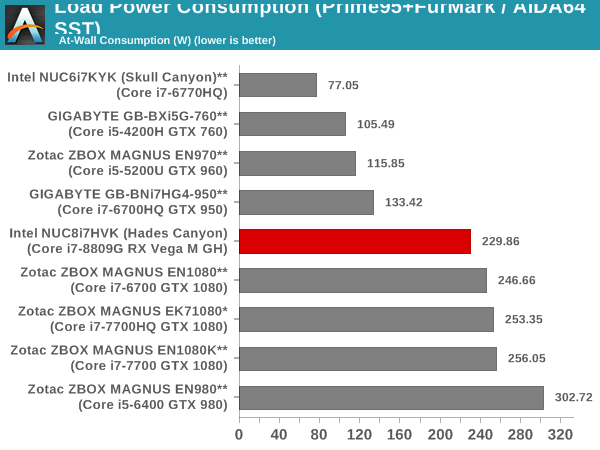
The power efficiency is pleasing - not only does the NUC have the lowest idle power, it also comes in the middle of the pack from a loading perspective (closer to the systems with the 65W TDP desktop processors).
Our thermal stress routine starts with the system at idle, followed by four stages of different system loading profiles using the AIDA64 System Stability Test (each of 30 minutes duration). In the first stage, we stress the CPU, caches and RAM. In the second stage, we add the GPU to the above list. In the third stage, we stress the GPU standalone. In the final stage, we stress all the system components (including the disks). Beyond this, we leave the unit idle in order to determine how quickly the various temperatures in the system can come back to normal idling range. The various clocks, temperatures and power consumption numbers for the system during the above routine are presented in the graphs below.
The cores manage to consistently stay above the rated clock (3.1 GHz) under all loading conditions. Given the higher power level (65W) that the CPU is configured for, we find that it stays close to 3.9 GHz till the CPU die starts to approach the 100C junction temperature. The thermal solution manages to easily keep the die below Tjmax while operating the cores at the rated clock.
The measurement of the power consumption presents some challenges due to the dynamic power sharing technology employed by Intel to share the package TDP across the CPU and the GPU. Currently, hardware monitoring programs are able to tap into the CPU die power (being misinterpreted as CPU package power consumption, while it actually appears to be just the CPU die power), the IA cores power (logically closer to the CPU die power, unless the iGPU is active), DRAM power consumption (refers to the SODIMMs, and not the HBM memory), and the Radeon GPU's chip power consumption. In almost all our previous system reviews, the at-wall power consumption has been close to the sum of the CPU package power and discrete GPU power (which accounting for the power consumption of the DRAM, physical disks etc.). However, in the case of the NUC8i7HVK, the at-wall power consumption is substantially higher. In the AIDA64 stress tests, we see that the CPU die power tracks the sum of the iGPU and IA cores power - around 65W, as expected. The dGPU power is only around 35W, but the maximum at-wall power consumption is as high as 175W. We are still looking into the reasons for this anomalous readings, but, it is likely that the current hardware monitoring programs are missing some key power consumption aspects of the KBL-G package.
We repeated the same observations with our legacy stress test using the latest versions of Prime95 and Furmark. Prime95 immediately pushes the core clocks to the rated speed (3.1 GHz) with infrequent spikes to 3.9 GHz, and this allows the cooling solution to maintain the CPU die at around 80C. However, adding Furmark to the mix stresses the solution, and makes it unable to prevent the die from approaching the 100C junction temperature. At that point, we see more aggressive scaling back of the cores' frequency to the rated speed.
The combination of Prime95 and Furmark makes the at-wall power consumption to go as high as 230W. However, the component power readings from the monitoring programs still show only 65W for the CPU die and around 60W for the Radeon GPU.


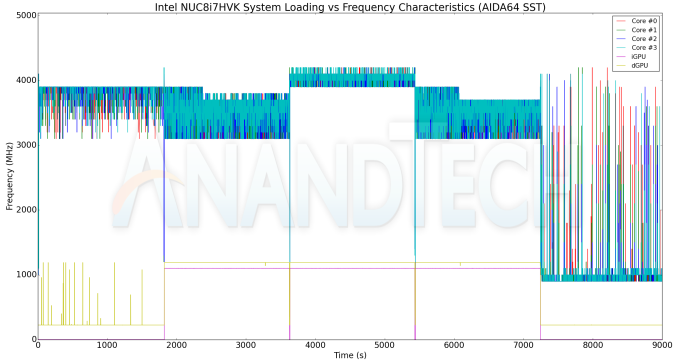
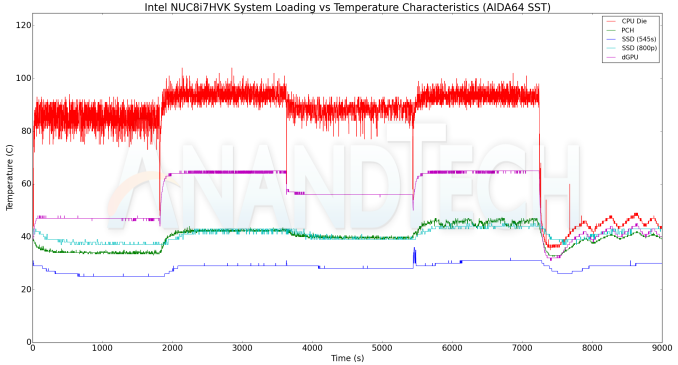
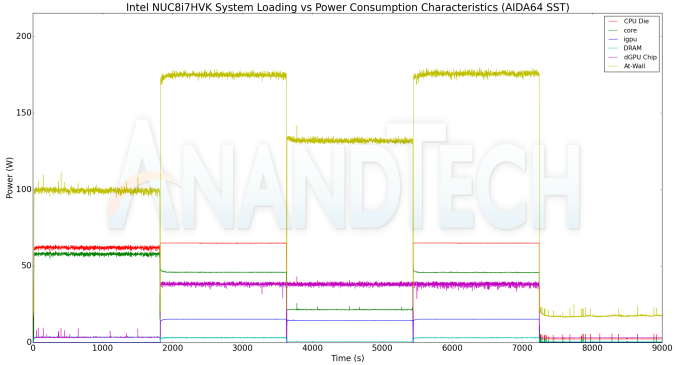

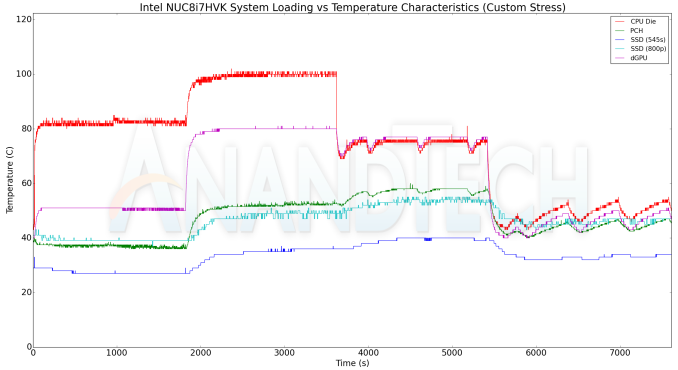
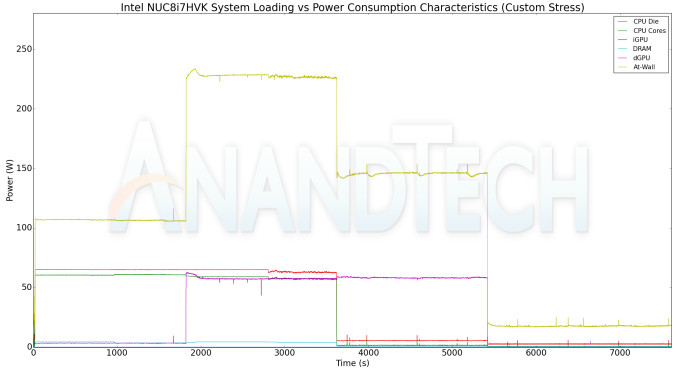








124 Comments
View All Comments
astromoose - Thursday, March 29, 2018 - link
How loud is it under load?ganeshts - Thursday, March 29, 2018 - link
If you are gaming with the volume up, then it is a non-issue. On a comparative basis, it is much better than the ZBOX EK71080, but, not as good as the liquid cooled ZBOX E-series. I would say it is as loud as the Skull Canyon - but, it doesn't enter the noisy territory as much. Some hard numbers on the Skull Canyon can be found here : https://www.reddit.com/r/intelnuc/comments/7ga2q9/...Crazyeyeskillah - Thursday, March 29, 2018 - link
This would be a nice 1 fit solution for an arcade emulator cabinet. No issues with lower resolution and could essentially run anything you throw at it!Crazyeyeskillah - Thursday, March 29, 2018 - link
nevermind, the 1700$ price tag is laughableCrunchy005 - Thursday, March 29, 2018 - link
"As Configured"...they put a 118GB optane drive + a 512GB SSD on top of 16GB RAM. Optane is already not necessary.So get the Kit $999
DDR4 16GB SO-DIMM 2x8GB $167
500GB SSD $125
Windows OS $100(or less depending on how you get it)
$1391 if you need to buy windows
$1291 if you already have a windows license
06GTOSC - Tuesday, April 3, 2018 - link
That's still a lot. Yes it's fairly capable. But for $1300-1400, you can build a much more capable desktop. Yes it'll be larger. But I think space is hardly the issue for most unless you're looking for a LAN machine.xeal - Wednesday, May 2, 2018 - link
You will change your opinion *drastically* if you ever decide to live in (or even visit) Japan.TEAMSWITCHER - Thursday, March 29, 2018 - link
Reading the unwritten ... Not good for 4K gaming ... Got it.ganeshts - Thursday, March 29, 2018 - link
Even Intel is marketing this as a 1080p gaming machine - guaranteeing 60fps for most titles at that resolution.Cooe - Thursday, March 29, 2018 - link
I'm sorry, but what kind of lunatic expected Kaby Lake-G to be able to game at 4K??? Ridiculously stupid expectations are ridiculously stupid.