Cooler Master Announces availability of New H500P Mesh White Mid-Tower Case
by Joe Shields on February 28, 2018 12:30 PM EST
At CES this year, Cooler Master made a slew of announcements from keyboards, power supplies, air and AIO CPU coolers, to a lot of cases. One of the cases mentioned at the time with the H500P Mesh White. The Mesh White features a full mesh front panel with two, pre-installed 200mm RGB fans behind it and an acrylic top. Like many of Cooler Master cases, the H500P’s design is also said to allow for easy disassembly which can be ideal for CaseModders looking to put their personal touch on it.
The exterior of the case is White in color where there isn’t mesh or a tempered glass/acrylic panels. The front mesh panel comes off with a press of a button exposing the two 200mm RGB fans inside. Cooler Master states the H500P is optimized for better airflow through its front mesh. The left side of the case uses a light grey tinted tempered glass panel to show off the internals while the top uses a tinted acrylic making for a contrasting appearance against the white chassis. On the top front part of the chassis is where we will find the front panel IO ports. There are two USB 3.0 two USB 2.0 ports (no USB 3.1 however) along with 7mm microphone and headphone audio jacks, as well as power and reset buttons. The remainder of the steel chassis is white (though note this case does come in black as well).
Internally, Cooler Master has taken measure to make sure cables are hidden with shrouds covering the power supply location and pathing for clean cable routing. Users are also able to mount the PSU through the back instead of removing the PSU shroud for ease of installation/removal. The back of the case has covers on the CPU cut out and a cable management cover as well which should hide a lot of the mess cables can make. The H500P also has two additional vertically oriented PCI slots at the rear of the case so users are able to show off a single GPU in the vertical position. A riser cable is needed for this configuration and is purchased separately.
The H500P supports motherboard from Mini-ITX to E-ATX up to 12” x 10.7” so just about any standard board will fit without issue. For cooling purposes, the CM chassis will hold up to 360mm radiators in both the top and front of the offering a lot of potential cooling power. If air cooling, the case supports coolers up to 190mm/7.5-inches tall. GPU support is up to 412mm/16.2-inches in vertical or the more traditional video card mounting orientations. The case will hold two 2.5/3.5-inch drives and two 2.5-inch SSDs with drive bay support raising that total to five) which should be enough for most users. Note the case does not have a 5.25-inch bay for optical drives, card readers, or fan controllers.
The H500P Mesh White will be available for pre-sale starting February 27th in North America with the rest to follow shortly after. Pricing starts at an MSRP of $149.99.
| Cooler Master MasterCase H500P Mesh White | ||
| Model | MasterCase H500P Mesh White | |
| Case Type | Mid-Tower | |
| Dimensions | (L)544 x (W)242 x (H)542mm (21.43 x 9.52 x 21.33-inches) | |
| Color | White | |
| Body Material | Outlook: Plastic, Steel Mesh Body: Steel Side Panel: Tempered Glass, Steel |
|
| Net Weight | N/A | |
| External Drive Bays | None | |
| HDD/SSD Bays | 2 x 3.5" and 2 x 2.5" (Storage Compartment) and 2 x 2.5" (Drive bay support up to 5) |
|
| Expansion Slots | 7+2 | |
| Motherboard Type | Mini-ITX, MicroATX, ATX, E-ATX (up to 304mm) | |
| System Fans | Front: 2 x 200mm (2 x included) or 3 x 120/140mm Top: 2 x 200mm or 3 x 120/140mm Rear: 1 x 120/140mm (1 x 120mm included) |
|
| I/O Ports | 2 x USB 3.0 2 x USB 2.0 Audio In/Out Power/Reset |
|
| VGA Card Support | 412mm | |
| CPU Cooling Support | 190mm | |
| PSU Support | Bottom Mount ATX PS2 | |
| Radiator Support | Front: 120/140/240/280/360mm Top: 120/140/240/280/360mm (55mm max thickness) Rear: 120/140mm |
|
Related Reading:
- DeepCool Releases QuadStellar Four-lobed Chassis: 'Smart' Case, Unique Shape
- iBuyPower at CES: Project Case Builder, for Better Case Customization
- Riotoro at CES 2018: New Full-Tower and Mid-Tower Cases, new Enigma G2 Power Supply
- be quiet! Introduces Dark Base 700 Mid-Tower Case: RGB, USB 3.1 Type-C, Slide Out Radiator Bracket
- BitFenix Introduces Enso Case and ALchemy 3.0 Addressable RGB Magnetic LED strips
Source: Cooler Master




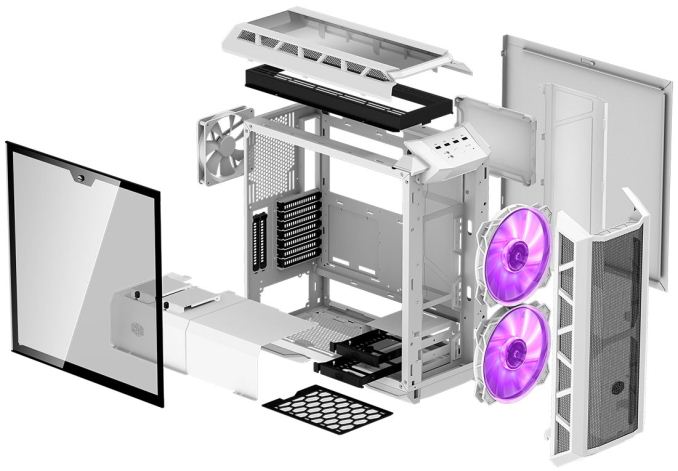




_thumb.jpg)









5 Comments
View All Comments
Yuriman - Wednesday, February 28, 2018 - link
Seems like an awfully big case to have no 5.25" bays and two 3.5" bays. Empty space and fans?DanNeely - Wednesday, February 28, 2018 - link
Blame radiator support. The top 360mm radiator needs about 16" of internal space. Limiting the top to only a 280 would let you reduce it a decent chunk front to back. Even with the fans hidden between the main case body and the front cover you'd still need about a third to a half the internal space front of the mobo to support a radiator there. A thick radiator and a second set of fan on the inside could be as much as 3" thick.That said, I don't think I've seen any front drivebay less towers that shrank internal volume to just the mobo + PSU.
Bulat Ziganshin - Wednesday, February 28, 2018 - link
probably such extremal economy looks more appropriate combined with mATX/ITX mobosDanNeely - Wednesday, February 28, 2018 - link
I don't think I've ever seen an mATX case shed all the extra volume when it went frontbayless either.ITX cases have been around in no bigger than the mobo size cases from the beginning. The trend there's actually the other direction. Increased integration and the steady decline in SLI/XFire is drawing former mATX users to the smaller form factor; but in addition to often wanting support for full length cards many of them want room for tower coolers/AIO liquid coolers, room behind the mobo tray for cable routing and enough space make working in them not an exercise in hand contortion. All of which collectively leads to hand wringing from long term ITXers who haven't jumped to NUC systems yet about how big the new cases are; when their target customers are comparing to an mATX box and going "wow, so tiny".
rahvin - Wednesday, February 28, 2018 - link
Most people that want minimal cases with few drive bays moved to mini-itx a while ago.Even supporting water cooling I don't understand the total lack of 5.25 external and internal 3.5 drive trays. Most of the cases these days that do away with the 5.25 slots replace it all with 3.5 trays that can be removed to support radiators. Though it's been growing the number of cases that truly support water cooling is still fairly limited. Most manufacturers just put in a couple radiator optional mounts and never even verify if you can install them and still have clearances.
Definitely an odd case.