The Apple iPad Pro Review
by Ryan Smith, Joshua Ho & Brandon Chester on January 22, 2016 8:10 AM ESTBattery Life
Battery life is important beyond any doubt. No one wants a tablet or phone that can only spend three hours away from a charger before it dies, no matter how good the device is. While such battery life might be incredible for a desktop replacement or anything else that realistically spends most of its life plugged into a charger, mobile devices are usually carried on the go and used far away from a charger for significant amounts of time. Probably the ultimate example of this is travel, where one might use a tablet to watch movies and browse the internet for a few hours over the course of a flight.
As a result, a significant portion of our reviewing efforts are devoted to determining battery life. In order to quantify battery life, there are inevitably a lot of test cases to cover. Some people might spend most of their time in an e-reader app, others might spend most of their time playing games or similarly intensive tasks on their phones. There’s no real standard for usage, so a tablet that might last a day for one person could last a week. As a result, the goal of our testing is to provide a useful relative comparison. In order to do this, we attempt to equalize for variables like display brightness by setting all displays to 200 nits for battery life testing. Due to the inability to completely eliminate the variables that come with live network testing, we also use strong network reception with high throughput on LTE to ensure that things like power amplifiers are either at a low power setting or bypassed entirely.
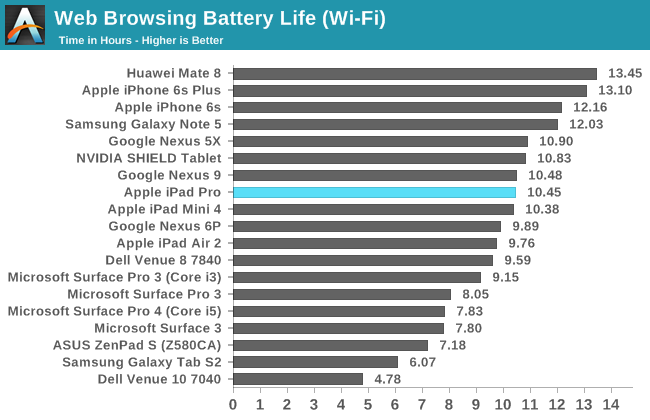
Our first test is the venerable web browsing test, in which we load a selection of web pages from full charge until the device shuts off from lack of battery charge. In WiFi battery life is pretty much identical to the iPad Air 2, which might be surprising given that the battery is only 41% larger. That might sound like a lot, but the display of the iPad Pro is 77% larger at the same 264 PPI pixel density, which means that there’s a pretty sizeable efficiency gap between the iPad Air 2 and iPad Pro. The improved display and SoC are likely to be the main reasons for this, as the 20nm SoC process that was used to make the A8 SoC was quite leaky due to its traditional planar transistor structure compared to the FinFET process used in the A9X.
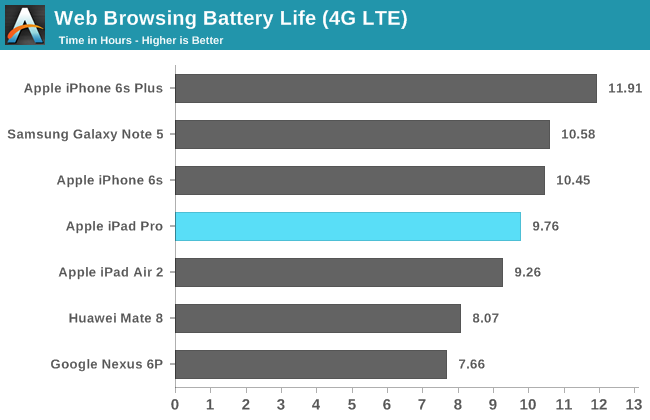
Interestingly, for whatever reason when re-running the same test on LTE battery life is noticeably different when compared to the iPad Air 2, where LTE and WiFi battery life were relatively close. I suspect that RF power is pretty similar between the two devices, but due to efficiency improvements on the display/SoC side the difference in battery life due to additional RF power consumption is magnified.
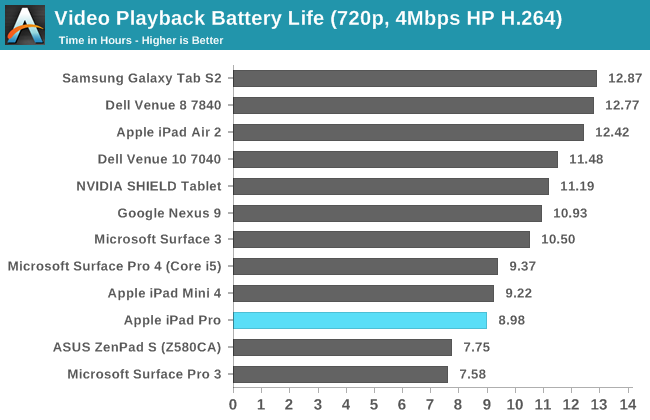
The more interesting test result that I encountered over the course of battery life testing was our tablet video rundown test. For whatever reason, web browsing clearly lasts a decent amount longer. It's pretty unlikely that the web browser has a lower SoC load when video is basically entirely dependent upon fixed function hardware decode. The most plausible explanation here for me is that we're seeing differences that arise from panel self-refresh, which can kick in on our web browsing test while the same definitely doesn't hold for our video test, which basically requires at least 30 FPS refresh rate continuously for the entire duration of the test. Overall that this makes the iPad Pro worse for content consumption, given Apple's content creation goals, is an unexpected turn of events.
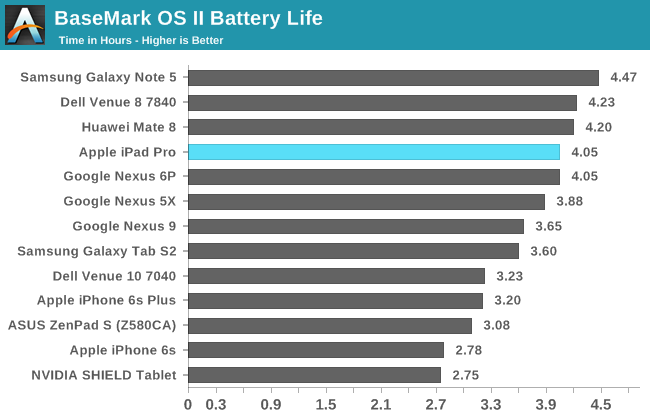
Moving on to the more SoC-bound tasks, we can start by looking at Basemark OS II, which is basically a CPU power virus that can be used to examine the upper bound for device TDP, in addition to nominal sustained CPU load. It’s evident from this test and some back of the envelope calculation that total device TDP excluding display power is roughly 5W, which is about right given the size of the device. This suggests that the A9X can be directly compared to Intel’s Core M in both performance and power, for better or for worse. Performance here is good, with relatively low throttling due to the use of a FinFET process and solid implementation of the Twister architecture.
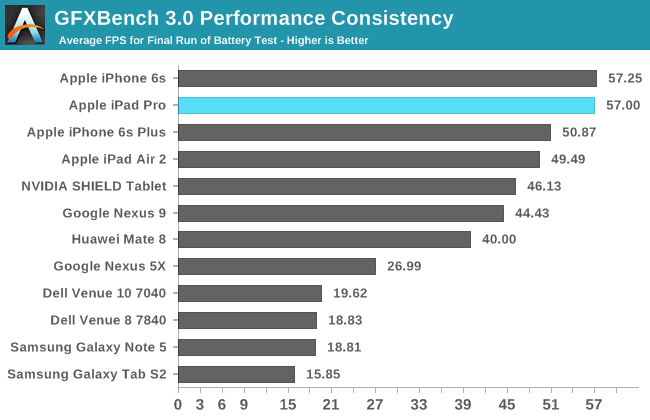
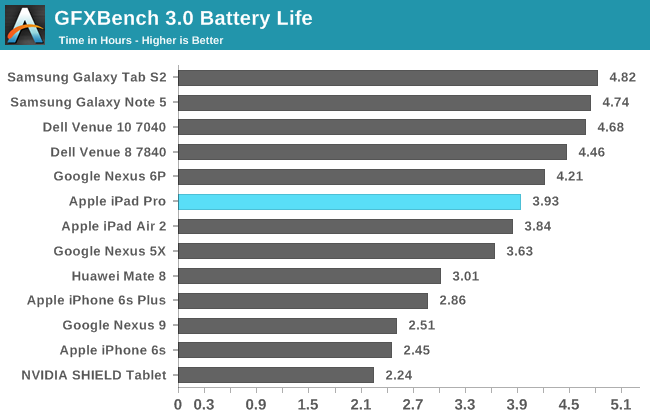
In our GPU throttling test, the A9X has effectively made it impossible to actually use T-Rex as a throttling test as it’s essentially pegged at vsync for the entire duration of the test. The iPad Pro also lasts a similar amount of time here as on the Basemark OS II test, which suggests that this test is still reaching TDP limits for the GPU, even if it doesn't manifest in the form of reduced performance.
Charge Time
While battery life is important, any time you’re dealing with a mobile device the time it takes to charge the battery is important as well. The usual example here is travel, but simply forgetting to plug in a device overnight can show the importance of charge rate. In the case of the iPad Pro, Apple ships it with their usual 12W charger. One might be tempted to suggest that the battery would be charged in about 3.5 hours, but it’s necessary to get the data and avoid speculation on something like this. In order to test how quickly the iPad Pro charges, we measure the difference in time between first plugging in a fully discharged tablet and when the charge is complete based upon power draw at the AC adapter.
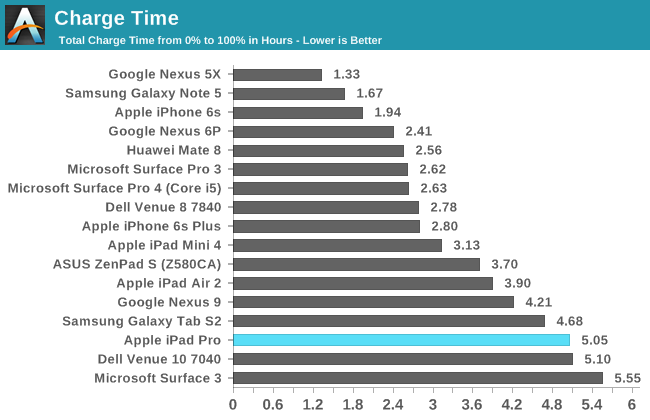
Interestingly, the iPad Pro takes a pretty significant amount of time to charge, at over a full hour longer than the iPad Air 2. While some might be okay with this, it’s definitely a sore spot for the iPad Pro as a higher voltage charger would be able to charge the device at a more acceptable rate. I’m not really sure why Apple decided to go this route, but there’s really no clear solution here unlike the case of the iPhone 6s Plus. The charger also definitely isn’t enough to ensure that you’re always charging the iPad Pro while in use either if the SoC is in overdrive/turbo states as thermally constrained power draw is already around 9-10W.
Despite the long charge time, overall the iPad Pro is quite mobile. However, it does regress somewhat relative to the iPad Air 2 due to its longer charge time, even if battery life is equivalent. Depending upon your use case though it might be difficult, if not impossible to tell the difference.


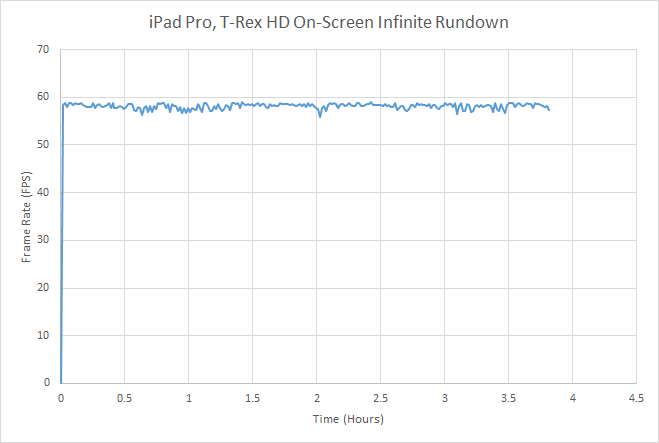








408 Comments
View All Comments
MathieuLF - Monday, January 25, 2016 - link
Obviously you don't actually work in a real office where they require lots of specialized software. What's the point of having one device to complement another? That's a waste of resources.LostAlone - Tuesday, January 26, 2016 - link
Totally agree. For a device to really be useful on a professional level then it needs to be something that is useful all the time, not just when it suits it. If you already wanted a tablet for professional stuff to begin with (a pretty shaky assumption since pro users tend to be working in one place where proper keyboard and mouse are usable) then you need a tablet that can be the only device you need to work on. You need something that you can put in your bag and know that whenever you arrive somewhere you are going to have every single tool you need. And that is not the iPad Pro. It's not even close to replacing an existing laptop. It's certainly very sexy and shiny and the big screen makes it great for reading comics and watching videos on the train but it's not a work device. It's simply not. Even in the only field where it might have claim to being 'pro' (drawing) it's not. It's FAR worse than a proper Wacom tablet because the software is so hugely lacking.It's an iPad dressed up like a grown up device laying in the shadow of actual professional grade devices like the Surface Pro. You get a Surface then you can use it 24/7 for work. You can buy a dock for it and use it as your primary computer. You can get every single piece of software on your desktop plus anything your employer needs and it's easy for your work sysadmins to include it in their network because it's just another Windows PC. Just dumb stuff like iPads refusing to print on networked printers (which happens ALL the time by the way) exclude it from consideration in a professional space. It's a great device for traditional tablet fare but it's not a pro device.
Constructor - Tuesday, January 26, 2016 - link
Your straw man scenarios are just that. In reality most users don't need every last exotic niche feature of any given dinosaur desktop software as a praeconditio sine qua non.Which you also might be able to deduce from the fact that most of those features had not been present on these desktop applications either when "everybody" nevertheless used them professionally even so.
In real life the physical flexibility and mobility of an iPad will often trump exotic software features (most bread-and-butter stuff is very much supported on iOS anyway) where the circumstances simply call for it.
Actual professionals have always made the difference notably by finding pragmatic ways to make the best use of the actual tools at hand instead of just whining about theoretical scenarios from their parents' basements for sheer lack of competence and imagination.
kunalnanda - Wednesday, January 27, 2016 - link
Just saying, but most office workers use a LOT more than simply notetaking, email, wordprocessor and calendar.Demigod79 - Friday, January 22, 2016 - link
Software companies only create crippled, lesser versions of their software because of the mobile interface. Products like the iPad are primarily touch-based devices so apps must be simplified for touch. Although the iPad supports keyboard input (and have for years) you cannot navigate around the OS using the keys, keyboard shortcuts are few and far between and and it still has touch features like autocorrect (and of course the iPad does not support a trackpad or mouse so you must necessarily touch the screen). The iPad Pro does not change this at all so there's no reason why software companies should bring their full productivity suite to this device. By comparison, PC software developers can rely on users having a keyboard and mouse (and now touchscreens as well for laptops and hybrids) so they can create complex, full-featured software. This is the primary difference between mobile and desktop apps. Just like FPS games must be watered down and simplified to make them playable with a touchscreen, productivity apps must also be watered down to be usable. No amount of processing power will change this, and unless the iPad Pro supports additional input devices (at the very least a mouse or trackpad) it will remain largely a consumption device.gistya - Sunday, January 24, 2016 - link
This is just wrong. There are many fully-fledged applications available on iPad. It comes with a decent office suite, plus Google's is free for it as well. I haven't touched MS Word in a couple of years, and when I do it seems like a step backwards in time to a former, crappier era of bloatware.Sure, I still use Photoshop and Maya and Pro Tools on my Mac, but guess what? iPad has been part of my professional workflow for four years now, and I would not go back.
Ask yourself: is a secondary monitor a "professional tool"? Heck yes. What about a third or fourth? What if it fits in your hand, runs on batteries, and has its own OS? Now you cannot find a professional use?
Give me a break. People who are not closed-minded, negative dolts already bought millions of iPads and will keep buying them because of how freaking useful they are, professionally and non-professionally. They will only keep getting more useful as time goes on.
The main legit critique I've heard is a lack of availability for accessories but that's a production issue, not a product issue. iOS 9 has been out for only a few months and the iPad Pro much less than that... companies have to actually have the device in-hand before they can test and develop on it. Check back in another year or two if it's not up to speed for you yet though.
That's what I did, waited for iPad 3, iPhone 3gs before I felt they were ready enough. 3gs for its day was by far the best thing out, so was the 4s. I don't think the iPad Pro is nearly as far back as the iPad 1 or iPhone 1 were when they launched but give it time...
xthetenth - Monday, January 25, 2016 - link
If you consider features to be bloat, I guess you could say that the iPad has full-fledged applications. It's not true, but you could say it. Actually trying to do even reasonably basic tasks in google sheets is horrifying next to desktop Excel. Things like straightforward conditional formatting, pivot tables, the ability to dynamically order the contents of a table and so on might strike you as bloat but they're the foundation of the workflows of people who make the program the cornerstone of their job. An extra monitor is a much better professional tool if it doesn't have its own special snowflake OS with different limitations and way of moving data.Relic74 - Saturday, February 27, 2016 - link
The fffice suits available aren't fully fledged applications, they are still just mobile apps. I can't open 80% of my Excel sheets on the iPad Pro simply because it doesn't support Macros. Visual Basic and Databases. Stop trying to convince everyone that the iPad Pro is a laptop replacement, it's not. It's just a bigger iPad, that's all. Which is fine and has it's uses, but the only people who would use the iPad Pro as an actual computer are the same ones who could get by using a ChromeBook. A professional person could use the iPad Pro, yes but they would have a focused purpose, which means only a few specific apps, the rest of time would be spent on a desktop or laptop computer. It's a secondary device.Relic74 - Saturday, February 27, 2016 - link
Their not crippled, just mobile versions and they have their uses. The problem I have with these comments is when someone says that the iPad Pro is immensely better than the Surface Pro 4. These are completely different devices intended for completely different tasks. These comparisons honestly need to stop, one doesn't buy a Surface Pro 4 to use as a tablet and vice versa. The iPad Pro is a content consumption device first and foremost. Yes there are some productivity apps and certain professions like a musician or an artist could take advantage of the iPad Pro's capabilities however it is not and I cannot stress this enough, is not a laptop replacement . Those that can use the iPad Pro as a laptop are the same types of people who can just as easily get by using a ChromeBook. The iPad Pro is a secondary device where as the Surface Pro is a primary device.IOS is just to limited in it's capabilities to be even considered as a standalone professional device. No, an Architect would not use the iPad Pro to design an house with, the Architect might use one to show off the plans to a client, mark down corrections with the Pencil. No, a programmer would not use the iPad Pro to develope on, he however might use one to create an outline of what needs to be done or even as a second monitor for his laptop. No, a musician would not use one to create his album with, he might use one as the brain for one of his synthesizer, a recording device, instrument, etc. it's a companion device, it's an iPad, nothing wrong with that but stop trying to convince everyone that it's some super computer with fantasy powers. Just the file system issue alone should be enough to tell you that the iPad Pro isn't really meant for connect creation.
FunBunny2 - Friday, January 22, 2016 - link
-- Modern software is very bloated memory consumption wise, especially software relying on managed languages, the latter are also significantly slower in terms of performance than languages like C or C++.well, that was true back in the days of DOS. since windoze, 80% (or thereabouts) of programs just call windoze syscalls, which is largely C++.