The Apple iPad Pro Review
by Ryan Smith, Joshua Ho & Brandon Chester on January 22, 2016 8:10 AM ESTBattery Life
Battery life is important beyond any doubt. No one wants a tablet or phone that can only spend three hours away from a charger before it dies, no matter how good the device is. While such battery life might be incredible for a desktop replacement or anything else that realistically spends most of its life plugged into a charger, mobile devices are usually carried on the go and used far away from a charger for significant amounts of time. Probably the ultimate example of this is travel, where one might use a tablet to watch movies and browse the internet for a few hours over the course of a flight.
As a result, a significant portion of our reviewing efforts are devoted to determining battery life. In order to quantify battery life, there are inevitably a lot of test cases to cover. Some people might spend most of their time in an e-reader app, others might spend most of their time playing games or similarly intensive tasks on their phones. There’s no real standard for usage, so a tablet that might last a day for one person could last a week. As a result, the goal of our testing is to provide a useful relative comparison. In order to do this, we attempt to equalize for variables like display brightness by setting all displays to 200 nits for battery life testing. Due to the inability to completely eliminate the variables that come with live network testing, we also use strong network reception with high throughput on LTE to ensure that things like power amplifiers are either at a low power setting or bypassed entirely.
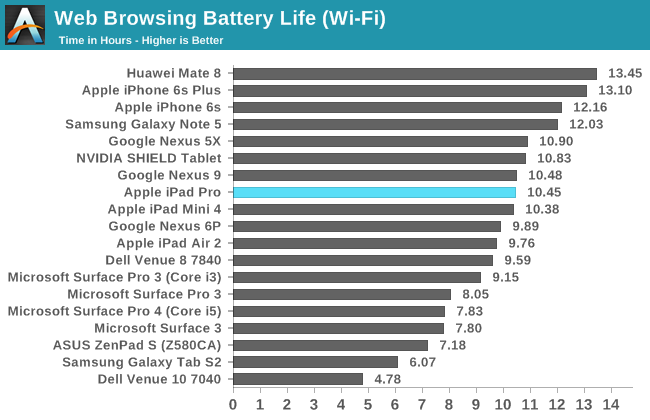
Our first test is the venerable web browsing test, in which we load a selection of web pages from full charge until the device shuts off from lack of battery charge. In WiFi battery life is pretty much identical to the iPad Air 2, which might be surprising given that the battery is only 41% larger. That might sound like a lot, but the display of the iPad Pro is 77% larger at the same 264 PPI pixel density, which means that there’s a pretty sizeable efficiency gap between the iPad Air 2 and iPad Pro. The improved display and SoC are likely to be the main reasons for this, as the 20nm SoC process that was used to make the A8 SoC was quite leaky due to its traditional planar transistor structure compared to the FinFET process used in the A9X.
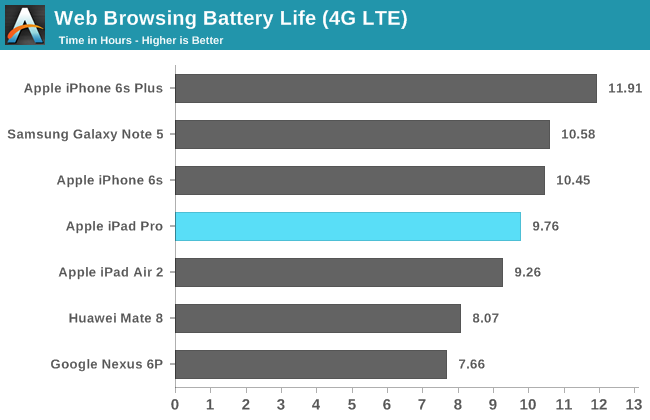
Interestingly, for whatever reason when re-running the same test on LTE battery life is noticeably different when compared to the iPad Air 2, where LTE and WiFi battery life were relatively close. I suspect that RF power is pretty similar between the two devices, but due to efficiency improvements on the display/SoC side the difference in battery life due to additional RF power consumption is magnified.
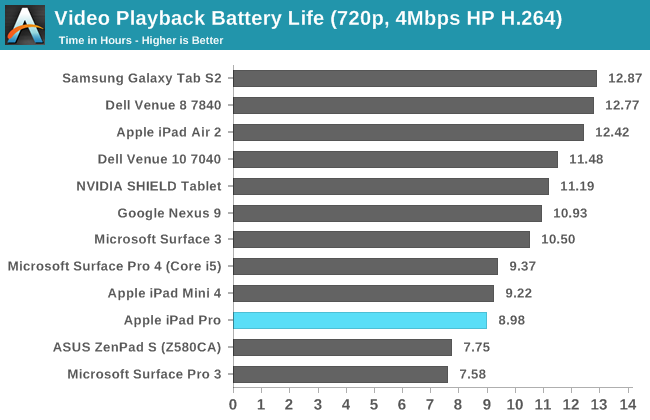
The more interesting test result that I encountered over the course of battery life testing was our tablet video rundown test. For whatever reason, web browsing clearly lasts a decent amount longer. It's pretty unlikely that the web browser has a lower SoC load when video is basically entirely dependent upon fixed function hardware decode. The most plausible explanation here for me is that we're seeing differences that arise from panel self-refresh, which can kick in on our web browsing test while the same definitely doesn't hold for our video test, which basically requires at least 30 FPS refresh rate continuously for the entire duration of the test. Overall that this makes the iPad Pro worse for content consumption, given Apple's content creation goals, is an unexpected turn of events.
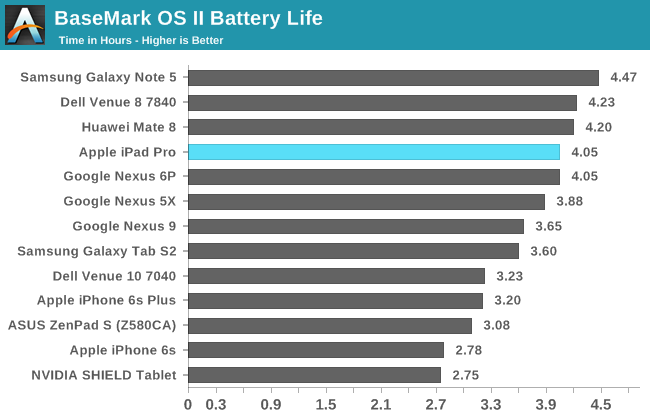
Moving on to the more SoC-bound tasks, we can start by looking at Basemark OS II, which is basically a CPU power virus that can be used to examine the upper bound for device TDP, in addition to nominal sustained CPU load. It’s evident from this test and some back of the envelope calculation that total device TDP excluding display power is roughly 5W, which is about right given the size of the device. This suggests that the A9X can be directly compared to Intel’s Core M in both performance and power, for better or for worse. Performance here is good, with relatively low throttling due to the use of a FinFET process and solid implementation of the Twister architecture.
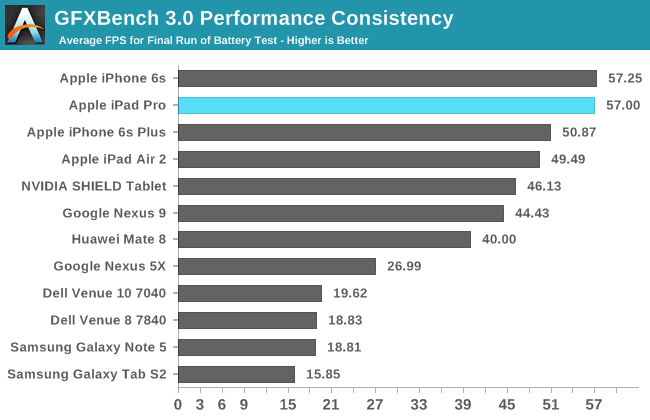
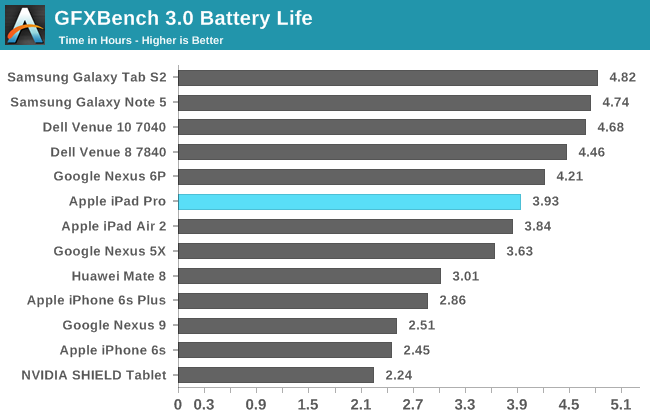
In our GPU throttling test, the A9X has effectively made it impossible to actually use T-Rex as a throttling test as it’s essentially pegged at vsync for the entire duration of the test. The iPad Pro also lasts a similar amount of time here as on the Basemark OS II test, which suggests that this test is still reaching TDP limits for the GPU, even if it doesn't manifest in the form of reduced performance.
Charge Time
While battery life is important, any time you’re dealing with a mobile device the time it takes to charge the battery is important as well. The usual example here is travel, but simply forgetting to plug in a device overnight can show the importance of charge rate. In the case of the iPad Pro, Apple ships it with their usual 12W charger. One might be tempted to suggest that the battery would be charged in about 3.5 hours, but it’s necessary to get the data and avoid speculation on something like this. In order to test how quickly the iPad Pro charges, we measure the difference in time between first plugging in a fully discharged tablet and when the charge is complete based upon power draw at the AC adapter.
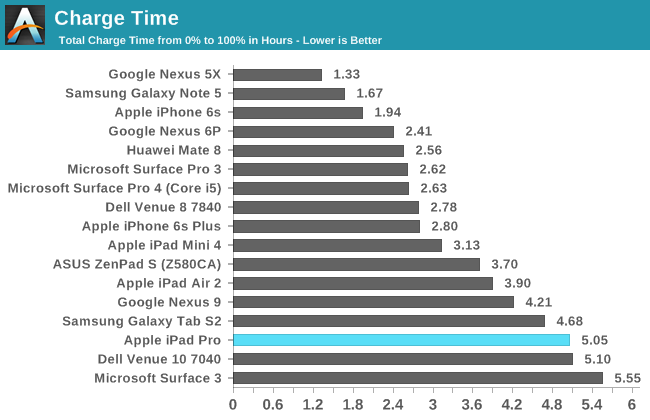
Interestingly, the iPad Pro takes a pretty significant amount of time to charge, at over a full hour longer than the iPad Air 2. While some might be okay with this, it’s definitely a sore spot for the iPad Pro as a higher voltage charger would be able to charge the device at a more acceptable rate. I’m not really sure why Apple decided to go this route, but there’s really no clear solution here unlike the case of the iPhone 6s Plus. The charger also definitely isn’t enough to ensure that you’re always charging the iPad Pro while in use either if the SoC is in overdrive/turbo states as thermally constrained power draw is already around 9-10W.
Despite the long charge time, overall the iPad Pro is quite mobile. However, it does regress somewhat relative to the iPad Air 2 due to its longer charge time, even if battery life is equivalent. Depending upon your use case though it might be difficult, if not impossible to tell the difference.


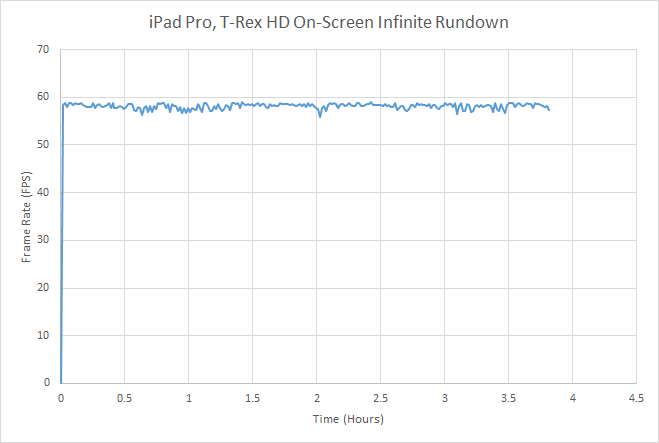








408 Comments
View All Comments
MaxIT - Saturday, February 13, 2016 - link
There is one reason for that: most PCs are just cheap computers compared to Macsddriver - Sunday, January 24, 2016 - link
"90% of the professional software development studios I work with are almost solely Mac based"That has got to do with the urban legend, begot during the time of apple's pathetic "mac is cool, pc is for dorks" ad campaigns. Ignorant people with no tech knowledge genuinely believe the macs are a good deal. And while the hardware is OK, it offers too little value for the cost, software is... meh... more professional grade products run on windows than on macos. There aren't any notable macos exclusives, there are some professional products which do not support macos.
The ipad "pro" software wise doesn't offer anything on top of the regular ipad, the same cheap, crippled, rudimentary applications. It is a little bigger and has a pen with the world's lamest charging implementation, that's about it.
There is no software for the ipad a professional musician or produced could use, the apps which exist for that platform and light years behind the professional software you can run on a windows tablet. None of the professional DAWs, editors, synthesizers, effects or samplers are available for the ipad. Usually the companies which make such professional products have offer very basic and very scaled down versions of their flagship products, far below the requirements of professionals, really only suited for amateur beginners.
That pretty much sums the ipad "pro" - it is a product for "professional" amateurs :)
iOS is a walled garden, apparently, because apple deems its "smart user base" too dumm to deserve freedom and flexibility. And professional apps need that much as professional users do. Even if there are professional apps, they sure as hell won't be available on the apple store, and would require to root your device and void its warranty so it can be used.
"but everyone who thinks that the surface pro 4 is even remotely in the same category of device, is utterly smoking crack"
DO'H, of course they are not, the surface pro is a real professional computer inside a tablet, the ipad is a hipster/child toy inside a tablet.
Constructor - Sunday, January 24, 2016 - link
This is exactly the same type of argumentation that tried to "prove" that personal computers had to be "useless toys" – no, that graphical user interfaces were only for "useless toys" – no, that those silly laptop computers could only be "useless toys" – no, that touchscreen smartphones without hardware keyboards could only be "useless toys"...And now, after all these prior predictions have already crashed and burned, tablets are your last and only remaining hope that your oversimplified conclusions from your own preconceived notions might maybe not share the same fate.
Good luck with that! B-)
darwiniandude - Monday, February 29, 2016 - link
iOS and OS X are low latency end to end, with built in audio hardware. Windows is not. iPhone 5s, iPad Air1, iPad mini 2, onwards, can record from 32 simultaneous inputs onto separate tracks with ease till their disk is full. And it's 100% solid. There is much capable and professionally usable iOS music software. And robust plugin and Interapp audio communication logins.jlabelle - Thursday, January 28, 2016 - link
"the surface pro 4 (a mildly crappy laptop with a touchscreen that makes a bad, thick tablet and an underpowered, overheated laptop)"Strange way of seeing things when the surface Pro 4 is pretty much : 1/ the thinner laptop existing
2/ the higher end version is like several order of magnitude more powerful than the MacBook and 3/ it has the same Intel processor as most over high end laptop and overheat the same way and it has an option of having a fanless / staying cold core M if this is your thing
darwiniandude - Monday, February 29, 2016 - link
Music applications iOS is the only game in town. Windows doesn't have low latency except if you use external audio hardware. Many PC notebooks even then cannot achieve low latency due to design flaws. A client recently bought an AUD$3500 Alienware purely for running Tracktor. Spent 6 months trying everything including reverting to Win7. It just crackles and jumps. I worked in the music industry building audio PCs for 8 years and I had a look over the system and tried everything. No dice. I told him it won't work. He bought an AUD$2500 MacBook Pro, installed Tracktor, works faultlessly. Of course.The issue here is more the Alienware craptop where audio is no priority at all, than Windows. Windows has the horrible burden of trying to support every combination of everything. I know this. But for some professional allocations there is no way I'd ever run a Windows system anymore.
Look at anyone performing live with music. It's all Mac / iOS. The sound engineer guys will use a PC laptop because of the old editor utilities for audio equipment needing RS232 etc, but the music you hear is coming off Apple gear.
leemond - Thursday, February 11, 2016 - link
you took the words right out of my mouth! throughout reading this article i cannot fail to see the thinly veiled adoration for Apple held by the author and it is telling in the way he wields the pseudo negatives statements against the product. i was expecting an unbiased fair appraisal of this product but what i got was the Apple store salesman dressed up as an annnandtech reviewer. This product is simply two things the original iPad is not, 1) bigger and 2) has a pencil....not revolutionary and also not that impressive a feat....apple have lost the wow factor that won them so many new customers and they only have these fanboys left to applaud fanatically like a north Korean Army officer listening to KJU..Constructor - Friday, February 12, 2016 - link
Your own post positively reeks of a fanaticism which is simply absent in the article outside of what you're projecting into it from yourself.Major and remarkable features are:
• A highly advanced CPU which has effectively closed the gap to Intel's Core i architecture at comparable TDP.
• The Pencil which is at the very least among the best on the market.
• A crazy-good speaker system for its size class which actually makes listening to music or watching movies enjoyable.
Beyond that, yes, it is "just" a bigger, faster, better iPad, but as long as you're not looking for an awkward hybrid device, that's actually a plus.
jlabelle - Thursday, January 28, 2016 - link
It is utterly non sense. W10 is not more or less "insecure loaded-with-spyware-at-the-factory desktop OS" as OS X.If you want to have the same "secure" experience as an iOS tablet, just install only applications from the Windows Store and it will be the same. If you want to use more powerful program or software that do not exist in the Store, you must like OS X take care of installing them from a reputable source. Nothing complicated.
Also, this is also utterly ridicule to claim that there are no good Windows Store app. There was examples given on the previous pages. There are plenty and you know that. You have ven some which are still quite unique like Polarr or DrawboardPDF.
I know Apple users have a hard time (and the reviewer as well) understanding that having an Apple tablet and an Apple laptop OS is even more a Frankenstein experience than having only ONE OS with ONE UI, able to run ALL type of applications and able to support ALL type of inputs so you can choose what is best for the task at end.
People consider that EVERY tasks that you have to do with a tablet is best without keyboard or mouse or pen. This is simply not true. Typing a long text with the on-screen keyboard is an exercise in frustration.
Also people consider that EVERY task on a laptop is best without touchscreen or pen. This is also wrong. Annoting a PDF, surfing the web, manipulation by hand an object of a webpage is much easier with touch or pen.
Having to go back and forth between 2 different devices that have silos input method IS what is a Frankenstein experience in my view.
And last point, the Surface has provided a "paper and pencil" experience since 3 years, much prior Apple and is still providing a top notch experience, with a pen autonomy of more than 1 year, interchangeable tip and great performance.
MaxIT - Saturday, February 13, 2016 - link
Wrong because you said so ?Surface are just half baked solutions to a non existent problem. There are tasks where I require a tablet and tasks where I require a notebook. I don't want an half baked solution not good as a tablet nor good as a notebook....