The Apple iPad Pro Review
by Ryan Smith, Joshua Ho & Brandon Chester on January 22, 2016 8:10 AM ESTSoftware UX
For those that are unfamiliar with our other articles, we reviewed iOS 9 at its release back in September. If you aren’t familiar with what has changed in the move from iOS 8 to iOS 9 I highly recommend reading it as for the most part I have nothing new to say in the context of what was covered in that review. Instead of treading old ground, it’s worth discussing the specific aspects of the user experience that are unique to the iPad Pro.
The first, and perhaps most obvious change is the display size and resolution. While the aspect ratio is the same as the iPad Air, the significantly increased display size and resolution also affects applications. For the most part I haven’t noticed any issues here. However, in some cases there are still applications that haven’t been properly redesigned for the larger display, so they end up simply being purely upscaled versions of applications designed to fit 7.9 and 9.7 inch displays. This tends to look fairly ugly in my opinion but it does work without issue when dealing with backwards compatibility.
In cases where applications are updated to fit the iPad Pro, designs are generally well-executed and take advantage of the additional screen real estate. It’s probably not a surprise to know that most applications fall under this category, but it’s worth mentioning at any rate.
The larger display size also greatly enhances the utility of split-screen multitasking on the iPad Pro, as it’s generally quite useful to be able to run two almost iPad Air-sized apps simultaneously on the iPad Pro. As discussed in the Apple Pencil section of this review, being able to read a PDF and take notes/do problem sets based upon a document opened in Safari is incredibly useful and helps with productivity. There are other applications here to be sure, but I think an education setting was where I found the most value. However, it's worth mentioning that the multitasking UI feels like it isn't really designed for a future where hundreds of applications will occupy the slide-out multitasking menu.
For the most part, iOS is smooth and performant on the iPad Pro. However, there are a few notable cases where I did notice frame drops. For whatever reason, this seems to be basically limited to the Notes application. It seems that as time has gone on it has become increasingly difficult for anyone shipping a mobile OS to make everything smooth all the time, likely a product of their increasing complexity and larger code base.
Overall, I don't have as much to say here. When the only two competing tablet operating systems worth discussing in comparison to iOS are either neglected (Android) or heavily reliant upon legacy applications that really need a mouse and keyboard to be used properly (Windows), iOS stands alone as basically the only touchscreen OS worth using. I don't think the solution to the problem of the keyboard with the iPad Pro means that it needs a touchpad, nor should using both keyboard and touch simultaneously in the deployed mode be the dominant method of interaction. Trying to do the former is basically just emulating a really terrible laptop, while the latter makes for poor ergonomics almost universally.
While it may be appealing to make a tablet that is also a laptop due to the nature of legacy Windows applications, trying to make such a convergence device is a great way to make either a compromised laptop or a compromised tablet. The other half of the functionality is almost never going to be used in practice if my experiences with Surface Pro are anything to go by. Android showed arguably even more promise than iOS as a tablet OS due to its more traditional computer than appliance OS structure, for whatever reason the promise that came with the structure of Android didn't pan out in execution.
As a result, the iPad line stands alone in software, for better or for worse.


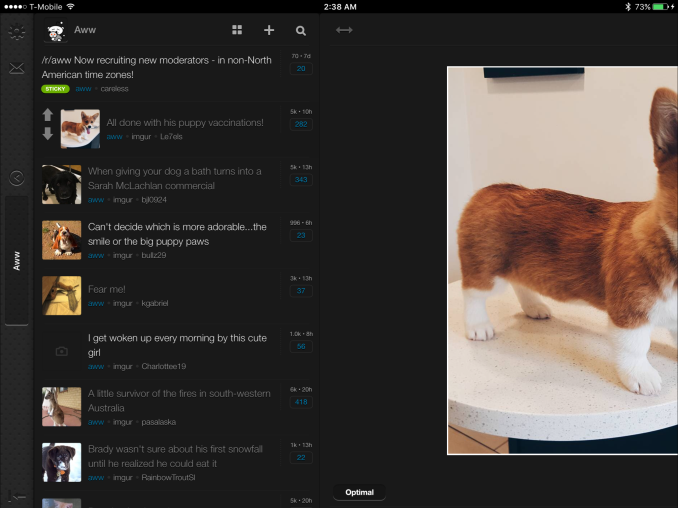
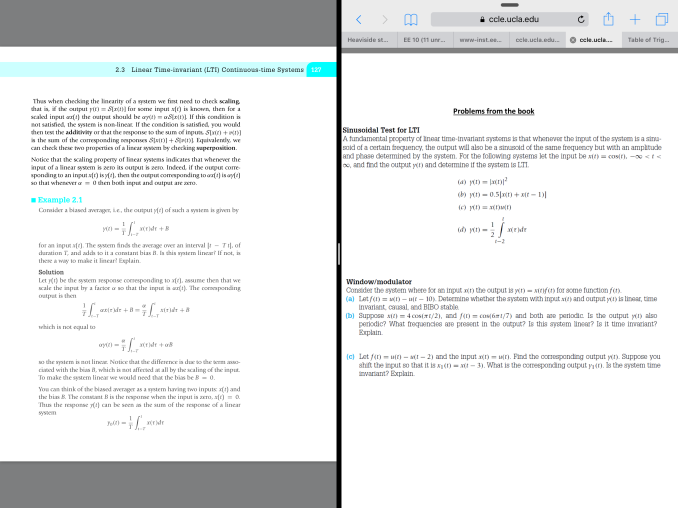
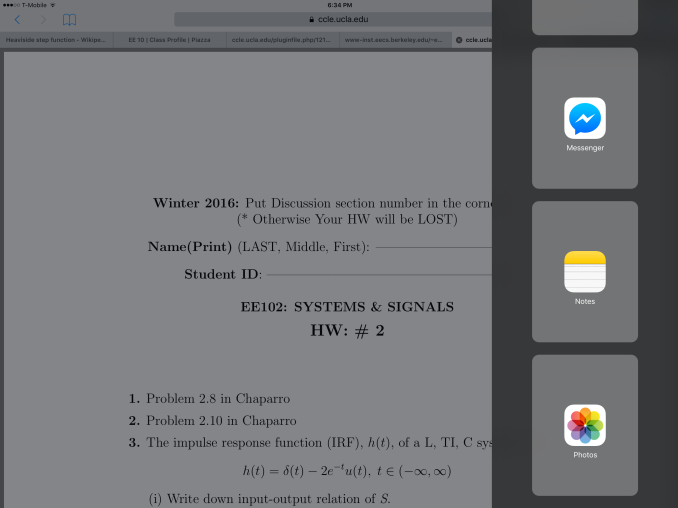








408 Comments
View All Comments
glenn.tx - Saturday, January 23, 2016 - link
I mean't CAN"T be ignored :0MaxIT - Saturday, February 13, 2016 - link
There is absolutely no way I could (or would) use a Surface Pro as my primary laptop (or even tablet)...digiguy - Saturday, January 23, 2016 - link
I don't think anyone is saying that ipad pro is the only game in town. At least not me. As you can see I am a "multi-device" guy. I don't believe in one device for everything. And all my devices and synced via dropbox + onedrive + sugarsync.I have several activities and a lot of what I do is done via a computer. No surface pro/book or other clone could replace my main device, the one I spend most time on and from which I am writing, a 17 inch quad core i7 with 16GB of RAM, 2 SSDs, 1 HHD, lots of ports etc. I am a heavy multi-tasker and 8GB or a dual core are sometimes not enough.
But my quad core stays at home and I also work on the go (teach at university, among other things) and travel, so I have my SP3 for when I work on the go and my 14 inch ultrabook for travelling (better on my lap and on a plane).
So each device has a role and I would never dream of replacing any laptop with the ipad pro... I think very few people buy the ipad pro with this objective. For what I use it for ipad pro beats SP3 on a lot of things (size, sound, weight, touch optimization) and that’s why I bought it.
Constructor - Saturday, January 23, 2016 - link
Yeah, when backward desktop compatibility is the primary thing you need.The whole point of contention her is that some people overgeneralize their own needs to apply to absolutely every professional user, which is simply not the case.
An iPad (Pro or otherwise) can very well be a professional tool, especially when flexibility of use, portability and ease of use are critical, but of course there will still be cases where other computers will be better suited. Just not exclusively any more by a long shot.
Murloc - Sunday, January 24, 2016 - link
you won't find that kind of people (pure office workers who only need the office ecosystem and sync everything to the cloud and have no need for other software or usb ports) commenting on this review.glenn.tx - Saturday, January 23, 2016 - link
"I didn’t really notice that it had gotten significantly harder to handle in the hands than an iPad Air 2"... Are you kidding me? Find me someone else that agrees with this opinion. Every other review of the Pro notes that it's a bit unwieldy. I wish I could find another quality technical source for reviews other than Anandtech because the bias for Apple is gushing.KPOM - Saturday, January 23, 2016 - link
Most sites have said that the weight balance is good.Constructor - Saturday, January 23, 2016 - link
Most people who have handled mine have remarked how light it is relative to what they expected at its size, and that reflects my own impression as well.Of course it's bigger and heavier than an iPad Air 2, but "harder to handle" is something I can't really get together with the actual device. It's just A4-sized like any ordinary paper magazine. If you can't cope with that, you must have major problems anyway.
digiguy - Saturday, January 23, 2016 - link
I would say that the air you can hold it from one side for as long as you like, the ipad pro you'll probably want to hold it like a pizza if for more that a few seconds, but if you hold it like that you can hold it for long without feeling tired. That's not a big issue IMO.Constructor - Saturday, January 23, 2016 - link
Even prolonged sessions playing Real Racing for several hours (where it's held free without support with both hands because it also acts as the steering wheel) have not been a major problem yet.Yes, holding it with one hand at one edge is not ideal, but it's just like a stiff A4 note pad in general. Not a big problem.
One great feature is that the microfiber back side of the Smart Cover sticks very firmly to any kind of fabric, so it's perfectly comfortable to cross my legs and put the iPad on my thigh, without touching it with my hands at all. It just stays there very securely (even on a train) as if glued in place.
Actually much more comfortable than any book or magazine I've ever read while sitting down (which you always have to keep from slipping away and from trying to close by itself).
It is also very useful when typing on my lap with the onscreen keyboard, where it also prevents the iPad from slipping all over the place.
I don't know if that was explicitly a design goal, but it's definitely a great advantage and one of the reasons why I can very much recommend the regular Smart Cover. (The one for my previous iPad 3 had survived four years of regular use with minimal wear already.)