The Apple iPad Pro Review
by Ryan Smith, Joshua Ho & Brandon Chester on January 22, 2016 8:10 AM ESTSmart Keyboard
The other half of what makes the iPad Pro worth talking about is the Smart Keyboard. For those that are unfamiliar with how this keyboard works, in essence it’s really a flip cover that happens to hide a keyboard inside of it. This is yet another thing I mentioned that the iPad really needed to improve its potential as a productivity tool.
I’m going to go ahead and spoil this section by saying that while the Smart Keyboard is worthwhile if you’re typing out more than a paragraph, this feels like one of the clunkier aspects of the iPad Pro.
However, the important question is how I got to that conclusion. Going over the user experience of the keyboard is a pretty simple matter. Attaching the cover to the tablet works the same way it always does, which is accomplished by placing the edge of the cover onto the edge of the tablet which also contains the Smart Connector. There are some strong magnets that help with alignment here, and provide the positive pressure needed to ensure that the data and power pins of the Smart Connector are firmly connected to the keyboard.
Once the cover is connected, setting up the keyboard is done by folding it out and doing some origami until the tablet is docked into the right place on the keyboard, which has a noticeable notch to it. Aligning this despite the strong magnets does take some work, as it seems that unless the cover is setup correctly the keyboard isn’t enabled at all.
If you’re trying for precision, I would say that there’s roughly a 4-5 second time delay from the moment that you decide that you need to use the keyboard to actually using it. In addition to this time delay, the keyboard is rather precarious and is basically only stable when you’re using it on a table. While gravity can keep the whole setup somewhat stable on your lap when the display is leaning backwards, if the display starts leaning forwards there’s really nothing stopping it from collapsing and detaching from the cover, as while the magnets are strong enough to hold the tablet in a static state, they aren’t strong enough to hold the tablet if there’s the additional force of decelerating the tablet as it falls. As a result, the angles that the keyboard and tablet can hold relative to each other is fixed.
To be fair, once the keyboard is set up and it’s in a stable position, typing on the tablet is a great experience. The Surface Pro 3 was decent in my experience, but the touchpad with its lack of strong palm rejection made for some frustrating experiences. In this respect, the iPad Pro does a lot better, to the extent that I didn’t have any trouble doing things like typing up long forum posts or various sections of this review. Key travel is short, but there’s good haptic feedback and the layout of the keyboard doesn’t have any strange issues that seem to happen so often to so many tablet keyboards. Something like the Pixel C just doesn’t even compare here, especially because due to the use of Bluetooth it’s absolutely useless in an apartment or any remotely dense environment where the 2.4 GHz spectrum is crowded to the point that it approaches being unusable.
However, despite this significant setup time for the keyboard cover, pretty much the only value for the keyboard cover is text input. Due to the ergonomics of a near-vertical touch screen it’s really not something that can be used for extended periods of time as once you’re done with text input to comfortably use the touch screen you really need to break down the keyboard and revert it back to a simple tablet.
I’ve spent a lot of time thinking about the conundrum of the keyboard when it comes to these tablets, and honestly I don’t think anyone has figured out the right way of doing things yet. I think the Pixel C in form is a step in the right direction, but the execution is unfortunate to say the least. The iPad Pro touchscreen keyboard has the size to allow for touch typing, but the utter lack of position feedback makes it difficult to know where to keep your hands and because touching the display means inputting a character it’s necessary to awkwardly keep your hands right above the glass of the display. The heart of the issue here is that it’s necessary to have an input method where it’s easy to keep your fingers resting on the home row of the keyboard, with clear haptic feedback for input and some indication of where the keys are. It’s also necessary to make sure that this keyboard is easily accessible when it’s needed but quickly stowed away when it isn’t.
I can’t help but wonder whether the better solution here would be something like Lenovo’s Yoga Pro design, but with a different method of execution. Instead of making the two halves a single unit, the keyboard portion should be easily and quickly detached with the smart connector held within the hinge. Rather than a traditional laptop keyboard, something more like the current Smart Keyboard would make a lot of sense. However, I suspect that in doing this a traditional flip cover would no longer make sense as the keyboard would really become an integral part of the user experience once properly integrated. We can talk about how touch-only is a faster and more convenient experience, but this really only applies to navigation as while I can type at about 40 words per minute without issue on a phone or tablet trying to reach 100 words per minute is hard to say the least.
Overall, I should make it clear that the iPad Pro’s Smart Keyboard is not a bad keyboard by any means. When I’m able to just focus on typing, the user experience far exceeds pretty much anything else I’ve tried in the industry. The problem is that as the Smart Keyboard starts to approach the point where I can actually use it, I start to really notice all of the flaws that the implementation has. In this case, the two major issues that really need to be solved here are speed to deploy/stow and lap stability. While a lot has been made of the iPad Pro’s inability to have adjustable viewing angles realistically it only needs two viewing angles, similar to how the Smart Cover only has two viewing angles. If the Smart Keyboard can feel like it appears and disappears almost instantly and can be used without a table effectively, it would probably be the ideal solution to the keyboard problem that tablets face.


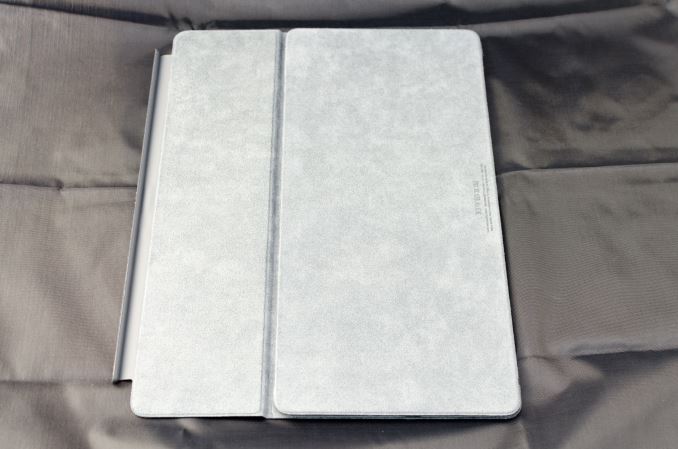



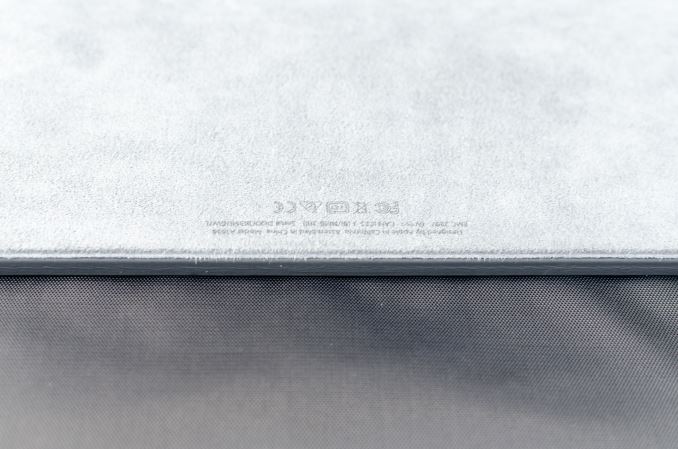








408 Comments
View All Comments
zodiacfml - Saturday, January 23, 2016 - link
Anandtech needs more people. Where is that video which records the latency of the Apple pencil or SP4? Aren't musicians and sound engineers be interested in the tablet for simple creation of music which I meant, audio should be tested? If testing methodology of Wi-Fi has problems, wouldn't it be nice to test if one could play or edit a high bit rate video saved from a high performance NAS? The device is a small niche but Anandtech could put some more analysis just for the entertainment/education value of it.JoshHo - Saturday, January 23, 2016 - link
Regarding stylus latency, the videos would be quite boring as it's nothing more than a straight line with the stylus. I've simply taken those videos and done multiple trials and averaged times to determine the approximate latency of the stylus system.We would like to properly test speaker and 3.5mm output. We're working on these things but it looks like 3.5mm output testing is quite difficult.
We are also working on WiFi testing. This one will prove to be quite interesting as well.
zodiacfml - Saturday, January 23, 2016 - link
Thanks. I just thought the device deserves more analysis and work based on the amount of interest and comments here. I have one more critique on camera testing. Why is it not possible to have a static object or studio for camera testing since Anandtech constantly review mobile devices which will make the tests faster to produce and output to be easily comparable between devices?name99 - Sunday, January 24, 2016 - link
One more issue. When you test storage throughput, do you use traditional file IO or memory mapped files? Apple has ALREADY indicated a strong preference that developers use memory mapped files, and as we move to a world on NVM living more or less directly on the memory bus, memory mapped IO will become SUBSTANTIALLY more performant than traditional file IO.It seems to me incumbent that your testing become prepared for this new world today (maybe by running tests both ways and reporting both speeds, or the higher speed); otherwise at some point soon (and it may be as soon as two or three years) Apple or Samsung or MS are going to ship the first consumer device using NVM, and your storage performance tests are just going to look dumb because you're not simply not accessing the storage properly.
dontlistentome - Saturday, January 23, 2016 - link
5 hours to charge? If you started a working day on this with a flat battery and worked on it for 8 hours, would the battery even have charged by the end of the day?digiguy - Saturday, January 23, 2016 - link
As an ipad pro owner (128GB wifi), I'll give my opinion after owning it for around 2 months and reading this review (plus many others before this one, none as detailed, the best so far had been that of notebookcheck) and 166 comments. I also own a Surface pro 3, a Surface 2, a galaxy note 8, an ipad air and ipad mini 2, plus a few convertibles and a few laptops (no Macs however, Windows only). As expected, in the comments there was the traditional battle full OS vs mobile OS. Microsoft has proven how hard is to make a full OS easy to use on a tablet (some people here don't seem to understand what a titanic effort would be making OSX and its app good for tablets). Of course MS itself cannot control most apps and impose a touch friendly version. They tried the route of a mobile OS with RT but unfortunately it failed. It has to be said that Metro itself had some serious shortcomings, like the lack of a decent touch optimized file manager, onscreen keyboard issues etc. It's not easy to transform a desktop OS into a touch optimized OS and I understand why Apple has not and certainly will never try to make OSX for tablets. Same for Google, they tried to make chrome for touch with pixel c, but gave up and used android. Having said that, let's come to why I bought the ipad pro (especially while owning an SP3). First of all, screen size, I wanted something bigger to display documents in true A4 size, and the additional inch plus the better 4:3 ratio achieve that. The alternative would have been the surface book, but it's too expensive for just this (and has too compromises to replace my asus ultrabook, let alone my desktop replacement). Second reason was IOS music apps. IOS is the only mobile platform that can be used to a decent extent professionally by musicians. And this is great for sound libraries that can be used for example directly on the music rest of a piano/keyboard while connected to it via midi. Or to replace a mixer etc, where touch is essential. You can do this on Windows tablets, but software is not well optimized for touch and you often need anti-piracy dongles etc. so that a single USB port is not enough. None of that is necessary on IOS. Ipad pro sound, the best for any tablet, makes it useful without having to plug an external speaker in some circumstances (ex hotel room for working on music creation). Also an Ipad pro can act as a secondary monitor with duet display. And at it's size it can become useful, contrary to other ipads. So to sum up, screen size (and quality), high quality touch apps (for use cases in which touch is very important) without need for antipiracy dongles (widespread for music software) and sound. And this without mentioning the pencil (I am not an artist and only need to annotate PDFs, and for that I use my SP3, so haven't bought the pencil yet or the keyboard for that matter). Now, the shotcomings of ipad pro: Lack of a kickstand (with variable angles), lack of a pencil holder. Both can be solved by spending another 80$ for a urban armor gear case, with which the ipad pro is still lighter than SP3 with type cover. Lack of a file manager. This can be solved (to a decent extend) by buying a software called imazing. That's another 40$ but gives you a proper file manager and the possibility to copy file and folders from a pc to ipad. Other than that, some apps allow to sync you dropbox folders to ipad. Lack of storage expansion. Again spend the money for the 128GB version. As for SP3, screen is reflective, but, as for SP3, a matt screen protector works great and make the screen even more beautiful (no fingerprints, colors look even better without reflections). IOS not optimized enough for 12.9 inches, yet. No solution yet, we can only wait for IOS 10. So, with money you can fix many of the shortcomings, but is the over 1000$ necessary for that, justified? I would say probably not yet. But by buying the ipad pro I made a sort of bet on Apple to optimize IOS for better multitasking etc. and on IOS developers to continue making pro apps (especially for music, in my case), while already taking advantage of what it already offers. And the sheer power of this machine, so far not completely used, should make it a future-proof device, much more than other ipads (ready for IOS 10, 11, etc and for new powerful apps). What about Surface pro 3? Well to be honest, other than for annotating, I use it mainly as a very portable laptop on the go (only bring the 14 inches ultrabook when out for several days) with a nice, but not absolutely necessary, touch screen and nice pen input for taking handwritten notes. So mainly as a very convenient laptop rather than a tablet (as probably most Surface pro owners do too). As a tablet for the bed or for checking emails etc. on the go, my android phone or one of my 8 inch tablets are the most convenient devices....Klug4Pres - Saturday, January 23, 2016 - link
One of the better walls of text I have read, thank you.digiguy - Saturday, January 23, 2016 - link
thanks! well, I myself was impressed by how long it was... I only realized after I posted it.... ;-)id4andrei - Saturday, January 23, 2016 - link
Damn man, insert some spaces between ideas. Segmentation.digiguy - Saturday, January 23, 2016 - link
Yeah, right, sorry, the writing box is so small that I didn't think about layout. Next time I'll write in Word first and then copy...