The Apple iPad Pro Review
by Ryan Smith, Joshua Ho & Brandon Chester on January 22, 2016 8:10 AM ESTBattery Life
Battery life is important beyond any doubt. No one wants a tablet or phone that can only spend three hours away from a charger before it dies, no matter how good the device is. While such battery life might be incredible for a desktop replacement or anything else that realistically spends most of its life plugged into a charger, mobile devices are usually carried on the go and used far away from a charger for significant amounts of time. Probably the ultimate example of this is travel, where one might use a tablet to watch movies and browse the internet for a few hours over the course of a flight.
As a result, a significant portion of our reviewing efforts are devoted to determining battery life. In order to quantify battery life, there are inevitably a lot of test cases to cover. Some people might spend most of their time in an e-reader app, others might spend most of their time playing games or similarly intensive tasks on their phones. There’s no real standard for usage, so a tablet that might last a day for one person could last a week. As a result, the goal of our testing is to provide a useful relative comparison. In order to do this, we attempt to equalize for variables like display brightness by setting all displays to 200 nits for battery life testing. Due to the inability to completely eliminate the variables that come with live network testing, we also use strong network reception with high throughput on LTE to ensure that things like power amplifiers are either at a low power setting or bypassed entirely.
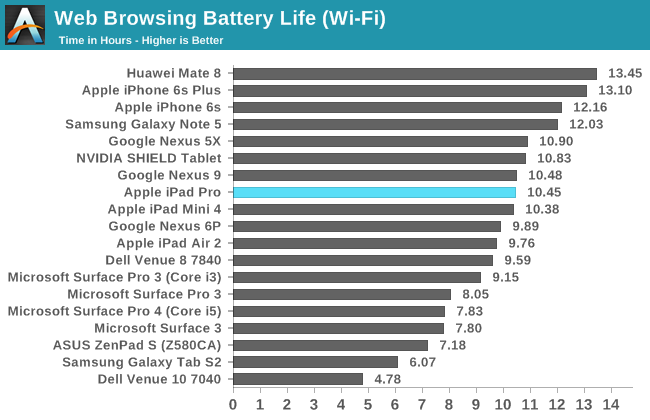
Our first test is the venerable web browsing test, in which we load a selection of web pages from full charge until the device shuts off from lack of battery charge. In WiFi battery life is pretty much identical to the iPad Air 2, which might be surprising given that the battery is only 41% larger. That might sound like a lot, but the display of the iPad Pro is 77% larger at the same 264 PPI pixel density, which means that there’s a pretty sizeable efficiency gap between the iPad Air 2 and iPad Pro. The improved display and SoC are likely to be the main reasons for this, as the 20nm SoC process that was used to make the A8 SoC was quite leaky due to its traditional planar transistor structure compared to the FinFET process used in the A9X.
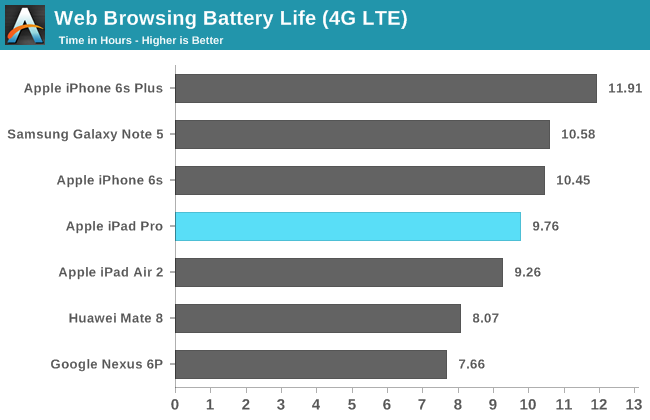
Interestingly, for whatever reason when re-running the same test on LTE battery life is noticeably different when compared to the iPad Air 2, where LTE and WiFi battery life were relatively close. I suspect that RF power is pretty similar between the two devices, but due to efficiency improvements on the display/SoC side the difference in battery life due to additional RF power consumption is magnified.
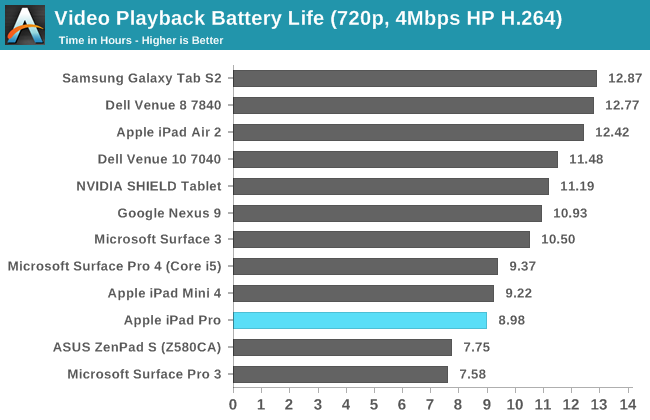
The more interesting test result that I encountered over the course of battery life testing was our tablet video rundown test. For whatever reason, web browsing clearly lasts a decent amount longer. It's pretty unlikely that the web browser has a lower SoC load when video is basically entirely dependent upon fixed function hardware decode. The most plausible explanation here for me is that we're seeing differences that arise from panel self-refresh, which can kick in on our web browsing test while the same definitely doesn't hold for our video test, which basically requires at least 30 FPS refresh rate continuously for the entire duration of the test. Overall that this makes the iPad Pro worse for content consumption, given Apple's content creation goals, is an unexpected turn of events.
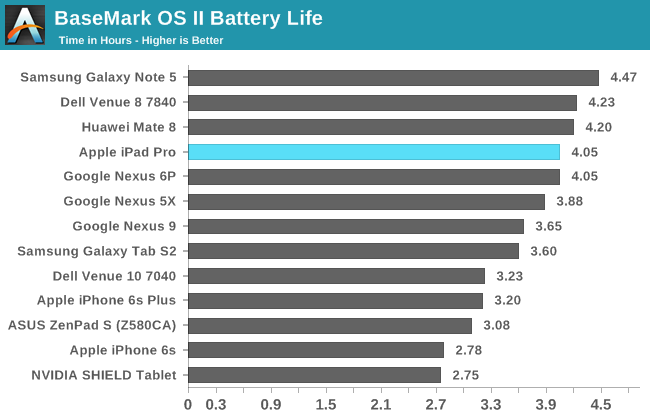
Moving on to the more SoC-bound tasks, we can start by looking at Basemark OS II, which is basically a CPU power virus that can be used to examine the upper bound for device TDP, in addition to nominal sustained CPU load. It’s evident from this test and some back of the envelope calculation that total device TDP excluding display power is roughly 5W, which is about right given the size of the device. This suggests that the A9X can be directly compared to Intel’s Core M in both performance and power, for better or for worse. Performance here is good, with relatively low throttling due to the use of a FinFET process and solid implementation of the Twister architecture.
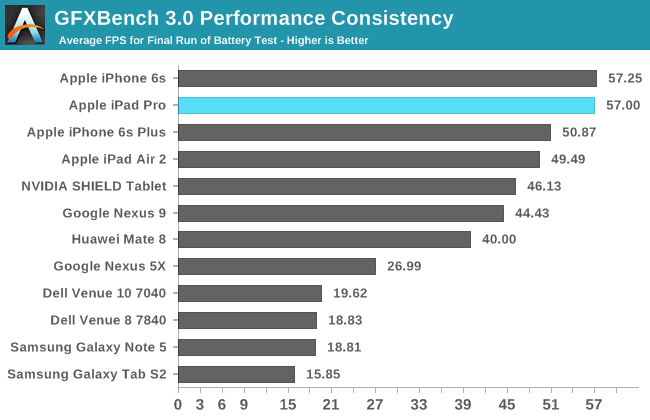
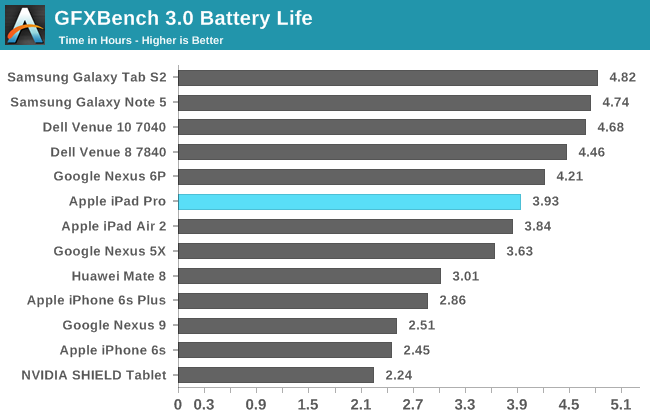
In our GPU throttling test, the A9X has effectively made it impossible to actually use T-Rex as a throttling test as it’s essentially pegged at vsync for the entire duration of the test. The iPad Pro also lasts a similar amount of time here as on the Basemark OS II test, which suggests that this test is still reaching TDP limits for the GPU, even if it doesn't manifest in the form of reduced performance.
Charge Time
While battery life is important, any time you’re dealing with a mobile device the time it takes to charge the battery is important as well. The usual example here is travel, but simply forgetting to plug in a device overnight can show the importance of charge rate. In the case of the iPad Pro, Apple ships it with their usual 12W charger. One might be tempted to suggest that the battery would be charged in about 3.5 hours, but it’s necessary to get the data and avoid speculation on something like this. In order to test how quickly the iPad Pro charges, we measure the difference in time between first plugging in a fully discharged tablet and when the charge is complete based upon power draw at the AC adapter.
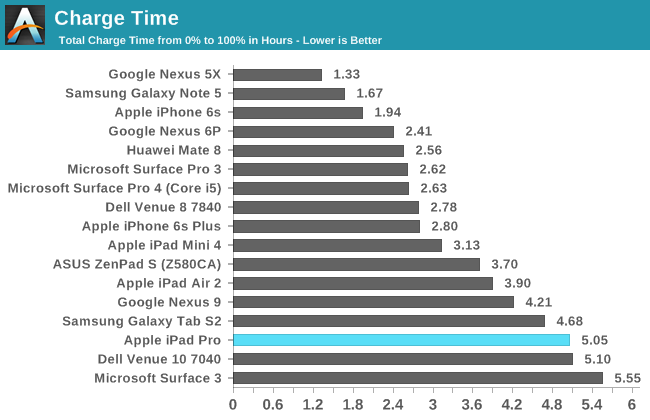
Interestingly, the iPad Pro takes a pretty significant amount of time to charge, at over a full hour longer than the iPad Air 2. While some might be okay with this, it’s definitely a sore spot for the iPad Pro as a higher voltage charger would be able to charge the device at a more acceptable rate. I’m not really sure why Apple decided to go this route, but there’s really no clear solution here unlike the case of the iPhone 6s Plus. The charger also definitely isn’t enough to ensure that you’re always charging the iPad Pro while in use either if the SoC is in overdrive/turbo states as thermally constrained power draw is already around 9-10W.
Despite the long charge time, overall the iPad Pro is quite mobile. However, it does regress somewhat relative to the iPad Air 2 due to its longer charge time, even if battery life is equivalent. Depending upon your use case though it might be difficult, if not impossible to tell the difference.


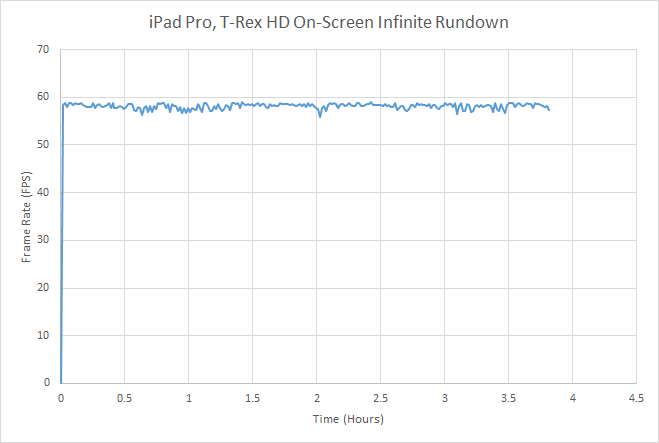








408 Comments
View All Comments
ddriver - Sunday, January 24, 2016 - link
Bing is a professional application for every professional lamer. To the latter, the ipad "pro" is a professional product too.ddriver - Sunday, January 24, 2016 - link
LOL At most 2 or 3 of those could qualify for "professional" if one is inclined to be generous with the labels.Professional applications - photoshop, 3d max, maya, solidworks, coreldraw, indesign, visual studio, cubase, pro tools, after effects, fusion, z-brush, and so on.
10101010 - Friday, January 22, 2016 - link
Yeah, I'm sure that's why the combined "hammer + screwdriver" tool market is just booming.ddriver - Friday, January 22, 2016 - link
Yeah, I am sure making good analogies is not your strong point.A more appropriate analogy would be those screwdriver kits with a single handle and interchangeable tips, saving you the effort to carry around 20 different screwdrivers, and those kits are GREAT ;)
But we aren't talking just any hardware here, we are talking computers, and general purpose at that, this is not the case of some special purpose hardware. This is a general purpose computer, and what it does is defined entirely by its software. Absent any software, it is just a paper weight, or a serving tray, absent professional software it is just a toy, intended to milk people out of their money.
lmcd - Tuesday, February 9, 2016 - link
I mean, a lot of the times they are bought in bundles ;)abazigal - Friday, January 22, 2016 - link
Possibly because there isn't a hybrid that is as good as a dedicated laptop and a dedicated tablet. You are essentially trading one set of compromises for another, and people's mileage will vary.ddriver - Friday, January 22, 2016 - link
So a "hybrid" being 10% heavier and 10% thicker than a tablet, and 10% slower than a laptop justifies buying and carrying a tablet and a laptop instead of a hybrid?Obviously, a hybrid will be a little slower than a laptop and a little heavier than a tablet, but in many cases that is not detrimental. People should have the option to use their devices to the full extent of their capabilities, and whoever needs the extra horsepower will buy a laptop or even a desktop system instead.
I really don't understand how come people have such a big problem with maximizing a device capability and productivity? IN what way will the availability of professional software for iOS hurt you?
10101010 - Saturday, January 23, 2016 - link
I just don't see a "hybrid" being defined primarily by size, weight, or speed. If we look at a hybrid such as the "Surface Pro", it is defined mostly by its Windows 10 operating system. This is an insecure loaded-with-spyware-at-the-factory desktop OS that pretends to be a tablet OS, laptop OS, server OS, phone OS, etc. There are really no great Windows apps made specifically for a tablet (although a few work nicely with a pen/stylus). So at the end of the day what is a Surface Pro "hybrid" really? It is a desktop OS and a keyboardless laptop. It's marketed as "best of both" but really it is a Frankenstein computer made of parts that Microsoft sawed off other products.Contrast Microsoft's Frankenstein with the iPad Pro -- a tablet built to be a tablet that runs what is widely regarded as the most stable, secure, and highest quality mobile OS. And delivers the closest thing yet to "paper and pencil" functionality to the market. Your point about the professional software is right on. As the apps evolve for the iPad Pro and more professional apps become available, it will only expand what an iPad Pro can be used for, opening the tablet up to being useful for more customers.
ddriver - Saturday, January 23, 2016 - link
I am sure iOS is spying on users as much as Windows 10, after all, M$ was largely inspired by Apple in this regard. And unlike W10, you can't really disable it in iOS.Unfortunately, the lack of professional applications, whose UI is usable on a tablet is true, be those windows, android or ios tablets. I do acknowledge that the only reason windows tablets have the upper hand is they can run the good old legacy professional software, which is a pain in the ass to use without a mouse and keyboard.
It would seem that the industry is rather unimaginative, they keep releasing new versions of their professional products, but don't adopt a better paradigm for user interaction, one that would work equally well on a traditional desktop PC and a tablet. Software giants are just as lazy and unimaginative as hardware giants.
And it is not like it is impossible, it is well within the realm of possibility to adapt the UI for wider device usage without impairing productivity, if anything, a more clever design will make application interaction easier, a lot of the professional app UIs are a pain to work with, even with a mouse, and practically impossible to use with a touch device.
One of the projects I am currently working on is a graphical programming language / IDE, capable of producing commercial grade software, and it is equally useful on a desktop with mouse and keyboard and on a tablet or even on a phone with touch. It is 2-3 months away from public release, unfortunately due to apple's policies, I will not be publishing to their store, since they don't really allow the degree of freedom an application development tool requires. It will still be available for jail broken apple hardware.
Constructor - Saturday, January 23, 2016 - link
I am sure iOS is spying on users as much as Windows 10, after all, M$ was largely inspired by Apple in this regard. And unlike W10, you can't really disable it in iOS.That is just nonsense. Apple is very careful about looking at user data, and in fact they credibly follow the tenet "the less of your information we look at, the better!".
That is not how Microsoft is proceeding with Windows 10 – there they seem to go more the Google route.