The Apple iPad Pro Review
by Ryan Smith, Joshua Ho & Brandon Chester on January 22, 2016 8:10 AM ESTSoftware UX
For those that are unfamiliar with our other articles, we reviewed iOS 9 at its release back in September. If you aren’t familiar with what has changed in the move from iOS 8 to iOS 9 I highly recommend reading it as for the most part I have nothing new to say in the context of what was covered in that review. Instead of treading old ground, it’s worth discussing the specific aspects of the user experience that are unique to the iPad Pro.
The first, and perhaps most obvious change is the display size and resolution. While the aspect ratio is the same as the iPad Air, the significantly increased display size and resolution also affects applications. For the most part I haven’t noticed any issues here. However, in some cases there are still applications that haven’t been properly redesigned for the larger display, so they end up simply being purely upscaled versions of applications designed to fit 7.9 and 9.7 inch displays. This tends to look fairly ugly in my opinion but it does work without issue when dealing with backwards compatibility.
In cases where applications are updated to fit the iPad Pro, designs are generally well-executed and take advantage of the additional screen real estate. It’s probably not a surprise to know that most applications fall under this category, but it’s worth mentioning at any rate.
The larger display size also greatly enhances the utility of split-screen multitasking on the iPad Pro, as it’s generally quite useful to be able to run two almost iPad Air-sized apps simultaneously on the iPad Pro. As discussed in the Apple Pencil section of this review, being able to read a PDF and take notes/do problem sets based upon a document opened in Safari is incredibly useful and helps with productivity. There are other applications here to be sure, but I think an education setting was where I found the most value. However, it's worth mentioning that the multitasking UI feels like it isn't really designed for a future where hundreds of applications will occupy the slide-out multitasking menu.
For the most part, iOS is smooth and performant on the iPad Pro. However, there are a few notable cases where I did notice frame drops. For whatever reason, this seems to be basically limited to the Notes application. It seems that as time has gone on it has become increasingly difficult for anyone shipping a mobile OS to make everything smooth all the time, likely a product of their increasing complexity and larger code base.
Overall, I don't have as much to say here. When the only two competing tablet operating systems worth discussing in comparison to iOS are either neglected (Android) or heavily reliant upon legacy applications that really need a mouse and keyboard to be used properly (Windows), iOS stands alone as basically the only touchscreen OS worth using. I don't think the solution to the problem of the keyboard with the iPad Pro means that it needs a touchpad, nor should using both keyboard and touch simultaneously in the deployed mode be the dominant method of interaction. Trying to do the former is basically just emulating a really terrible laptop, while the latter makes for poor ergonomics almost universally.
While it may be appealing to make a tablet that is also a laptop due to the nature of legacy Windows applications, trying to make such a convergence device is a great way to make either a compromised laptop or a compromised tablet. The other half of the functionality is almost never going to be used in practice if my experiences with Surface Pro are anything to go by. Android showed arguably even more promise than iOS as a tablet OS due to its more traditional computer than appliance OS structure, for whatever reason the promise that came with the structure of Android didn't pan out in execution.
As a result, the iPad line stands alone in software, for better or for worse.


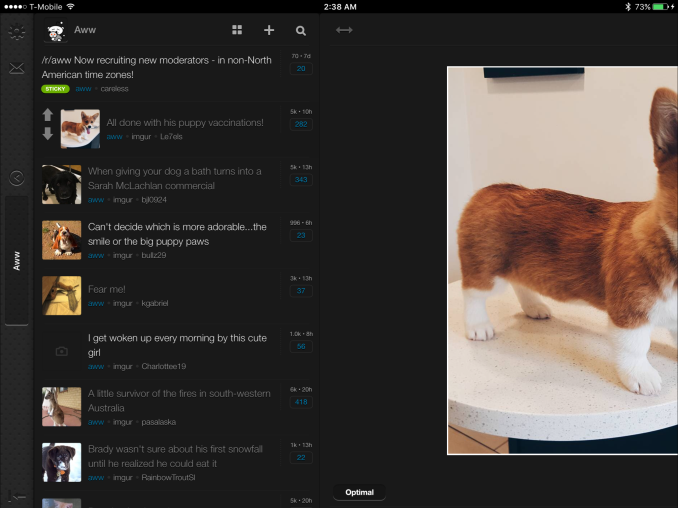
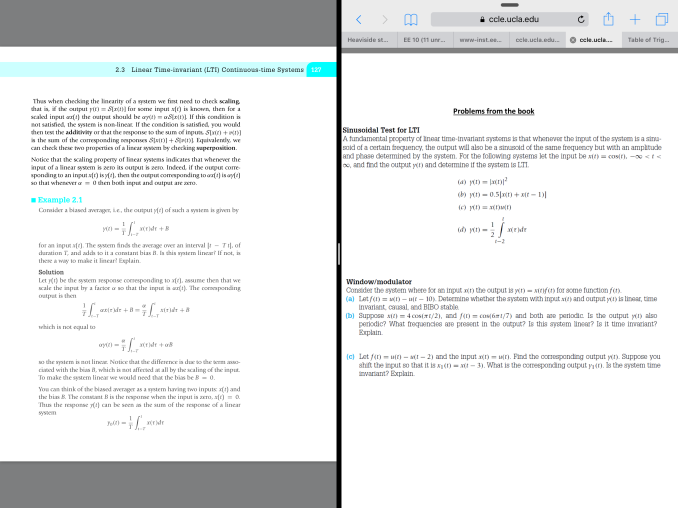
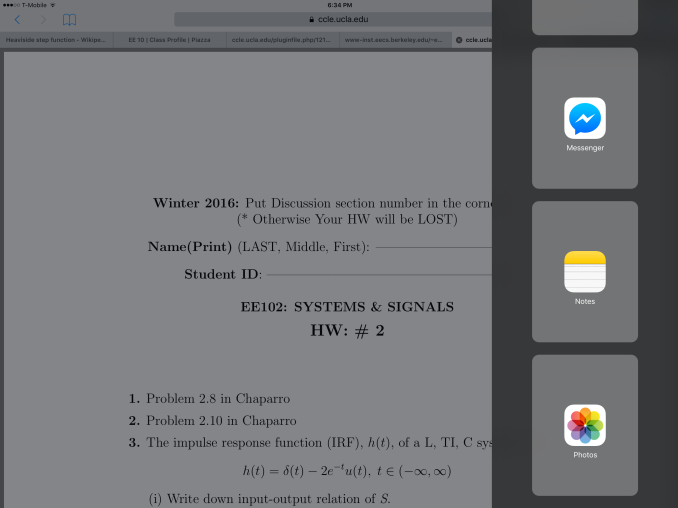








408 Comments
View All Comments
Relic74 - Saturday, February 27, 2016 - link
Citrix support isn't very good on the iPad Pro, we have one on the office as a test bed. We've gone with ChromeBooks instead, a little cheaper, though not by much as we bought the Dell 13" ChromeBooks which are about 600 bucks. Works fantastic as a terminal machine. The iPad Pro is just to expensive for such a thing and it doesn't support a mouse, plus external display support absolutely sucks. Their was black bars, resolution looked bad, doesn't support extending the desktop (an absolute must have feature) and the DPI is so large it looks like a children's OS. Though are biggest complaints was the lack of multi-user support, horrible file management, no Open ID support and can't run apps in the background. The iPad Pro just isn't an Enterprise computer. They might use them as data entry and retrieval devices but as an Office computer, nope.name99 - Friday, January 22, 2016 - link
Your comment, like the use of the term "Productivity software", reveals the sort of white collar snobbery that is rampant in supposedly classless America.I agree that an iPad (and for that matter a Surface) are highly sub-optimal devices for the tasks of large amounts of writing, research, constructing spreadsheets, debugging code, etc.
But those are not the only jobs in the world. Musicians are also professionals (in the colloquial, if not the legal) sense, as are designers/drawers/artists, as are those using these sorts of tablet devices to hold large numbers of technical papers [my particular use case] (ie scientists/researchers), or blueprints or CAD/CAM material or medical diagrams.
To claim that those people are not doing "real" jobs, or that they don't "deserve" or "need" a device optimized to their usage models (which are much heavier on finger or pencil/stylus/brush style manipulation, much lighter on keyboard manipulation) is basically one more version of the usual "look at me, I'm the most important person in the world, and only my needs matter".
Constructor - Saturday, January 23, 2016 - link
Perfectly said!MaxIT - Saturday, February 13, 2016 - link
Absolutely correct! To some people on this (and similar) forum if you aren't doing Photoshopping, 3D modeling , CAD or extensive data querying you don't deserve the term "Pro".I know of people making a lot of real money, real big money, using just a notepad and a word processor. Or a sketch device.
In my organization we are managing $36 millions gear with an outdated iPad 4 and PROFESSIONAL APPS (the same apps someone here keep saying it doesn't exist). But we don't deserve the term "pro", do we ?
Wagobert - Saturday, January 23, 2016 - link
regarding software, I have to agree with Ddriver. On the "SOC Analysis: CPU Performance" page, the authors used Apple XCode (running presumably on a Mac). Could Apple's own XCode run on this hardware? This is being discussed on multiple sites, and the consensus seems to be that memory and IOS are the problem - see here, for example: https://www.quora.com/Will-Apple-make-an-iPad-Pro-...Constructor - Saturday, January 23, 2016 - link
Sure it could. The performance is definitely there. Replicating the entire UI would just be a pretty big task, and larger screens are usually a big advantage in coding and debugging.There's also the matter that Apple is reluctant to allow binaray code generation directly on the device because it could be abused for attacks (because the code signing key would have to be on the device and might be exploitable through other vulnerabilities).
MaxIT - Saturday, February 13, 2016 - link
Maybe in the future, but not yet. To do some serious developing you need multiple windows, a good workspace and maybe some virtual machines... That means a big screen, a lot of ram and a different UI.Relic74 - Saturday, February 27, 2016 - link
It can but Apple won't release it for this, it's not a laptop.zeeBomb - Saturday, January 23, 2016 - link
Well I'm lateakdj - Monday, January 25, 2016 - link
Apparently you're oblivious to the amount of resources, time money and man hours being devoted specifically to the development of mobile, companion apps from the likes of MS, Adobe and AutoDesk.None want to be left in the rear view mirror!
Also, to whoever was beating up on the 2 dozen MS apps, there's a 'Glass' app used specifically for Office suite, scanning and the like. Maybe even 'Office Glass' --- but v1 of the suite's 'drop' a year ago ---or has it been two now? Doesn't Matter, I was on board day one and have had nothing but luck and reliability with it. Both on iOS and OS X. Adobe's companion apps JUST underwent ground up re-writes to support 64bit, handoff amnd it's continuity with a home, studio, desk or one's 'main production' --- not necessarily "pro" rig, but possibly the machine with peripheral options, storage, more power with. 110v constantly, etc. I received mine November 6th, ordered around a week, maybe two post-launch. I've owned every iPad and deploy them now and since iPad 4 'in the field' for my business our family's run for three generations. As well as a dozen full and two dozen part time & temp employees, plenty of us pay our mortgages, car payment(s), daycare and taxes using the iPad as our primary, if not 'only' computer while 'making paper' (we own/operate a flight service and mobile A/V production company in Alaska - I've been flying myself nearly thirty years --- & the ½ pound replacement (Mini 4) or 1.5 pound long trip replacement, iPP is an incredible relief from my 45-60 pound flight bag. Faster, more reliable and up to date than anything 'printed' as well --- its ability to file my flight plan, calculate fuel, diversions for safety, real time traffic, weather, or airport 'issues'. Jeep charts, plates 'no fly areas' maybe -- or any diversion from routine T/O or landing cycle knowledge is paramount & the more details, the better when you're flying in & outta the same areas son long
In the air, test/beta versions of NextGen (ADSB's successor and the update to America, if not the world's ATC system --- with 3D display or HUD showing traffic, terrain, and their headings, altitude and speeds - as well, and most importantly where they're going to, whether their path crosses mine @ a certain moment in the future ...& with the info, both (if equipped) planes will be instructed to change heading, decrease/increase speed or altitude. TCAS (collision avoidance) and 'always on' transponders w/GPS & better tracking then radar and the many blind spots on the planet to radar --- as travel increases, your idea of professional should be changing - as these guys are faster than anything we used on our desks in 2010, just six years ago. Solid state, blazing fast storage, always on and always fast LTE connectivity, wifi if you're in range. The horsepower (I've yet to notice frame drops other than in the App Store as its repopulating during an extensive swatch and I'm deep down) to run most anything developers can dream up now and will continue better their apps, integration and aggregation with the 'mainframe' of the business ...whether you're an engineer, architect, car salesman or waitress. Teachers, UPS & FedEx'll update their tabs so,easy and the garbage men can get rid of pen and pencil as well as the monstrous waste of paper generated daily to be thrown straight into the trash.
iPad Pro, the Surface Pro --- they're 'words' but my definition of professional is the ability to help me make money. A tool, usually an invaluable one that's evolved enough in the capacity I need it for to be considered Revolutionary
That's 2010, 2012 the original and the Retina display 'then 2015, with iPP.
I'm with the author(s). I've owned and LOVE Pencil, don't need or want the KB cover after using it for a week. At all
9one thing on the UI side of the equation is the very excellent OS X like software keyboard layout, the Pencil as a helper for typing and picking suggested/predicted words above the keyboard I've found. And with common punctuation including 'shift' 5 for the % -- shift keys on both sides, double shifting does rage cap lock thing and we've got tab/delete, larger emoji key w/numeric and keyboard switcher in both sides of the space bar. The clipboard, undo and redo are awesome as are the 'up down' form filler/maneuver buttons on the right top of the KB UI. Well enough laid out, I've found a very comfortable case in the lap, perfect angle typing with my left thumb and right hand using/holding the pencil as my second hand. Worlds a treat, hard to explain correctly but efficient, effective and my near new 15" 2015 rMBP has been lonely since Thanksgiving (I'm floored by what Adobe's accomplished with their creative cloud, my iPad Air 2 or Pro mad their aggregation with OS X on my iMac, the Mac Pro. Or earlier mentioned MacBook. They're ALL Over It! The software companies are done boxing DVDs up with 300 page instruction manuals and the packaging costs. Get used to it. Lap/desktops aren't going anywhere but iPads can certainly be the tool of choice, primary tool to get their job done, inventory counted or their record produced!
Pro football today had a bunch of problems on the sidelines today with their Surface Pros, had to 'turn em off' for a few. Both teams ...til they 'rebooted the system' lol
iPads man. They're for pros that want to look, sound and be prepared professionally with reliability and extensive functionality, support and longevity. 'Imstiimown kids still use and it's still working great, the original iPad. Also have the Xoom, predecessor to Nexus. Doesn't 'light up'. It's. Broked.