The Apple iPad Pro Review
by Ryan Smith, Joshua Ho & Brandon Chester on January 22, 2016 8:10 AM ESTSystem Performance Cont'd
Continuing on with our more game-like benchmarks, tests like 3DMark and GFXBench are supposed to replicate gaming workloads to help determine relative performance in most common 3D games. In the case of the iPad Pro, the GPU is a 12 cluster variant of the PowerVR Series7XT GPU architecture. This is double the number of clusters relative to the A9’s GPU, which should prove to be quite impressive judging by the GPU performance that we saw in the iPhone 6s.
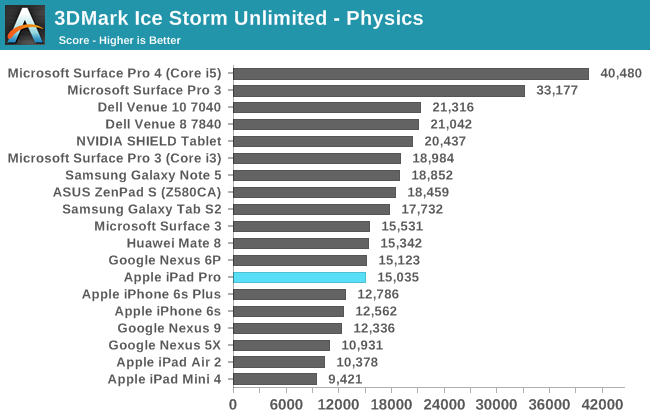
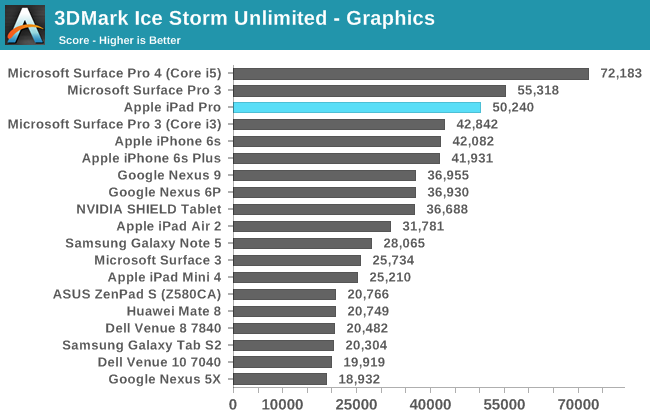
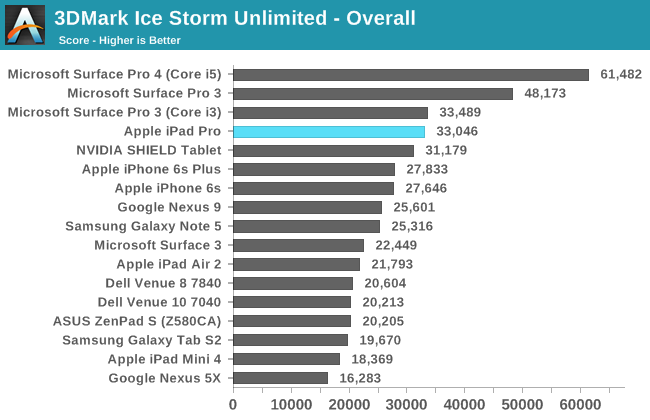
The iPad Pro manages to maintain superiority in 3DMark, but we're really starting to see the limitations of this test. The physics test generates non-sequential data structures with memory dependencies, which can penalize devices with lower core count and clock speed, but the workload is able to be spread across multiple cores to exploit TLP, which benefits devices with more real cores, or virtual ones (hyperthreading). We also see that the graphics test isn't really scaling well at this point as it's just too light to take advantage of the full potential of the A9X GPU. This likely also explains why the iPad Pro isn't closer to the Surface Pro 4 in performance on this benchmark, given what we know about A9X's GPU.
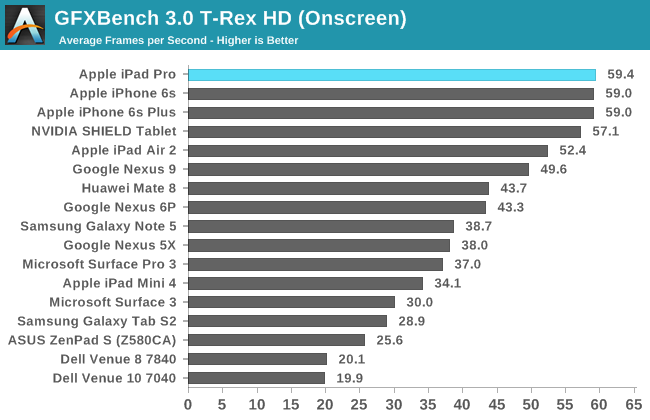
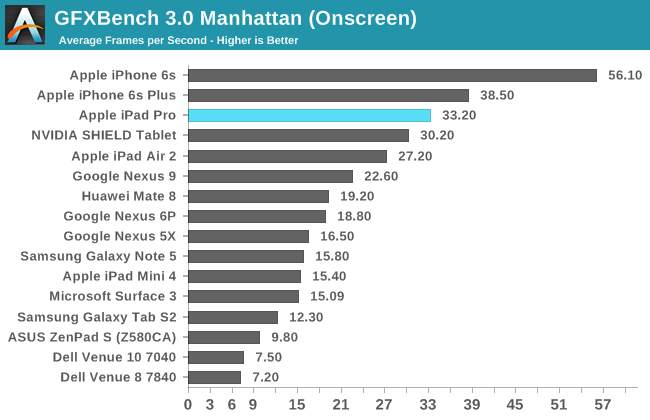
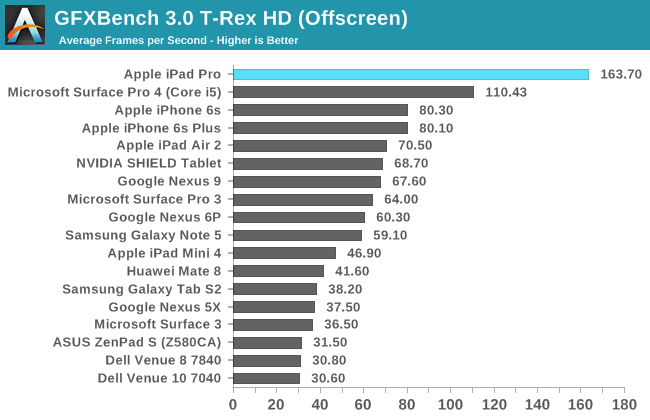
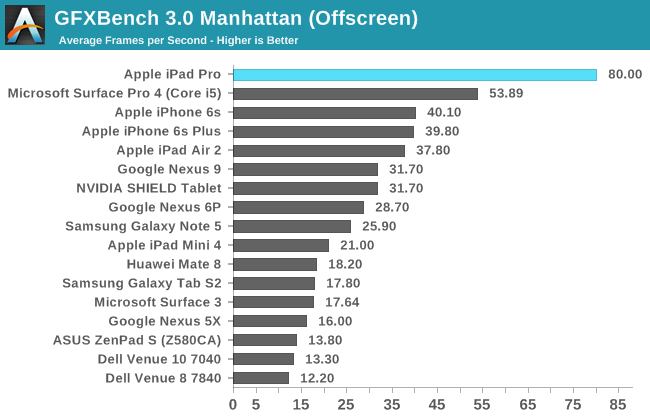
In GFXBench we can see the major benefits that really come with the larger GPU. It's pretty obvious here that clock speeds are basically identical when comparing the A9 GPU and A9X GPU as the scaling is almost perfectly double. In this benchmark the iPad Pro quite handily beats the Surface Pro 4, but it's important to keep in mind that the Surface Pro 4 is running a higher level of precision and that the iPad Pro is running OpenGL ES rather than OpenGL in this test, so it isn't strictly apples-to-apples (nor is such a thing truly possible at this time). Overall though the GPU of the iPad Pro is incredibly impressive, and I doubt that anyone will really have issues with gaming performance on this device.
NAND Performance
At this point it’s pretty well understood that storage performance can often be a gating factor in performance. Although caching is an amazingly effective method of hiding memory latency, for the first hit it’s mandatory to miss the cache unless you’ve managed to prefetch the data in question. The other issue where storage performance becomes obvious are cases where it’s necessary to commit data to storage first. Some cases where this is going to be obvious is app installation or iCloud restores, especially when network performance is at the point where installation can actually be gated by writing to disk rather than downloading from the network.
In the case of the iPad Pro, Apple claims that they’ve implemented a storage controller comparable to some desktop SSDs. It turns out that this controller is a familiar one, as the storage controller identifies itself as the APPLE SSD AP0128K in the case of this review unit. It turns out that everything about this SSD is identical to what we saw in the iPhone 6s as well, down the use of Hynix for at least one of the NAND vendors and the hybrid SLC/TLC architecture discussed in previous articles. In order to test how this storage solution performs we once again use Eric Patno’s StorageBench, which provides a rough analogue to AndroBench 3.6.
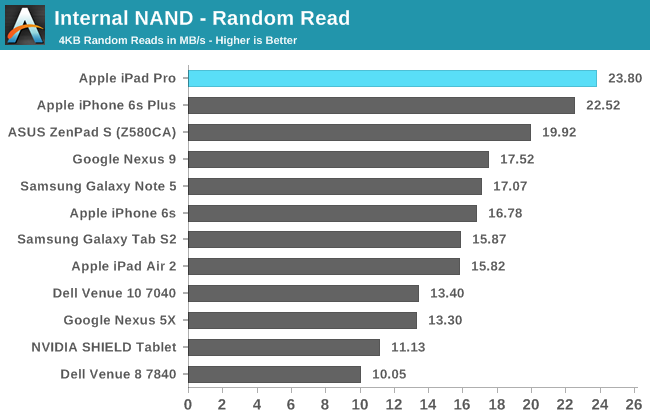
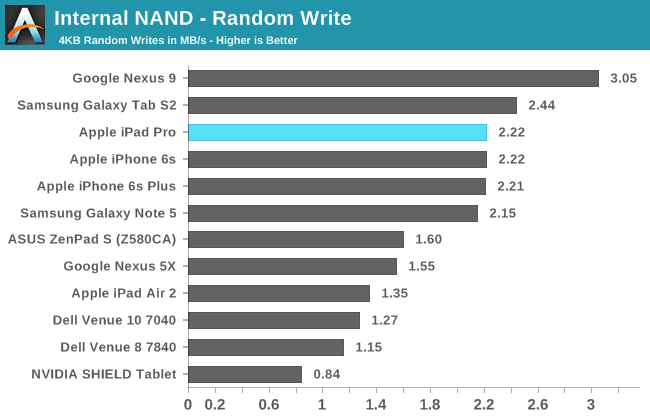
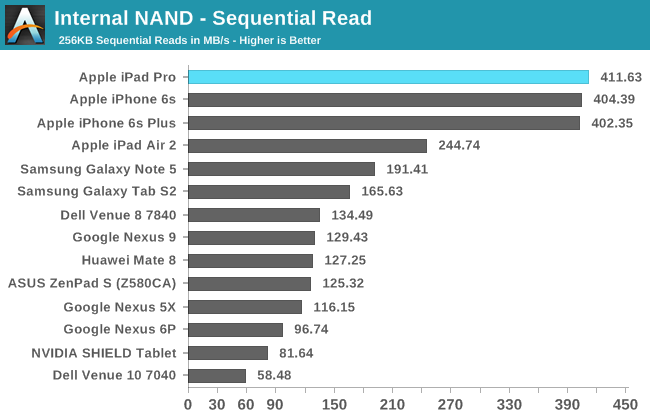
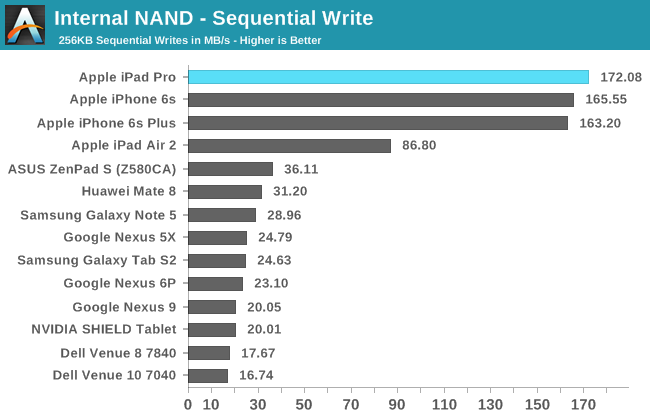
It turns out that in this test, performance is basically identical to the iPhone 6s. This isn’t quite the equal of something like the Surface Pro 4’s PM951 SSD, which has the advantage of more NAND dies working in parallel, but given that the iPad Pro PCB size isn’t going to be anywhere near that of the Surface Pro 4 it’s likely that this is a concession to gain better battery life. I definitely wonder what performance would be like relative to a Surface Pro 4 if the iPad Pro had a 512GB SKU, but given that the iPad Pro tops out at 128GB this isn’t really a question with a relevant answer.










408 Comments
View All Comments
FunBunny2 - Sunday, January 24, 2016 - link
-- Remember the original x86? What a horrendous, incompetently conceived turd!well. legend has it that IBM chose Intel over Motorola just because Intel a BK waiting to happen, thus easy to manipulate. Motorola, at that time with the 68K family, was the King Kong of microprocessors. or so the legend says.
Constructor - Sunday, January 24, 2016 - link
Wouldn't surprise me much. It's also said the priority at IBM was to just head off the emerging threat of companies like Apple (with the Apple II back then, whose construction the IBM PC closely copied) but absolutely not do anything to impact the then-dominant IBM mainframe business, so the IBM PC had to be relatively weak and limited.RafaelHerschel - Saturday, January 23, 2016 - link
A lot of companies use 8 year old PCs without any problems.For most professionals a big monitor and a full sized keyboard plus a mouse are the keys to productivity.
Constructor - Saturday, January 23, 2016 - link
To limited productivity in various cases where the only reason their workers even have to have and walk to a desk is that they don't have any mobile devices available which could serve the same purposes where the actual work is being done.That doesn't apply to every workplace, of course, but to quite a bunch of them.
FunBunny2 - Saturday, January 23, 2016 - link
-- Pretty much any computer is disposable in 4 years because the shelf life for hardware before it goes obsolete is about 3 years.yes. and no. yes, Intel keeps making ever more big chips with, arguably, faster cpu. most of the real estate for years has been used by non-cpu functions. even an i7 is really an SoC. Intel gets monopoly control of computing.
the reason pc sales have tanked in the last decade or so is simple: except for gearhead gamers, a Pentium does what most folks want to do good enough. it used to be that Windoze Next demanded the Intel Next processor just to run Word or Excel. not any more.
used to be: "the top 10 applications for the PC are spreadsheets, word processing, email..." still is.
Relic74 - Saturday, February 27, 2016 - link
Really, you have no problem moving files around in iOS, yeah, sorry but I don't believe you. I haven't met a single person, Dia hard Apple nuts as well that couldn't stand the lack of a decent file-management system. It's probably the worst I have ever seen on any OS. Everytime I download, edit and than upload to the cloud I create at least 4 copies if the same file. My system is littered with duplicates. File-managers in iOS do very little to alleviate this problem, it's just another place to hold more copies.MaxIT - Saturday, February 13, 2016 - link
When was last time you actually use an iDevice ? iOS 5 ?The whole argument about the file system is utterly ridiculous and outdated...
You can manage your files in a lot of different ways in iOS as of today.
Do you need a parallel port or a VGA exit on your tablet in 2016 ?
Sc0rp - Friday, January 22, 2016 - link
Well, as someone that uses an iPad Pro, I like the idea of taking my work wherever I go and not having to deal with the overhead that comes from a traditional OS.10101010 - Friday, January 22, 2016 - link
From what I see in my work, a lot of people think the same way. iOS is simple, reliable, consistent, and offers far less maintenance and security headaches compared to a traditional OS. The iPad Pro is showing up mostly in a "paper and pencil" replacement role, i.e. a role where a purpose-built tablet makes sense.Sure, files are clunky to access in iOS, but this also means that malicious apps can't get to your files. It's a compromise that many seem very willing to make vs. the near total lack of security in the Windows file system, for example.
Murloc - Saturday, January 23, 2016 - link
download OrCad Capture and try drawing a circuit with it.Now think about how you can do the same with a smaller touch screen and NO mouse (so big buttons are a no-no because fingers) at the same speed.
Can you fit the whole interface in the screen? If no, then component insertion is already slower than a PC, so a 10 years old school desktop computer wins, the tablet loses.
This software requires no computational power at all.