The Apple iPad Pro Review
by Ryan Smith, Joshua Ho & Brandon Chester on January 22, 2016 8:10 AM ESTSmart Keyboard
The other half of what makes the iPad Pro worth talking about is the Smart Keyboard. For those that are unfamiliar with how this keyboard works, in essence it’s really a flip cover that happens to hide a keyboard inside of it. This is yet another thing I mentioned that the iPad really needed to improve its potential as a productivity tool.
I’m going to go ahead and spoil this section by saying that while the Smart Keyboard is worthwhile if you’re typing out more than a paragraph, this feels like one of the clunkier aspects of the iPad Pro.
However, the important question is how I got to that conclusion. Going over the user experience of the keyboard is a pretty simple matter. Attaching the cover to the tablet works the same way it always does, which is accomplished by placing the edge of the cover onto the edge of the tablet which also contains the Smart Connector. There are some strong magnets that help with alignment here, and provide the positive pressure needed to ensure that the data and power pins of the Smart Connector are firmly connected to the keyboard.
Once the cover is connected, setting up the keyboard is done by folding it out and doing some origami until the tablet is docked into the right place on the keyboard, which has a noticeable notch to it. Aligning this despite the strong magnets does take some work, as it seems that unless the cover is setup correctly the keyboard isn’t enabled at all.
If you’re trying for precision, I would say that there’s roughly a 4-5 second time delay from the moment that you decide that you need to use the keyboard to actually using it. In addition to this time delay, the keyboard is rather precarious and is basically only stable when you’re using it on a table. While gravity can keep the whole setup somewhat stable on your lap when the display is leaning backwards, if the display starts leaning forwards there’s really nothing stopping it from collapsing and detaching from the cover, as while the magnets are strong enough to hold the tablet in a static state, they aren’t strong enough to hold the tablet if there’s the additional force of decelerating the tablet as it falls. As a result, the angles that the keyboard and tablet can hold relative to each other is fixed.
To be fair, once the keyboard is set up and it’s in a stable position, typing on the tablet is a great experience. The Surface Pro 3 was decent in my experience, but the touchpad with its lack of strong palm rejection made for some frustrating experiences. In this respect, the iPad Pro does a lot better, to the extent that I didn’t have any trouble doing things like typing up long forum posts or various sections of this review. Key travel is short, but there’s good haptic feedback and the layout of the keyboard doesn’t have any strange issues that seem to happen so often to so many tablet keyboards. Something like the Pixel C just doesn’t even compare here, especially because due to the use of Bluetooth it’s absolutely useless in an apartment or any remotely dense environment where the 2.4 GHz spectrum is crowded to the point that it approaches being unusable.
However, despite this significant setup time for the keyboard cover, pretty much the only value for the keyboard cover is text input. Due to the ergonomics of a near-vertical touch screen it’s really not something that can be used for extended periods of time as once you’re done with text input to comfortably use the touch screen you really need to break down the keyboard and revert it back to a simple tablet.
I’ve spent a lot of time thinking about the conundrum of the keyboard when it comes to these tablets, and honestly I don’t think anyone has figured out the right way of doing things yet. I think the Pixel C in form is a step in the right direction, but the execution is unfortunate to say the least. The iPad Pro touchscreen keyboard has the size to allow for touch typing, but the utter lack of position feedback makes it difficult to know where to keep your hands and because touching the display means inputting a character it’s necessary to awkwardly keep your hands right above the glass of the display. The heart of the issue here is that it’s necessary to have an input method where it’s easy to keep your fingers resting on the home row of the keyboard, with clear haptic feedback for input and some indication of where the keys are. It’s also necessary to make sure that this keyboard is easily accessible when it’s needed but quickly stowed away when it isn’t.
I can’t help but wonder whether the better solution here would be something like Lenovo’s Yoga Pro design, but with a different method of execution. Instead of making the two halves a single unit, the keyboard portion should be easily and quickly detached with the smart connector held within the hinge. Rather than a traditional laptop keyboard, something more like the current Smart Keyboard would make a lot of sense. However, I suspect that in doing this a traditional flip cover would no longer make sense as the keyboard would really become an integral part of the user experience once properly integrated. We can talk about how touch-only is a faster and more convenient experience, but this really only applies to navigation as while I can type at about 40 words per minute without issue on a phone or tablet trying to reach 100 words per minute is hard to say the least.
Overall, I should make it clear that the iPad Pro’s Smart Keyboard is not a bad keyboard by any means. When I’m able to just focus on typing, the user experience far exceeds pretty much anything else I’ve tried in the industry. The problem is that as the Smart Keyboard starts to approach the point where I can actually use it, I start to really notice all of the flaws that the implementation has. In this case, the two major issues that really need to be solved here are speed to deploy/stow and lap stability. While a lot has been made of the iPad Pro’s inability to have adjustable viewing angles realistically it only needs two viewing angles, similar to how the Smart Cover only has two viewing angles. If the Smart Keyboard can feel like it appears and disappears almost instantly and can be used without a table effectively, it would probably be the ideal solution to the keyboard problem that tablets face.


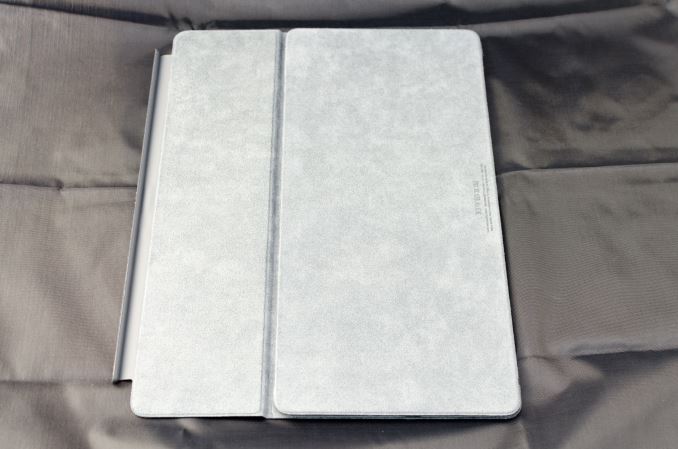



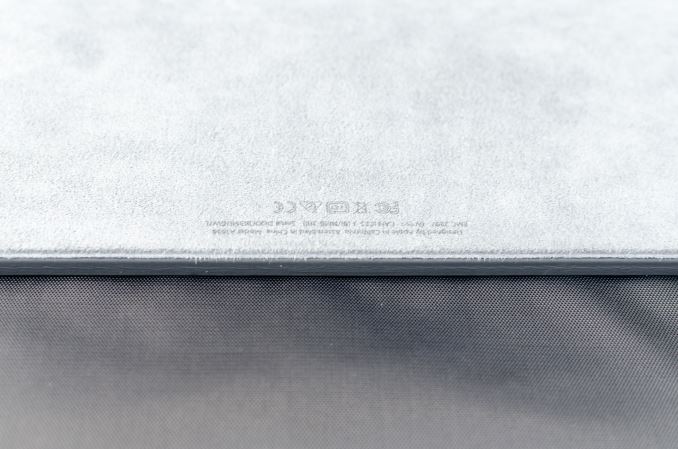








408 Comments
View All Comments
FunBunny2 - Sunday, January 24, 2016 - link
-- Remember the original x86? What a horrendous, incompetently conceived turd!well. legend has it that IBM chose Intel over Motorola just because Intel a BK waiting to happen, thus easy to manipulate. Motorola, at that time with the 68K family, was the King Kong of microprocessors. or so the legend says.
Constructor - Sunday, January 24, 2016 - link
Wouldn't surprise me much. It's also said the priority at IBM was to just head off the emerging threat of companies like Apple (with the Apple II back then, whose construction the IBM PC closely copied) but absolutely not do anything to impact the then-dominant IBM mainframe business, so the IBM PC had to be relatively weak and limited.RafaelHerschel - Saturday, January 23, 2016 - link
A lot of companies use 8 year old PCs without any problems.For most professionals a big monitor and a full sized keyboard plus a mouse are the keys to productivity.
Constructor - Saturday, January 23, 2016 - link
To limited productivity in various cases where the only reason their workers even have to have and walk to a desk is that they don't have any mobile devices available which could serve the same purposes where the actual work is being done.That doesn't apply to every workplace, of course, but to quite a bunch of them.
FunBunny2 - Saturday, January 23, 2016 - link
-- Pretty much any computer is disposable in 4 years because the shelf life for hardware before it goes obsolete is about 3 years.yes. and no. yes, Intel keeps making ever more big chips with, arguably, faster cpu. most of the real estate for years has been used by non-cpu functions. even an i7 is really an SoC. Intel gets monopoly control of computing.
the reason pc sales have tanked in the last decade or so is simple: except for gearhead gamers, a Pentium does what most folks want to do good enough. it used to be that Windoze Next demanded the Intel Next processor just to run Word or Excel. not any more.
used to be: "the top 10 applications for the PC are spreadsheets, word processing, email..." still is.
Relic74 - Saturday, February 27, 2016 - link
Really, you have no problem moving files around in iOS, yeah, sorry but I don't believe you. I haven't met a single person, Dia hard Apple nuts as well that couldn't stand the lack of a decent file-management system. It's probably the worst I have ever seen on any OS. Everytime I download, edit and than upload to the cloud I create at least 4 copies if the same file. My system is littered with duplicates. File-managers in iOS do very little to alleviate this problem, it's just another place to hold more copies.MaxIT - Saturday, February 13, 2016 - link
When was last time you actually use an iDevice ? iOS 5 ?The whole argument about the file system is utterly ridiculous and outdated...
You can manage your files in a lot of different ways in iOS as of today.
Do you need a parallel port or a VGA exit on your tablet in 2016 ?
Sc0rp - Friday, January 22, 2016 - link
Well, as someone that uses an iPad Pro, I like the idea of taking my work wherever I go and not having to deal with the overhead that comes from a traditional OS.10101010 - Friday, January 22, 2016 - link
From what I see in my work, a lot of people think the same way. iOS is simple, reliable, consistent, and offers far less maintenance and security headaches compared to a traditional OS. The iPad Pro is showing up mostly in a "paper and pencil" replacement role, i.e. a role where a purpose-built tablet makes sense.Sure, files are clunky to access in iOS, but this also means that malicious apps can't get to your files. It's a compromise that many seem very willing to make vs. the near total lack of security in the Windows file system, for example.
Murloc - Saturday, January 23, 2016 - link
download OrCad Capture and try drawing a circuit with it.Now think about how you can do the same with a smaller touch screen and NO mouse (so big buttons are a no-no because fingers) at the same speed.
Can you fit the whole interface in the screen? If no, then component insertion is already slower than a PC, so a 10 years old school desktop computer wins, the tablet loses.
This software requires no computational power at all.