The Crucial BX200 (480GB & 960GB) SSD Review: Crucial's First TLC NAND SSD
by Billy Tallis on November 3, 2015 9:00 AM ESTATTO - Transfer Size vs Performance
ATTO provides a quick and easy test of performance over a range of block sizes, which makes it a good overview of performance. It usually illustrates quite clearly how performance plateaus as transfer size increases, with reads bumping up against the limits of SATA but writes being limited by the speed of the flash itself.
Both capacities of the BX200 produce some of the oddest ATTO plots I've seen. Read performance scales up in a mostly normal fashion, but write performance is all over the place. ATTO alternates between reads and writes, so the drive was not under sustained long-term write pressure but was nevertheless wildly inconsistent. This test is pretty short, but still long enough for the BX200 to run into trouble.
AS-SSD Incompressible Sequential Performance
Drives that perform transparent compression will perform much worse on this test than during the Iometer tests. The SandForce controllers that relied heavily on compression are much less popular (having been largely displaced by controllers from Silicon Motion, Marvell, and Phison), but this in still an important metric to keep in the suite. Many real-world sources of bulk data (such as encoded video) are already heavily compressed and cannot benefit from any attempts at further compression. Like the ATTO test, this is a fairly short test so it is more representative of peak performance than sustained performance.
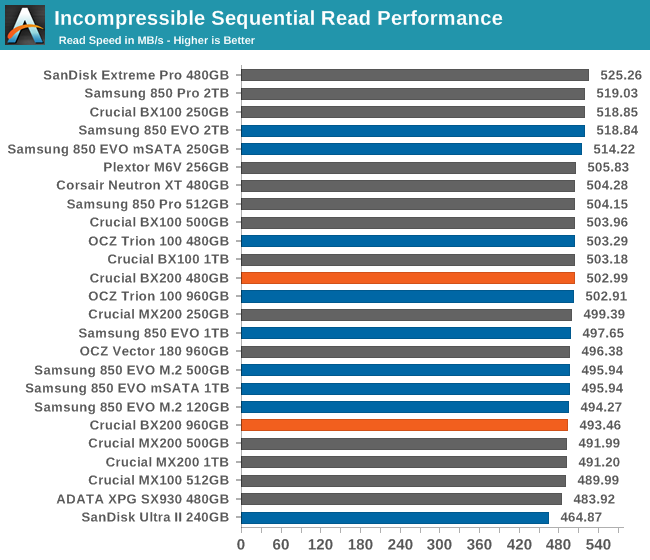
The BX200 had no trouble on the Iometer sequential read test, so it's no surprise that it handles the AS-SSD read test well.
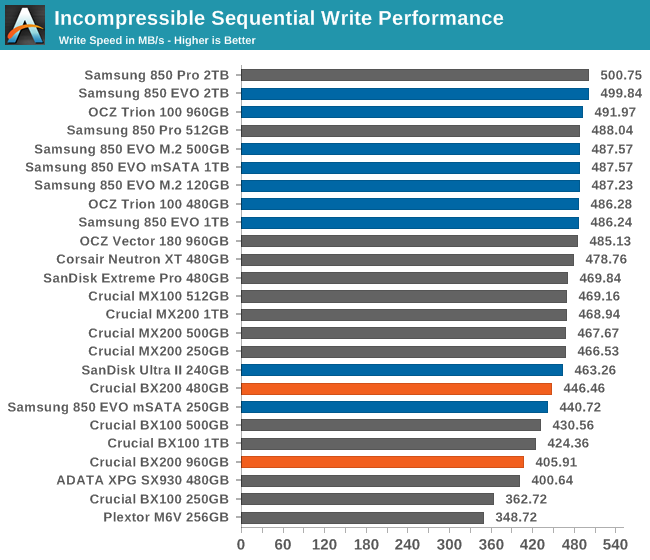
The BX200's write performance on this short test is not great but it is adequate. It's hard to tell whether it suffered a performance crash for a small portion of the test of if this was a case of slow-ish but steady performance and the short duration saved the drive from further embarrassment.


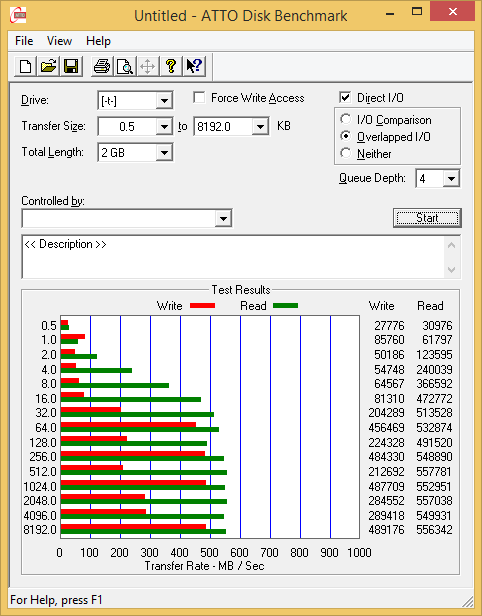
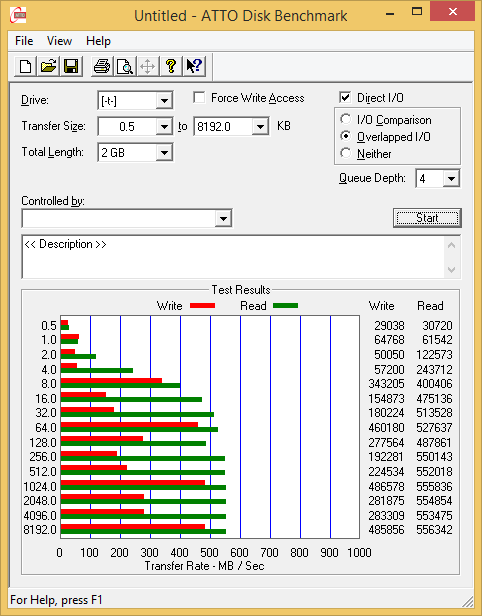








85 Comments
View All Comments
melgross - Tuesday, November 3, 2015 - link
Not true. If you put music and video files on this, it's perfectly adequate.garbagedisposal - Tuesday, November 3, 2015 - link
That doesn't mean anything. A hard drive would work beautifully for music and video toopetteyg359 - Wednesday, November 4, 2015 - link
Not if the drive motor is louder than the music...LB-ID - Tuesday, November 3, 2015 - link
Why in the world would you be using a space-limited, relatively expensive SSD for storage like that when you could get MUCH better price/performance ratio out of a mechanical drive?SmokingCrop - Tuesday, November 3, 2015 - link
Simple, the horrible noise that comes out of mechanical drives. It's definitely the loudest thing in my system.Pissedoffyouth - Sunday, November 8, 2015 - link
You could definitely hear the hard drive on my old PC, but my WD Reds are damn silent in my new one. Can't hear them at all. Only by holding the caser you can feel the slight vibrationtamalero - Thursday, November 12, 2015 - link
you must have one hell of a horrible computer case or using very old mechanical drives to hear that.squngy - Thursday, November 26, 2015 - link
Either that, or premium silent fans...If you build a system with the intent of keeping it as quite as possible and are willing to spend some extra money and or sacrifice some performance then you will hear mechanical drives over other components at least occasionally (seek and spinup).
nagi603 - Thursday, November 19, 2015 - link
Your case must be an old, cheap one, or one not particularly designed for home use. (Or you are missing the side panel.) Try one that comes with mechanical decoupling groumets, like every decent case for more than a couple years back. E.g.: Antec or Fractal Design cases. Or go el-cheapo and just suspend the HDD with bungie cord in the 5.25" slots. Voila, no more noise.royalcrown - Wednesday, November 4, 2015 - link
Try dropping your external mechanical HDD while on, then try it with an SSD and see...one thing you needn't worry about is moving your system while it's on with ssd, (or bumping it)