Intel Skylake Z170 Motherboards: A Quick Look at 55+ New Products
by Ian Cutress on August 5, 2015 7:59 AM ESTGIGABYTE Z170: Super-Overclock and Ultra Durable
GIGABYTE Z170X-SOC Force
We’ve tracked GIGABYTE’s overclocking motherboards over the years, and interviewed motherboard product manager Jackson Hsu at the height of the Z87X-SOC launch when they were selling SOC motherboards quicker than they could be made. GIGABYTE tends to make anywhere from one to three overclocking models, including an ‘everything’ board and a ‘stripped’ version for extreme overclockers. At this point, the ‘everything’ board is the one being focused on.
We don’t have much information about the SOC Force at this time, but it is clear that the Force and the G1 are both aiming for the high end of their markets respectively. Similar to the G1 the power delivery heatsink is an air/water combination that stretches around the board. The SOC Force also has a 16+4+2 phase power arrangement, and under that second heatsink is also a PLX chip to allow for four-way SLI with x8/x8/x8/x8. The PCIe slots are also shielded to prevent damage, and between the slots are four separate M.2 PCIe 3.0 x4 slots.
The SOC Force as a whole moves into the E-ATX form factor, expanding to the right due to the OC Panel next to the DRAM slots. In an update to the design, rather than the previous array of buttons on the PCB they now have a cover with a large number of options beside it still. These options are for the extreme overclocking crowd, and no doubt GIGABYTE will be trying to challenge for records for the longevity of the platform.
The expanded PCB helps other features to fit on, such as the 8 SATA ports with the tri-SATA Express arrangement similar to the Gaming motherboards. For USB 3.1, the SOC Force has a Type-C and a Type-A on the rear panel, though at this time it is unclear if we are using the ASMedia ASM1142 or the Intel Alpine Ridge controller. The network controller is the Intel I219-V, escaping the clutches of the Killer line.
GIGABYTE has previously loved to play in the cheap overclocking space for mainstream platforms, and although we don’t have any information on a sub-$200 product coming, I would be surprised if one was not in the works.
GIGABYTE Z170X-UD5 - MSRP $190
GIGABYTE’s regular home-build motherboards form the Ultra Durable line, coming with a designation from UD3 to UD9. At this point in time only the UD3 and UD5 have been announced, and both look more like run-of-the-mill motherboards compared to their gaming counterparts. The styling is less garish with fewer custom LEDs or loud colors. That being said, both of them have similar hardware arrangements to the gaming line with the gaming parts replaced.
As a result, the UD5 here has a double Intel network solution, an enhanced Realtek ALC1150 audio orientation and standard three-way graphics support via x8/x4/x4. The PCIe shields are here by virtue of their use in actually supporting the PCIe slot rather than a gaming function. GIGABYTE is still using the Alpine Ridge controller for the USB 3.1 ports, here giving a USB 3.1-C and a single USB 3.1-A. There is no HDMI 2.0 on the UD5.
Storage comes via eight SATA ports, three SATA Express ports and the two M.2 slots in the middle of the board that run at full PCIe 3.0 x4 bandwidth. Given the UD5’s positioning, we might see it being bundled with an M.2 to U.2 converter – or if a UD7 comes out later, it might be added there.
GIGABYTE Z170X-UD3 - MSRP $165
The UD3 removes the PCIe metal shielding and dials down the heatsink styling again to a more reserved black and slightly gold look. We move down to a single network port, two fewer SATA ports and replace the DisplayPort with a VGA connector, but keep dual M.2 slots, the Alpine Ridge based USB 3.1 A+C combination and an x8/x4/x4 PCIe arrangement. The audio is also still GIGABYTE’s upgraded Realtek ALC1150 solution.
GIGABYTE Z170XP-SLI - MSRP $150
There also tends to be a model at the bottom of the Ultra Durable stack specifically for SLI. While not called ‘UD’ by name, the Z170XP-SLI carries the branding:
The Z170XP-SLI is the UD3 with even less styling on the power delivery, namely because the power delivery is dialed back for fewer phases. One of the internal PCIe 3.0 x1 slots also changes to a PCI slot by way of a bridge chip. This also seems to be the point where GIGABYTE changes to the ASMedia ASM1142 controller for USB 3.1 ports, and providing the A+C combination as before.
GIGABYTE Z170-D3H ($115) / Z170-HD3 ($115) / Z170-HD3P ($125)
The rest of the channel line we have information on focuses on the ‘3’ part of the product line, and as such aims for base functionality of the chipset with a few added extras with each name suggesting a different added feature that the others do not have. In this case, the D3H has an upgraded audio and Intel network controller while the other two have Realtek, and the HD3 is the one without USB 3.1 from the ASMedia controller. All three of these boards have a single PCIe 3.0 x16 and typically an x1 or x4 from the chipset, meaning that SLI will not work on them.

















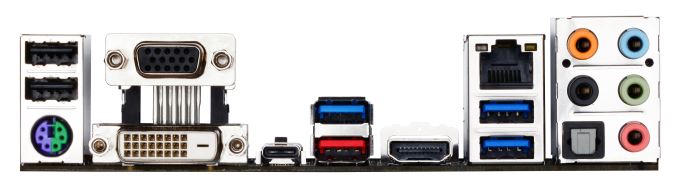







_thumb.jpg)






_thumb.jpg)








85 Comments
View All Comments
8steve8 - Wednesday, August 5, 2015 - link
how about the 6700k CPUs in the USA?Luminair - Wednesday, August 5, 2015 - link
FYI Asus has an alert on BBB for sending people broken products: http://www.bbb.org/greater-san-francisco/business-...Hundreds of complaints this year, including people with broken motherboard who did an RMA and received in return... a broken motherboard.
DanNeely - Wednesday, August 5, 2015 - link
Ugh. Are they only testing RMAs after getting them sent back twice? (Assuming the first time is user error, not a hardware fault?)apoclypse - Wednesday, August 5, 2015 - link
Wow. Remember when motherboards and computer components were ugly? Thos Asrock boards are a work of art. The same with the MSI boards. Not to impressed with what Asus has this time around (in-terms of looks). I've recently built a Haswell-E rig with the X99X from Asrock so I'm not really looking to buy anything but damn those boards make me regret not waiting. Ah well, I needed the extra cores anyway.NARC4457 - Wednesday, August 5, 2015 - link
Am I the only one that is still ridiculously confused at the next generation of fast storage? m.2/nvMe what's bootable, what's not, what pinout (B/M)....What the hell is going on with these standards (sic)?
Ian Cutress - Wednesday, August 5, 2015 - link
M.2 is a connection standard that can support both SATA and PCIe storage protocols. It is up to the manufacturer to decide which protocol to implement.SATA drives can use AHCI or IDE, while PCIe drives can be either AHCI or NVMe, but it depends on the controller if NVMe is supported.
Typically NVMe has to be enabled in the BIOS in order to boot from the drive, and you have to install the operating system in UEFI mode - basically Win8.1/10 does this already.
Most Z170 motherboards with M.2 PCIe 3.0 x4 should be supporting NVMe devices as boot drives , although I would still refer to the motherboard manufacturers website to confirm this is the case, either on the motherboard's page or in the motherboard's downloadable manual.
Hope that helps.
NARC4457 - Monday, August 10, 2015 - link
Thanks Ian, that actually helps a lot.joex4444 - Wednesday, August 5, 2015 - link
As an owner of a PCIe 2.0 x8 RAID card, I'd love to see someone put out a PCIe 3.0 x8 slot controlled by the PCH that's actually x8. I see a lot of slots that are physically x16, with x8 connectors but the text always refers to them as PCIe 3.0 x4 (PCH). As I've 8 drives connected to that, I want the full x8 connection. Now of course using the second physical x16 slot on SLI boards and taking 8 lanes from the CPU ought to work, but that drops the GPU down to an x8 link; it would be great to use x16/x8 instead of x16/x4 or x8/x8 here (GPU/RAID).Z170 looked so promising, but so far only X99 offers the PCIe configuration described above.
Ian Cutress - Wednesday, August 5, 2015 - link
The chipset essentially has five PCIe 3.0 x4 controllers, and you can't combine them into an x8. You could use a PCIe bridge chip like a PLX to convert 4 to 8, but you'll still be limited by the four lanes in into the chip. The only way you will get an 8-lane slot is from the processor, unfortunately (because then it would open up GPU possibilities).DanNeely - Wednesday, August 5, 2015 - link
Is there any reason other than market segmenting (protecting LGA2011's 40 CPU lanes) or avoiding a single device being able to max out the DMI link for them not to allow combos bigger than a 4x?