The AMD Radeon R9 Fury Review, Feat. Sapphire & ASUS
by Ryan Smith on July 10, 2015 9:00 AM ESTMeet The Sapphire Tri-X R9 Fury OC
Today we’ll be looking at Fury cards from both Sapphire and Asus. We’ll kick things off with Sapphire’s card, the Tri-X R9 Fury OC.
| Radeon R9 Fury Launch Cards | |||||
| ASUS STRIX R9 Fury | Sapphire Tri-X R9 Fury | Sapphire Tri-X R9 Fury OC | |||
| Boost Clock | 1000MHz / 1020MHz (OC) |
1000MHz | 1040MHz | ||
| Memory Clock | 1Gbps HBM | 1Gbps HBM | 1Gbps HBM | ||
| VRAM | 4GB | 4GB | 4GB | ||
| Maximum ASIC Power | 216W | 300W | 300W | ||
| Length | 12" | 12" | 12" | ||
| Width | Double Slot | Double Slot | Double Slot | ||
| Cooler Type | Open Air | Open Air | Open Air | ||
| Launch Date | 07/14/15 | 07/14/15 | 07/14/15 | ||
| Price | $579 | $549 | $569 | ||
Sapphire is producing this card in two variants, a reference clocked version and a factory overclocked version. The version we’ve been sampled is the factory overclocked version, though other than some basic binning to identify cards that can handle being overclocked, the two cards are physically identical.
As far as Sapphire’s overclock goes, it’s a mild overclock, with the card shipping at 1040MHz for the GPU while the memory remains unchanged at 1Gbps. As we discussed in our R9 Fury X review, Fiji cards so far don’t have much in the way of overclocking headroom, so AMD’s partners have to take it easy on the factory overclocks. Sapphire’s overclock puts the upper-bound of any performance increase at 4% – with the real world gains being smaller – so this factory overclock is on the edge of relevance.
Getting down to the nuts and bolts then, Sapphire’s card is a semi-custom design, meaning Sapphire has paired an AMD reference PCB with a custom cooler. The PCB in question is AMD’s PCB from the R9 Fury X, so there’s little new to report here. The PCB itself measures 7.5” long and features AMD’s 6 phase power design, which is designed to handle well over 300W. For overclockers there is still no voltage control options available for this board design, though as Sapphire has retained AMD’s dual BIOS functionality there’s plenty of opportunity for BIOS modding.
The real story here is Sapphire’s Tri-X cooler, which gets the unenviable job of replacing AMD’s closed loop liquid cooler from the R9 Fury X. With a TBP of 275W Sapphire needs to be able to dissipate quite a bit of heat to keep up with Fiji, which has led to the company using one of their Tri-X coolers. We’ve looked at a few different Tri-X cards over the years, and they have been consistently impressive products. For the Tri-X R9 Fury, Sapphire is aiming for much the same.
Overall the Tri-X cooler used on the Tri-X R9 Fury ends up being quite a large cooler. Measuring a full 12” long it runs the length of the PCB and then some, meanwhile with that much copper and aluminum it’s not a light card either. The end result is that with such a large cooler the card is better defined as a PCB mounted on a cooler than a cooler mounted on a PCB, an amusing juxtaposition from the usual video card. As a result of this Sapphire has gone the extra mile to ensure that the PCB can support the cooler; there are screws in every last mounting hole, there’s a full-sized backplate to further reinforce the card, and the final 4.5” of the cooler that isn’t mounted to the PCB has its own frame to keep that secure as well.
Moving to the top of the card, the Tri-X R9 Fury features three of Sapphire’s 90mm “Aerofoil” fans, the company’s larger, dual ball bearing fans. These fans are capable of moving quite a bit of air even when moving at relatively low speeds, and as a result the overall card noise is kept rather low even under load, as we’ll see in full detail in our benchmark section.
Meanwhile Sapphire has also implemented their version of zero fan speed idle on the Tri-X R9 Fury, dubbed Intelligent Fan Control, which allows the card to turn off its fans entirely when their cooling capacity isn’t needed. With such a large heatsink the Fiji GPU and supporting electronics don’t require active cooling when idling, allowing Sapphire to utilize passive cooling and making the card outright silent at idle. This is a feature a number of manufacturers have picked up on in the last couple of years, and the silent idling this allows is nothing short of amazing. For Sapphire’s implementation on the Tri-X R9 Fury, what we find is that the fans finally get powered up at around 53C, and power down when the temperature falls below 44C.
| Sapphire Tri-X R9 Fury Zero Fan Idle Points | ||||
| GPU Temperature | Fan Speed | |||
| Turn On | 53C | 27% | ||
| Turn Off | 44C | 23% | ||
Helping the cooling effectiveness of the Tri-X quite a bit is the length of the fans and heatsink relative to the length of the PCB. With the 4.5” of overhang, the farthest fan is fully beyond the PCB. That means that all of the air it pushes through the heatsink doesn’t get redirected parallel to the card – as is the case normally for open air cards – but rather the hot air goes straight through the heatsink and past it. For a typical tower case this means that hot air goes straight up towards the case’s exhaust fans, more efficiently directing said hot air outside of the case and preventing it from being recirculated by the card’s fans. While this doesn’t make a night & day difference in cooling performance, it’s a neat improvement that sidesteps the less than ideal airflow situation the ATX form factor results in.
Moving on, let’s take a look at the heatsink itself. The Tri-X’s heatsink runs virtually the entire length of the card, and is subdivided into multiple segments. Connecting these segments are 7 heatpipes, ranging in diameter between 6mm and 10mm. The heatpipes in turn run through both a smaller copper baseplate that covers the VRM MOSFETs, and a larger copper baseplate that covers the Fiji GPU itself. Owners looking to modify the card or otherwise remove the heatsink will want to take note here; we’re told that it’s rather difficult to properly reattach the heatsink to the card due to the need to perfectly line up the heatsink and mate it with the GPU and the HBM stacks.
The Tri-X R9 Fury’s load temperatures tend to top out at 75C, which is the temperature limit Sapphire has programmed the card for. As with the R9 Fury X and the reference Radeon 290 series before that, Sapphire is utilizing AMD’s temperature and fan speed target capabilities, so while the card will slowly ramp up the fan to 75C, once it hits that temperature it will more greatly ramp up the fan to keep the temperature at or below 75C.
Moving on, since Sapphire is using AMD’s PCB, this means the Tri-X also inherits the former’s BIOS and lighting features. The dual-BIOS switch is present, and Sapphire ships the card with two different BIOSes. The default BIOS (switch right) uses the standard 300W ASIC power limit and 75C temperature target. Meanwhile the second BIOS (switch left) Increases the power and temperature limits to 350W and 80C respectively, for greater overclocking limits. Note however that this doesn’t change the voltage curve, so Fury cards in general will still be held back by a lack of headroom at stock voltages. As for the PCB’s LEDs, Sapphire has retained those as well, though they default to blue (sapphire) rather than AMD red.
Finally, since this is the AMD PCB, display I/O remains unchanged. This means the Tri-X offers 3x DisplayPorts along with a single HDMI 1.4 port.
Wrapping things up, the OC version we are reviewing today will retail for $569, $20 over AMD’s MSRP. The reference clocked version on the other hand will retail at AMD’s MSRP of $549, the only launch card that will be retailing at this price. Finally, Sapphire tells us that the OC version will be the rarer of the two due to its smaller run, and that the majority of Tri-X R9 Fury cards that will be on sale will be the reference clocked version.



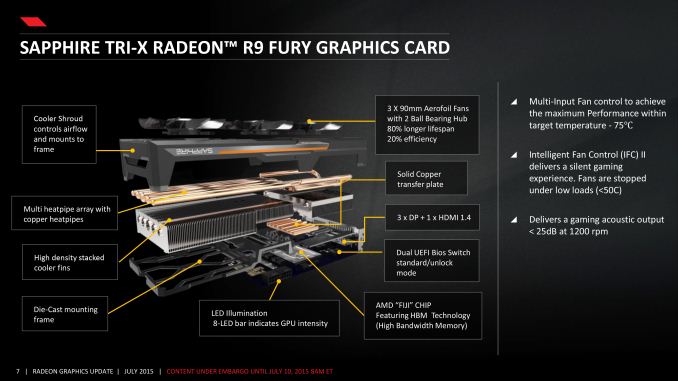

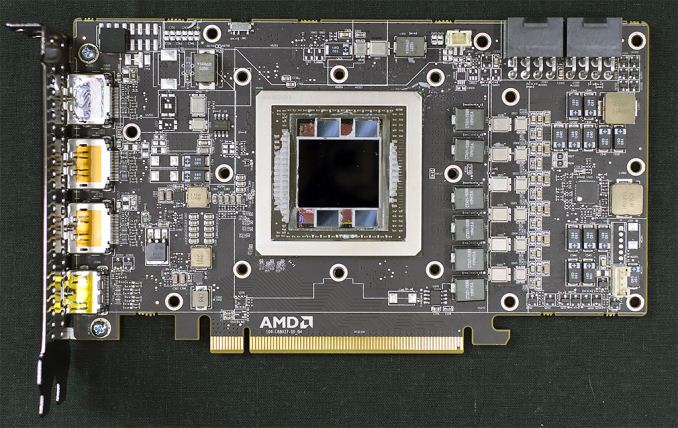
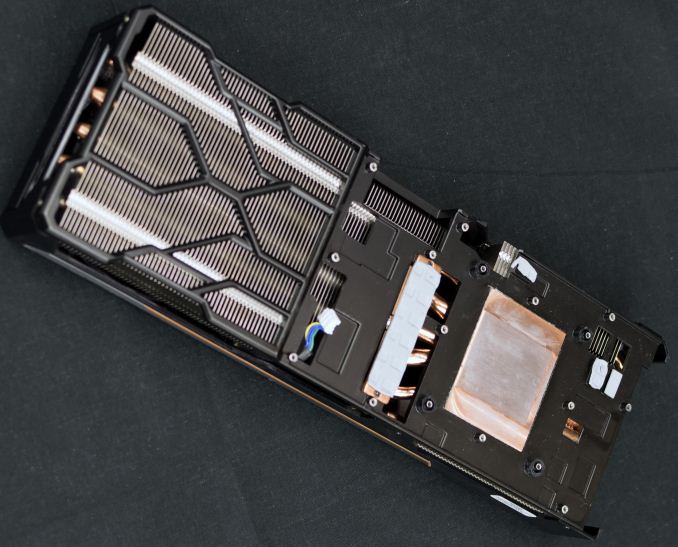










288 Comments
View All Comments
CiccioB - Monday, July 13, 2015 - link
If you still can't understand numbers but only can understand bar colors, I can sum up things for you for the same game (Crysys 3) also for the techpowerup review at 2560x1440 (the resolution for this kind of cards):At 780Ti presentation (nov 2013)
780ti 27
290X 26.3
At Fuxy X presentation (so, last week):
780ti 29.3
290X 29.4
So the 290X passed from -0.7fps to +0.1fps... WOW! That is a miracle!!!!!
Only a fanboy should think about that, or one that does not understand benchmarks numbers, can't interpret them and can only see bar length/relative positions.
You see a similar trend with Battlefield 3, where the 290X from -3fps became -0.3fps. And both cards have raised their FPS.
So, yes, AMD recovered a fraction of nothing and nvidia didn't crippled anything.
You have also not noted that in the meantime AMD changed the 290X policy on BIOS and custom, so all cards have become "uber" and better custom radiators allowed the card not to be throttled. So the advantage of this performance is reserved for those that have bought these cards, not for those that have bought the "not sampled" reference ones (can you remember the issue about those cards in retail market that have quite different performances with respect to those send to reviewers?). Yes, another miracle...
These are the MYTH I like reading about that only fanboy can sustain. These are the type of arguments that let you clearly spot a fanboy in the group.
CiccioB - Wednesday, July 15, 2015 - link
So, where are the facts sustaining your myth? I can't see them and it seems you can't provide them either.Yes, 780Ti a crappy investment... it was good the 290X with stuttering all over the place that still continues today with DX9 games.
FlushedBubblyJock - Wednesday, July 15, 2015 - link
Thank you CiccioB, I was wondering if another sane person was here.loguerto - Sunday, July 12, 2015 - link
This is the primary reason why i buy AMD, because i am not willing to change my hardware every year i brought a 290x in 2013 and in that period it was neck to neck with the 780 ti, after nearly two years the 290x destroys the 780 ti and beats constantly even the 970, which at it's release was ahead. The 970 remained there with the performance meanwhile the 290x continued improving. I am so glad i brought the 290x.CiccioB - Monday, July 13, 2015 - link
You are a poor man with no clue on what it is buying. Your justification for buying the cheaper card on the market are quite pitiful.I bet you can't report a single case where Kepler run faster before than it is today. Nor can't you evaluate how much this miraculous" AMD drivers have improved your gaming experience.
Can you? Let's see these numbers.
If not, well, just don't go on with this king of talking because it really picture you (all AMD fanboys) more ridiculous than you already are.
FlushedBubblyJock - Wednesday, July 15, 2015 - link
What the HELL are you babbling about ?The 980 wasn't realeased THEN at your "proof link" and the 290x is winning over the 780...
WHAT FANTASY HAVE YOU CONVINCED YOURSELF OF YOU AMD FANBOY... TIME WILL NOT HEAL THE FURY AND FURY X LOSSES !
mikato - Wednesday, July 15, 2015 - link
I agree. This would make a fantastic article - and a unique critical thinking subject that Anandtech is well positioned to undertake and is known for. It would certainly generate traffic and be linked to like crazy, hint hint.ajlueke - Friday, July 10, 2015 - link
"The R9 Fury offers between 8% and 17% better performance than the GTX 980, depending on if we’re looking at 4K or 1440p""I don’t believe the R9 Fury is a great 4K card"
"in a straight-up performance shootout with the GTX 980 the R9 Fury is 10% more expensive for 8%+ better performance."
"This doesn’t make either card a notably better value"
So at resolutions under 4K, which are the applications you recommend for the R9 Fury, it performs 17% better than the GTX 980 for 10% more price, and yet you conclude it is not a better value? Help me out here. It would be more accurate to say that neither card is a better value for 4K gaming, where the difference was indeed 8%. Any resolution below that, the Fury X is indeed a better value.
Ryan Smith - Friday, July 10, 2015 - link
At 1440p the Fury X is 8% faster for 10% more cost. From a value standpoint that's a wash.At 4K the lead is upwards of 17%, but on an absolute basis it's a bit too slow if you're serious about 4K.
ajlueke - Friday, July 10, 2015 - link
Thanks for the clarification. Also, I really appreciate the inclusion of the 7970 data, as I currently run a 3.5 yr old reference version of that card.