The AMD Radeon R9 Fury Review, Feat. Sapphire & ASUS
by Ryan Smith on July 10, 2015 9:00 AM ESTOverclocking
Finally, no review of a high-end video card would be complete without a look at overclocking performance.
As was the case with the R9 Fury X two weeks ago, overclockers looking at out of the box overclocking performance are going to come away disappointed with the R9 Fury cards. While cooling and power delivery are overbuilt on both the Asus and Sapphire cards, the R9 Fury is still very restricted when it comes to overclocking. There is no voltage control at this time (even unofficial) and the card’s voltage profile has been finely tuned to avoid needing to supply the card with more voltage than is necessary. As a result the card has relatively little overclocking potential without voltage adjustments.
| Radeon R9 Fury Series Overclocking | |||||
| Ref. R9 Fury X | ASUS R9 Fury | Sapphire R9 Fury OC | |||
| Boost Clock | 1125MHz | 1075MHz | 1100MHz | ||
| Memory Clock | 1Gbps (500MHz DDR) | 1.1Gbps (550MHz DDR) | 1.1Gbps (550MHz DDR) | ||
| Power Limit | 100% | 115% | 100% | ||
| Max Voltage | 1.212v | 1.169v | 1.212v | ||
Neither R9 Fury card is able to overclock as well as our R9 Fury X, indicating that these are likely lower quality (or lower headroom) chips. Ultimately we’re able to get another 75MHz out of the ASUS, for 1075MHz, and another 60MHz out of the Sapphire, for 1100MHz.
Meanwhile with unofficial memory overclocking support now attainable via MSI Afterburner, we’ve also tried our hand at memory overclocking. There’s not a ton of headroom here before artifacting sets in, but we were able to get another 10% (50MHz) out of both R9 Fury cards.
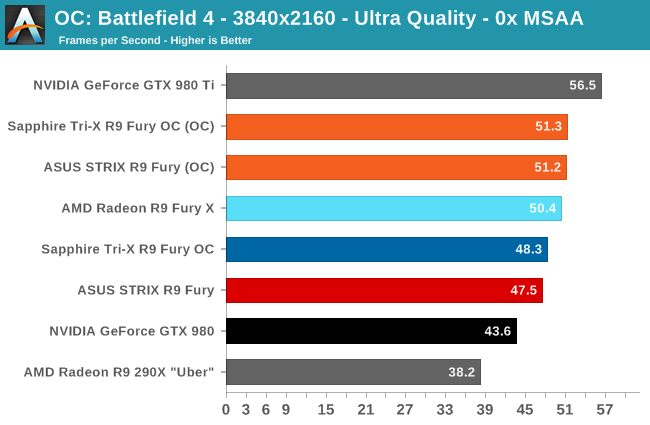
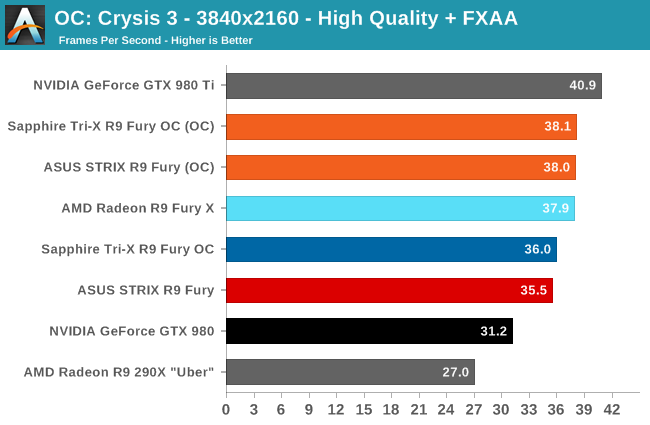
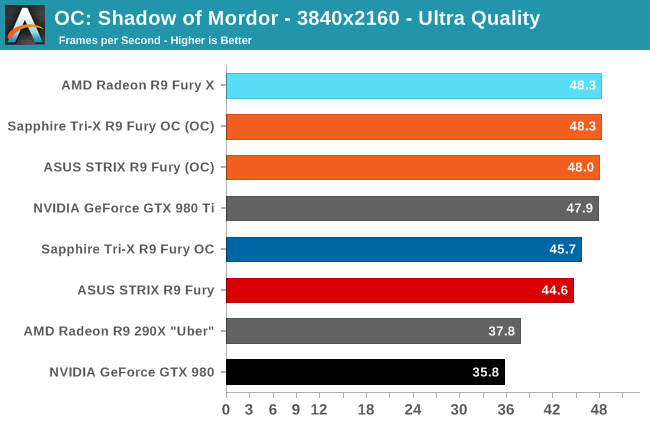
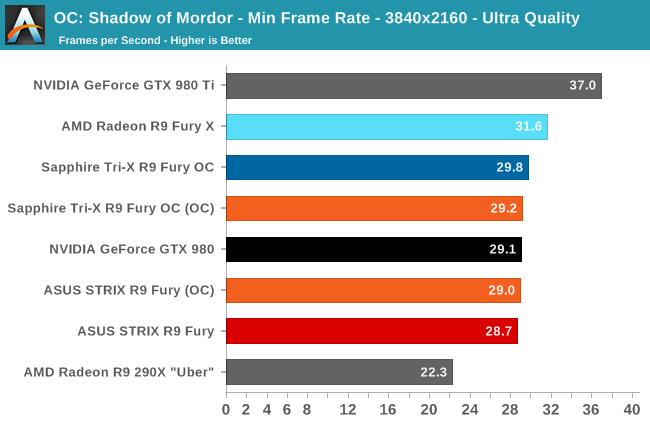
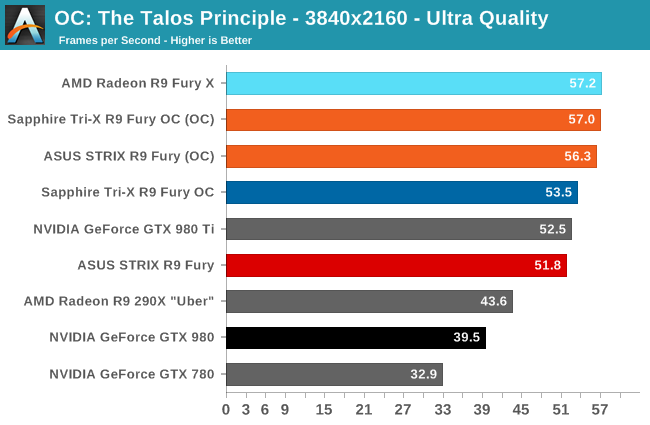
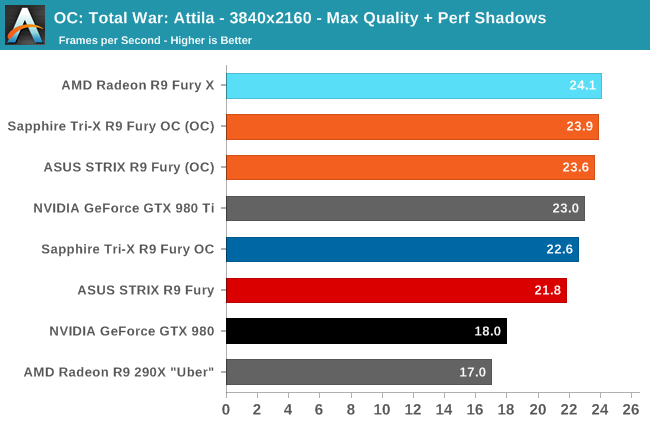
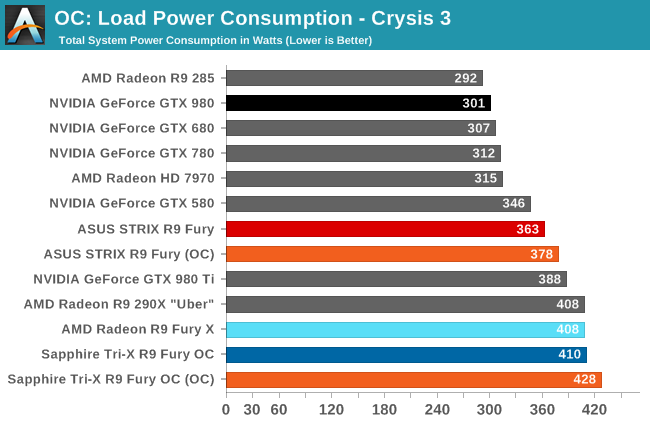
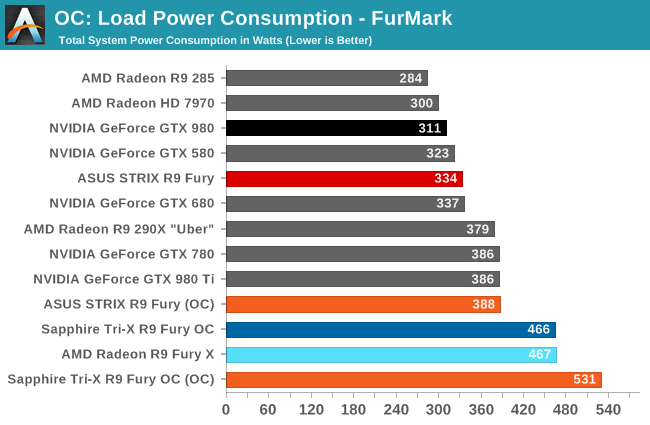
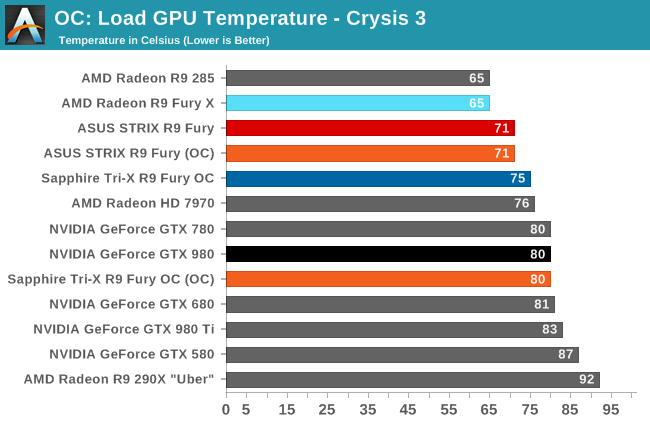
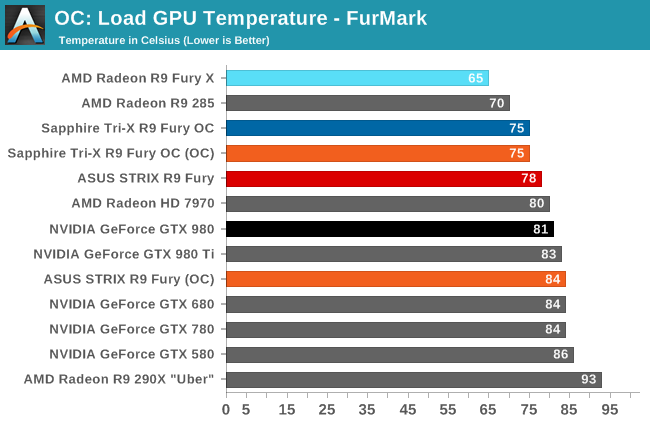
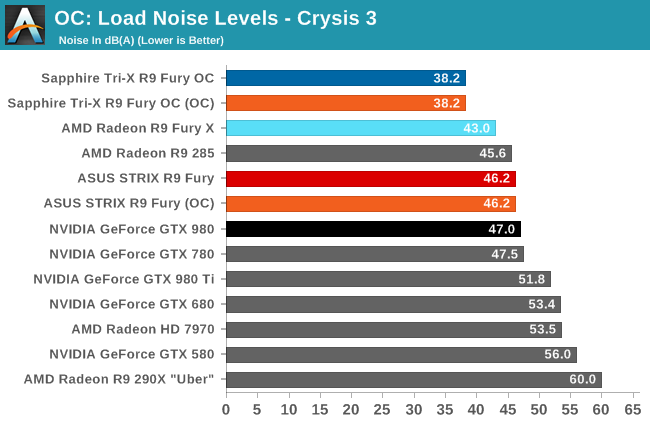
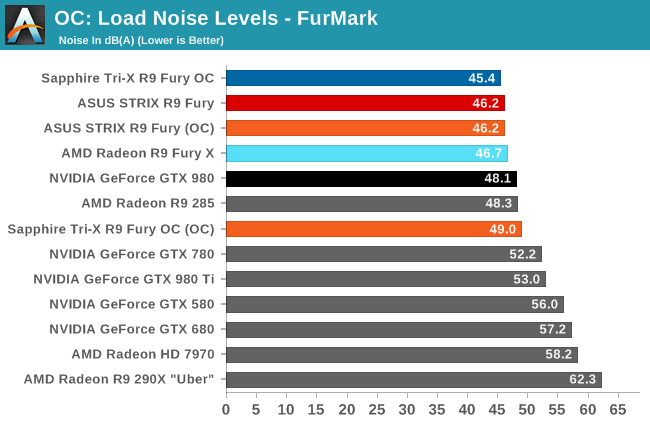
Using our highest clocking card as a reference point, the Sapphire card, the actual performance gains are in the 7-10% range, with an average right up the middle at 8% over a reference clocked R9 Fury. This is actually a bit better than the R9 Fury X and its 5% performance gains, however it’s still not going to provide a huge difference in performance. We’d need to be able to overclock to better than 1100MHz to see any major overclocking gains on the R9 Fury cards.










288 Comments
View All Comments
Oxford Guy - Saturday, July 11, 2015 - link
2% cost difference is likely to be erased by sale pricing at various times.darkfalz - Saturday, July 11, 2015 - link
My 980 is about 15% from stock, and it's a poor overclocker despite running cool. These cards struggle to hit 10%. I also can't go back 6 months ago and buy a R9 Fury. And Nvidia's next release is likely around the corner. I think they're approximately equal value - which is good for AMD fans, but it's been a long wait for them to have a card comparable to what NVIDIA enthusiasts have been enjoying for a year!Flunk - Friday, July 10, 2015 - link
It's nice to see AMD win a segment. I'm not sure that the Fury X matters that much in the grand scheme of things, seeing that it's the same price as the better performing Geforce 980 TI.The Fury seems to overclock to almost match the Fury X, making it a good enthusiast buy.
cmikeh2 - Friday, July 10, 2015 - link
If you're willing to over clock though, you can get a good 15+ percent out of the 980 and pretty much bring it even with an OCed Fury for a little less money.looncraz - Friday, July 10, 2015 - link
But as soon as voltage control is unlocked the fury will probably eek out at least another 100MHz or more, which will put it healthily out of reach of the 980. And, once a few more driver issues (such as GTA V performance) the performance of the Fury will improve even more.HBM has a different performance profile, and AMD is still accommodating that. And, of course, if you turn the nVidia image quality up to AMD levels, nVidia loses a few extra percent of performance.
The GTX 980 vs R9 Fury question is easy to answer (until a 980 price drop). The Fury X vs 980 Ti question is slightly more difficult (but the answer tends to go the other way, the AIO cooler being the Fury X's main draw).
D. Lister - Saturday, July 11, 2015 - link
"if you turn the nVidia image quality up to AMD levels, nVidia loses a few extra percent of performance."Surely we have some proof to go along with that allegation... ?
silverblue - Saturday, July 11, 2015 - link
I've heard the same thing, although I believe it was concerning the lack of anisotropic filtering on the NVIDIA side. However, anisotropic filtering is very cheap nowadays as far as I'm aware, so it's not really going to shake things up much whether it's on OR off, though image quality does improve noticeably.D. Lister - Saturday, July 11, 2015 - link
Err...http://international.download.nvidia.com/webassets...
You mean to say that it doesn't work like it is supposed to?
silverblue - Monday, July 13, 2015 - link
I'm not sure what you're getting at. In any case, I was trying to debunk the myth that turning off AF makes a real difference to performance.FlushedBubblyJock - Wednesday, July 15, 2015 - link
no, there's no proof, the proof of course is inside the raging gourd of the amd fanboy, never be unlocked by merely sane mortal beings.