Build-A-Rig Round 1: The $1500 PCs and Interviews from Corsair and Zotac
by Ian Cutress on July 8, 2015 5:15 PM EST- Posted in
- Build-A-Rig
- Corsair
- ZOTAC
- Interview
Zotac’s Hey Good Lookin’
Out of the two, Chinny from Zotac sent me her build first and she extensively used the section labelled ‘extras’ in the spreadsheet we sent over. It’s clear that there’s a slightly different tack taken in the Zotac build, going for a more overall component strategy that still offers room to maneuver for the future, if not more so than the Corsair build, and looking good while doing so.
| Zotac's Hey Good Lookin' | |||
| Component | Selection | Price as Chosen |
90-Day Average |
| Processor (CPU) | Intel Core i5-4460 | $189.99 | $189.85 |
| Motherboard | GIGABYTE GA-Z79X-UD3H-BK | $139.99 | $138.17 |
| Graphics Cards (GPU) | Zotac GTX 970 AMP Extreme | $369.99 | $369.99 |
| Memory (DRAM) | Corsair Dominator Platinum 2x4GB DDR3-1866 C9 |
$99.99 | $104.27 |
| Storage (SSD/HDD) | Crucial BX100 500 GB SSD | $189.99 | $188.39 |
| Power Supply (PSU) | Rosewill Quark 750W Platinum | $139.99 | $135.31 |
| Chassis | NZXT S340 Black Steel ATX Mid-Tower |
$69.99 | $69.99 |
| CPU Cooling | Corsair Hydro Series H100i | $104.99 | $99.85 |
| Operating System | Windows 8.1 Full Version | $119.99 | $119.99 |
| Extras | SilverStone Sleeved 6-pin to 6-pin x2 |
$14.98 | $14.98 |
| SilverStone Sleeved EPS12V 4+4-pin |
$7.99 | $7.99 | |
| SilverStone Sleeved 24-pin |
$12.99 | $12.99 | |
| Samsung USB 2.0 External DVD Drive |
$23.99 | $23.82 | |
| DEEPCOOL RGB LED Strip with Controller |
$16.99 | $16.99 | |
| Total | $1,501.85 | $1,492.58 | |
Processor – Intel Core i5-4460 ($190)
Both companies here have gone with Intel processors, with the i5-4460 here being part of the Haswell refresh line. As mentioned in the interview, Zotac focused on more gaming than overclocking, and by virtue of a non-overclocking CPU and the liquid cooling down below, we might be entertaining a nice quiet build here. The Core i5-4460 sits at a base 3.2 GHz, offering turbo up to 3.4 GHz.
Motherboard – GIGABYTE GA-Z97X-UD3H-BK ($140, total so far $330)
Despite extensive motherboard coverage at AnandTech, we have not yet had the time to cover GIGABYTE’s new black edition motherboards. The idea is simple – more stringent pre-release testing and design similar to server motherboards in order to sustain motherboard longevity with a black color scheme to boot. The UD3H part of the name means that it sits in the lower half of the Ultra Durable line, though the UD3H models are often some of GIGABYTE’s best sellers.
Graphics Cards – Zotac GeForce GTX 970 AMP Extreme Core Edition ($370, total so far $700)
The biggest difference between the builds is the graphics card, showing how each of the companies handles the challenge. In this instance, Zotac has chosen their high end GTX 970 card with a factory overclock 1228 MHz on the core and up to 1380 MHz turbo, while using 1664 CUDA Cores and 4GB of GDDR5 running at 7200 MHz. On paper it will come reasonably close to the GTX 980 Ti that Corsair chose due to the speed bumps, but Zotac’s choice runs at $280 cheaper allowing other components more flexibility.
Memory – Corsair Dominator Platinum 8GB (2x4 GB) DDR3-1866 ($100, total so far $800)
The Dominator Platinum range is designed to be the most high profile kits in Corsair’s line up, especially when considering a sleek design. Zotac has chosen a DDR3-1866 C9 kit here, giving a good standard speed for almost everything. The choice of a 2x4 GB kit was a little surprising, as although it takes care of the dual channel nature of the platform, 8 GB might be quickly eroded by an enthusiast on day-to-day tasks (or a reviewer doing research and leaving 100 tabs open to play a game).
Storage – Crucial BX100 500GB SSD ($190, total so far $990)
One obvious element where Zotac’s build has a one-up is in the SSD. A 500GB model should be plenty for a gaming user to install an OS, software, and at least four or five large triple-A titles. Kristian reviewed the BX100 here, and the final words for that review stated that the BX100 is a good performer for all workloads and the overall value is ‘simply outstanding’.
Power Supply – Rosewill Quark 750W Modular, 80PLUS Platinum ($140, total so far $1130)
Another on-paper boost for Zotac over Corsair’s build is the power supply, with the 750W Quark having both a higher power rating and migrating 80PLUS from Gold to Platinum, indicating higher efficiency. There are more facets to a power supply than simply power rating and efficiency, although given Zotac’s room to breathe a bit in this build, having a beefier power supply should allow for additional upgrades later on in the build’s life.
Chassis – NZXT S340 Black Steel ATX Mid-Tower ($70, total so far $1200)
Here’s a question for you – should a PC just be a thing under the desk, used and not seen, or should it be bling with lights and features? The NZXT S340 is arguably in the middle of both of these binary extremes as the frontage is sleek and offers few indications to what lies within, but the windowed side panel shows off the insides, warts and all. Actually not all, as the power supply is hidden by the base, assisting with how some power cables end up strewn across the platform.
CPU Cooling – Corsair Hydro Series H100i ($105, total so far $1305)
Another boost to Zotac is the cooling, with the H100i being a double 120mm radiator design for additional cooling capabilities. This might seem a little odd to be paired with a non-overclocking processor, though it follows Zotac’s mandate of a clean design while still allowing the potential for the system to be quiet. The audible nature of this system then comes down to how the graphics card performs under load.
Operating System – Windows 8.1 Full Version ($120, total so far $1425)
Rather than go OEM, Zotac has chosen the full version of Windows 8.1, giving both 32-bit and 64-bit versions on a full license. This means full support from Microsoft in the event of an issue, as well as an upgrade to Windows 10 when it is released.
Extras – ($77, total so far $1502)
2x SilverStone PP07-IDE6B Sleeved 6-pin to 6-pin Cable ($7.50 ea)
SilverStone PP07-EPS8B Sleeved EPS12V 4+4-pin Cable ($8)
SilverStone PP07-MBB Sleeved Motherboard 24-pin Cable ($13)
Samsung USB 2.0 External DVD Write SE-208GB/RSBD ($24)
DEEPCOOL RGB LED Strip with Remote Controller ($17)
The sleeved cables Zotac has chosen are direct replacements for the cables for the power supply. These are individually sleeved cables rather than a single bulk cable, giving a look that many enthusiasts seem to enjoy. This goes in hand with the RGB LED strip included, allowing the final owner of the build to select the base internal color of the system against the black of the motherboard/graphics card and silver of the DRAM.
The external DVD drive here adds an interesting dynamic, as Zotac put the reason for including it ‘in order to install an operating system’, which is a fair point. Operating systems are not distributed on USB stick (yet) so an optical drive is required, although we did not state it was in our build requirements. Zotac is thinking ahead, plus the drive can be used with a laptop or other devices around the home.
Overall Build
| Zotac's Hey Good Lookin' | |||
| Component | Selection | Price as Chosen |
90-Day Average |
| Processor (CPU) | Intel Core i5-4460 | $189.99 | $189.85 |
| Motherboard | GIGABYTE GA-Z79X-UD3H-BK | $139.99 | $138.17 |
| Graphics Cards (GPU) | Zotac GTX 970 AMP Extreme | $369.99 | $369.99 |
| Memory (DRAM) | Corsair Dominator Platinum 2x4GB DDR3-1866 C9 |
$99.99 | $104.27 |
| Storage (SSD/HDD) | Crucial BX100 500 GB SSD | $189.99 | $188.39 |
| Power Supply (PSU) | Rosewill Quark 750W Platinum | $139.99 | $135.31 |
| Chassis | NZXT S340 Black Steel ATX Mid-Tower |
$69.99 | $69.99 |
| CPU Cooling | Corsair Hydro Series H100i | $104.99 | $99.85 |
| Operating System | Windows 8.1 Full Version | $119.99 | $119.99 |
| Extras | SilverStone Sleeved 6-pin to 6-pin x2 |
$14.98 | $14.98 |
| SilverStone Sleeved EPS12V 4+4-pin |
$7.99 | $7.99 | |
| SilverStone Sleeved 24-pin |
$12.99 | $12.99 | |
| Samsung USB 2.0 External DVD Drive |
$23.99 | $23.82 | |
| DEEPCOOL RGB LED Strip with Controller |
$16.99 | $16.99 | |
| Total | $1,501.85 | $1,492.58 | |
When we do a direct comparison to Corsair’s build, the clear indicators of the CPU and GPU are hard to ignore. On paper, the Corsair build should come ahead in performance fairly easily depending on the resolution. But in order to do that, Corsair has had to skimp on certain areas to fit everything in. Most noticeably is perhaps the look, to which end Zotac has produced a system which should mesh together, but also in other day-to-day areas such as storage. Implementing a 500GB SSD allows the winner of the Zotac system room to breathe for software selections, whereas the Corsair winner might have to chop and change titles depending on what they play. This brings up the interesting idea of upgrades, as storage is perhaps a thing first on the Corsair list – in terms of the Zotac build, I might put memory up there as a primary choice as personally 8 GB is barely enough for my ultrabook, let alone a gaming PC.









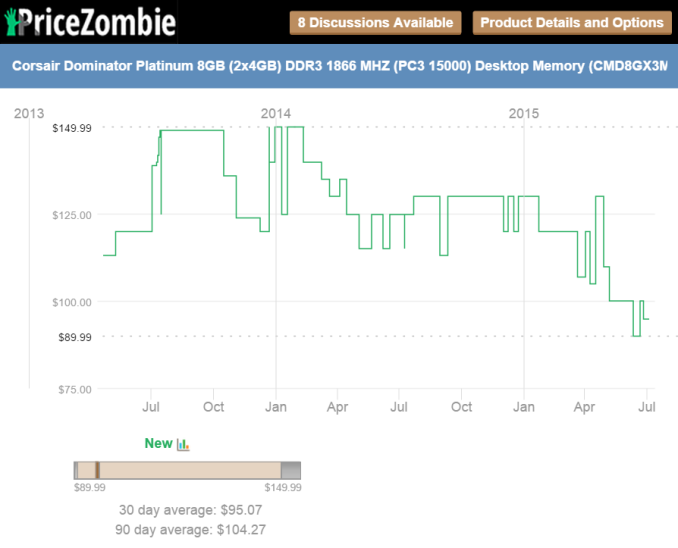



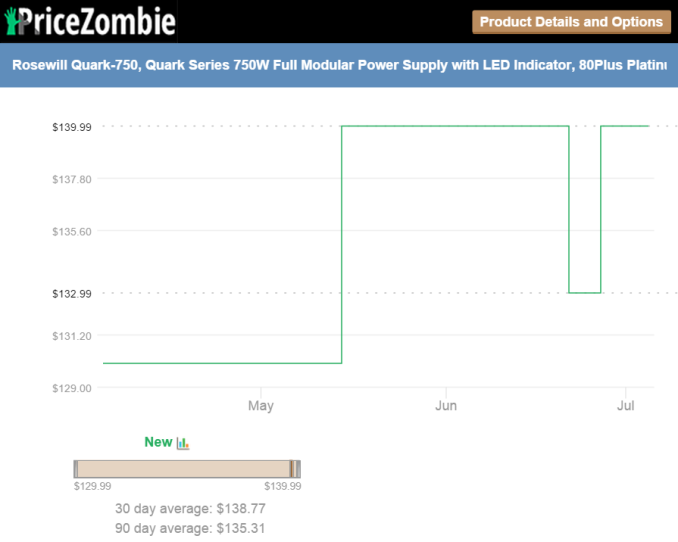




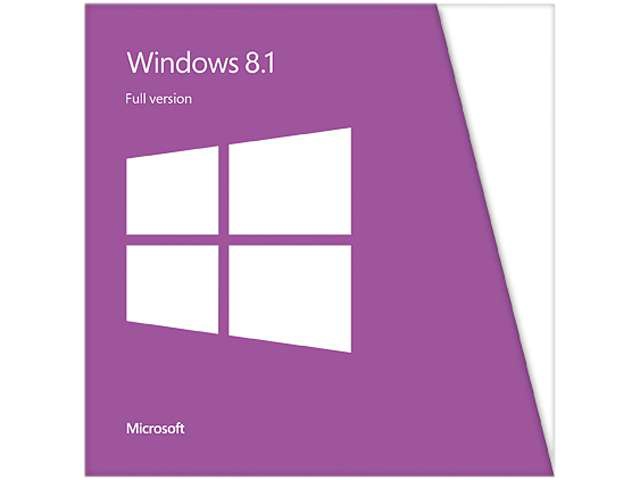
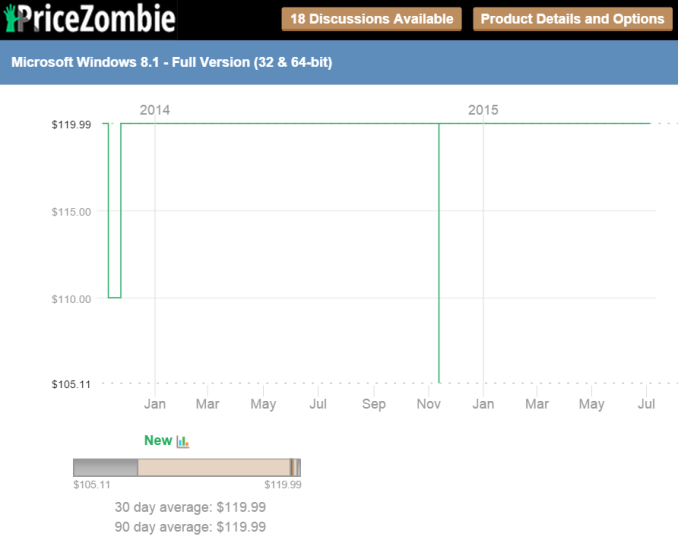














117 Comments
View All Comments
etamin - Wednesday, July 8, 2015 - link
sorry for the typos, I didn't proofread.Dustin Sklavos - Wednesday, July 8, 2015 - link
The CS power supply is actually pretty beastly. My department keeps track of user feedback on major vendor sites, reporting when people have problems, and it's *extremely* rare to hear someone having an issue with a CS.The CPU cooler, I'll grant something else might've been a bit quieter. But - and this ties into the motherboard decision - the i5-4690K just isn't a hot, power-hungry chip. The only time heat becomes an issue on that processor is when you're pushing the voltage higher than is safe for the chip in the first place. By the same token, the motherboard has passive cooling on the power delivery, and most boards are grossly overspecced on that front anyhow. The FIVR in Haswell and the clean power from the CSM both heavily mitigate the need for boatloads of high end power delivery on the board. I'd trust it.
That said, I've also internally tested our liquid coolers against competing high end air coolers, and the H80i GT's cooling perf basically starts where air coolers stop. And if I can cool a Titan X with an H55 (and I can, and I have), the comparatively inexpensive H60 is the right choice for the CPU cooler.
Also, I do agree with Chinny and Buu's tack towards aesthetics, which I deprecated in favor of raw performance. I'm happy that the two systems aren't really directly comparable, that they both take different routes to get to the same destination.
etamin - Thursday, July 9, 2015 - link
You're right that the 4670k is a "relatively not hot/power-hungry chip." But the question then becomes, how much OC can you get out of it on that particular board. I'm guessing we'll see with the upcoming review, but I'm more concerned about long term power quality and stability supplied by that board. Unfortunately, the OC longevity can't be proven by anyone, and that's why I would be hesitant to be the guinea pig.I must admit I have not used any AIOs since the original H80/H70 since the Noctua NH-D14 prices have been very attractive for a while now. Another reason I am averse to AIOs is the radiator is they are difficult to clean when clogged with dust (again, attention to case filters and long term maintenance), and they dont free up as easily when blown out with air.
The CS power supplies do have many positive user reviews. But please please keep in mind that Corsair is among the most, if not THE most, hyped component/peripheral brands out there. I'm sure you're aware of this. This is made possible by Corsair covering more component/peripheral markets than anyone else, expanding when a successful product gains a foothold in each segment. Many first time builders choose Corsair because of forum advice given out by other inexperienced builders who have tried nothing but Corsair, and the snowball effect continues.
No offense to Corsair as I do like some of their products as mentioned earlier, but I would think that much of the positive feedback is made by fanboys. The CS PSUs as a series is rated rather average across the PSU review sites I trust, and to me, the 3 year warranty is confirmation of that. For a 980 Ti, I think a step up is justified.
etamin - Thursday, July 9, 2015 - link
Sorry Dustin I don't mean to come off as abrasive toward you or your company. You are certainly more knowledgeable than I ever will be when it comes to computers (my work has nothing to do with computers although I have often thought about case and peripheral design for the fun of it).I wanted to add that I really did enjoy the article, I think it's a breath of fresh air for AT in a long while. The interviews made the builds a lot more interesting and relevant to those of us without an immediate need for a new system. It reminds me of the days when I read MaximumPC (the physical magazine) before I even knew the difference between memory and storage hehe
Dustin Sklavos - Thursday, July 9, 2015 - link
You didn't come off as abrasive and your perceptions are valid.I'd like to think we've earned the fans we have, but I'm keen to point out that people are a bit more likely to leave a negative review than a positive one, especially when it comes to PSUs, which aren't especially sexy products. We sell an absolute mountain of power supplies, more than coolers or cases, but the cases and coolers will often get more reviews because there's more to discuss. A PSU, by and large works or doesn't. So I do see what you're saying.
The 3-year warranty is a totally fair complaint.
I appreciate the respectful engagement. I continually worry about coming off like a PRobot and mentioned that as much to Ian, but the honest truth is the guys designing this stuff are eating their own dog food. I see how the sausage is made and by and large it's pretty good sausage.
BuuLy - Wednesday, July 8, 2015 - link
Hi Dustin! Chinny! and all the commenters. This article is pretty active and that's really awesome because we had some fun putting it together. Both builds are great and I'd take and use any of them any day. Even better that even some of you are even taking the challenge to configuring your own build.DPUser - Wednesday, July 8, 2015 - link
Love the sprit and camaraderie exhibited here… thanks Dustin and Chinny!TheHolyLancer - Thursday, July 9, 2015 - link
I actually built something similar for my friend.http://pcpartpicker.com/p/jGCgjX
Namely, he does not OC that much, so the basic one where we can play with bclk or leaving it stock is fine.
Then picked an evga 980 ti ACX 2.0 superclock, again not so much OCer, but with just the basic cooling from acx 2.0 it is rock solid and can hit 1500 core if he is lucky.
Cheapest memory, case, mobo that had some features and mixed storage of SSD + hdd.
Then I made sure to pick a nice 80+ plat 650W psu to power this relatively hungry setup.
chlamchowder - Thursday, July 9, 2015 - link
I like Dustin's build, except for only having a 240 GB SSD. Game installs take ridiculous amounts of space. Zotac's 500 GB drive is a lot better in that respect. It'd be painful, but I'd drop down from the i5-4960k + H60 to an i5-4460 + stock cooler and give up overclocking for a bigger SSD.I also question the value of using DDR3-1866 vs DDR3-1600 in both builds.
zodiacfml - Thursday, July 9, 2015 - link
Nice addition to Anandtech. While this is the first episode, I would like to suggest things.Since there would be too many options and intentions, it seems better if we could specify the requirements so that contestants will have some direction. To iterate, when we build something for a user, we ask for the usage and desires together with the budget.
Will it be for gaming, workstation, or both? HTPC? Servers? Virtual Machines? Huge storage? Which applications and games?
Additionally, I believe that resolution and refresh rates should be set, RAM and storage size. In gaming, specify which games and image quality settings are compulsory for the build. It is up to the contestant to research and test the build for these games depending on their priorities.