Top Tier CPU Air Coolers Q3 2015: 9-Way Roundup Review
by E. Fylladitakis on July 6, 2015 8:00 AM ESTThe Thermalright Macho Zero
Being one of the oldest and most reputable manufacturers of advanced cooling solutions, Thermalright does not really need much of an introduction in such a review. Ever since 2001, Thermalright is totally focused on designing and producing cooling solutions for PC components, with the mere exception of a heatsink for the XBOX 360. The company greatly surprised us with their submission for this review. With this being a roundup review of top performance coolers, almost anyone would expect to see the Silverarrow or HR-22 (or a Copper TRUE? - Ian). However, Thermalright submitted the Macho Zero - a cooler optimized for passive performance and low airflow environments!
Thermalright supplies the Macho Zero in a very plain black cardboard box, with just a schematic of the cooler printed on it. Inside the box, the cooler is very well protected inside thick polyethylene foam pieces. Note that the Macho Zero is not supplied with a fan. For the means of this review, Thermalright supplied us with a single TY-147A 140 mm fan.
The bundle of the Macho Zero is the most thorough of this review. Thermalright nickel-plated the screws and retention plates necessary for the mounting of the cooler, supplies a tube of quality "Chill Factor III" thermal paste, anti-vibration rubber pads and wire clips for one cooling fan, provides a full size magnetic 150 mm shank Philips PH2 screwdriver and even gloves for the installation of the cooler.
Although the Macho Zero is primarily optimized for semi-passive cooling, meaning that it has been designed to make use of the airflow generated by the fans of the case, it is possible to install any 120 mm or 140 mm fan on it. For the means of this review, the cooler had to be in active configuration, therefore Thermalright supplied us with a TY147A 140 mm fan. The white bladed fan with the rounded frame is a model designed for efficient airflow and low-noise operation. This means that the fan is optimized for low impedance applications, such as to replace case fans. Normally, that would make it mediocre for a very dense cooler, but that is not the case with the Macho Zero. It has a maximum rotational speed of 1300 RPM and an "enhanced hyper-flow bearing", for which we could not find specific information about, but it definitely is a form of fluid sleeve-type mechanism.
The Macho Zero is an imposing, large single tower CPU cooler. Its fins are almost perfectly rectangular, with many openings across their great surface. There are not too many fins though, as the spacing between them is very large in comparison to other coolers. This has been done to optimize this cooler for very low airflow environments and greatly lowers its airflow impedance. For aesthetic purposes, Thermalright painted the top fin black, yet it does not cover the heatpipe endings. There is a fairly large hole near the rear side of the fins, meant for the screwdriver to go through for the mounting of the cooler. Note that for the mounting of this cooler, the front fan (if present) needs to be removed as well.
Typically, the Macho Zero is designed for use without a fan. An optional fan can be used of course, but remember that high airflow / low pressure options are likely to be far more effective than high pressure fans. The provided wire clips are an excellent fit for 140 mm fans with rounded frames, yet their configuration does not allow the adjustment of the fan's height. It would be wise to check the mechanical specifications of the cooler and make sure that the installation of a fan does not restrict the installation of RAM modules in slots that need to be used.
The base of the Macho Zero is of notable importance. The copper base is rectangular and wide to provide full contact with Haswell-E processors, with six 6 mm heatpipes going through it. The heatpipes are split into two groups, with heatpipes 1-3-5 expanding near the rear of the heatsink and heatpipes 2-4-6 near the front. This approach allows the localized generation of a heavy thermal load to be split across the surface of the fins. Everything is nickel plated and the contact surface is treated to a perfect mirror finish.







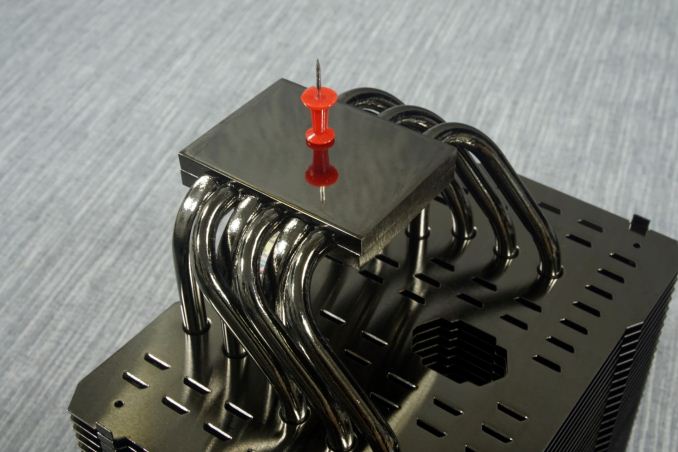








135 Comments
View All Comments
Narcissist - Tuesday, July 14, 2015 - link
I fully agree with the Oxford Guy. I've got a NoFan CR-95C cooling my non-OC i7 4790K. This in conjuction with a couple of M.2 SSD-units, a passively cooled PSU and a passively cooled graphics card makes for a 100% quiet and rather powerful computer. To be on the safe side I've added a Noctua D14 which is configured to force air across all components when the motherboard temperature gets over 50 degC. I is almost never active, though. I've run the Prime95 "Torture Test" for prolonged periods but the CPU-temp consistently stays below 70 degC. In my opinion the NoFan unit is doing a splendid job, although at a price.Sivar - Friday, February 5, 2016 - link
Listen to Oxford Guy. I've used three NoFan models and they all work amazingly well...as long as your CPU's power consumption stays under 100W. If you use a 6- or 8- core i7, or if you overclock enough to hit the 100W envelope, fanless is not for you.Note that NoFan coolers benefit only slightly when a fan is used. They are truly built as fanless coolers from the ground up.
lagittaja - Monday, July 20, 2015 - link
My HTPC has a G2120 with NH-U12P, HD5670 with Accelero S1r2, 64GB Samsung 830 + 1TB WD Black along with 80+ Plat 400W fanless PSU. Inside Lian Li A05N.Only fans being filtered intake Gentle Typhoon @~600rpm and exhaust Slip Stream ~400rpm.
Pretty overkill cooling wise. Could drop the fan speeds even further..
To answer your question, yes it can easily handle it provided there's a teeny weeny bit of airflow in the case.
Work rig has a HR-02 Macho with 800rpm Slip Stream cooling a 3770K@4.7Ghz/1.336V. Could run it fanless if I'd drop the clocks to say 4.3/1.1 or so..
Cvengr - Friday, December 25, 2015 - link
It would simply be the ratio of surface area of the fins to the surface area of the top of the CPU making contact with the heat collector. The fans merely dissipate the heat more quickly over the same area.The advantage of the fans are to transfer the heat by convection to the outer environment more quickly than allowing the heat to build up closer to other components in the system.
If designed for heat transfer, the other components are likely to have been designed assuming an ambient temperature at a particular max level, say 100-130degF. As the delta Temp between the environment and the part generating the heat will increase, so will the heat flow by conduction.
Intent is to draw the heat as far away from the components as possible.
One problem in these designs is to get the heat away from the CPU, as well as the Motherboard components, as well as other components in the case, so the interior case temperatures don't approach the environmental max design temps of those components.
A disadvantage in building by components, is that the component manufacturers are likely to only design for their particular component or one they support.
A common problem in Data Centers is how to remove all the heat from the racks and equipment within them. ANSI/TIA 942 stds go a long way to coordinate between disciplines and trades to effect proper HVAC in the server areas, but even within the racks and cabinets, too many designs limit themselves to providing a temperature set point at different areas in the room, but fail to flow adequate air over the equipment to transfer the heat away from the local electronics environments.
Computer Room Air Conditioners (CRAC) units are notorious for being installed to remove heat, but fail to provide adequate ventilation (air movement) within the computer rooms.
Since most of the CRAC units use split systems (condensate lines in 1/2" copper tubing running through the wall to a condenser outside the building), The natural trend would be to incorporate a small heat exchanger using a CPU water cooling fluid as the secondary, and the chilled water from the condensate of a HVAC system as the primary chilled water to remove the heat.
I haven't shopped the Enterprise level systems. I wonder if such systems are commodities.
sjakti - Monday, July 6, 2015 - link
Interesting article, thank you! I especially appreciate the "Quick Conclusions", that's a great table.Shadow7037932 - Monday, July 6, 2015 - link
I wish you guys had included the Hyper 212+/EVO in the review as the base comparison.zodiacfml - Monday, July 6, 2015 - link
True. It should be the default heatsink to compare with. Now that majority of Intel's CPUs become low power and efficient, these dual tower designs seem overkill except for the unlocked multiplier overclocker or fanless PCs.Achaios - Monday, July 6, 2015 - link
Obsession with CM Hyper 212 EVO "Hypertwohundredtwelvetitis" is a disease also prevalent in Overclock.net. People go berserk over the 212, almost as if they have been mass brainwashed or mass hypnotized. To my best understanding, this mass hysteria is due to the fact that cheap "enthusiasts" may save up to the hugely important sum of $9.99 if they go with the 212 compared to other coolers for the wondrous performance gain of 0.8 Celsius. In other words, the mass hysteria with the 212 is because if you go with the 212, you will save enough money in the end to buy a pack of cigarettes and a can of beer.Nagorak - Monday, July 6, 2015 - link
Well every little bit counts, and to be honest I can understand why people would not want to spend $70-$80 on a heatsink. Getting a decent heatsink for $30-$40 makes sense for a lot of people. However, if you consider wasting money buying cigarettes to be reasonable, I can understand why you wouldn't put much stock in saving a few bucks.Achaios - Monday, July 6, 2015 - link
Given how many overclockers and enthusiasts actually use the CM Hyper Evo 212 in their rigs (as eveidenced at Overclock.net) I think that Zodiacfml's suggestion of the CM hyper Evo 212 being used as a baseline cooler is a good one and I recommend the OP to take it.