The AMD Radeon R9 Fury X Review: Aiming For the Top
by Ryan Smith on July 2, 2015 11:15 AM ESTOverclocking
Finally, no review of a high-end video card would be complete without a look at overclocking performance.
To get right to the point here, overclockers looking at out of the box overclocking performance are going to come away disappointed. While cooling and power delivery are overbuilt, in other respects the R9 Fury X is very locked down when it comes to overclocking. There is no voltage control at this time (even unofficial), there is no official HBM clockspeed control, and the card’s voltage profile has been finely tuned to avoid needing to supply the card with more voltage than is necessary. As a result the card has relatively little overclocking potential without voltage adjustments.
So what do we get for overclocking?
| Radeon R9 Fury X Overclocking | ||||
| Stock | Overclocked | |||
| Boost Clock | 1050Mhz | 1125MHz | ||
| Memory Clock | 1Gbps (500MHz DDR) | 1Gbps (500MHz DDR) | ||
| Max Voltage | N/A | N/A | ||
Our efforts net us 75MHz, which is actually 25MHz less than what AMD published in their reviewer’s guide. Even 100MHz would lead to artifacting in some games, requiring that we step down to a 75MHz overclock to have a safe and sustainable overclock.
The end result is that the overclocked R9 Fury X runs at 1125MHz core and 1Gbps memory, a 75MHz (7%) increase in the GPU clockspeed and 0% increase in the memory clockspeed. This puts a very narrow window on expected performance gains, as we shouldn’t exceed a 7% gain in any game, and will almost certainly come in below 7% in most games.
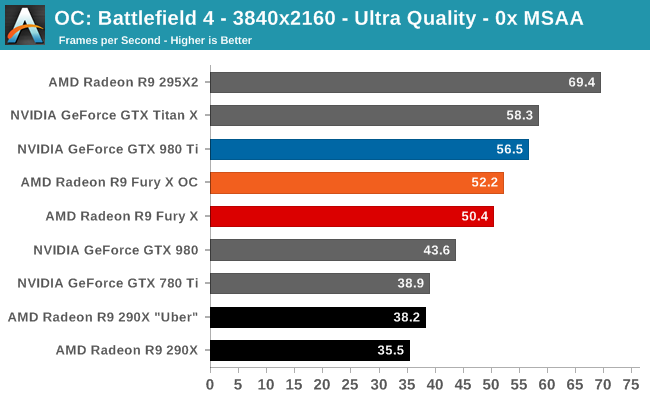
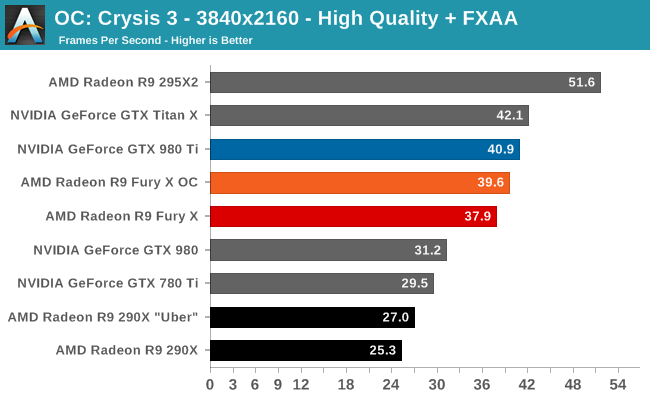
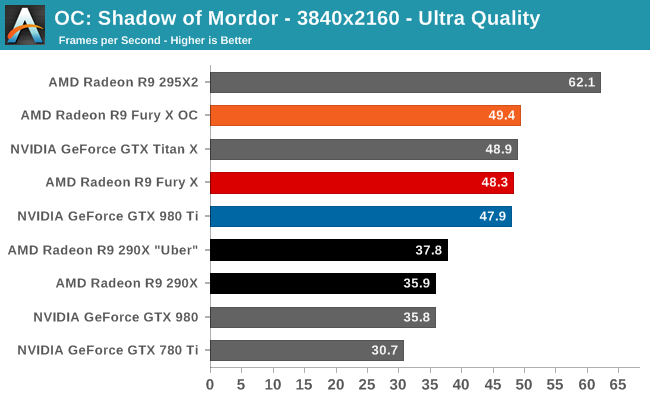
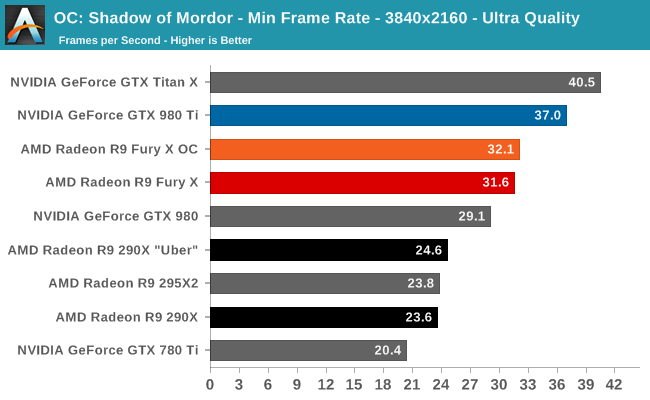
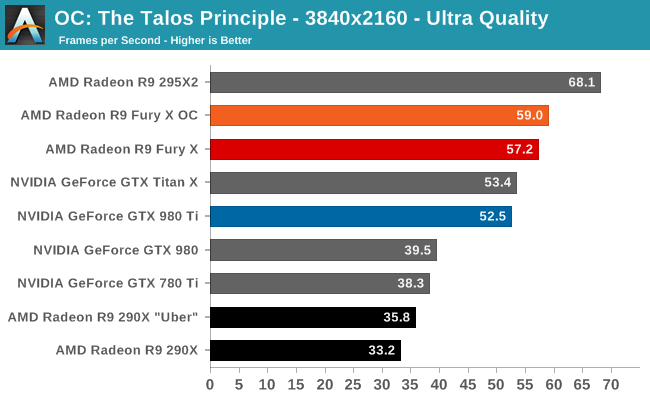
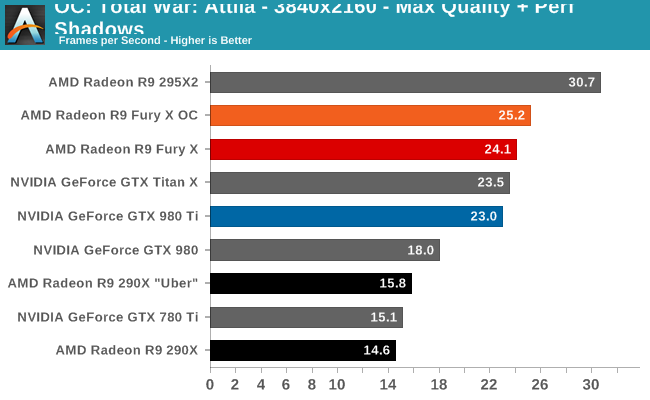
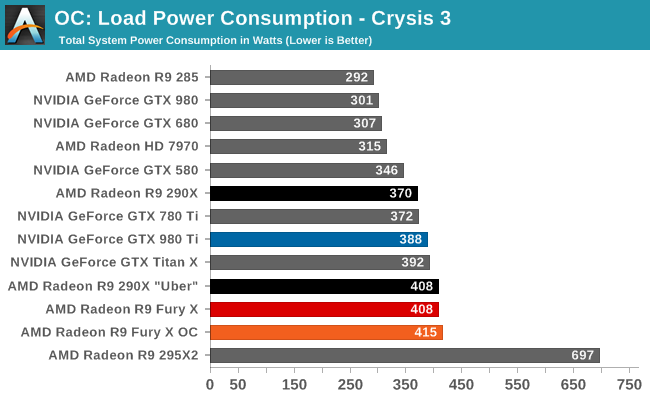
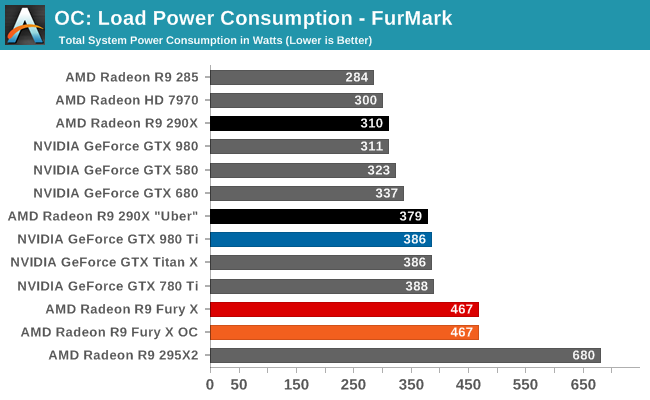
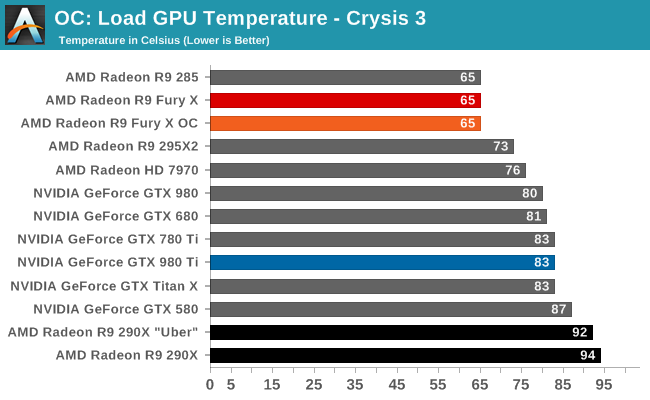
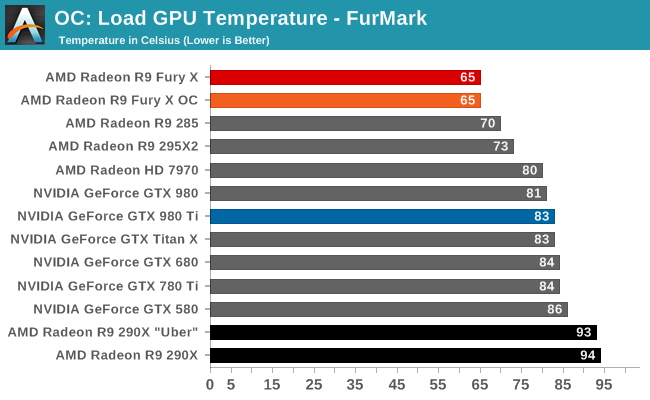
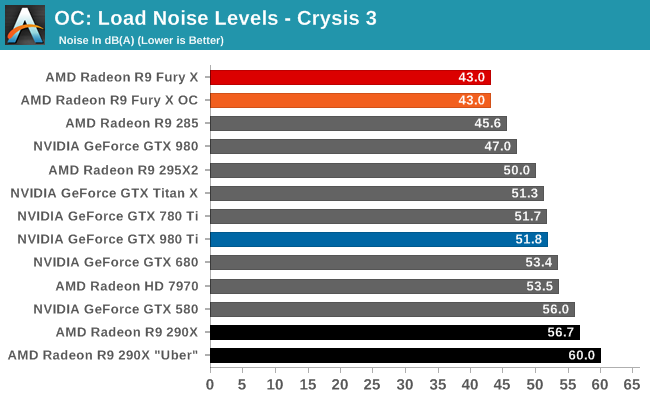
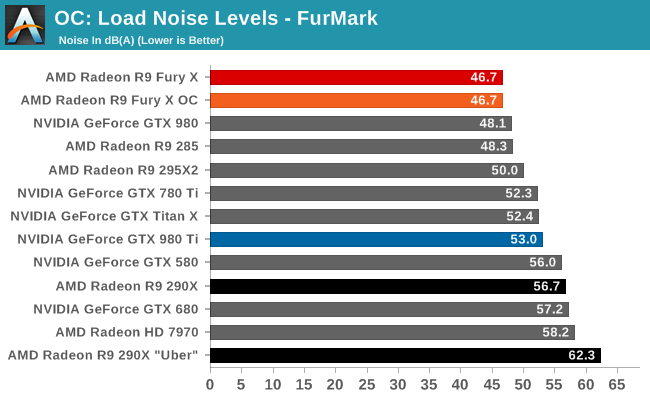
Our gaming benchmarks find just that. A few percent performance improvement there, a 5% improvement there. Overall we wouldn’t go as far as saying there no reason to overclock, but with such limited gains it’s hardly worth the trouble right now.
True overclocking is going to have to involve BIOS modding, a riskier and warranty-voiding strategy, but one that should be far more rewarding. With more voltage I have little doubt that R9 Fury X could clock higher, though it’s impossible to guess by how much at this time. In any case the card is certainly built for it, as the oversized cooler, high power delivery capabilities, and dual BIOS switch provide all the components necessary for such an overclocking attempt.
Meanwhile HBM is a completely different bag, and while unofficial overclocking is looking promising, as a new technology it will take some time to get a good feel for it and understand just what kind of performance improvements it can deliver. The R9 Fury X is starting out with quite a bit of memory bandwidth right off the bat (512GB/sec), so it may not be bandwidth starved as often as other cards like the R9 290X was.


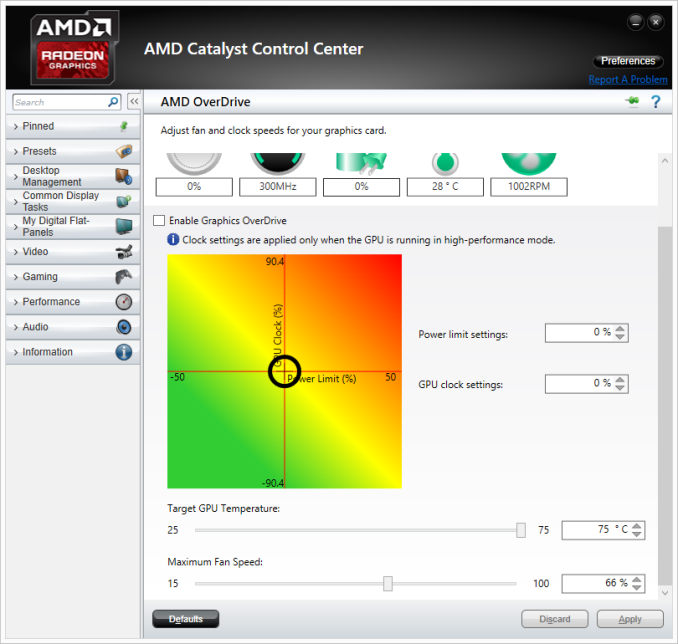








458 Comments
View All Comments
Scali - Tuesday, July 7, 2015 - link
Even better, there are various vendors that sell a short version of the GTX970 (including Asus and Gigabyte for example), so it can take on the Nano card directly, as a good choice for a mini-ITX based HTPC.And unlike the Nano, the 970 DOES have HDMI 2.0, so you can get 4k 60 Hz on your TV.
Oxford Guy - Thursday, July 9, 2015 - link
28 GB/s + XOR contention is fast performance indeed, at half the speed of a midrange card from 2007.Gothmoth - Monday, July 6, 2015 - link
so in short another BULLDOZER.... :-(after all the hype not enough and too late.
i agree the card is not bad.. but after all the HYPE it IS a disappointment.
OC results are terrible... and AMD said it will be an overclockers dream.
add to that that i read many complains about the noisy watercooler (yes for retail versions not early preview versions).
iamserious - Monday, July 6, 2015 - link
It looks ugly. Loliamserious - Monday, July 6, 2015 - link
Also. I understand it's a little early but I thought this card was supposed to blow the GTX 980Ti out of the water with it's new memory. The performance to price ratio is decent but I was expecting a bit larger jump in performance increase. Perhaps with the driver updates things will change.Scali - Tuesday, July 7, 2015 - link
Hum, unless I missed it, I didn't see any mention of the fact that this card only supports DX12 level 12_0, where nVidia's 9xx-series support 12_1.That, combined with the lack of HDMI 2.0 and the 4 GB limit, makes the Fury X into a poor choice for the longer term. It is a dated architecture, pumped up to higher performance levels.
FMinus - Tuesday, July 7, 2015 - link
Whilst it's beyond me why they skimped on HDMI 2.0 - there's adapters if you really want to run this card on a TV. It's not such a huge drama tho, the cards will drive DP monitors in the vast majority, so, I'm much more sad at the missing DVI out.Scali - Wednesday, July 8, 2015 - link
I think the reason why there's no HDMI 2.0 is simple: they re-used their dated architecture, and did not spend time on developing new features, such as HDMI 2.0 or 12_1 support.With nVidia already having this technology on the market for more than half a year, AMD is starting to drop behind. They were losing sales to nVidia, and their new offerings don't seem compelling enough to regain their lost marketshare, hence their profits will be limited, hence their investment in R&D for the next generation will be limited. Which is a problem, since they need to invest more just to get where nVidia already is.
It looks like they may be going down the same downward spiral as their CPU division.
sa365 - Tuesday, July 7, 2015 - link
Well at least AMD aren't cheating by allowing the driver to remove AF despite what settings are selected in game. Just so they can win benchmarks.How about some fair, like for like benchmarking and see where these cards really stand.
FourEyedGeek - Tuesday, July 7, 2015 - link
As for the consoles having 8 GB of RAM, not only is that shared, but the OS uses 3 GB to 3.5 GB, meaning there is only a max of 5 GB for the games on those consoles. A typical PC being used with this card will have 8 to 16 GB plus the 4 GB on the card. Giving a total of 12 GB to 20 GB.In all honesty at 4K resolutions, how important is Anti-Aliasing on the eye? I can't imagine it being necessary at all, let alone 4xMSAA.