The AMD Radeon R9 Fury X Review: Aiming For the Top
by Ryan Smith on July 2, 2015 11:15 AM ESTDisplay Matters: Virtual Super Resolution, Frame Rate Targeting, and HEVC Decoding
Wrapping up our look at the technical underpinnings of the Fiji GPU, we’ll end things with a look at the display and I/O stack for AMD’s latest GPU.
As a GCN 1.2 part, Fiji inherits most of its capabilities in-place from Tonga. There is one notable exception to this, HEVC, which we’ll get to in a bit, otherwise from a features standpoint you’re looking at the same display feature set as was on Tonga.
For Display I/O this means 6 display controllers capable of driving DVI, HDMI 1.4a, and DisplayPort 1.2a. Unfortunately because Tonga lacked support for HDMI 2.0, the same is true for Fiji, and as a result you can only drive 4k@60Hz displays either via DisplayPort, or via tandem HDMI connections. The good news here is that it will be possible to do active conversion from DisplayPort to HDMI 2.0 later this year, so Fiji is not permanently cut-off from HDMI 2.0, however those adapters aren’t here quite yet and there are still some unresolved questions to be addressed (e.g. HDCP 2.2).
On the multimedia front, Fiji brings with it an enhanced set of features from Tonga. While the video encode side (VCE) has not changed – AMD still supports a wide range of H.264 encode settings – the video decode side has seen a significant upgrade. Fiji is the first AMD discrete GPU to support full hardware HEVC decoding, coinciding with the launch of that feature on the GCN 1.2-based Carrizo APU as well.
A look at DXVA Checker confirms the presence of Main Profile (HEVC_VLD_Main) support, the official designation for 8-bit color support. Main profile is expected to be the most common profile level for HEVC content, so Fiji’s support of just Main profile should cover many use cases.
Unfortunately what you won’t find here is Main10 profile support, which is the profile for 10-bit color, and AMD has confirmed that 10-bit color support is not available on Fiji. As our in-house video guru Ganesh T S pointed out when looking at these results, Main10 is already being used in places you wouldn’t normally expect to see it, such as Netflix streaming. So there is some question over how useful Fiji’s HEVC decoder will be with commercial content, ignoring for now the fact that lack of Main10 support essentially rules out good support for some advanced color space features such as Rec. 2020, which needs higher bit depths to support the larger color space without extensive banding.
Meanwhile the state of AMD’s drivers with respect to video playback is hit and miss. DXVA Checker crashed when attempting to enumerate 4K resolution support on Fiji, and 4K has been something of a thorn in AMD’s side. This is also likely why Media Player Classic Home Cinema and its built-in LAV Filters are currently ignoring 4K support on Fiji and are falling back to software decoding. As a result 1080p hardware decoding works great on Fiji – both H.264 and HEVC – but getting Fiji to decode 4K content is a lot harder. Using Windows’ built-in H.264 decoder works for 4K H.264 decoding, and in the meantime it’s a bit harder to test Fiji’s HEVC capabilities at 4K since Windows 8 lacks an HEVC decoder.

Decoding 1080p HEVC In MPC-HC on Fiji
With full hardware decode support for HEVC still being relatively new in the PC space, I expect we’ll see some teething issues for some time yet. For the moment AMD needs to resolve any crashing issues and get off of LAV’s blacklist, since the LAV filters are by our estimation the most commonly used for generic HEVC media playback.
On a side note, given the fact that the Tonga GPU (R9 285) is the only GCN 1.2 GPU without HEVC decoding, I also took the liberty of quickly loading up a modified copy of the Catalyst 15.15 launch drivers for the R9 300/Fury series, and seeing if HEVC support may have been hidden in there the entire time. Even with these latest drivers, R9 285 does not support HEVC, and while I admittedly wasn’t expecting it to, I suspect there’s more to Tonga’s UVD block given its nature as the odd man out.
Last but not least, TrueAudio support is also included with Fiji. First introduced on AMD’s GCN 1.1 family, TrueAudio is AMD’s implementation of advanced hardware audio processing, powered by a cluster of Tensilica’s HiFi EP DSPs. Despite these DSPs being similar to what’s found on the PS4, we have not seen much in the way of support for TrueAudio in the last year outside of a few AMD-sponsored demos/titles, so thus far it remains an underutilized hardware feature.
Moving on, let’s talk software features. Back in December with their Omega Drivers, AMD introduced Virtual Super Resolution. VSR is AMD’s implementation of downsampling and is essentially the company’s answer to NVIDIA’s DSR technology.
However while VSR and DSR are designed to solve the same problem, the two technologies go about solving it in very different ways. With DSR NVIDIA implemented it as a shader program; it gave NVIDIA a lot of resolution flexibility in exchange for a slight performance hit, and for better or worse they threw in a Gaussian blur by default as well. AMD however opted to implement VSR directly against their display controllers, skipping the shading pipeline and the performance hit at a cost of flexibility.
Due to the nature of VSR and the fact that it heavily relies on the capabilities of AMD’s display controllers, only AMD’s newest generation display controllers offer the full range of virtual resolutions. The GCN 1.1 display controller, for example, could not offer 4K virtual resolutions, so the R9 290X and other high-end Hawaii cards topped out at a virtual resolution of 3200x1800 for 1080p and 1440p displays. With GCN 1.2 however, AMD’s newer display controller supports downsampling from 4K in at least some limited scenarios, and while this wasn’t especially useful for the R9 285, this is very useful for the R9 Fury X.
Overall for the R9 Fury X, the notable downsampling modes supported for the card are 3200x1800 (2.77x) and 3840x2160 (4.0x) for a native resolution of 1080p, 2560x1600 (1.77x) and 3840x2400 (4.0x) for a native resolution of 1200p, and unfortunately just 3200x1800 (1.56x) for a native resolution of 1440p. As a result VSR still can’t match the flexibility of DSR when it comes to resolutions, but AMD can finally offer 4K downsampling for 1080p panels, which allows for a nice (but expensive) 2x2 oversampling pattern, very similar to 4x ordered grid SSAA.
Finally, with AMD’s latest drivers they are also introducing a new framerate capping feature they are calling Frame Rate Target Control (FRTC). FRTC itself is not a new concept – 3rd party utilities such as MSI Afterburner and Radeon Pro have supported such functionality for a number of years now – however the change here is that AMD is finally bringing the technology into their drivers rather than requiring users to seek out 3rd party tools to do the job.
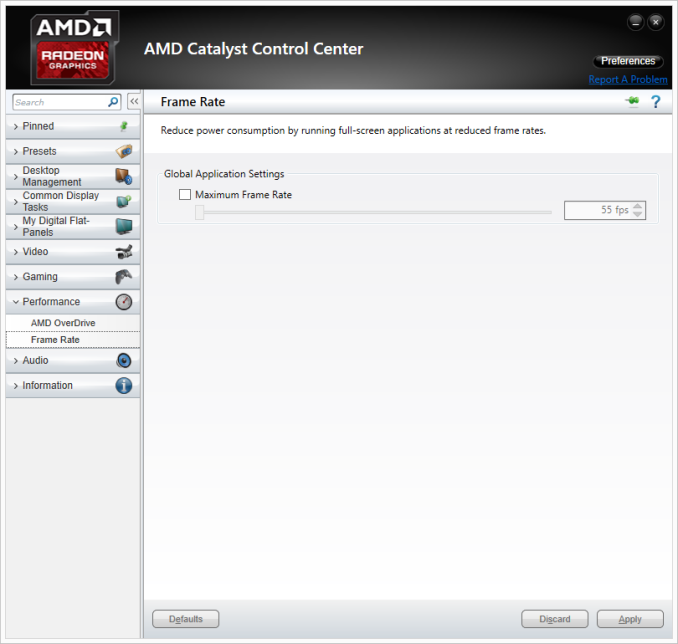
Frame Rate Target Control: From 55 fps to 95 fps
The purpose of FRTC is to allow users to cap the maximum framerate of a game without having to enable v-sync and the additional latency that can come from it, making for an effective solution that not v-sync and yet still places a hard cap on framerates. Note however that this is not a dynamic technology (ala NVIDIA’s Adaptive Sync), so there is no ability to dynamically turn v-sync on and off here. As for why users might want to cap their framerates, this is primarily due to the fact that video cards like the R9 Fury X can run circles around most older games, rendering framerates in to the hundreds at a time when even the fastest displays top out at 144Hz. Capping the frame rate serves to cut down on unnecessary work as a result, keeping the GPU from rendering frames that will never be seen.
AMD is only advertising FRTC support for the 300/Fury series at this time, so there is some question over whether we will see it brought over to AMD’s older cards. Given that AMD’s drivers are essentially split at the moment, I suspect we won’t have our final answer until the drivers get re-unified in a later release (most likely this month).


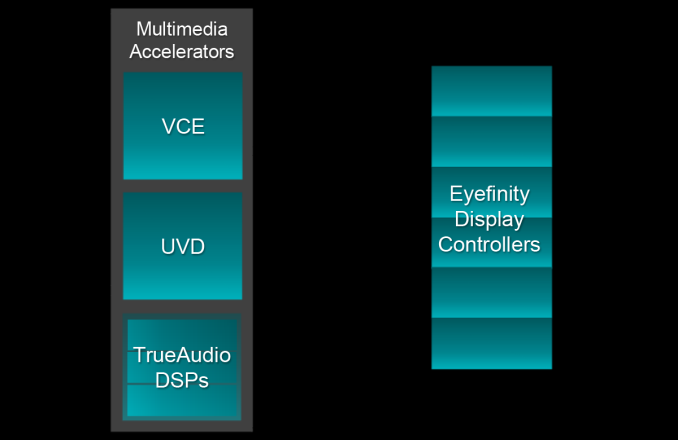
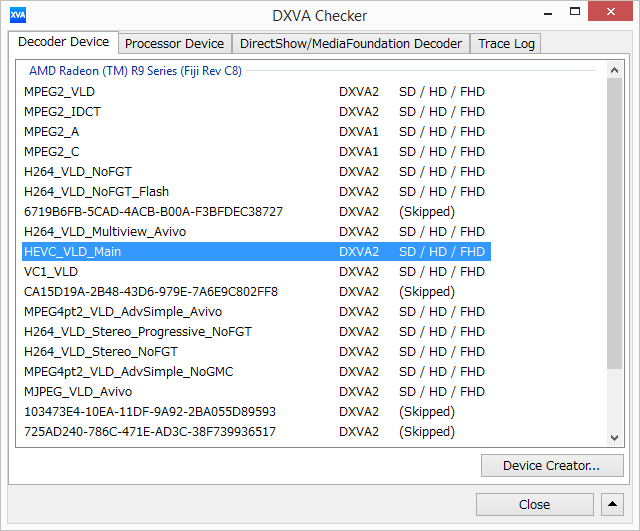

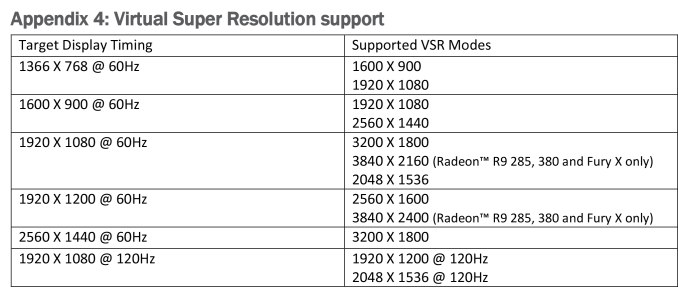
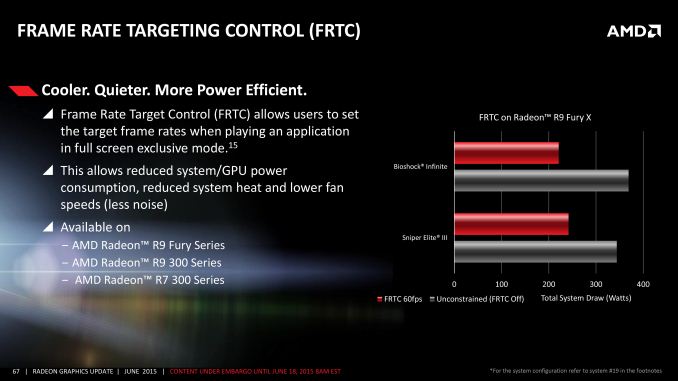








458 Comments
View All Comments
testbug00 - Sunday, July 5, 2015 - link
You don't need architecture improvements to use DX12/Vulkan/etc. The APIs merely allow you to implement them over DX11 if you choose to. You can write a DX12 game without optimizing for any GPUs (although, not doing so for GCN given consoles are GCN would be a tad silly).If developers are aiming to put low level stuff in whenever they can than the issue becomes that due to AMD's "GCN everywhere" approach developers may just start coding for PS4, porting that code to Xbox DX12 and than porting that to PC with higher textures/better shadows/effects. In which Nvidia could take massive performance deficites to AMD due to not getting the same amount of extra performance from DX12.
Don't see that happening in the next 5 years. At least, not with most games that are console+PC and need huge performance. You may see it in a lot of Indie/small studio cross platform games however.
RG1975 - Thursday, July 2, 2015 - link
AMD is getting there but, they still have a little bit to go to bring us a new "9700 Pro". That card devastated all Nvidia cards back then. That's what I'm waiting for to come from AMD before I switch back.Thatguy97 - Thursday, July 2, 2015 - link
would you say amd is now the "geforce fx 5800"piroroadkill - Thursday, July 2, 2015 - link
Everyone who bought a Geforce FX card should feel bad, because the AMD offerings were massively better. But now AMD is close to NVIDIA, it's still time to rag on AMD, huh?That said, of course if I had $650 to spend, you bet your ass I'd buy a 980 Ti.
Thatguy97 - Thursday, July 2, 2015 - link
oh believe me i remember they felt bad lol but im not ragging on amd but nvidia stole their thunder with the 980 tiKateH - Thursday, July 2, 2015 - link
C'mon, Fury isn't even close to the Geforce FX level of fail. It's really hard to overstate how bad the FX5800 was, compared to the Radeon 9700 and even the Geforce 4600Ti.The Fury X wins some 4K benchmarks, the 980Ti wins some. The 980Ti uses a bit less power but the Fury X is cooler and quieter.
Geforce FX level of fail would be if the Fury X was released 3 months from now to go up against the 980Ti with 390X levels of performance and an air cooler.
Thatguy97 - Thursday, July 2, 2015 - link
To be fair the 5950 ultra was actually decentMorawka - Thursday, July 2, 2015 - link
your understating nvidia's scores.. the won 90% of all benchmarks, not just "some". a full 120W more power under furmark load and they are using HBM!!looncraz - Thursday, July 2, 2015 - link
Furmark power load means nothing, it is just a good way to stress test and see how much power the GPU is capable of pulling in a worst-case scenario and how it behaves in that scenario.While gaming, the difference is miniscule and no one will care one bit.
Also, they didn't win 90% of the benchmarks at 4K, though they certainly did at 1440. However, the real world isn't that simple. A 10% performance difference in GPUs may as well be zero difference, there are pretty much no game features which only require a 10% higher performance GPU to use... or even 15%.
As for the value argument, I'd say they are about even. The Fury X will run cooler and quieter, take up less space, and will undoubtedly improve to parity or beyond the 980Ti in performance with driver updates. For a number of reasons, the Fury X should actually age better, as well. But that really only matters for people who keep their cards for three years or more (which most people usually do). The 980Ti has a RAM capacity advantage and an excellent - and known - overclocking capacity and currently performs unnoticeably better.
I'd also expect two Fury X cards to outperform two 980Ti cards with XFire currently having better scaling than SLI.
chizow - Thursday, July 2, 2015 - link
The differences in minimums aren't miniscule at all, and you also seem to be discounting the fact 980Ti overclocks much better than Fury X. Sure XDMA CF scales better when it works, but AMD has shown time and again, they're completely unreliable for timely CF fixes for popular games to the point CF is clearly a negative for them right now.