The Lenovo ThinkPad X1 Carbon Review (2015)
by Brett Howse on May 21, 2015 8:00 AM EST- Posted in
- Laptops
- Lenovo
- ThinkPad
- Ultrabook
- Broadwell-U
Display
Lenovo offers two display choices in the X1 Carbon, with a 1920x1080 model as the base option, and a 2560x1440 available with or without touch. While the resolution of the base panel is fine, the fact that it is a TN panel is not, so I would avoid that if at all possible. Thankfully the step up to the higher resolution model for $150 also gets you an IPS panel. With many devices that I see, there are some questionable decisions made, and I think the TN panel on a $1000+ Ultrabook is the one on this device.
Luckily Lenovo shipped the IPS panel for review. It is a 14-inch panel with a full RGB stripe. In the hardware ID the panel is just labeled as Lenovo, so I can’t say for sure who makes this panel. This model also has the touch digitizer. Despite that, it has almost a matte coating applied to it, or at least the anti-reflective coating is quite effective. This display also came with a built in ICC profile, so it was tested with that ICC being used.
To test the display characteristics, we use SpectraCal's CalMAN 5 suite along with the X-Rite i1Display Pro colorimeter for brightness and contrast readings, and the X-Rite i1Pro spectrophotometer for color accuracy testing.
Brightness and Contrast
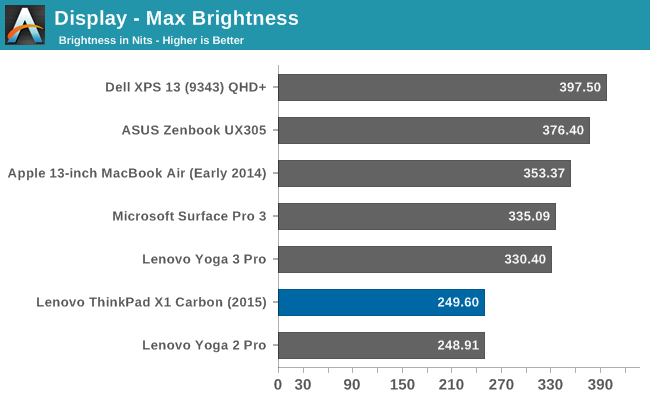
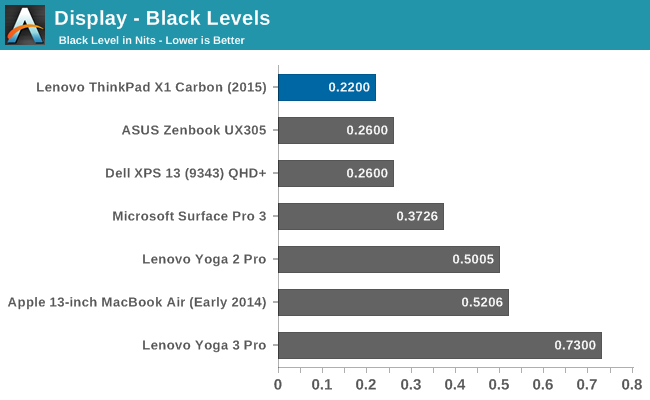
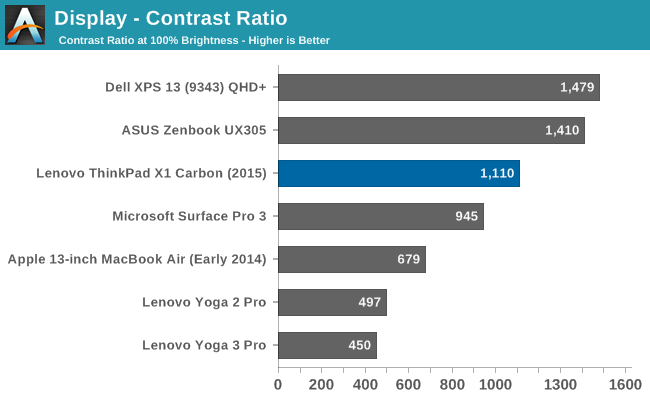
At 250 nits, the X1 Carbon does not get as bright as much of the competition. In fact, to do the color calibration steps, we set the display to 200 nits which is 92% in the power settings of this device. However black levels are quite good, so the overall contrast ratio is still a respectable 1100:1.
Grayscale
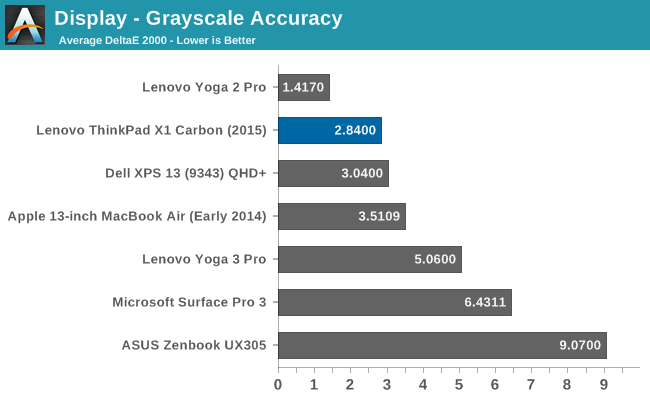
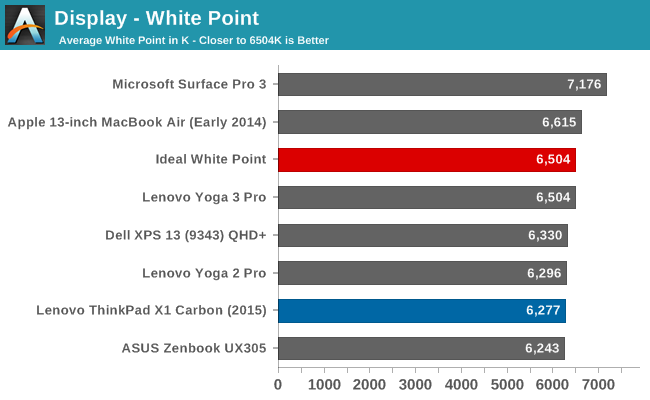
With an average score under three, the grayscale on the X1 Carbon is quite good. The errors do get a bit higher though as the brightness increases, and 100% white actually has a dE of over 5. Gamma drops down quite a bit at the higher brightness levels, and the overall gamma is just 2.0, and the target is 2.2.
Saturation
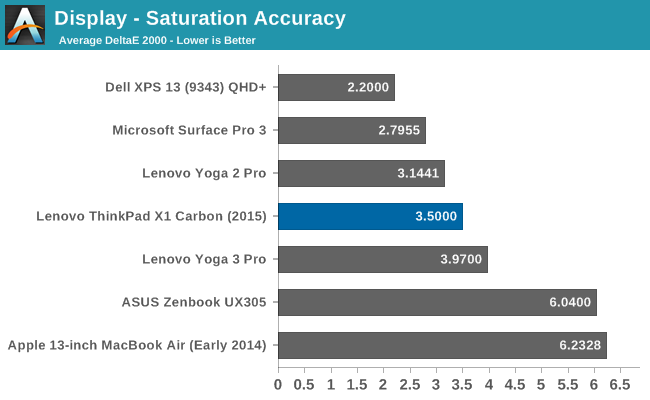
Saturation accuracy was decent on this display with an overall error level of 3.5, as an average over all of the readings. It is not the best display, but it is far from the worst. It is really the reds that drift off the most.
GMB
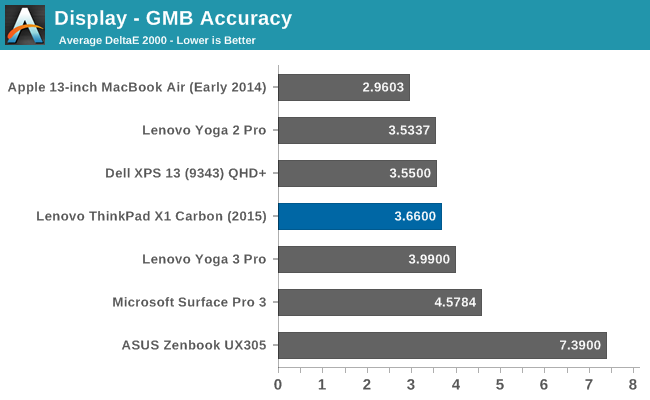
The Gretag Macbeth is the most comprehensive of the tests, and it tests quite a few colors including a lot of the flesh tones. The overall score is once again a good, but not great result, at 3.66.
The overall display is really just average, with no really standout features. The brightness is a bit low, but the contrast is good. Colors are off, but not dramatically. Out of curiosity, I also tested the display without the ICC profile as well, and surprisingly it did not have much of a change in the results. When a generic ICC profile is used, it can’t take into account variability in the individual panels.
Generally ICC profiles are the most help to grayscale, so I ran through our calibration to see how much we could improve the panel.
The grayscale sees a significant improvement, with a dE2000 of just 0.454 and gamma is almost spot on a 2.2. This is what calibration should do, so it was great to see the improvement. Unfortunately this only had a mild effect on the color related scores. Without a 3D LUT, there is only so much you can do.
One other thing that I need to mention about the display is that, at least on the sample I received, there was a bit of a twinkle in the display, which was more noticeable on light colors like white. All displays have a bit of this due to the glue and coatings applied, but on the X1 Carbon it was a bit more noticeable than I was used to.
So overall the display is just OK. Back in 2013 when the X1 Carbon first launched, a display of this quality would have been quite welcomed, but as with all things, progress moves forward and expectations get higher with the competition.


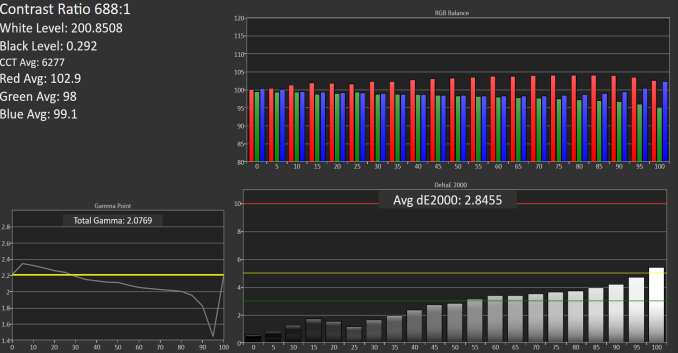
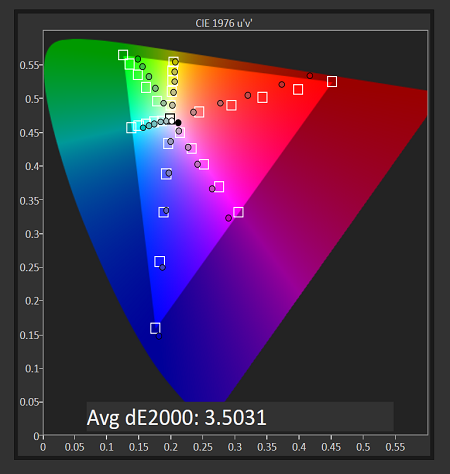
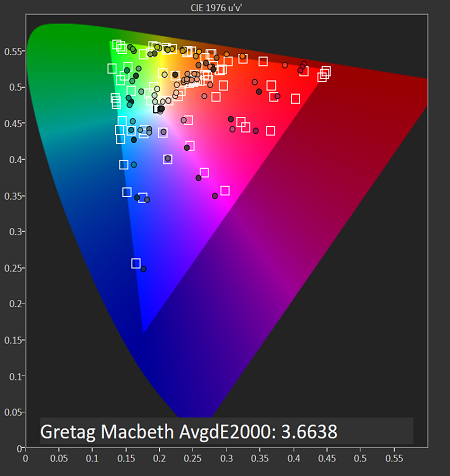












103 Comments
View All Comments
Systemsplanet - Wednesday, November 18, 2015 - link
+1 on HP.-2 Dell
I previously bought Dells until two XPS 18's with flaky USB3 drivers that ran at USB2 speeds no matter what perpheral/cable you used. Dell blamed Microsoft. Who knows. Premium Dell price means it should be integrated. With USB2 or wireless backup the machine was worthless to me. Luckily my wife cracked the display while mopping the floor. Never been so happy.
Bought the HP Zbook 17 last December in a minimal config. Installed a Samsung pcie boot disk xp941 which gets 800/700 MB/ss. Pulled out the DVD and it now hosts a total of 4 1TB SSD drives in a laptop form factor. Love the BIOS. Never had such a problem free experience tricking out a new computer.
Reviewed here on amazon:
http://www.amazon.com/gp/customer-reviews/R20OURYM...
Also, 20Gb/s Thunderbolt 2 rocks for backup and high resolution display on a single bus.
mooninite - Thursday, May 21, 2015 - link
Lenovos are a joke. People associate them with "business" and "reliability" and unfortunately put their dollars in an inappropriate place.The ASUS Zenbook line far exceeds what you get from Lenovo. The current Haswell UX301LAA is a marvelous piece of technology. HiDPI screen. i7. Iris graphics. 8GB ram, 512GB SSD. The new Broadwell version is coming out soon and will blow any other laptop - sans discrete cards - out of the water in every category (cpu, graphics, IO, battery life).
It's time for people to wake up and stop drinking the Lenovo / ThinkPad coolaid. They're not the prized, derived from the Gods, piece of hardware any longer.
alexdi - Thursday, May 21, 2015 - link
This review is missing a conclusion. The basic question is: given everything else out there, would you buy the thing with your own money? If not, what would you buy instead and why? The initial tone of the review is almost an advertisement, but then slides down after the CPU charts. What's your verdict?BGADK - Thursday, May 21, 2015 - link
The X1 was one of the ultrabook PC's for business users I evaluated, but in the end I choose the Fujitsu U904. Lighter, and with better specs, even if it still does not have a Broadwell CPU.I hope Anandtech take a look at the U904, which for me is the best ultrabook in the market.
Laststop311 - Friday, May 22, 2015 - link
if this had the i7-5650u with 6000 graphics and double the eu's at 48 I would of probably bought it. Would of preferred the 1920x1080 screen being ips. If you game at 1920x1080 its going to look better on a native 1920x1080 screen. Also less pixels means larger pixels that let more light through increasing battery life as well as less pixels to process. Also wouldn't mind if they made it a little thicker and heavier and bumped the battery up to 75wh 50% more than the 50wh battery.If only I could have that laptop changed to those specs I'd be a buyer 100%
coder111 - Friday, May 22, 2015 - link
Are they still shipping their computers with malware/spyware rootkits installed?http://en.wikipedia.org/wiki/Superfish
flabber - Friday, May 22, 2015 - link
I have found ThinkPads to be my preferred laptops for two reasons : full maintenance documentation available online, the keyboard/trackpoint.I still have a T41p kicking around, a X61 Tablet and a T61p. Only the T61p had given me a problem with the nVidia graphics adapter. Lenovo had made a recall, but it failed 3 after it had expired.
Great machines - no need to replace my X61 Tablet, so I am sticking with that for now.
Scipio Africanus - Friday, May 22, 2015 - link
HP Elitebook/Zbooks will have the same documentation and also has a pretty good keyboard and trackpoint. Their service has been exemplary as well giving me fast turnaround for a simple loose power connector.seanleeforever - Tuesday, June 9, 2015 - link
ScipioI have yet to find a track pointer implementation that's come close to thinkpads. and I have used 4 elitebook/zbooks including the very last generation of them, and number of dell workstations. my work always has HP/Dell but my personal purchase is always thinkpad just for the track pointer. the fact that you even mentioned "trackpoint" in Zbooks means you don't use the track pointer at all.
truth to be told. I desperately want another manufacture to come up with a decent trackpointer so I can dump thinkpad line.
just2btecky - Friday, May 22, 2015 - link
What OS was this laptop tested on, or can The Lenovo ThinkPad X1 Carbon miraculously run sans OS? Just curious!