The Lenovo ThinkPad X1 Carbon Review (2015)
by Brett Howse on May 21, 2015 8:00 AM EST- Posted in
- Laptops
- Lenovo
- ThinkPad
- Ultrabook
- Broadwell-U
Battery Life
With the introduction of Broadwell-U earlier this year, we have seen yet another step up in battery life on notebooks. It does not all come down to the CPU though, although having one that draws plenty of power while doing nothing is certainly not beneficial. Display technology is also a big factor, and we have seen quite strongly that the higher resolution panels can certainly struggle for battery life compared to more average resolution displays. If a device is to have truly great battery life, every single component needs to be sorted out, because any single one drawing extra power can have a significant effect on the overall battery life. The other factor of course is battery size, and the X1 Carbon has a 50 Wh battery.
To test battery life on notebooks, we have two tests. Our light workload consists of browsing four pages every minute with the display set to 200 nits. The heavy test gets a lot of the other components into the mix. The web browsing is increased to about twenty pages per minute, a video is played, and a 1 MB/s download is done to keep the wireless active.
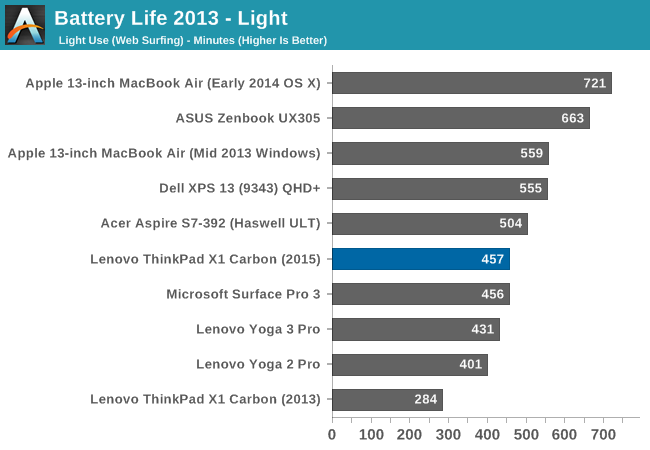
On our light test, the X1 Carbon is well off of the leaders in this test. It does seem odd to say that almost eight hours of battery life is not enough, but the bar has been raised this year. The X1 Carbon does have a slightly smaller battery, but as we will see in a bit that is not the reason for the lower than average result. A lot of this can likely come down to the display. In order to hit 200 nits, the display had to be set at 92% brightness which is quite a bit higher than most devices. Since this test is generally affected more by display power draw than any other, I would tend to think that this display is not the most efficient out there. It is always a bit of a guess though, since we cannot directly measure the power of each component.
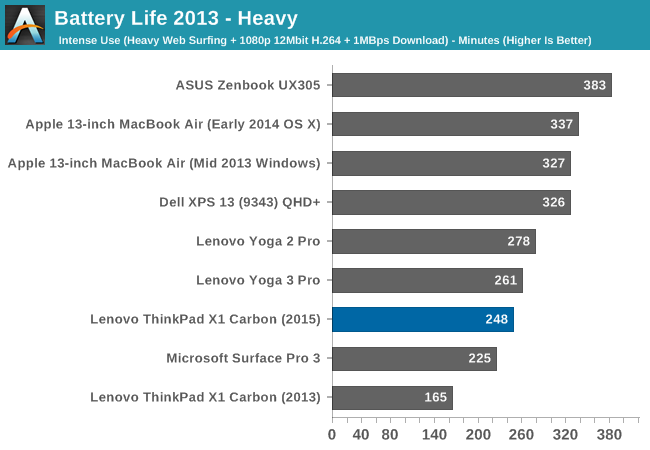
In the heavy test, the X1 Carbon falls even farther as the more efficient devices move past it. One thing to highlight from this test is the 2013 X1 Carbon. That was just two years ago, and battery life has skyrocketed since then.
Next we have our normalized graphs which show the amount of battery life divided by the size of the battery in order to judge how efficient each device is.
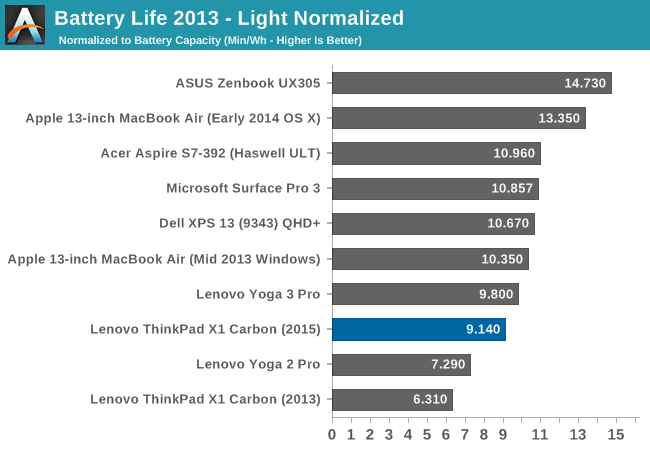
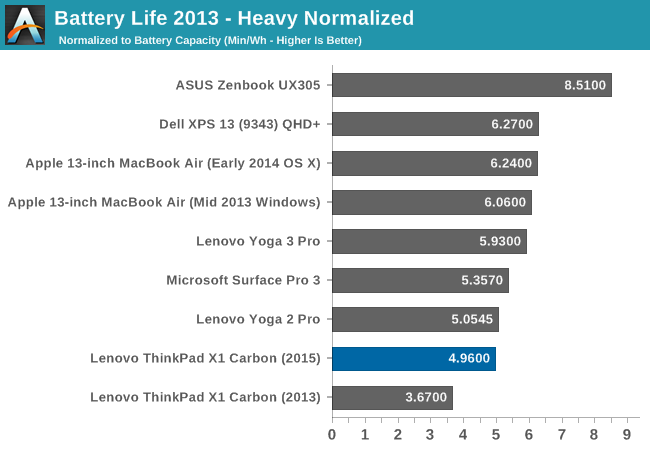
The light result shows that the X1 Carbon is not that much less efficient than some of the competition, but it also has one of the smallest batteries at 50 Wh despite this being a 14-inch notebook. Dell squeezed a 52 Wh battery into the XPS 13 this year despite the much smaller dimensions facilitated by the small display bezels. The heavy graph has an even worse result. Battery life is not the forte of the X1 Carbon. Even though it is not the battery life winner, taking a look at the Ivy Bridge powered X1 Carbon for 2013’s score really underlines the big gains seen in efficiency. Just two years ago, the X1 Carbon was about mid-pack in efficiency (see our review here) and just two years later the new X1 Carbon is almost 45% more efficient than the 2013 model, and yet it is almost at the bottom of our Ultrabook chart for battery life.
Charge Time
The X1 Carbon sports Lenovo’s Rapid Charge technology which will let you charge 80% of the battery capacity in just 30 minutes. Lenovo says that they use high current rather than high voltage to increase the battery charge rate, which they claim helps battery longevity. Whichever it is, the X1 Carbon does offer some pretty fast charging.
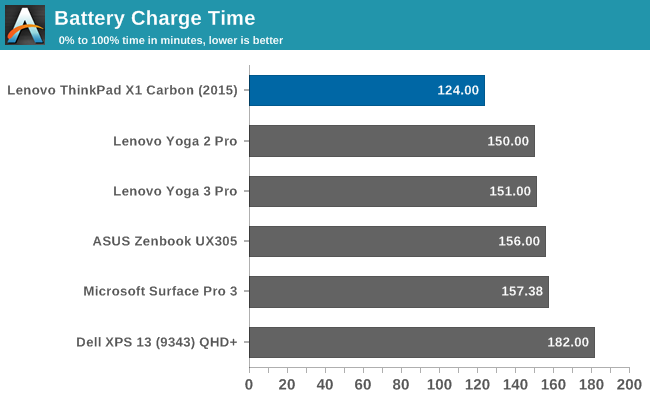
With the included 45 watt adapter, I was unable to reach the 80% in 30 minutes, but with the higher output adapters it could happen. Even with just the 45 watt model 80% happened in just 69 minutes which is very impressive, and a full charge took just over two hours. The battery life may not be at the top of the charts, but luckily if you do drain the battery you can get it back to a reasonable level in not too long.


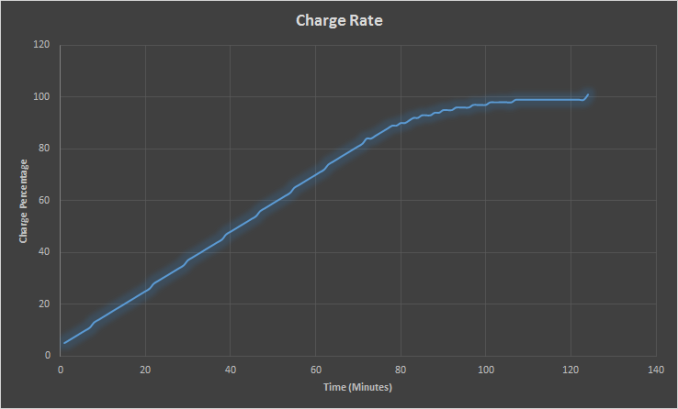








103 Comments
View All Comments
Brett Howse - Thursday, May 21, 2015 - link
No I don't think so :) But if you do need to be able to run one over, you could get one of these http://www.business.panasonic.com/fully-rugged-lap...fokka - Thursday, May 21, 2015 - link
i agree with most things here. 4gb of RAM isn't acceptable in an ultrabook of the thinkpad brand in 2015 and neither is a TN panel. at least the days of 900p displays are over now and i prefer the 1440p display with rgb stripe to 1800p panels using some kind of pentile matrix.still, for a "professional"-grade ultrabook, which might also be used outside the office, the display is much too dim. under 300nits is a bad showing imho and with ever more efficient displays and LEDs, i would like to see more models approaching the 400nits-mark, instead of struggling to get 300.
i'm also wary of the 128gb starting config, if you ask me there should only be options from 256gb-1tb, but i guess you got to meet the lower price points somehow as well.
i'm glad lenovo came to their minds in regard to the function keys and the track pad buttons, but while they improved battery life, it still is mediocre at best. i think 50wh in a 14-inch form factor that is neither especially thin, nor has remarkably thin bezels is simply too little. 60wh would be much nicer, offering 20% more runtime, and looking how dell stuffs 52wh inside the "miniscule" xps13, 60wh should be manageable on the x1.
regarding I/O the options could be better too. two usb3 ports is the bare minimum i would expect from a thinkpad and opting for a dedicated ethernet extender port doesn't seem like the greatest idea, if you could reach the same goal with another usb port plus ethernet adapter. using usb type-c would be even better for that and you could use it for the docking port as well.
in the end it is a nice and fast machine, that's not cheap when configured properly, that is a big step up from the last iteration (but how could it not be?), but with some mediocre scores when it comes to display and runtime.
for the money one can spend on a higher end x1 i would at least like to see those two main flaws sorted out, otherwise it is a quite nice machine.
meacupla - Thursday, May 21, 2015 - link
Lenovo always lags behind others when it comes to panels offered.It's like they are purposefully obtuse about upgrading product lines to newer hardware, or are trying to make more money by skimping on their top tier products.
I really don't know of any other 'reputable' company that does this with their high end products.
edzieba - Thursday, May 21, 2015 - link
The dock you have pictured is the regular OneLink dock. The OneLink Pro dock has a DVI port in place of the HDMI, adds an extra DisplayPort output, and adds a pair of USB3 ports on the rear.Brett Howse - Thursday, May 21, 2015 - link
Fixed sorry about that!Essence_of_War - Thursday, May 21, 2015 - link
RAM is soldered down, but is the SSD soldered to the logic board also, or is that potentially end-user replaceable?Kristian Vättö - Thursday, May 21, 2015 - link
The SSD is replaceable, that's how I got early access to the Samsung SM951 in the laptop ;-)Essence_of_War - Thursday, May 21, 2015 - link
Good to know that drive failures can be addressed in-the-field!Michael Bay - Thursday, May 21, 2015 - link
I think Lenovo and bad display panels now are more or less synonymous, in notebooks at least.With prices as high as they are, would it kill them to put in something different from usual tn horrorshow for once?
der - Thursday, May 21, 2015 - link
Thank you Brett. Brett is love, Brett is life.