Crucial MX200 (250GB, 500GB & 1TB) SSD Review
by Kristian Vättö on May 22, 2015 8:00 AM EST- Posted in
- Storage
- SSDs
- Crucial
- MX200
- Micron 16nm
Mixed Random Read/Write Performance
For full details of how we conduct our Iometer tests, please refer to this article.
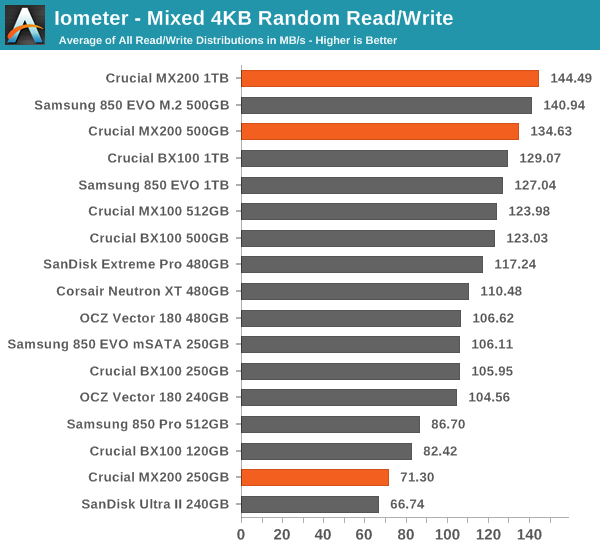
Mixed random performance is great and received a nice upgrade from the MX100. The 250GB version doesn't do that well, but note that our mixed testing is conducted on a full drive, so the SLC cache can't do its magic.
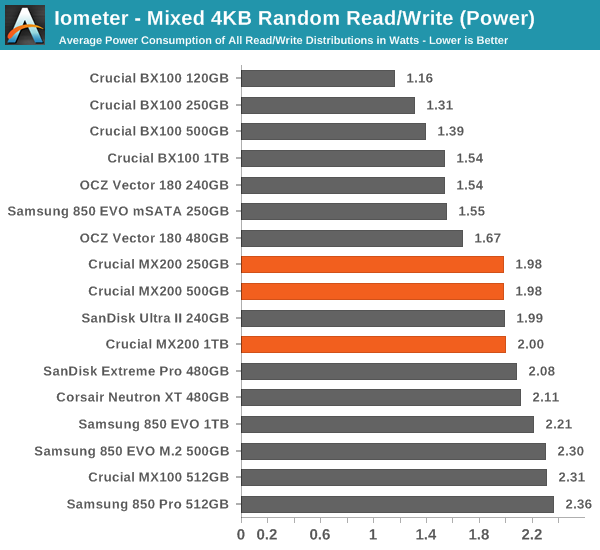
Power consumption is relatively low given the performance, resulting in good efficiency.
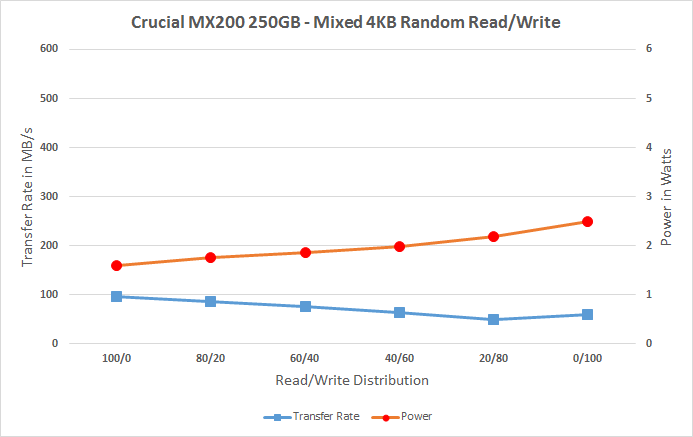 |
|||||||||
The performance of the 250GB SKU drops as more writes are thrown into the mix. That's not surprising given that the drive is full, so the drive needs to transfer data from SLC to MLC inflight, which reduces overall performance. The higher capacities without the SLC cache perform very well, though, and the performance scales nicely as the portion of writes increases.
Mixed Sequential Read/Write Performance
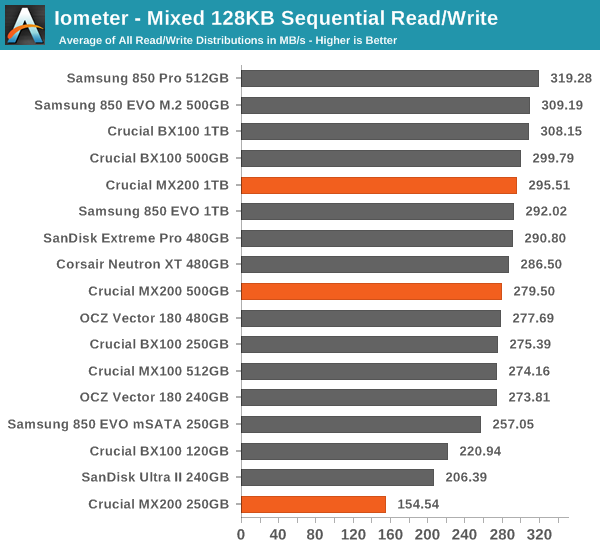
Mixed sequential performance isn't as good, but is still pretty decent when excluding the 250GB MX200.
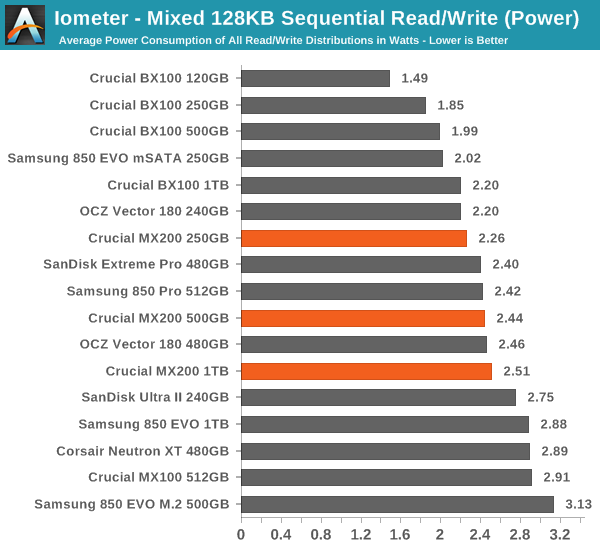
Power consumption is average too.
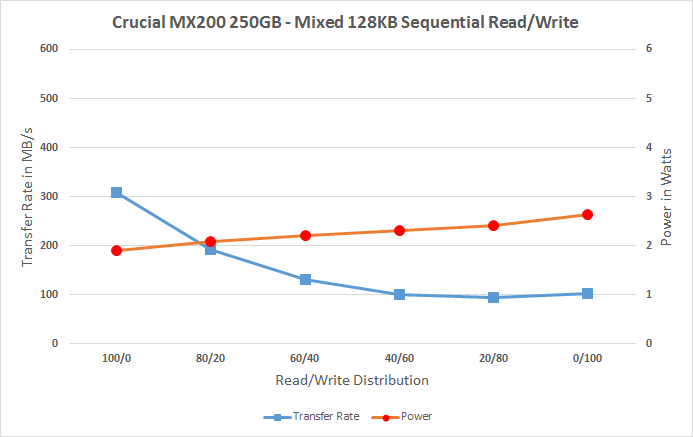 |
|||||||||
Again, as the drive is full, the 250GB just slows down with more write IOs. The higher capacities actually have a fairly even curve that isn't similar to the full-fledged bathtub curve that many drives have. It looks like Crucial has made an effort to improve mixed performance, which is always great news because it's an area where most drives are quite bad at.










62 Comments
View All Comments
jonovw - Saturday, May 23, 2015 - link
When I got mine, the MX200 was pretty reasonably priced compared to it's competition for a M.2 SATA drive.MrMilli - Saturday, May 23, 2015 - link
"Another thing I'm not very satisfied with is the Dynamic Write Acceleration. I don't think an SLC cache is very useful in an MLC based drive because the performance benefits are marginal, at least with SATA 6Gbps."Sandisk showed with the Ultra II that SLC caching doesn't have to mean terrible latency if implemented correctly.
As a cheap drive, the ARC 100 is looking better every day. For typical desktop workloads, it 'feels' the fastest thanks to it's low latency. I don't understand why it's not recommended more often.
MrSpadge - Saturday, May 23, 2015 - link
I looks like Crucial should really tune their algorithm. Very short bursty writes, which still fit into the DRAM cache, can easily be written in MLC mode. There's enough time for time. Longer bursts could / should be written as SLC, if enough drive space is available. Otherwise MLC mode would be better, if it's likely the data would have to be reorganized soon anyway. Which also happens under long sustained writes, where there's a point where the drive should switch from SLC to MLC mode.Johnny Five - Saturday, May 23, 2015 - link
Well, going back to when SSD's were becoming all the rage and OCZ was having all their problems with their controllers, etc.... Crucial was one of the most consistently reliable and dependable SSD's in the market....... I have consistently used my 4 m4 series 128 GB SSD's for nearly 5 years without not 1 single problem, and have used (2) m550's or several years with no problems........reliability is what makes me keep returning to a certain vendor,, be it motherboard, memory, videocard, HDD, etc....so far my MX200 250 GB SSD is working just as great as my old C300 or m4's are doing.... lets hope that this MX200 lasts at least 3 to 4 years with no problems.... something I can not say for SSD's made by OCZ, Intel, Samsung, or HD's like Western digital, Seagate, Toshiba, Maxtor.......... ( am hoping that Western Digital HD's get better now that they bought out Hitachi........ I have over 18 hitachi Hard Drives ranging from 14 yrs old to 2 yrs old, and have yet to have one brick on me, like most every other brand has...... )
regarding TRIM and SSD degrading performance.......... after 5 years +/- continuous use of my Crucial m4 series SSD's ...... running test via AIDA64 Extreme Edition software, I am still running around 98.7 + % performance level, hopefully this MX200 will run just as good....
Impulses - Wednesday, May 27, 2015 - link
Crucial's had it's rash of firmware issues like anybody else...fokka - Saturday, May 23, 2015 - link
i didn't expect the bx100 to stay that competitive, i guess it's the drive to get right now, especially in a mobile setup where power draw matters.Harry Lloyd - Saturday, May 23, 2015 - link
I want a 512 GB drive with MX100/200 performance for about 100 $. Possible next year (3D NAND or something)?Ramon Zarat - Saturday, May 23, 2015 - link
I'm glad my 2 X Crucial M4 128GB in RAID0 are *STILL* king in 99.999% of my desktop scenarios. over 3 1/2 years now, and not as single issue. Still pumping ~900MB/s in sequential read, even at 75% full! Diskinfo reports them at 97% good. At this rate, they will last me well over 50 years before reaching 50% degradation!hrrmph - Saturday, May 23, 2015 - link
It's good to see AT posting critical reviews (where deserved) again.It's also good to see innovative thinking again, such as the call for the industry to benchmark SSDs at lower queue depths. I would like to read more on the low queue depth issues and which client machines / users are able to push above 1 or 2 QD (if any) and under what circumstances.
philipma1957 - Sunday, May 24, 2015 - link
It would be nice if either crucial or samsung would make larger ssd's in a 2.5 inch form factor.a 1.5tb or 2tb ssd gives me an all ssd system while a 1tb ssd gives me the need for a second drive.
Instead of the little tweaks here and there. Like this one (MX200) which seems to me a fail gives us the size increase. How many years since the first 1tb ssd from crucial (listed 960gb)