The ASUS ZenFone 2 Review
by Brandon Chester on May 26, 2015 8:00 AM ESTSystem Performance
To test Intel's Atom Z3580 SoC I've run the phone through our standard suite of benchmarks. These tests range from browser tests that test the speed of the SoC and the browser's Javascript engine, to more native tests like writing text and seeking through videos. Even some tasks that seem simple can be quite demanding on devices where the entire system is limited to a power envelope of around 3W. Luckily, the ZenFone 2 runs Android Lollipop and so it's using Google's new ART runtime for Java based Android applications. However, even ART is limited in what it can do, as AOT compiler optimizations are limited by a need to balance the CPU's limited power with the need to compile apps quick enough that the user isn't stuck waiting long after they are downloaded.
Although it's a bit unfair as it's a tablet, I've included Dell's Venue 8 7000 in these results because it uses the same SoC as the ZenFone 2 and so it makes for an interesting comparison.
As usual, the first tests that I'll be looking at are our browser benchmarks. Sunspider had become such a large optimization target that it's basically gone from our 2015 benchmark suite, which leaves us with Kraken, Octane, and WebXPRT 2013.
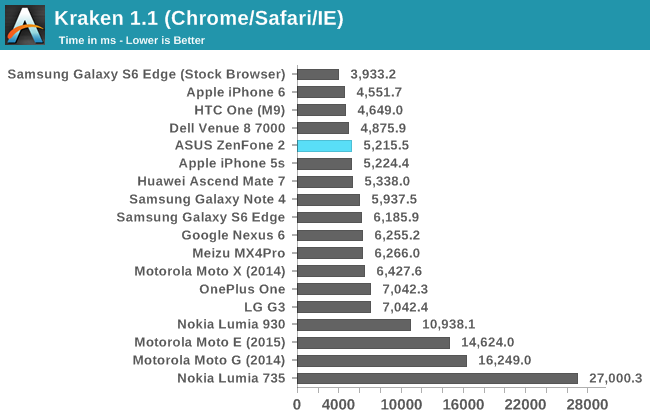
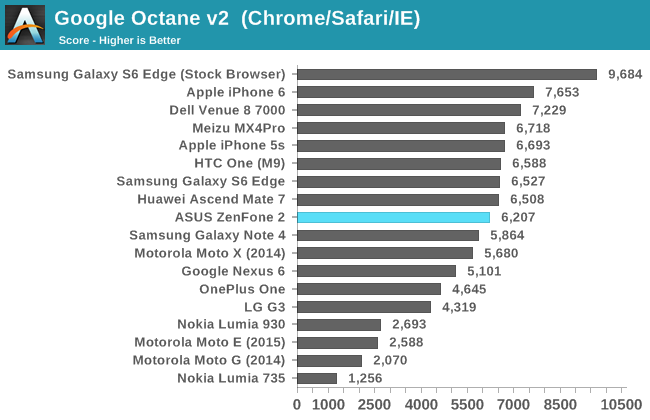
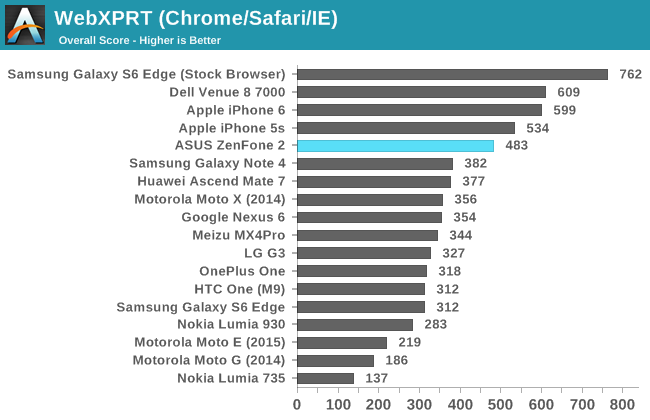
In our web browsing tests the ZenFone 2 performs very well. In the case of Kraken, it does roughly as well as the Venue 8 7000 which uses the same Z3580 SoC. Performance tends to fall behind the Venue 8 in our longer tests like Octane and WebXPRT. I don't have the Venue 8 anymore, but it's a safe bet that this is due to the larger aluminum chassis of the Venue 8 being able to manage heat better in order to keep the clock speeds on the CPU higher during the course of the test.
While the ZenFone 2 isn't quite as fast as a tablet using the same SoC, it's much faster than most of the other devices that we've tested. In general it ends up being a bit slower than the iPhone 5s and the iPhone 6, and of course it loses to the Galaxy S6 using Samsung's browser by an enormous margin in every case. However, a good portion the phones that sit below it are very expensive flagship phones like the Nexus 6, LG G3, and the Galaxy Note 4 which is very impressive for a $300 smartphone.
The next test is Basemark OS II which tests the performance of a device's CPU, GPU, RAM, and NAND.
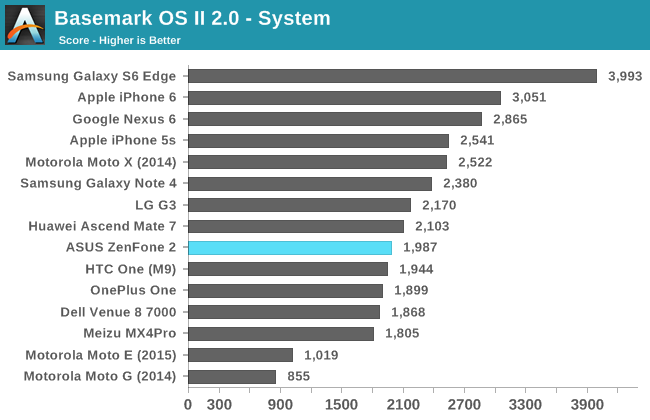
The system sub test performs integer and floating point operations, and also performs some tests like XML parsing. This makes it primarily a test of the device's CPU and RAM. I'm actually somewhat surprised by the ZenFone's performance in this test. By no means is it bad, but I had forgotten that the Venue 8 also struggled to match Snapdragon 801 smartphones in this test.
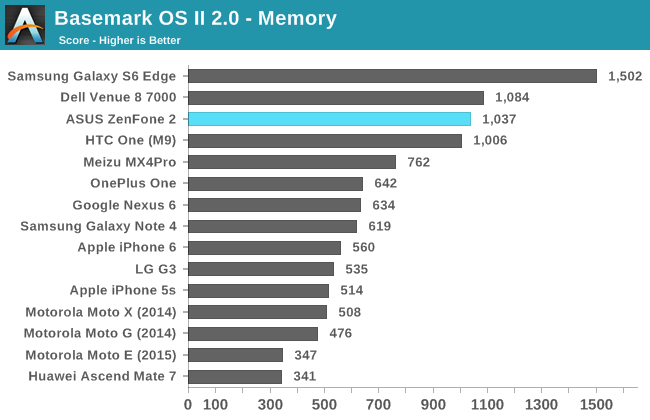
The Basemark OS II memory sub test has a somewhat vague name. While one might expect it to be a test of the device’s RAM, it’s actually a flash storage test. In it we see one of the highest scores of the smartphones we’ve tested, with only the Dell Venue 8 tablet and the Galaxy S6 with its UFS memory achieving higher scores.
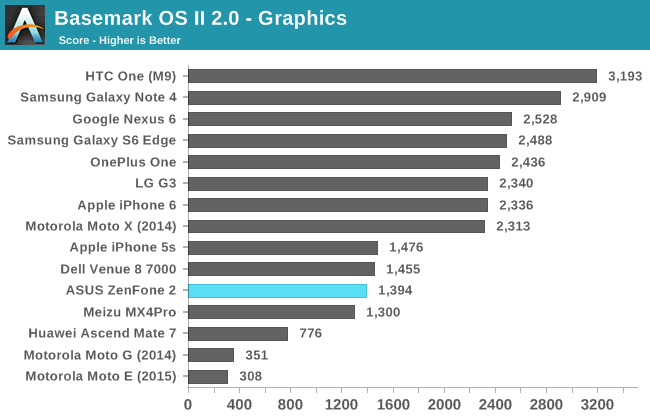
The result in the graphics test is definitely on the lower end of our results, but it’s not unexpected. Both the Venue 8 7000 and the iPhone 5s achieve similar scores, and all three devices use the same G6430 GPU (albeit with lower clock speeds on the iPhone). Even though the ZenFone 2 doesn’t perform as well as the expensive flagship smartphones, it’s far ahead of budget devices like the Moto G. Since both the Z3560 and Z3580 based ZenFone 2 models use the same 533MHz PowerVR G6430 this result should be roughly the same on the $199 model as it is on this $299 model.
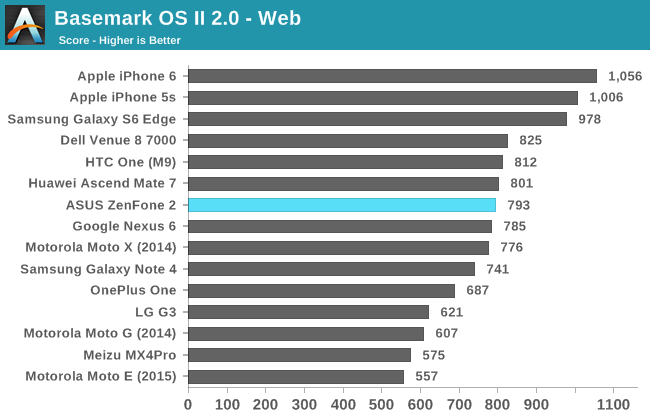
The last sub test is the web test. This test focuses on a device’s ability to handle web page rendering, with a focus on HTML5 and CSS rather than Javascript code. In this test we see the ZenFone 2 amongst a large group of devices that includes the HTC One (M9), the Nexus 6, and the Moto X. To see the same level of performance as Snapdragon 805 and 810 devices is very impressive.
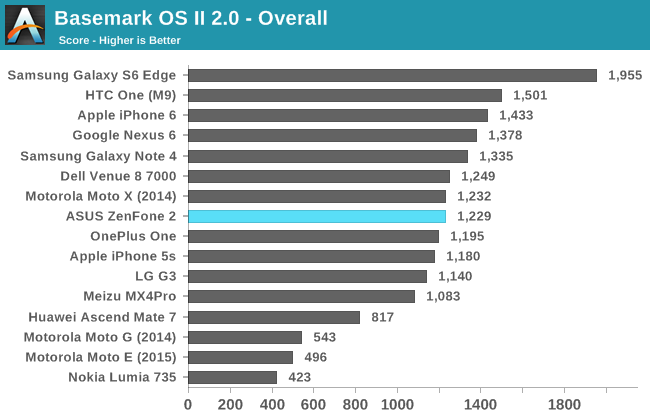
The overall score for BaseMark OS II takes into the account the scores of the various sub tests to generate a final score. In this test we again see the ZenFone 2 around the middle of the pack, with a score that is similar to that of Snapdragon 801 based devices. This is a very good result for a smartphone that costs so little, although the OnePlus One also achieves similar performance at roughly the same price as the $299 model of the ZenFone we are testing.
Our last general performance benchmark is PCMark. This is a relatively new addition to our testing workflow, and it focuses on race to sleep scenarios that reflect the type of usage a device will see in the real world. The tests range from Javascript performance, to playing and seeking in videos, to editing photos.
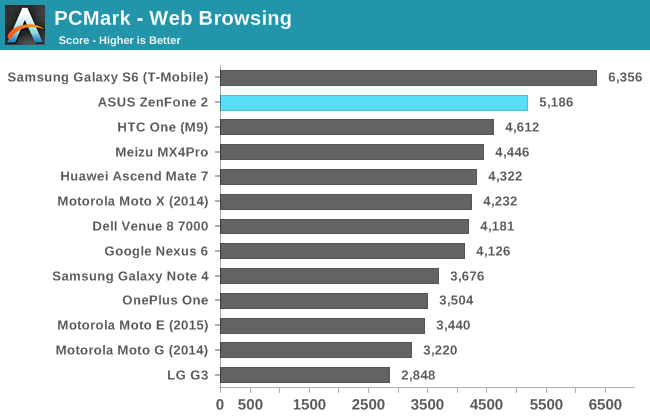
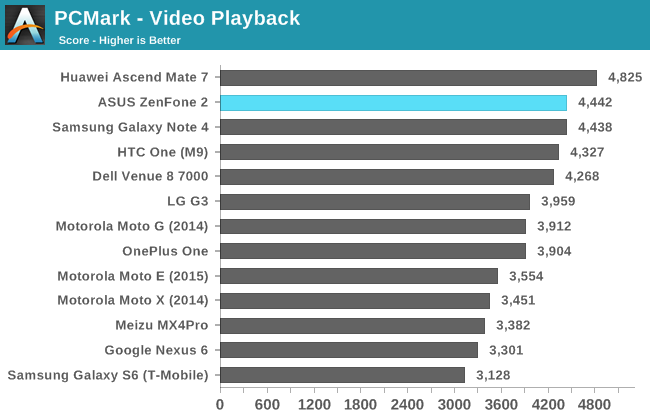
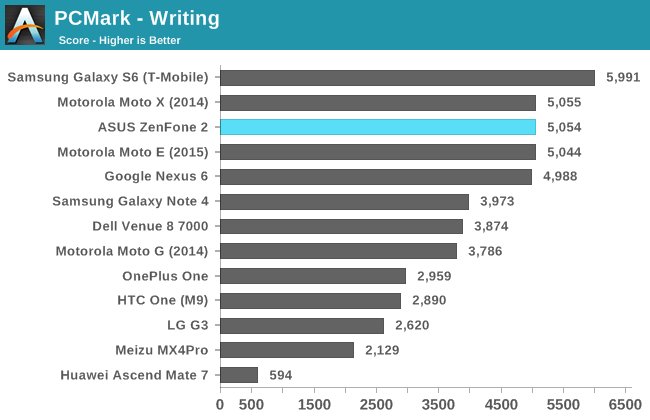
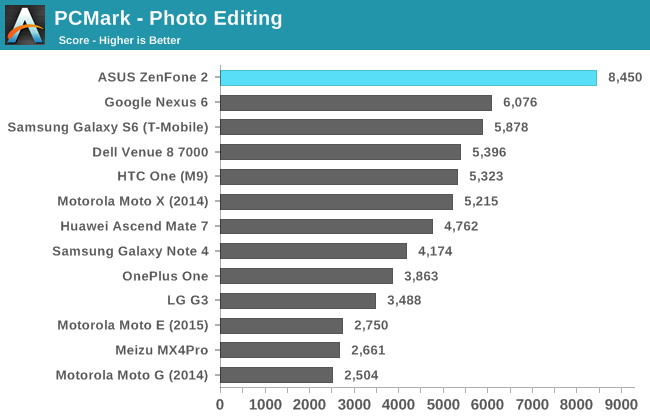
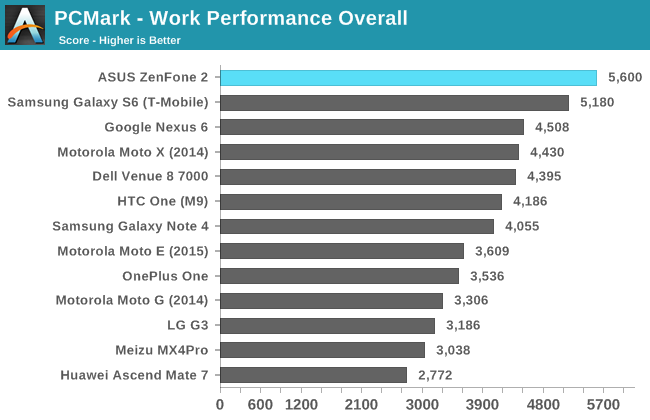
In all of the PCMark sub tests the ZenFone 2 performs extremely well. It’s always at or very close to the top result, and only really loses by a large margin to the Galaxy S6 in the tests that it isn’t right near the top for. The one exception is the photo editing test where it beats every other device by an enormous amount. This score is what carries it to the top position when it comes to the overall score.
I think it’s a bit unfair to say that the ZenFone is the fastest device when it only comes first in a single test, but even without considering the photo editing test it’s clear that the ZenFone 2 offers great performance. Even more amazing is that at times it can trade blows with flagship phones that cost much more than it does. Perhaps due to the fact that it's the only x86 Silvermont-based phone in our benchmarks its relative performance can bounce around versus the competition, but on average it comes rather close to delivering the kind of CPU performance we've seen from the flagship phones over the past year.










147 Comments
View All Comments
loimlo - Saturday, May 30, 2015 - link
My mom has been using 1st gen, Zenfone 5 for 10 months. ASUS SW update literally broke app compatibility several times during this period. At some time, my mom couldn't disconnect a phone call due to a nasty SW bug! I'd to lock the screen and unlock it again to disconnect. It's not the end of world, but still an alarming for potential 2nd gen, Zenfone 2 buyers. Fantastic HW value, but subpar SW update quality.ketacdx - Thursday, May 28, 2015 - link
I've been using the TW model since long before the NA launch and there have been a lot of software Updates and ZenUI updates but its not like a beta testing thing. They are fixing issues most manufacturers don't bother with. Little things that they are truly optimizing that a normal person would never notice. Aside from my worry about the quality of the gorilla glass when dropped (think nexus 4 outcomes), the QC elsewhere on this things feels prime. I have no concerns.Dawgmatix - Wednesday, May 27, 2015 - link
Are there any phones with arm processors that use the same display? What does their battery life look like? How can we be sure its not the cpu or gpu that is eating up the battery?Brandon Chester - Wednesday, May 27, 2015 - link
Because the SoC power usage is small relative to display power usage on any device during the browser test, and the ZenFone 2 performs worst of all in that test. In tests where the SoC has a greater impact and the display has a lesser one it actually achieves a battery life closer to that of other devices.YOUCANNOTDENY - Wednesday, May 27, 2015 - link
Hello,I had a few observations/questions. I currently own the $199 version of the Zenfone 2, and have not noticed any dynamic contrast or CABC during my time with the device. This may be because I cannot recognize it, but I'm pretty sure something similar is used in my Dell XPS 13 Ultrabook with Intel's HD Graphics drivers (I promptly disabled the dynamic contrast shifts in Graphics Settings). I have, however, turned off "Smart Saving" in Power Management on the Zenfone 2, so that may be what is causing the difference. I am also on the latest 2.17.40.12 software version, which may have introduced changes.
One other thing, I noticed that in the "Splendid" app, owners can change the color temperature of the screen. I immediately noticed the overly cold white point of the screen when I first powered on the device, so I looked to the Splendid app to change the color temperature. I am currently on "Reading Mode" with default settings on the slider, which makes the screen more bearable to my eyes, but I am still unsure of the absolute color accuracy. If at all convenient, would it be possible to rerun screen accuracy measurements in the various color temperature modes offered in the included "Splendid" application? Perhaps, we may be able to find a setting that makes the most of the included panel and does it justice.
Thank you!
Brandon Chester - Wednesday, May 27, 2015 - link
The CABC is there on both models. I made sure that ASUS's power saving features were disabled before I did my testing.While I could try and adjust vaguely labelled sliders in the Splendid app to fix the display's white point, the gamma and greyscale are not possible to fix because of the CABC. Because of this, there's no point in trying to fix the display.
Quad5Ny - Wednesday, May 27, 2015 - link
@Brandon Chester ASUS stock theme looks like a copy of Solstice by John Bussell (@myeverydayghost) who based his theme on Apple's iOS 7. -- http://modmyi.com/info/solstice.php, http://cydia.saurik.com/package/com.modmyi.solstic...UtilityMax - Wednesday, May 27, 2015 - link
The device is not without flaws, but the $200 model seems like a good value. However, the $200 model is a bit dubious proposition considering how close it is to the OnePlus One.Sammaul - Thursday, May 28, 2015 - link
Have the $300 model, and have used a OnePlus...frankly in real world usage it's kind of a wash. OnePlus has better battery life, camera, and speakers. The Zenfone is absolutely quicker and smoother, even with none of the bloat uninstalled. That 2 channel ram in it does wonders compared to other phones I have used.MoJo JoJo - Wednesday, May 27, 2015 - link
I have been using ZenFone 5 for almost 7-8 months. There's only one thing that I don't like about ASUS is that software and software updates.Software:
ASUS ZenUI is buggy as hell. They provide some update to improve one area and ruins the other. They just cannot provide a single, practically stable, update/ROM. It irritates me a lot. Even now most of the ZenFone 2 users are facing so many issues of Shitty Battery" "Force Stop" "Worse Camera" "Heating under normal use (45 deg.C)
Software Update:
Like I said I have been using ZenFone 5 for 7 months, it seems like ASUS is very slow in updating their devices. First, ASUS launched the 1st gen. ZenFone series in July 2014 (in my country) with Jelly Bean 4.3 instead of KitKat 4.4
After almost 2 months of waiting (Aug-September) they released the KitKat update. That update messed up everything, literally everything. It took another 1-2 updates for ASUS to remove the bugs.
In November 2014 they announced that whole ZenFone series will get the Lollipop update in April 2014. It's almost the starting of June but no ZenFone (intel Version) has got lollipop yet! They are just delaying the update to sort out the bugs. But no use. In May Google has rejected their update during verification. So, still waiting for update, which will be 5.0 not even 5.0.2 (Though they have promissed to give 5.1 update, but it will take ages to come).
Moral of the Story:
No doubt, ASUS is great in providing high end specifications. But it ends there itself. The whole experience gets ruined by the software.