The 2015 MacBook Review
by Ryan Smith on April 14, 2015 10:15 AM ESTForce Touch Trackpad
Along with Apple’s changes to their keyboard, the company has also gone in and significantly reworked their trackpad. The new Force Touch Trackpad represents the biggest change to Apple’s trackpad design since the creation of the capacitive, multi-touch pivoting trackpad introduced on the unibody MacBook Pro. In putting together the Force Touch Trackpad, Apple has significantly reworked the internals of the trackpad, creating a trackpad that behaves a lot like their traditional trackpad with some new features, but under the hood relies on some very different mechanisms.
The big change here is that Apple has done away with the traditional pivot and switch mechanism. With pivot and switch, the capacitive trackpad surface would act like a small touchscreen, and underneath it was a switch to register when the trackpad was pressed down. Mechanically the trackpad pivoted from the top (Apple likes to compare it to a diving board), with the trackpad inferring what action to take based on the combination of the capacitive readings and the switch reading. Multi-finger gestures would rely solely on the capacitive layer, primary/secondary clicks would be based on the number of fingers in use when the switch was actuated, etc.
The Force Touch Trackpad on the other hand eliminates the pivot and switch mechanism in favor of a combination of an electromagnet and force/pressure sensors. The pressure sensors essentially replace the physical switch, allowing the trackpad to tell when it has been pressed based on the amount of pressure, and thanks to the pressure sensors it can now tell how hard it has been pressed as opposed to the binary nature of the physical switch. Meanwhile without a physical switch in place to provide the clicking sensation and feedback of pressing down on the touchpad, Apple’s electromagnet – the Taptic Engine – activates to simulate the feeling and noise of pressing a switch.
Update 04/15/2015: iFixit has a great shot of the trackpad's internals, including a good look at just how big the electromagnet/taptic engine really is.
The end result is that the MacBook’s trackpad is among the first wave of devices that ships with Apple’s next generation trackpad and the enhanced capabilities that go with it. Ignoring the pressure sensitivity for a moment (we’ll get back to it), replacing the pivot and switch for an electromagnet works shockingly well. From a touch & feel standpoint the Force Touch Trackpad feels virtually identical to a traditional trackpad, to the point where it’s more than a bit uncanny. In practice you are not actually triggering a switch nor is the trackpad really moving (technically it’s deforming ever so slightly), but it sure feels like you’re working a switch. Apple has clearly done their homework on getting an electromagnet to emulate a switch, to great results. Meanwhile they don’t have the trackpad’s acoustics precisely matching a switch, but the resulting pinball-machine like plunk is close enough to a click that I don’t imagine anyone will mind the difference.
One side benefit of this change is that the trackpad feels the same throughout, and unlike the pivoting trackpad does not require more or less force depending on where you are relative to the pivot point. The variable force required has never been a major problem in my experience, but it is nice to no longer need to worry about where your fingers are relative to the top, and consequently how much force you need to use.
However the bigger deal is that by making the amount of force required to click consistent throughout the entire trackpad, Apple can now use the amount of pressure applied as another input, making the trackpad pressure-sensitive. The underlying pressure sensors and electromagnet are by default programmed to have two levels of feedback – a shallower press is equivalent to a click – and a deeper press brings about the pressure-sensitive “Force Click.” What force clicking does depends on the application, and right now it’s clear that Apple is still experimenting with what they can do with pressure sensitivity. The most obvious uses include line thickness in drawing applications, but the company is also using it for things such as variable speed fast forward and rewinding in QuickTime/iMovie. At times the force click is treated like a 3rd (tertiary) click, and other times the result is based on variable pressure. Since this is a new (and uncommon) feature there’s no global action assigned to the force click – nor does it behave as a middle click on a regular mouse – so what happens is up to the application.
In implementing force click and the Force Touch Trackpad, Apple does offer the ability to control the amount of pressure required and whether force click is active. With force click deactivated the trackpad behaves more or less identical to a traditional trackpad with a single click level. Meanwhile the click pressure setting is interesting, though I’m not entirely convinced it’s all that effective. Short of the tools to actually measure click pressure, I’m not so sure Apple is changing the amount of pressure required to trigger a click so much as they’re changing how hard the electromagnet vibrates. The feedback change is certainly very subtle going from light to firm, and if there is a change in the amount of pressure required then it is certainly equally subtle.
Ultimately whether the Force Touch Trackpad is a major upgrade or not is going to depend on a user’s ability to make use of the force click features. Even turned off, the new trackpad is essentially an improved version of the old trackpad without the minor drawbacks of the pivot mechanism. But with the force click turned on, then it brings new (though not always useful) actions to the trackpad that in turn makes it a bigger upgrade over the old trackpad.
In any case, the MacBook along with the 2015 MacBook Pro 13” are the first wave of devices to implement the new Force Touch Trackpad. Given its expanded capabilities I would expect Apple to eventually replace many (if not all) of their trackpads with this new design. Certainly the 15” MacBook Pro is a likely candidate, as is a future version of the Magic Trackpad. What remains to be seen is whether the next MacBook Air also gets this new trackpad, or if Apple withholds it to keep the products differentiated and to keep the costs of the MacBook Air down.



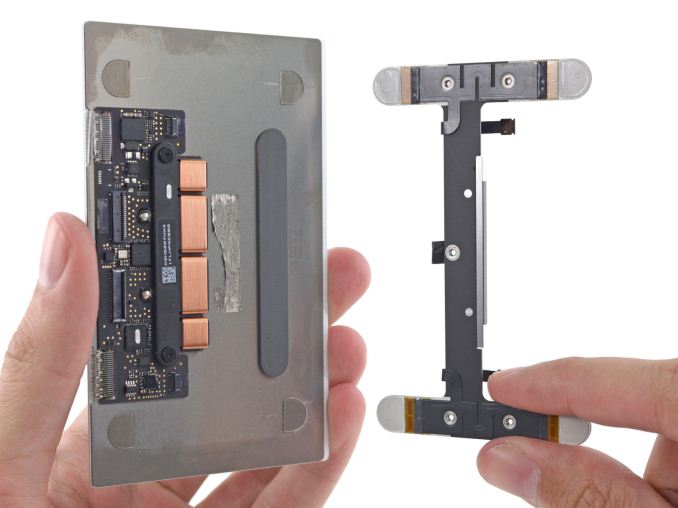
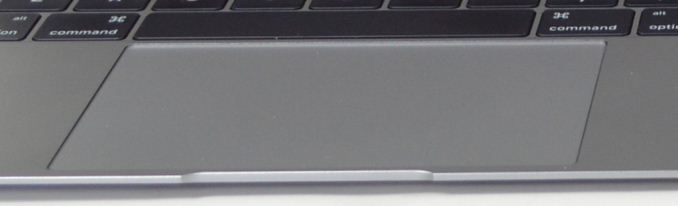
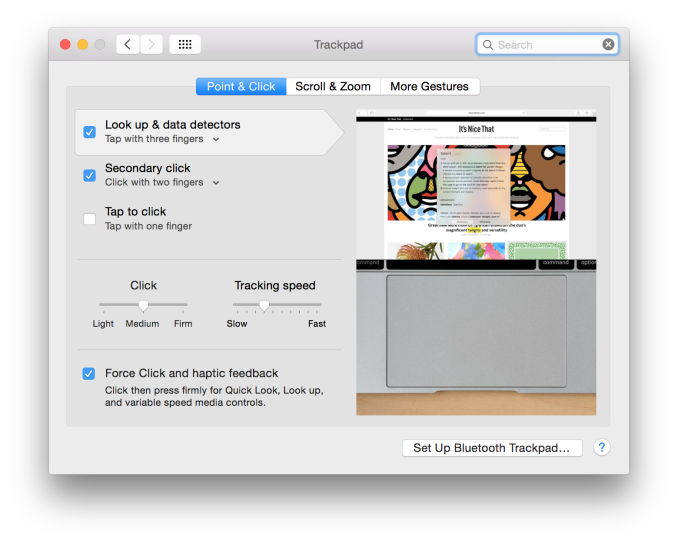








354 Comments
View All Comments
darwinosx - Tuesday, April 14, 2015 - link
If you recall back then $400 was cheap. Now you can buy a cheap Acer etc. Windows laptop for around that. But the are junk.Impulses - Tuesday, April 14, 2015 - link
$400 was cheap then? Because inflation goes in reverse? :p I don't know if you can say $400 was a small sum, I guess in relative terms you could argue most laptops were over $600... That seems like splitting hairs tho, a year or two later C2D laptops were encroaching on netbook prices and ultrabooks started looming in an effort to bring premium systems and prices into the limelight.barleyguy - Tuesday, April 21, 2015 - link
In computers, yes inflation goes in reverse. Computers have gotten more powerful and less expensive over time. The original 8086 IBM PC was $7000.MykeM - Tuesday, April 14, 2015 - link
The x7 in the Surface 3 is nowhere as powerful as the Core-M. It's even less powerful than the A8X despite having one extra core (and even less than the A8 in single core Geekbench 3 score):A8X (3 cores): 1808/4529 (single/multi)
x7-Z8700 (4 cores): 1024/3445
Core M-5Y31 (2 Cores): 2446/4615
kyuu - Tuesday, April 14, 2015 - link
FFS, please stop quoting Geekbench like it's a reliable benchmark.68k - Wednesday, April 15, 2015 - link
Amen to that!Geekbench score has some merit when comparing the same family of CPUs, like comparing one big-core Intel vs another big-core Intel. Comparing Geekbench result from different ISA seem to make little sense as the relative score is often quite far from what one see when comparing "real" programs.
Gogogoran - Wednesday, April 15, 2015 - link
I bought an eeepc 1000he as a more mobile laptop since my 15.4" at the time was becoming a pain with its lackluster battery life of 2.5 hours real life, 3.5 if I tried. I have been meaning to upgrade to a SSD and 2GB ram but I feel that would still be limiting with the low resolution screen and single core atom. Still works great after over 5 years.I'd argue that the true functional successor is the Transformer T100 and other OEM equivalents. Its cost is also on par with the original Asus eeepcs and is far more functional, even taking into account the time frame. The surface 3 I would call a premium netbook. I'm kinda more interested to see asus's transformers with the x7 when they come out. I was admittedly disappointed when the new chi line came out with the same internals as the T100 and at the top end core M. Ah well. I have a yoga pro 2 and I'm content with just about everything as my sole mobile PC now and I'm glad to not be shifting between two laptops anymore.
darwinosx - Tuesday, April 14, 2015 - link
Calling this a netbook is the easiest, laziest, and most ignorant response to make. Typically by people who have some whiny anti-apple issue.Netbooks were cheap laptops with substandard everything. Now there are even cheaper laptops with lousy displays, build quality and of course they run Windows.
PEJUman - Tuesday, April 14, 2015 - link
No Netbook from functionality standpoint is an ultra efficient, relatively low performance, severely limited IO compromise to the 2012 laptop market. From that functionality standpoint, this macbook is a netbook.Core M is still slow according to 2015 standards, the macbook still only have a single USB port. Both of this makes it a 2015 netbook, albeit a premium one, around $800ish gets you the nicer material and screen, but not functionality.
I still can't do reasonable FPS on 4K encodes with it, it still will not run my USB to CAN bus adapter. I still need a hub to run multiple USB devices, etc. The same relative feature and performance compromises between laptop-netbook still here. Both devices evolved (and our expectation should as well), in the past 3 years since netbook term was coined.
ppi - Tuesday, April 14, 2015 - link
First netbooks arrived like 8-9 years ago. iPad & tablets completely annihilated that category. Any el cheapo Android tablet can do more than Vista-powered Atom with 1GB RAM and mechanical HDD paired with 1024x800 TN panel.MacBook Core-M performance is absolutely perfect for anyone doing mostly e-mails, office, browsing. Short, burst, tasks. Doubtful you would be able to tell difference at these tasks between Core-M and i7-4790.
Obvisously, the 4.5W power envelope has its downsides - most demanding game this could reasonably run is probably something like plants vs zombies. But then you would get rewarded by great portability when running around airports.
If your performance yardstick is video encoding, anything short of full desktop is unsatisfactory anyway.