The 2015 MacBook Review
by Ryan Smith on April 14, 2015 10:15 AM ESTThe MacBook’s Retina Display: Pro Quality
One of the long-standing demands for Apple’s MacBook Air line has been for an IPS, Retina-density display for Apple’s light laptops. After introducing Retina-style displays on the MacBook Pro, iPad, iPhone, and iMac, the Air was the last product without a Retina display. However at the same time the Air was also simultaneously Apple’s entry-level laptop and their ultra-portable laptop, so adding a Retina display to the Air has always faced the needs of balancing cost and technical considerations against consumer demand.
As it turns out the Air isn’t getting a Retina display (at least not this year), but Apple is going all-in on the more premium MacBook, Retina display, integrated cover glass, and all. From a cost perspective this isn’t all that surprising, but from a technical perspective it means Apple has needed to address the technical cost of going Retina.
Starting from the top, the MacBook ships with a 12” IPS Retina display. The display’s native resolution is an uncommon 2304 x 1440, which is essentially a 16:10 version of the more common 16:9 1440p. With Apple essentially going pro on the MacBook, I’m happy to see a 16:10 display in what’s now Apple’s smallest notebook, increasing the effective size of the display while giving it a more squared design that increases the amount of vertical real-estate versus what a 16:9 display would offer.
The MacBook’s display ends up being 64.72in^2 in size, roughly 13% larger than the MacBook Air 11”. This comes despite the fact that the MacBook occupies a smaller overall footprint than the MBA 11”, showcasing how Apple has been able to increase the screen size while bringing down the overall laptop size. Some of this is ultimately due to geometry from the different aspect ratio, but also Apple has been able to reduce the size of the bezel surrounding the panel, making the panel a larger percentage of the total lid. The MacBook still isn’t something that most people would qualify as an ultra-thin bezel, but coming from the relatively thick MacBook Air it’s quite the change.
Given the display’s native resolution of 2304 x 1440 contained in a 12” panel, this puts the pixel density of the display at 226 PPI, which is virtually identical to the 226 PPI rMBP13 and 220 PPI rMBP15, giving it same density as Apple’s other Retina laptops. Functionally speaking I’d argue that users are going to have their heads a bit closer to the 12” MacBook than they would a larger rMBP, so the effective density is likely still in the rMBP’s favor, but in terms of construction they’re all very similar.
Meanwhile Apple isn’t going into too much detail on the panel other than its size and driving technology (IPS), but they did tell us that the pixels in this panel were designed to have a wider aperture to allow more light out, helping to offset the higher power costs of lighting a Retina display. To that end Apple says that the MacBook’s display is 30% more energy efficient than any other Mac notebook at an equivalent brightness. At this point we’re still trying to identify the panel supplier, as Apple’s tools have not been very forthcoming. A Sharp IGZO panel would traditionally be a good choice for such a power-constrained device, but it’s entirely possible Apple is going with long-time partner LG as well.
Though regardless of the supplier and aperture improvements, as we’ll see in our battery life benchmarks Apple is clearly still having to devote quite a bit of power towards lighting this screen. Thankfully for Apple however just as with the rMBPs, iPhone, and iPad, this is a one-off cost that they don’t have to pay in future generations.
Moving on, as a Retina display Apple offers a range of scaled (virtual) resolutions, with the MacBook’s default resolution serving as a HiDPI version of 1280 x 800. The fact that the scaled resolution is not exactly one-quarter of the display’s physical resolution is an unusual first for an Apple device, but considering the size of the display and power requirements, not to mention the similar PPIs to the rMBPs, I suspect 1280 x 800 scaled on a 2304 x 1440 display was a tradeoff. In any case even without perfect 2:1 scaling Retina-enabled applications look great, and now nearly 3 years after started on Retina in the OS X ecosystem, the number of applications without Retina support are thankfully miniscule.
As far as desktop performance goes, we haven’t found any major problems for the MacBook’s Intel HD Graphics 5300 GPU. Even with Core M’s power limits it doesn’t show any issues holding 60fps at the default virtual resolution of 1280 x 800, though I would not suggest going any higher unless it’s necessary.
Finally, let’s take a look at the MacBook’s display by the numbers. From a design perspective Apple is shipping a pro-quality display, but does the out of the box performance match up with Apple’s high standards?
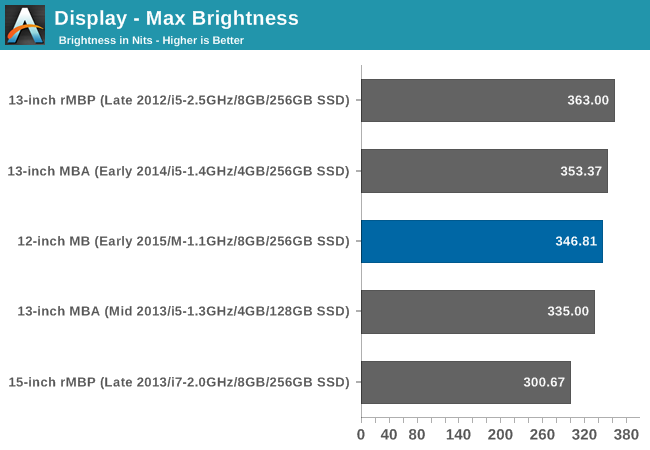
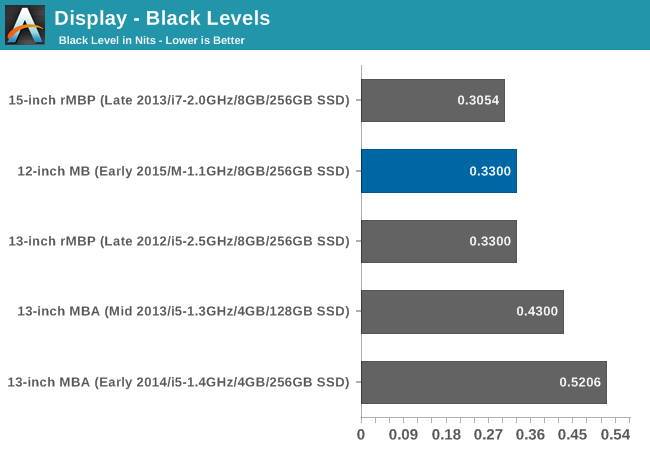
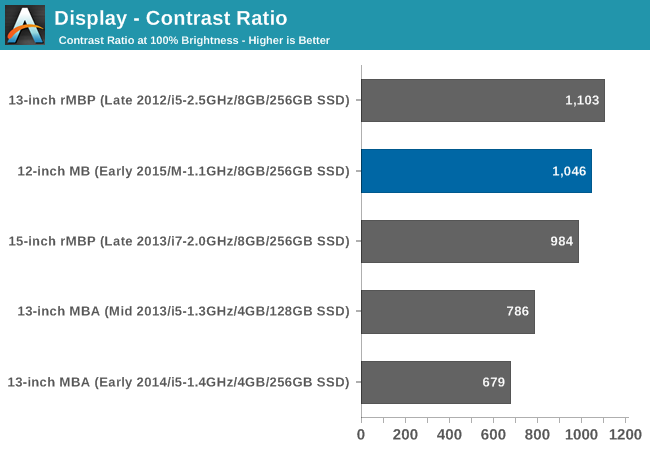
Compared to our most recent MacBooks, the 2015 MacBook delivers contrast performance similar to the Retina MacBook Pros, which is not all that surprising given the shared pixel densities and use of IPS panels among all of these products. Somewhat surprisingly, even with the MacBook’s more limited battery capacity Apple allows the max brightness to go up to 346 nits, in-line with the better-fed rMBPs. At this max brightness setting the black levels work out to 0.33, identical to the 2012 rMBP13. Overall Apple’s black levels tend to be better than average but not fantastic, and the MacBook doesn’t change this.
Otherwise this puts the final contrast ratio at 1046. This is fairly common for HiDPI IPS displays, and though it isn’t chart-topping it’s again right in line with what other Apple laptops do.
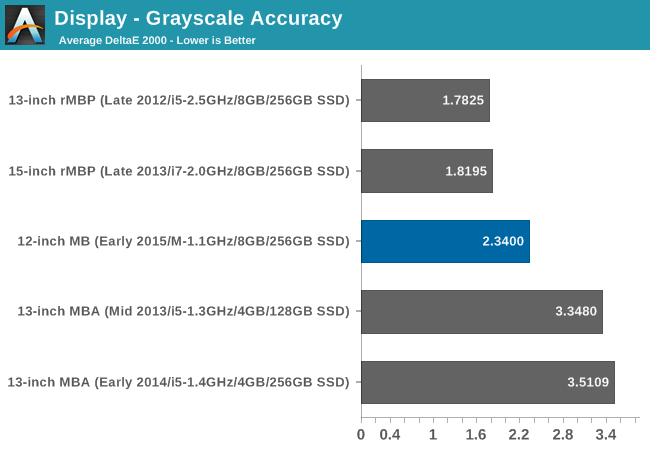
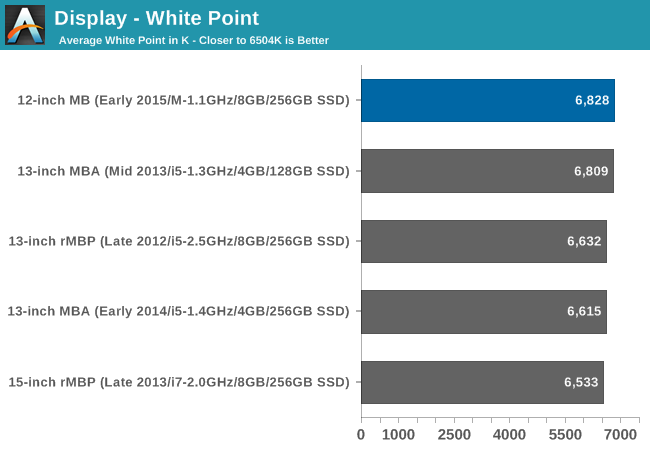
Moving on to accuracy measurements, the MacBook’s greyscale accuracy can’t quite touch the rMBPs, but otherwise at an error of just 2.34 it’s still among the best laptop displays. Even among great PC laptops, out of the box performance below 3 is exceptionally rare.
On the other hand the MacBook’s white point is not quite as good as we’d like to see, and not as good as what the rMBPs can do. The goal here is 6504; the MacBook hits 6828, reflecting the fact that it’s just a bit too red and just a bit too light on blue.
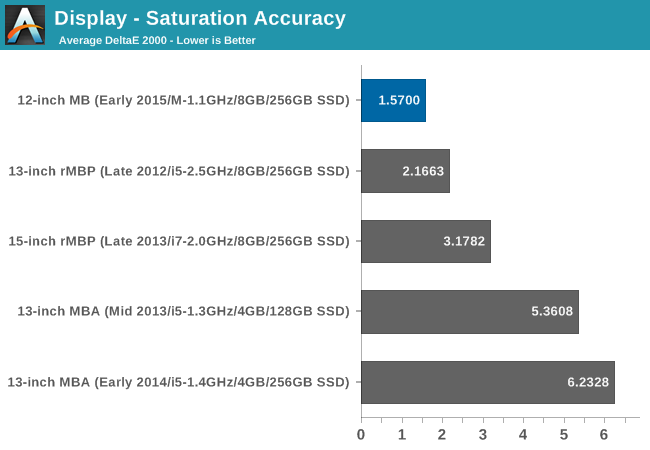
Meanwhile the MacBook’s color saturation accuracy is nothing short of amazing. Here it beats even the rMBPs, not to mention easily surpassing the MBAs and their TN displays. Even though it’s a bit too red, the MacBook is close enough for great out of the box performance.
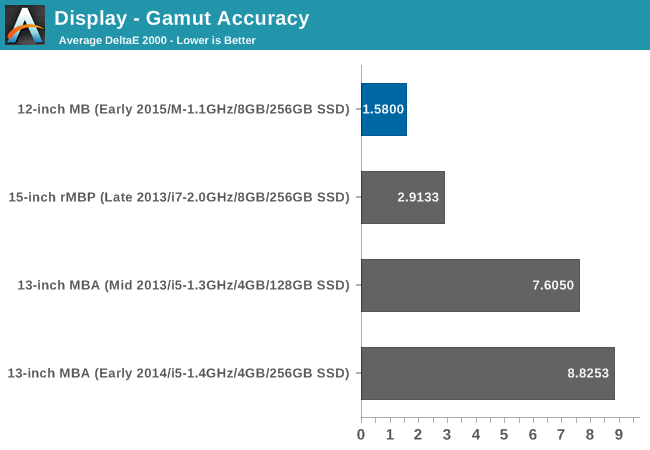
Similar to saturation accuracy, gamut accuracy is well in the MacBook’s favor. Once again even the rMBP we have on file is well behind, never mind the MBAs.
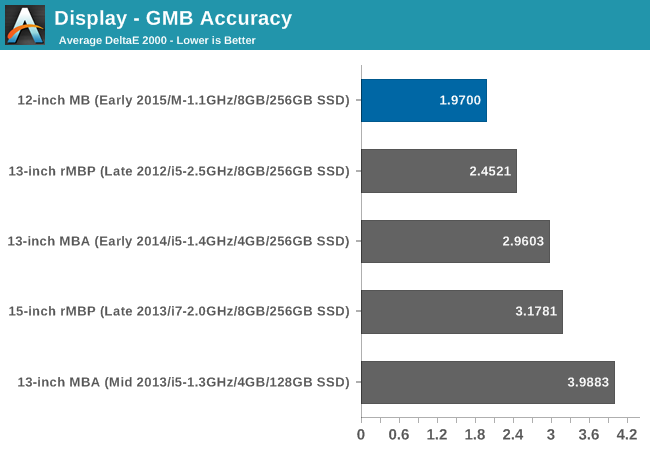
Finally, the GMB color checker results continue to be well in the MacBook’s favor. The error of 1.97 is once more better than any other Mac we have tested, and overall a great place to be at, especially for out of the box performance. Overall this reiterates the fact that while the MacBook may not be classified as a Pro, it without a doubt packs a Pro display.
With post calibration it’s almost certain we could get the errors on the MacBook down to below 1.0. But with such great out of the box performance it’s difficult to complain. Other than for color-critical work, this is a near-perfect reproduction of the sRGB color space.



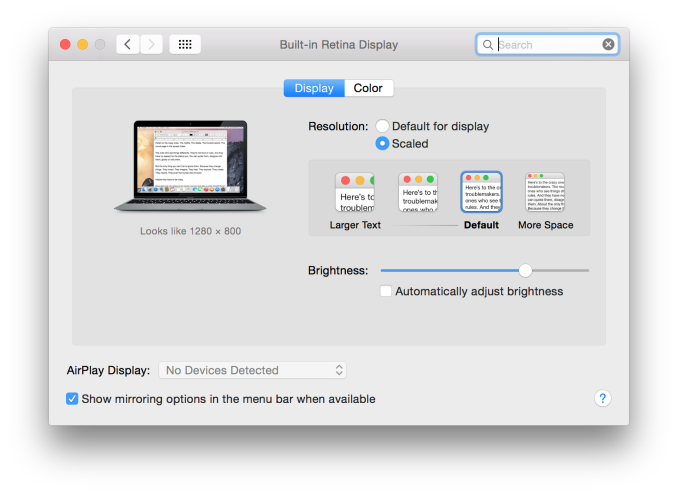
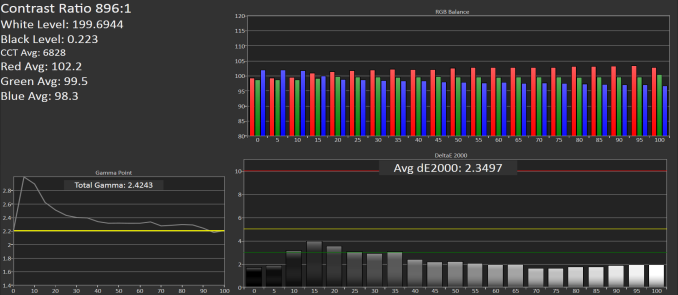
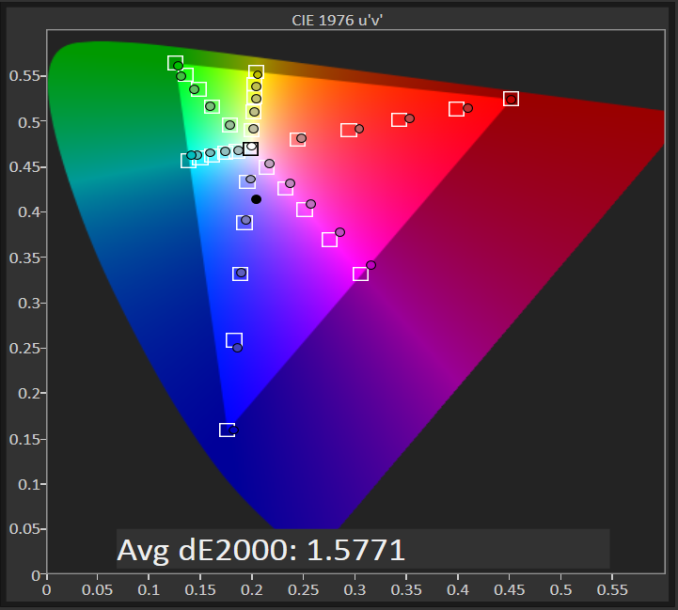
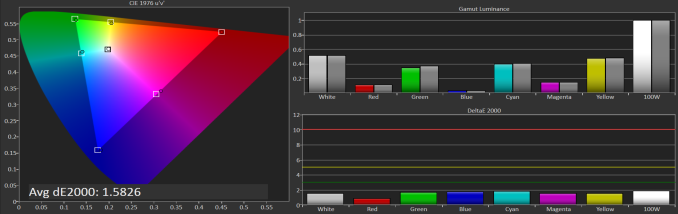
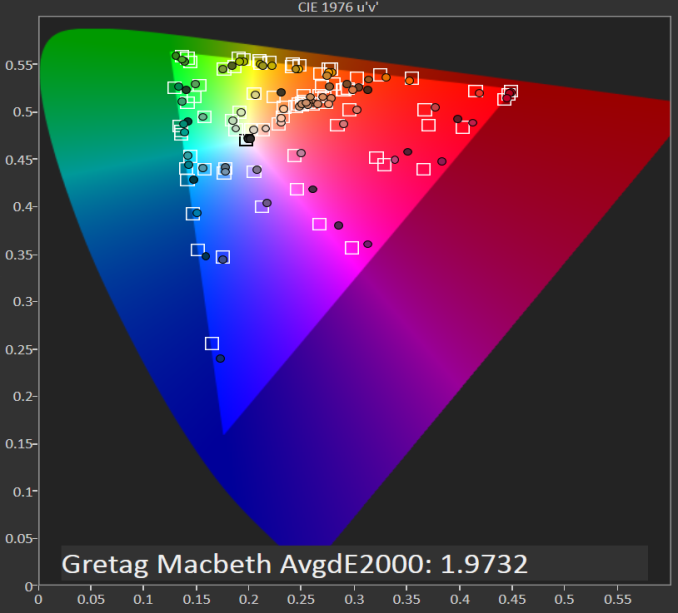








354 Comments
View All Comments
xchaotic - Monday, April 20, 2015 - link
They won't let you do that due to planned obscolesnce by both Apple and Intel. 16GB RAM and 1TB SSDs will be the max for quite some time.shompa - Friday, April 24, 2015 - link
One point about Intel/ARM. Intel Core-M 82mm2 1,3 billion transistors. Cost about 280 dollars + you have to buy Intel motherboard chips. Apple A8X is 132mm2 3 billion transistors. It cost Apple about 20 dollar to manufacture that. (on the market 130mm2 ARM SoCs cost about 50 dollars unsubsidized). When will the techpress and IT experts point this out? How can something that cost Intel 50% less than A8X cost the customer 20times more?The Macbook have an insane price but Intel is at least 400 dollar of that problem.
This is why we need to move away from X86 to ARM. (and Apple will move to ARM because they controll the OS/Hardware = they can add anything they want into the SoC. Huge parts of the A class SoCs are Apple specific stuff like Siris DSP, the visual processor, security enclave/TouchID and so on. About 30% of die area today. Imagine if Microsoft started to do custom ARMs/(or AMD X86) for their Windows. That would add value to the customer and make people buy MSFT hardware because they want to (not because they are forced to, like today with their OS)
One of the main problem is "capitalism". A good (older) company have 10-12% profit on what they sell. Simple math: 10% on a 500dollar intel is more than 10% on a 25 dollar ARM.
Intel is however a monopoly today. If I want a fast laptop: They are the only choice. But Intel is doing the same mistake as Sun, IBM, PA-RISC, PPC, DEC-Alpha, MIPS and all other fun CPUs have existed in history. (Because: let me tell you a secret: X86 have never had the fastest/best CPU in history. They had Windows + where cheap/good enough. Thats why Intel almost had no share in the server market. 2005/6 intel slashed Xeon prices to sub 300 dollar = why buy a RISC chip that is twice as fast for 4000 dollars? In under 3 years intel managed to get over 50% of server revenue. Today its about 80%. But its because Intel charges 4000 dollar for their xeons. History is repeating itself)
ixproval - Monday, April 27, 2015 - link
Anyone else notice that the article implies a comparison to the current 11" MBA (2015, Broadwell), there are no performance numbers for that model (or the 2015 13" MBA for that matter)? The latest comparisons on the majority of the performance graphs are the early 2014 13" MBA and the mid-2014 rMBP? At first I was wondering about release dates but they were announced at the same event. Did you guys just not have a 2015 11" MBA available for comparison? I apologize if I missed a reason for the omission in the article text.tipoo - Saturday, May 2, 2015 - link
So the UX305 uses a lower end cheaper Core M, but since it throttles less it ends up performing better than the Macbook...That's a bit disappointing. If they gave it a bit better cooling it would have had the better performing chip all around.HooDude - Sunday, May 3, 2015 - link
I bought one of these with the 1.1 ghz CPU. The fit and finish of the laptop is great, it's a beautiful device. However, it is terribly slow and the keyboard is awful. It lagged hard when I would try to scroll PDF files in preview, and typing on it was fatiguing to my hands and felt like I was typing on a table top instead of a keyboard. I ended up returning it because of these faults.Agrou - Tuesday, May 5, 2015 - link
Any news/details about the MVNe controller ? Does anyone knows on what it is based ? I want to run natively a linux distro on my macook air but the SSD is not seen. I want to try to load the controller's driver apple used to integrate on the ship.Remark : they also put this controller on the 11 inch model with core i7 I do have APH0128 in OSX HW informations.
Clorex - Monday, May 11, 2015 - link
Regarding the display's white point:"The goal here is 6504; the MacBook hits 6828, reflecting the fact that it’s just a bit too red and just a bit too light on blue."
I think it should be the other way round: the display should be bluish with a colour temperature of 6828 K.
EOL - Monday, May 11, 2015 - link
About the shallower keyboard: the keyboard MacBook Air (mid-2011, at least) does have a problem that the new butterfly keyboard might solve: key corners can quickly become imprinted onto the screen. This is a slightly annoying when watching videos, as the marks are quite visible, with a black background. Hopefully the new keyboard will prevent keys from damaging the screen, this time.birowsky - Tuesday, May 12, 2015 - link
can i just buy a force touch trackpad somewhere? i wanna put this beauty in my 15" rMBPAnthLC - Saturday, June 13, 2015 - link
I think it a great review and very helpful.I am planning on buying either this MacBook 12" or HP XPS 13". I do prefer Apple cause will work better together with my iPad and iPhone. Apple do make good solid devices and provide frequent updates. I need something similar in size to my iPad and light.
My concerns with the MacBook relate to performance, first gen fanless, the one USB-C port and the keyboard. While with the HP by all reports the fan can be irritatingly noisy, lack of HP fixes, updates, device driver issues and priced $100 more then the MacBook.
I primary use the IPad as my stock home computer and like a lot of people it is all I need. But I have hobby that require a PC application software. I don't have a real preference Mac or PC will do. But windows 8 is a turn off. Luckily for me the software works on both platforms.
The review has help me realise the performance should be fine to run standard PC applications. The single USB-C port was a concern because the software I plan to use requires a USB dongle.
But I haves learned there are solutions such as Infiniteusb which will actually overcome the single port problem. (http://getinfiniteusb.com) actually mean one port will probably be better.
Some people say well you have to carry the dongle, but the thing is if you have the need to plug in accessories well you will be carrying more then just the laptop whether there is one or more ports. Which to my mind makes the whole point mute. The daisy chaining of USB-C is cool too.
I like the idea of fanless. On the Internet and HP's own website user reviews suggest the HP XPS has some design fault, a noise that can be quiet annoying. I don't believe has been addressed.
In Australia the base HP XPS is about $100 more then thie base MacBook 12".
So I plan to get the MacBook 12".
I was thinking maybe the MacBook Air 13" but when you add on the upgrade to 8gb and 256gb HD equivalent of the base MacBook 12", there only $100 difference. I would rather a a Retina display. I also looked at the old MacBook Pro 13" but same price and I prefer the smaller footprint of the MacBook 12".
So I thought it may be interesting to post why I decide to buy the MacBook over the HP.
For me and a lot of people we don't want a high powered laptop with all the bells and whistles. Apple have squarely filled the gap for users like me who primarily use a iPad but have a need for a portable PC.
I did find it telling that I could buy a 15" laptop from Dell cheaper then their own HP XPS and 15" had better specs. It does suggest this is what people are buying and wanting. I mean a couple of years ago bigger laptops were the expensive ones.
Lastly there is a premium in price for these small laptops which is to say a opportunity for other manufacturers to come along and deliver similar device at a cheaper price point.