Lenovo Yoga 3 Pro Review: Refreshed With Faster Core M
by Brett Howse on March 13, 2015 8:00 AM ESTDisplay
The Yoga 3 Pro keeps the same display resolution as the Yoga 2 Pro, but the model number has been bumped from the SDC424A to SDC434A. The good is that this is already a high resolution display, with 3200x1800 pixels. The bad is that the Samsung made display is a Red Green Blue White (RGBW) subpixel arrangement, which can cause issues with color reproduction and contrast. Luckily Lenovo has sorted out the color reproduction for the Yoga 3 Pro, just like they did with the Yoga 2 Pro a few months into its life.
The higher display density can cause issues with some Windows apps, but overall it is less of a problem now. Hopefully Windows 10 will fix the last remaining issues with high DPI displays.
The Samsung display now has some competition as well. As we have recently seen, Dell launched the new XPS 13 with a Sharp IGZO 3200x1800 display. The Lenovo does come in a bit less expensive, but the Sharp displays have proven to be very good for brightness, black levels, contrast, and color reproduction.
To test our displays, we use SpectralCal’s CalMAN 5 software suite, with an X-Rite i1Display Pro colorimeter for brightness and contrast testing, and the X-Rite i1Pro spectrophotometer for color accuracy.
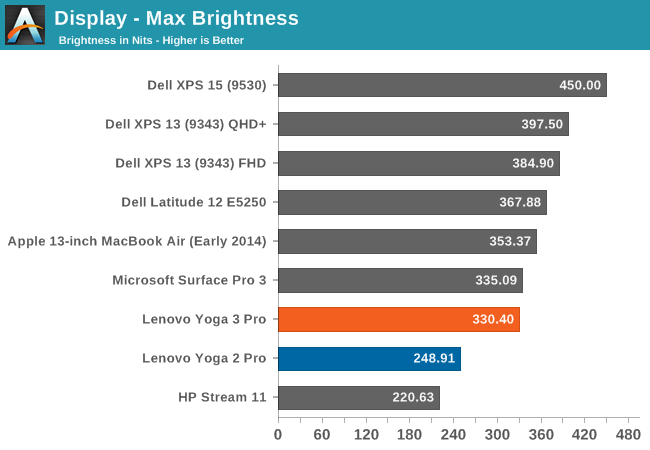
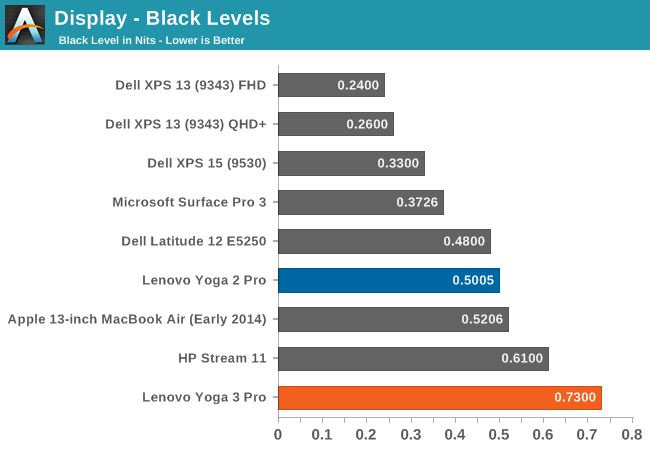
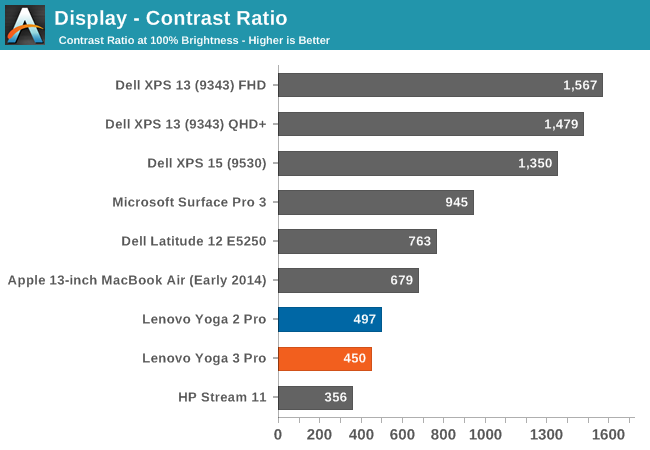
The Yoga 2 Pro was only able to hit 248 nits, and the Yoga 3 Pro can achieve 330 nits, which is a good improvement. However the black levels are very high, with 0.73 nits at maximum brightness, which leads to a mediocre 450:1 contrast ratio. The Dell XPS 13 was able to get over 1500:1, with a higher brightness as well. Lenovo needs to move away from the Samsung display if they can.
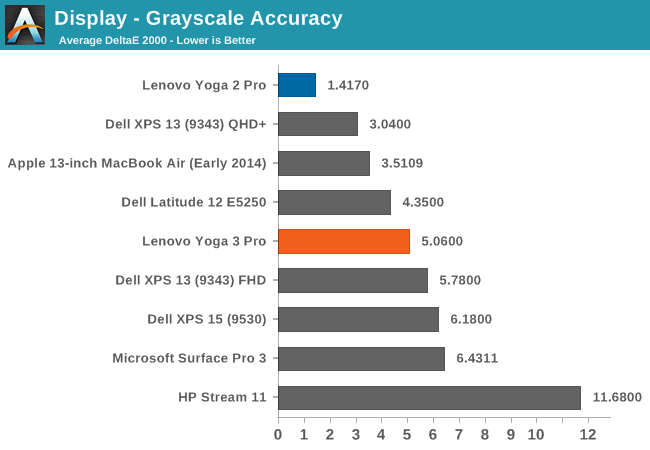
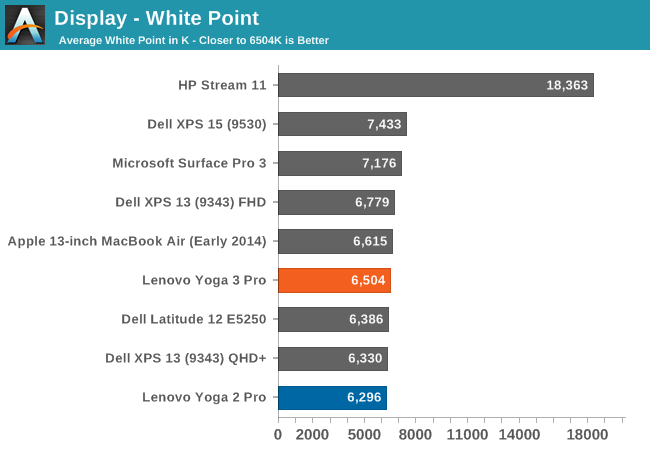
In the Grayscale sweep, you can see that the blue colors drop off quite substantially in the upper levels. This gives us an average dE of just over 5. It is not horrible, but not as good as we have seen from competing devices lately. Luckily this can be corrected through calibration. The White Point is ideal though, and the default gamma comes in close to the 2.2 that we are looking for.
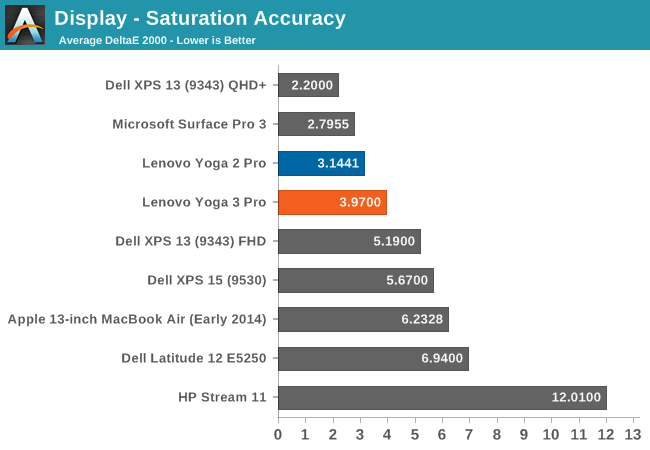
The saturations on the Yoga 3 Pro are pretty good, with the display able to cover the sRGB gamut with the exception of the Blue range which cannot quite hit the 100% level. Still, it is a reasonable showing.
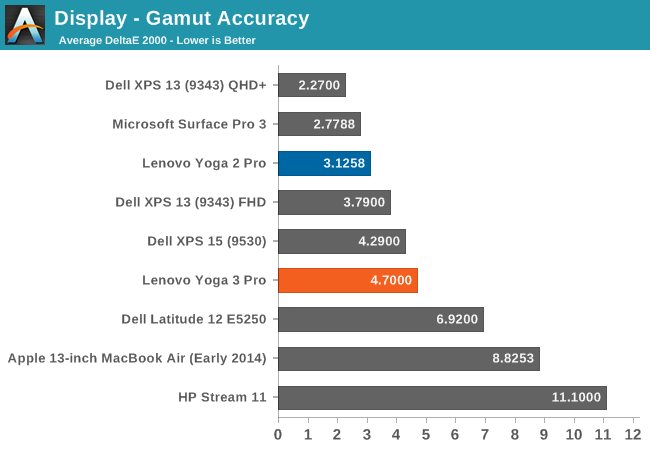
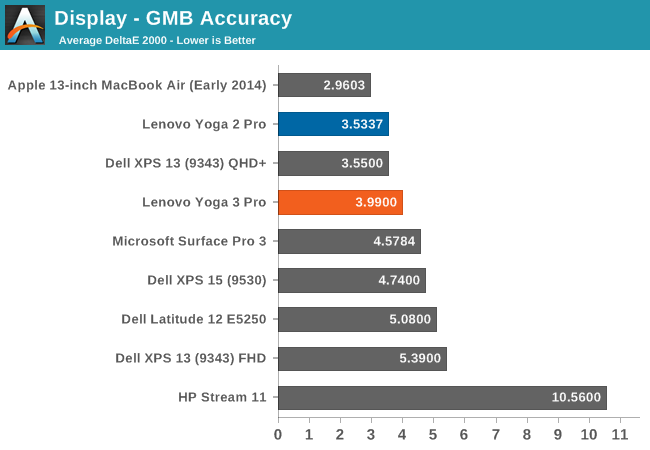
The GMB score is also reasonable, with the Yoga 3 Pro coming in just under 4. It is not the best nor worst display we have seen, but the bar has been raised and it would be good to see more devices having better quality displays. It seems like a broken record, since we have now pretty much moved away from TN panels on all premium devices, but we still have a ways to go.
The Yoga 3 Pro had no issues being calibrated, and we were able to run through our tests and clean up the scores a bit. Calibration on a device like this mostly just fixes the grayscale, but it can be a big improvement.
The grayscale result is much better once calibrated, coming in at just 1.34. All of the other scores have improved as well, with saturation now 2.337, GMB at 2.5013, and gamut at 3.6681. Once calibrated, the display behaves very well, although the contrast ratio cannot be corrected through calibration. That is really the one detriment to this display. The RGBW layout is not ideal and hopefully Lenovo will move to a different display for future models. The Samsung display just has very poor blacks, and it can be distracting when using the device for watching dark movies. Still, it would be a nice benefit if Lenovo would include an ICC profile for the display to correct what can be corrected.


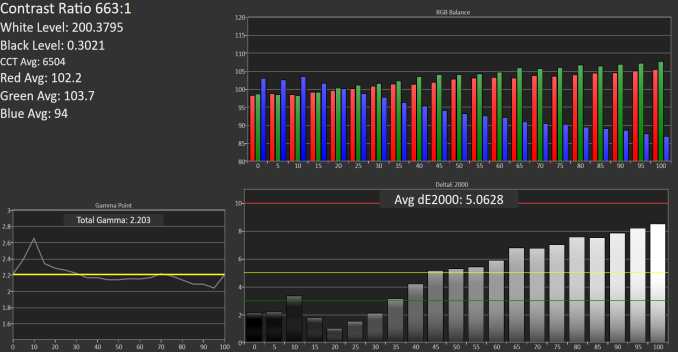
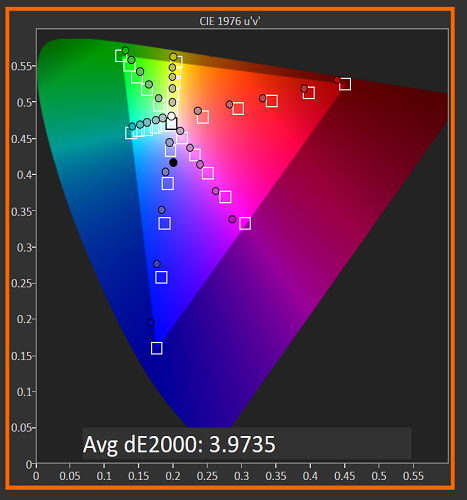
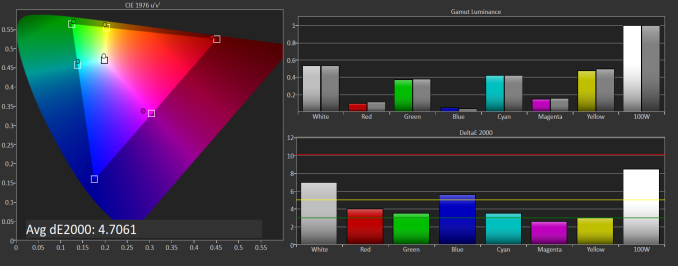
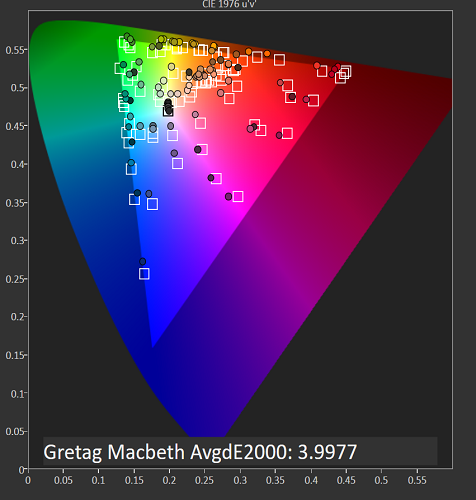












113 Comments
View All Comments
nathanddrews - Friday, March 13, 2015 - link
Broadwell GPU performance is such a letdown. Is there any chance of combining Core M with a dGPU or would that only work with the other Intel SKUs? It would be nice to get the battery efficiency of Core M when you need it, but then have the option for GPU power when you need it.Zizy - Friday, March 13, 2015 - link
I don't see any gains using M (vs U) in perf/W. Adding dGPU would mean fans so you lose that benefit as well. Therefore, why bother? :)nathanddrews - Friday, March 13, 2015 - link
Cost savings, perhaps? Remember the Atom/Ion combos?I admit it seems like a waste of time and effort given what's already possible with a regular U-SKU.
Gigaplex - Friday, March 13, 2015 - link
Perhaps I missed something, but I don't think the Core M chips are cheaper. In fact I heard they were more expensive.fokka - Friday, March 13, 2015 - link
intel lists a price of 281$ for its core m CPUs, from the 5y10 to the 5y71, which incidentially is the same price it asks for its i5 5200u.http://ark.intel.com/de/products/series/83614/Inte...
CaedenV - Friday, March 13, 2015 - link
The CPU is so extremely low performance that it would choke almost any dedicated GPU. Plus you would get terrible battery life, have to add fans, a thicker design, etc. etc.If you are going to put in a dGPU then you really need a u-SKU product in the first place. This is just a glorified netbook. Fine for browsing the web, watching shows, and playing simple games like cards or angry birds, but that is it.
3ricss - Friday, March 13, 2015 - link
That is exactly right. We need to remember the purpose and audience this device is designed for. And based on this being a netbook I feel the price point is way to high. Better off considering the dell xps 13 or even SP3 at this point.defferoo - Friday, March 13, 2015 - link
not sure why everybody thinks Core M = netbook. netbooks use Atom processors, this CPU is clearly in a completely different league in comparison. I'm almost certain that you wouldn't be complaining about it being a netbook if Intel kept using the old Y-series branding and the CPU was called a Core i5-5071Y.fokka - Friday, March 13, 2015 - link
it might also have to do with the low tdp why people keep comparing it with netbooks.on another note, if intel would keep the core-i naming scheme for the chip, i'm sure the 5y71 would be an i7 (and cost 400 bucks...)
mkozakewich - Sunday, March 15, 2015 - link
Also considering that newer Atoms have like 2x the performance at less power, and Core-M has nearly an order of magnitude more performance.