Samsung SM951 (512GB) PCIe SSD Review
by Kristian Vättö on February 24, 2015 8:00 AM ESTRandom Read Performance
One of the major changes in our 2015 test suite is the synthetic Iometer tests we run. In the past we used to test just one or two queue depths, but real world workloads always contain a mix of different queue depths as shown by our Storage Bench traces. To get the full scope in performance, I'm now testing various queue depths starting from one and going all the way to up to 32. I'm not testing every single queue depth, but merely how the throughput scales with the queue depth. I'm using exponential scaling, meaning that the tested queue depths increase in powers of two (i.e. 1, 2, 4, 8...).
Read tests are conducted on a full drive because that is the only way to ensure that the results are valid (testing with an empty drive can substantially inflate the results and in reality the data you are reading is always valid rather than full of zeros). Each queue depth is tested for three minutes and there is no idle time between the tests.
I'm also reporting two metrics now. For the bar graph, I've taken the average of QD1, QD2 and QD4 data rates, which are the most relevant queue depths for client workloads. This allows for easy and quick comparison between drives. In addition to the bar graph, I'm including a line graph, which shows the performance scaling across all queue depths. To keep the line graphs readable, each drive has its own graph, which can be selected from the drop-down menu.
I'm also plotting power for SATA drives and will be doing the same for PCIe drives as soon as I have the system set up properly. Our datalogging multimeter logs power consumption every second, so I report the average for every queue depth to see how the power scales with the queue depth and performance.
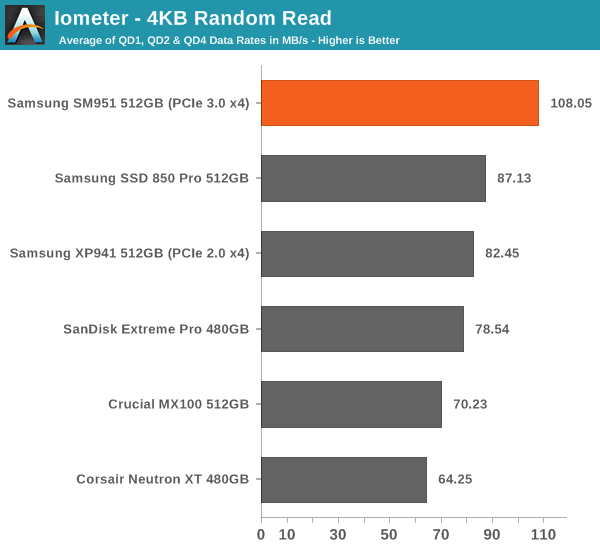
While the other SSDs hover at 60-90MB/s for random reads, the SM951 provides a rather noticeable upgrade at 108MB/s.
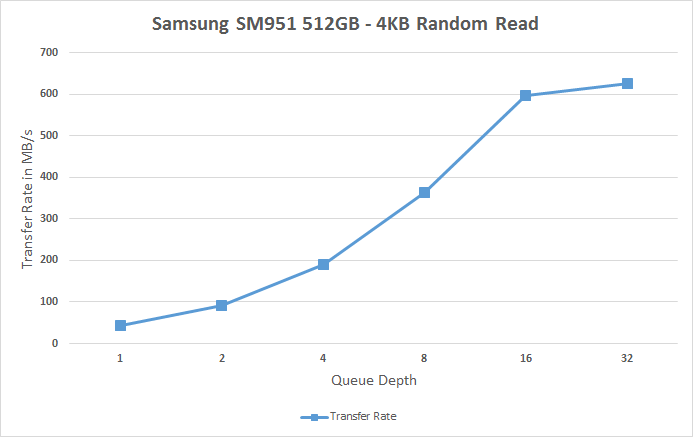 |
|||||||||
Looking at the performance more closely reveals that the SM951 delivers better performance at all queue depths, although obviously the difference is at high queue depths where the SM951 can take advantage of the faster PCIe interface. The SM951 actually does over 150K IOPS when the MB/s is translated into throughput.
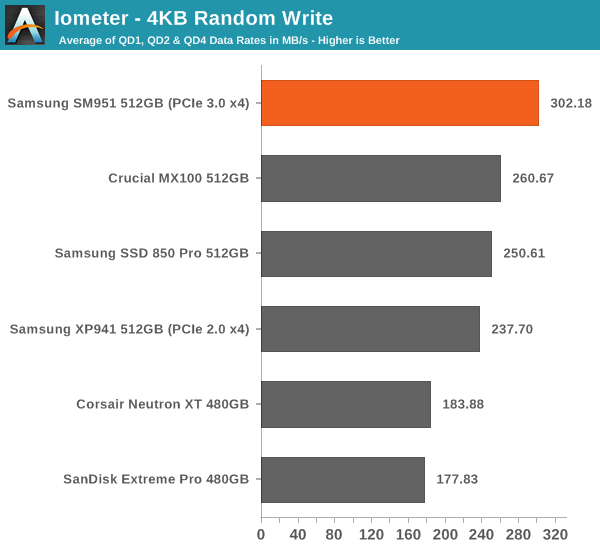
Random write performance is equally strong. The line graphs shows how the SM951 shifts the whole curve up, implying a performance increase at all queue depths. Especially the performance at queue depths of 1 and 2 are noticeably better than on other drives.
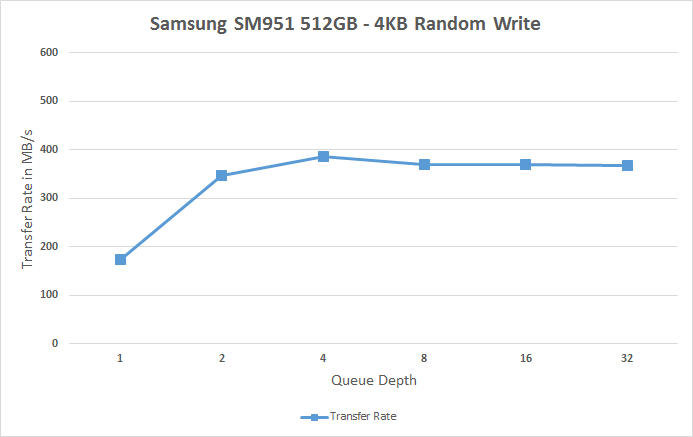 |
|||||||||










128 Comments
View All Comments
Laststop311 - Tuesday, February 24, 2015 - link
Also forgot to add really need the 1TB size because 25% OP is important to keep the drive fast 100% of the time.theduckofdeath - Tuesday, February 24, 2015 - link
Are you using your PC as the google.com web portal? :)Isn't 25% a bit excessive for a PC? I have 10% now and I can't really notice any difference from my previous install when I had around 15%....
philipma1957 - Saturday, February 28, 2015 - link
I agree with you as always ssd's are too small. I would love to get a 2tb ssd or even a 1.5tb ssdin pcie or 2.5 inch form factors. My needs are about 1.2tb space. I would like the 1 drive and just forget about it.
RazrLeaf - Tuesday, February 24, 2015 - link
So when is someone going to make a PCIe SSD with a black PCB? It sounds trivial, but it's pretty easy to fix. A green SSD would stuck out like a sore thumb on a motherboard with a black PCB.vLsL2VnDmWjoTByaVLxb - Tuesday, February 24, 2015 - link
Probably when greater than 1% of the market even cares.sablesg - Tuesday, February 24, 2015 - link
Plextor has a black edition of their M6e drive. Although I believe that comes with a pcie slot to M.2 adapter, and I'm not sure if they plan to sell just the drive alone.eanazag - Tuesday, February 24, 2015 - link
This is a PC OEM drive with the likelihood of it ending up in a laptop/tablet, so PCB color is not of high importance unless it is Apple. Apple PCBs are usually black.Expect something more visually appealing in retail versions.
I'd be more interested in thermal pads or heat spreaders for this drive.
cm2187 - Tuesday, February 24, 2015 - link
Personally I will NOT buy this until the engraving on the chips are using the font Courrier.bigboxes - Wednesday, February 25, 2015 - link
Brav-freakin'-oMykeM - Tuesday, February 24, 2015 - link
You can get the original SSD part from Apple via iFixit. It's not cheap but it comes with black PCB (because Apple uses back PCB on MBP logic boards):https://www.ifixit.com/Store/Mac/MacBook-Pro-13-In...