The 2015 Razer Blade Review
by Brett Howse on February 11, 2015 2:00 PM EST- Posted in
- Laptops
- Razer
- Razer Blade
- Notebooks
- GTX970M
System Performance
The upgraded CPU in the 2015 Blade has made a big improvement in processing power. The outgoing model was no slouch, but 400 MHz of both base and boost clocks, and ten more watts of TDP available, the Core i7-4720HQ performs very well. Some may be wondering where the new Intel Broadwell CPUs are, since they have been available since last year. The launch of Broadwell has been very staggered, with the Core M launch at the end of 2014, which are 4.5 watt CPUs, and then the 15 watt dual-core Broadwell U series was launched at CES in January 2015. The higher wattage quad-core parts on the new 14 nm process will not be out for a few months yet. Razer could have stuck with the old 4702HQ model until then, so it was nice to see them offer a speed bump to the 4720HQ at the same price as last year’s model.
So with the speed increase, let us see how the new model performs compared to last year’s model and some other similar notebooks. If you would like to compare the 2015 Razer Blade to any other laptops we have tested, please check out our online comparison tool, Bench.
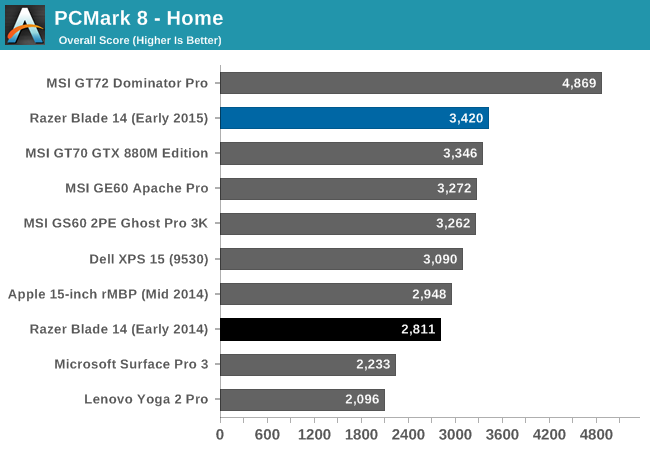
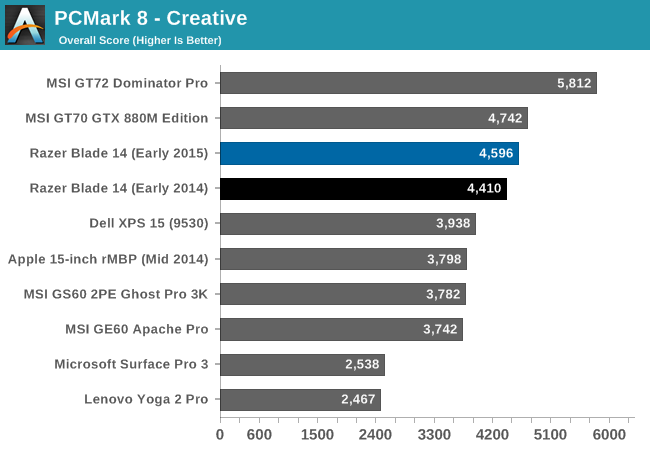
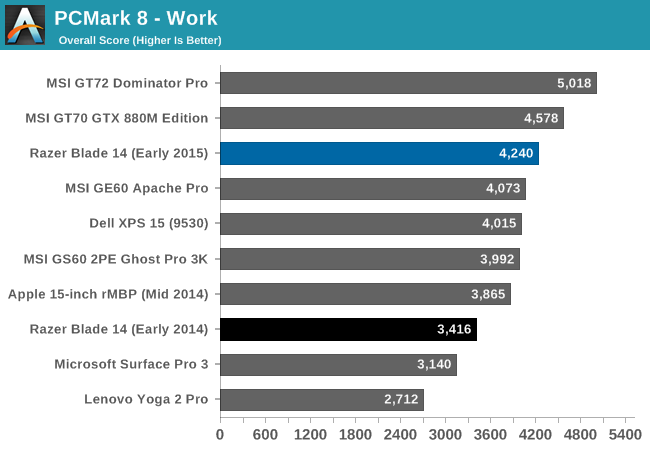
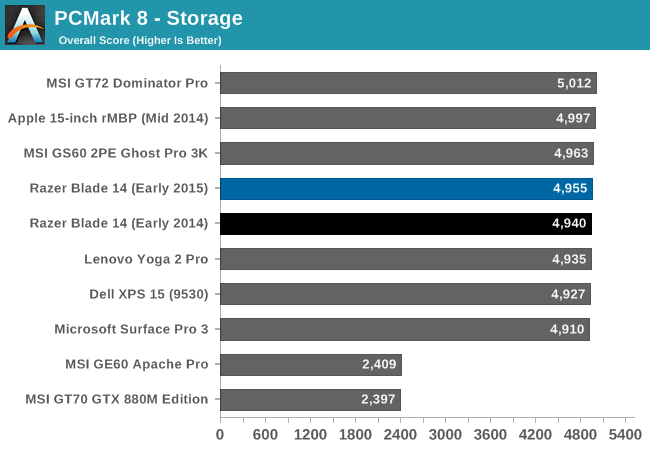
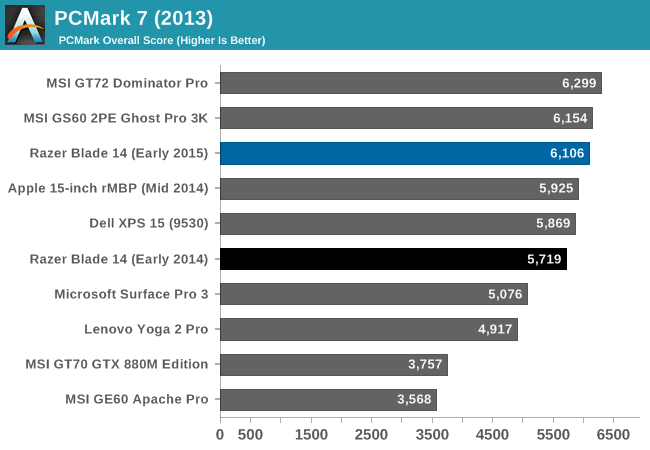
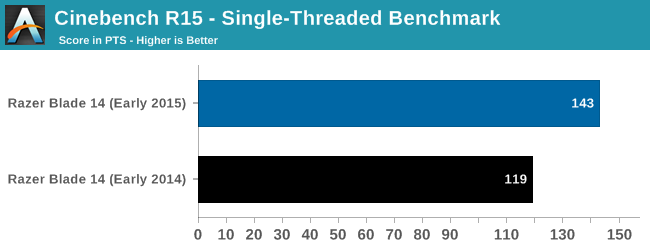
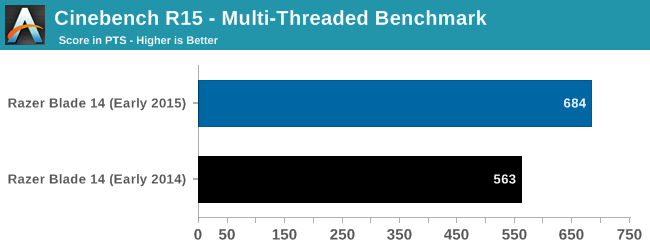
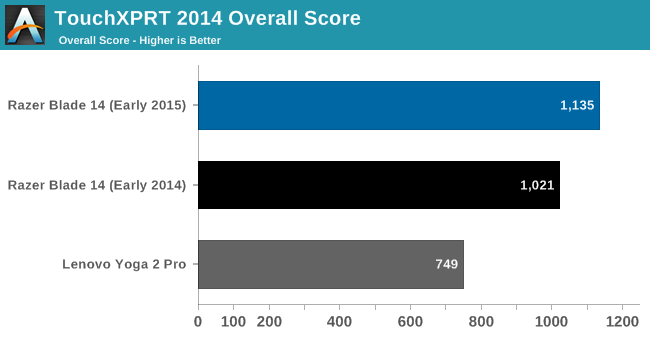
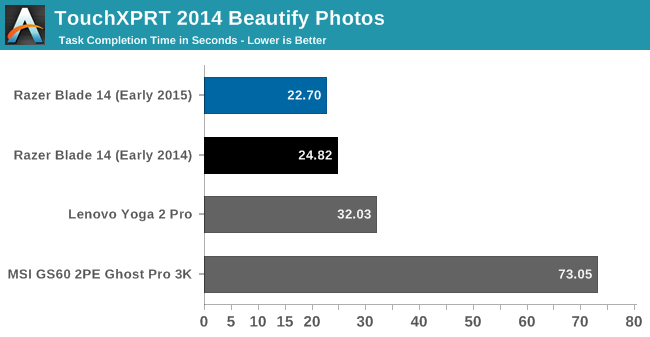
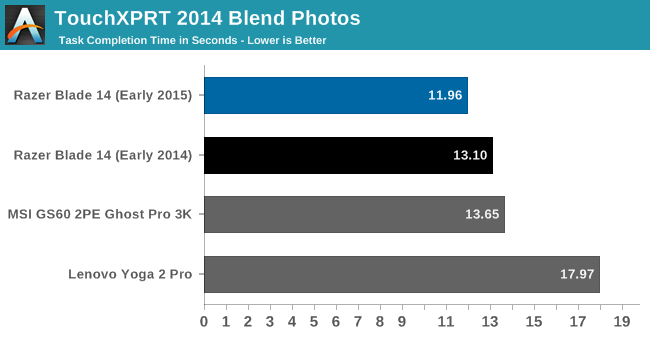
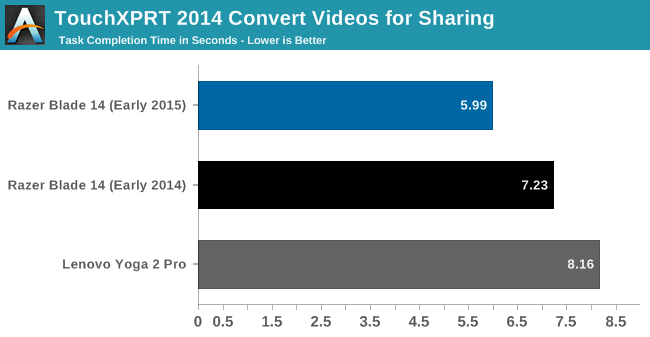
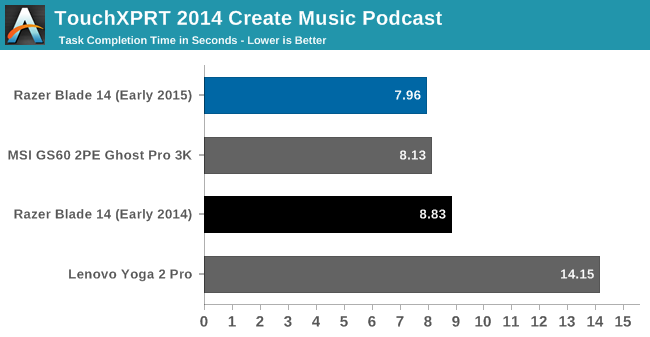
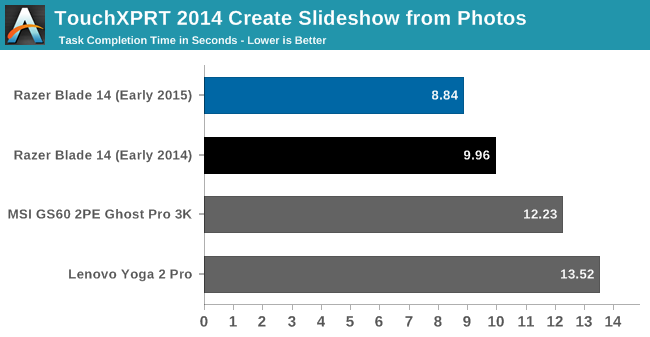
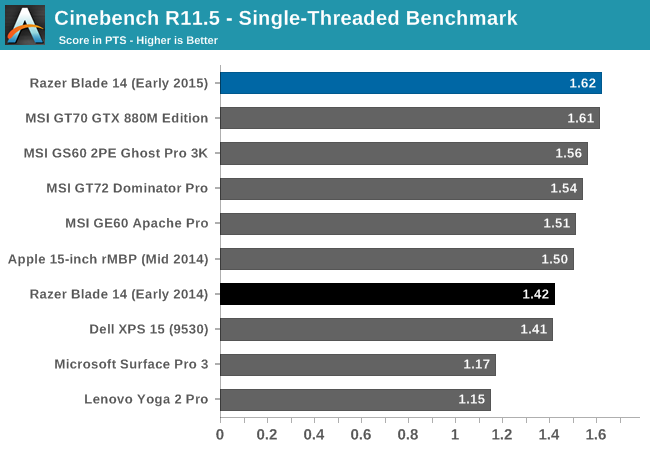
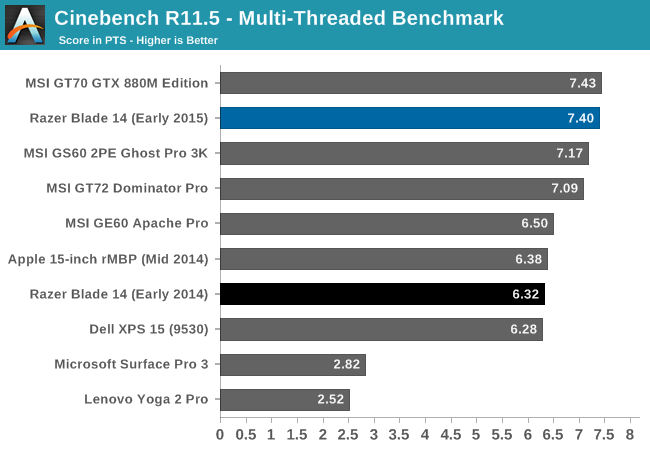
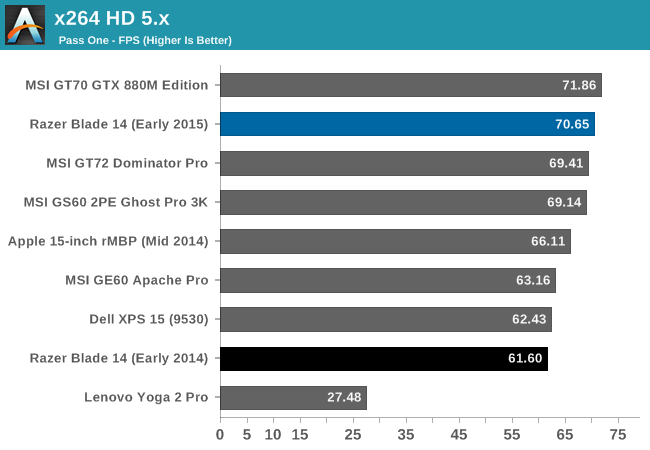
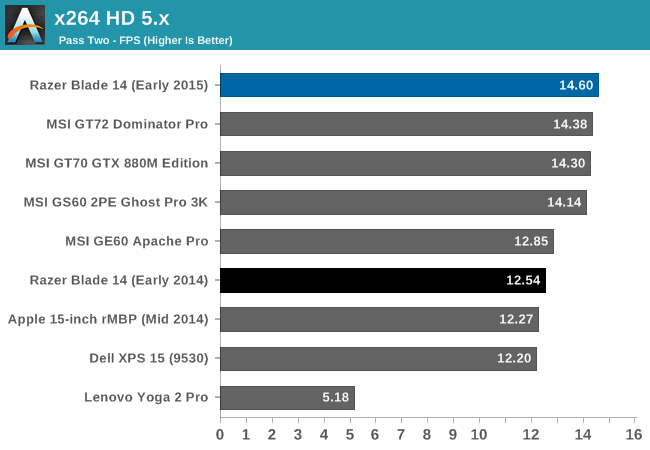
The new CPU and SSD combination make a good improvement here over the 2014 model. All of the system benchmarks have gone up quite a bit with the increase in CPU speed. The 2014 model was good, and the 2015 model is better. The move to a 47 watt CPU has improved all aspects of the Blade. The LiteOn SSD also squeaks past the Samsung model which was in our review unit last year.
Wi-Fi
The Wi-Fi card in the 2015 Blade carries over from last year. This laptop features the Intel Wireless AC-7260 wireless adapter, which is a 2x2:2 card offering a maximum connection speed of 866 Mbps on 802.11ac.
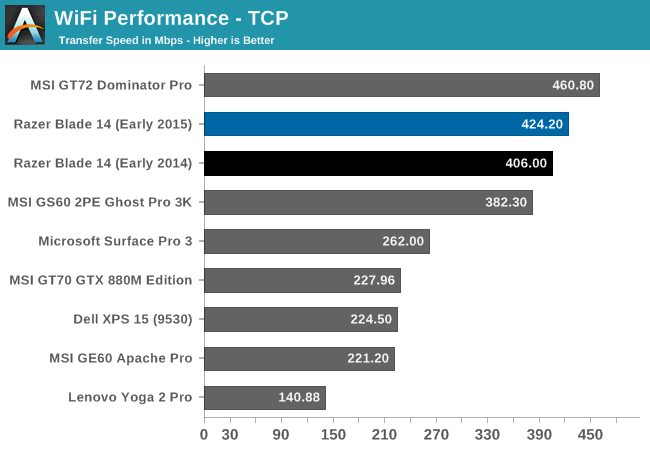
While the card is the same, there have been a couple of driver updates since our last look at the Razer Blade, so the new model scores slightly higher. Wi-Fi performance is good, assuming you have invested in an 802.11ac router. In addition, the Intel card also does double duty as the Bluetooth adapter.










116 Comments
View All Comments
awlllwa - Tuesday, February 17, 2015 - link
completely forgot about that.douglord - Thursday, February 12, 2015 - link
I'd like one with a Broadwell processor and 980m. I know 4 core Broadwell isn't out yet, but I'd rather wait OR get a 2 core U CPU. For gaming, wouldn't that be better? Glad they have a 1080p option. We are still a ways off from being able to do 4k gaming, and anything in between 1080p and 4k just doesn't make sense to me from a media standpoint.xenol - Thursday, February 12, 2015 - link
Yes! An heat mapping of the chassis!Thank you guys. This is sorely missing from most laptop reviews. I'll be sure to add Anandtech to the list of who to go to now if I want to look into a laptop.
warezme - Thursday, February 12, 2015 - link
I second all of the above in the review. I just received my Razer yesterday. I ran the Monster Hunter Online benchmark at 1920x1080 and it scored more than twice as fast as my old 17" Alienware M17x R3 with GTX580M it was replacing. I still love that old laptop but it's time has passed. When I bought that years ago, i also clicked all the highest CPU and GPU settings I could get on that model. How time flies.dragonsqrrl - Thursday, February 12, 2015 - link
"Razer has told me that their data shows that more people prefer HDMI at this time, so they are sticking with this over DisplayPort for the external monitor connection."Who are these people? Would it really hurt to put both?
sviola - Thursday, February 12, 2015 - link
Probably people that plugs it into TVs.Oxford_Guy - Sunday, February 15, 2015 - link
But it's such a simple thing to get a miniDisplay Port to HDMI cable...D. Lister - Thursday, February 12, 2015 - link
3200x1800 is an extremely poor screen res choice for any single GPU, mobile or not, and at a meager 14", the loss in frame rates would far outweigh the gain in pixels (over a 1080p panel).TheinsanegamerN - Tuesday, February 17, 2015 - link
Ideally, since 3200x1800 is exactly double 1600x900, you would run the games at 1600x900, and the desktop at 32001800 with 200% dpi.faster - Thursday, February 12, 2015 - link
$2000.00+ for a 14" laptop? No thanks.I wouldn't want a 14" laptop at any price.