DDR4 Haswell-E Scaling Review: 2133 to 3200 with G.Skill, Corsair, ADATA and Crucial
by Ian Cutress on February 5, 2015 10:10 AM ESTConclusions on Haswell-E DDR4 Scaling
When we first start testing for a piece, it is very important to keep an open mind and not presuppose any end-results. Ideally we would go double blind, but in the tech review industry that is not always possible. We knew the results from our DDR3 testing showing that outside of integrated graphics, there are a few edge cases where upgrading to faster memory makes sense but avoiding the trap of low base memory can actually have an overall impact on the system - as long as XMP is enabled of course.
Because Haswell-E does not have any form of integrated graphics, the results today are fairly muted. In some ways they mirror the results we saw on DDR3, but are more indicative of the faster frequency memory at hand.
For the most part, the base advice is: aim for DDR4-2400 CL15 or better.
DDR4-2133 CL15, which has a performance index of 142, has a few benchmarks where it comes out up to 3-10% slower than the rest of the field. Cases in point include video conversion (Handbrake at 4K60), fluid dynamics, complex web code and minimum frame rates on certain games.
For professional users, we saw a number of benefits moving to the higher memory ranges, although for only very minor performance gains. Cinebench R15 gave 2%, 7-zip gave 2% and our fluid dynamics Linux benchmark was up +4.3%. The only true benchmark where 2800+ memory made a significant difference was in Redis, which is a scalable database memory-key store benchmark. Only users with specific needs would need to consider this.
There is one other group of individuals where super-high frequency memory on Haswell-E makes sense – the sub-zero overclockers. For these people, relying on the best synthetic test results can mean the difference between #5 and #20 in the world rankings. The only issue here is that these individuals or teams are often seeded the best memory already. This relegates high end memory sales to system integrators who can sell it at a premium.
Personally, DDR4 offers three elements of interest. Firstly is the design, and finding good looking memory to match a system that you might want to show off can be a critical element when looking at components. Second is density, and given that Haswell-E currently supports four memory channels at two modules per channel, if we get a whiff of 16GB modules it could be a boon for high memory capactiy prosumers. The third element to the equation is integrated graphics, where the need for faster memory can actually greatly improve performance. Unfortunately we will have to wait for the industry to catch up on that one.
At this point in time, our DDR4 testing is not yet complete. Over the next couple of weeks, we will be reviewing these memory kits individually, comparing results, pricing, styling and overclockability for what it is worth. Our recent array of DDR4-3400 news from Corsair and G.Skill has also got some of the memory manufacturers interested in seeing even higher performance kits on the test bed, so we are looking forward to that. I also need to contact Mushkin and Kingston and see if those CL12/CL13 memory kits could pose a threat to the status quo.
Edit: Mushkin actually emailed me this morning about getting some product for review.
We have a couple of updates for our testing suite in mind as well, particularly the gaming element and are waiting for new SSDs and GPUs to arrive before switching some of our game tests over to something more recent, perhaps at a higher resolution as well. When that happens, we will post some more numbers to digest.


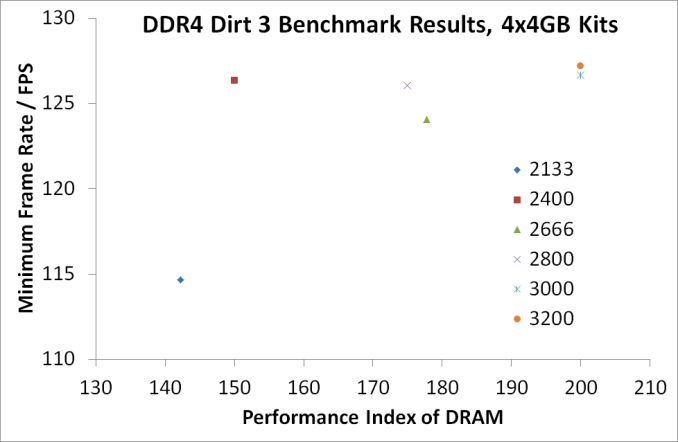









120 Comments
View All Comments
Dasa2 - Thursday, February 5, 2015 - link
To back up some of what i said here is a few linksI3 2100 matching 2500k@4ghz in dirt 3
http://www.tomshardware.com/reviews/gaming-fx-pent...
Arma a cpu bottlnecked game where a 2600k@4.3ghz with 2133c9 ram is faster than at 4.9ghz with 1600c11
http://forums.bistudio.com/showthread.php?166512-A...
Thief CPU|RAM performance
http://forums.atomicmpc.com.au/index.php/topic/557...
Bf4 1600c9=60fps 2400c10=70fps
http://www.team-greatbritain.com/call-of-duty-ghos...
Xbit ddr3 review looks a bit different to yours...
http://www.xbitlabs.com/articles/memory/display/ha...
Margalus - Friday, February 6, 2015 - link
And not one of those is using ddr4...Dasa2 - Friday, February 6, 2015 - link
Nope hence why I would like a decent review site like anandtech to do a proper job of there ddr4 reviewIm not expecting a big of a difference from higher speeds quad channel ddr4 by comparison to what can be seen in dual channel ddr3 but even there haswell ddr3 tests showed jack all due to the same problem with there tests so how can we know for sure
FlushedBubblyJock - Sunday, February 15, 2015 - link
You're correct, you made your points, so of course someone without many watts currently on display there said something silly, as usual being stupid pays off and those not dumbed down to base below average levels suffer the frustrating beyond belief consequences.mrcaffeinex - Friday, February 6, 2015 - link
The problem is that we currently do not have a non-enthusiast platform available that supports DDR4. The new X99 platform is also running quad-channel, so the best comparison to a prior platform would have to be using X79 (attempting to keep as close to apples to apples as possible). The point that can be taken from this article as it is right now, is that you can skip buying insanely-priced DDR4-3000+ memory because your X99 rig will probably not perform noticeably different with DDR4-2133.As the process matures and more systems adopt DDR4, then you'll be able to do a better comparison across multiple performance levels, but as it is right now, if you're buying into X99, you're buying a high-end CPU. I look forward to the extensive comparative tests that you have mentioned, but I do not see them happening until either the mainstream platform (LGA 115x) is running DDR4 or AMD has any offering that supports DDR4.
Dasa2 - Friday, February 6, 2015 - link
Unfortunately you cant take that from this article as the gaming tests wouldnt show if there was any gain from faster ram even if it did boost cpu performance by 15%These tests were worse than a complete waist of time from a gaming perspective as they could be very misleading
At a guess i would expect to see somewhere between 3-7% difference going from ddr4 2133 to ddr4 3200 at the same timings although most of that gain will probably be between 2133 and 2666 happy to be proven wrong though
Sushisamurai - Friday, February 6, 2015 - link
although I agree it would be nice to see the impact DDR4 timings and speeds on CPU bound games, I unfortunately don't see the real world application to it. With DDR4, we're working on Haswell-E, which already has a lot of compute power - if we were to run into any CPU bottlenecks, wouldn't it make more sense to spend more of the budget into the CPU instead of RAM? Unless, you had enough money to buy top CPU and top RAM, then the point becomes quite moot no?Dasa2 - Friday, February 6, 2015 - link
Depends how big the gain is from faster ram doesnt it and we wont know that until its tested properly with the ram speed compared cpu speeds toTesting cpu or ram performance with gpu bottleneck games is a waist of time unless your AMD trying to sell fx8150...
The only cpu limited games at this stage on Haswell-E will be the ones with bad multithreading support so spending a heap more on the cpu for extra cores from the 5960x wont help
What will help is spending extra for a better overclock and maybe faster ram but how far do you go
tim851 - Friday, February 6, 2015 - link
> The games you chose to review are so badly GPU bottlenecked its sad.That's why they were running these games at reduced resolutions and IQ settings, Einstein.
What game should Anandtech benchmark that is NOT GPU LIMITED - Quake 3 Arena?
Dasa2 - Friday, February 6, 2015 - link
They shouldnt reduce detail settings just no aa and resolution to 1080p while running a gtx980 or two (r9-290\gtx970\gtx780oc minimum)But with the likes of dirt 3 even if they do reduce detail settings its still gpu bottlnecked
Arma\Dayz are some of the only games that can be cpu bottlnecked with a single gtx770
Dying Light is very demanding on both cpu and gpu
http://translate.googleusercontent.com/translate_c...
There is a lot of games that can be a bit of a blend of cpu\gpu limitation with enough gpu power although most of these will run 60fps fine on a 5820k a fair few of them wont do 120-144fps
http://translate.google.com/translate?depth=6&...
As they are a blend there limitation can vary from one part of the game to the next for example testing BF4 SP although easier to get consistent results will be far more gpu limited than MP some levels will also be more gpu limited than others
This is why i suggest putting different models and clocks speeds of cpu in against ram speed results so that people can see where the limit really is and where money is best spent