HP Stream 11 Review: A New Take On Low Cost Computing
by Brett Howse on December 17, 2014 8:00 AM ESTDisplay
The rise of smartphones and tablets has dramatically changed the display landscape, with practically all tablets having In Plane Switching (IPS) displays. IPS offers much better viewing angles and color reproduction compared to the standard laptop displays that use a Twisted Nematic (TN) based LCD. There has been the start of a push to IPS panels on notebooks, but far too many are still burdened with TN. The lower the cost of the device, the higher the probability it will have a TN panel - Chromebooks included. The HP Stream is one of the lowest priced notebooks available and as such, it is saddled with a TN LCD, and not a very good one at that. But, with the price point it has achieved, we must set our sights a bit lower.
With a resolution of 1366x768, the HP Stream 11 has the standard “HD” resolution and 16:9 aspect ratio of almost all notebooks under $500, and once again with this price we should not be shocked or outraged. Compromises must happen to reach lower prices, and the display is almost always one of the first to go. With the 11.6” diagonal dimension, this display comes in at 135 pixels per inch, which is actually higher than the standard 96 DPI Windows was founded on. It is not high DPI by any means, but it is what is expected at this price point.
With a fairly low resolution, there is no need for any sort of strange pixel arrangement, and as such we have a standard RGB stripe. The display has a matte finish, which causes some subpixel distortion.
To evaluate our displays, we utilize a custom workflow in SpectraCal’s CalMAN 5 software. To measure brightness and black levels, an i1Display Pro from X-Rite is used, and for color testing the X-Rite i1Pro spectrophotometer is leveraged.
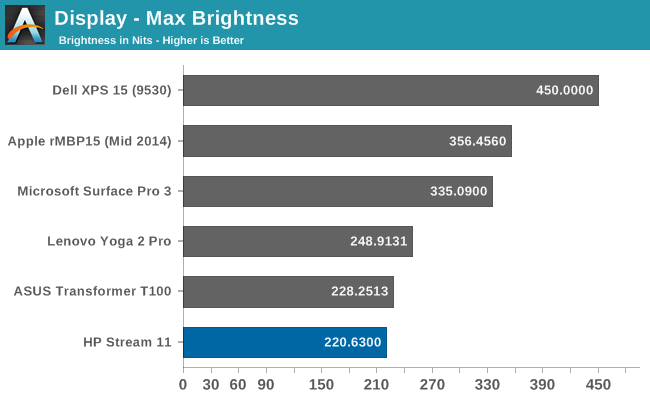
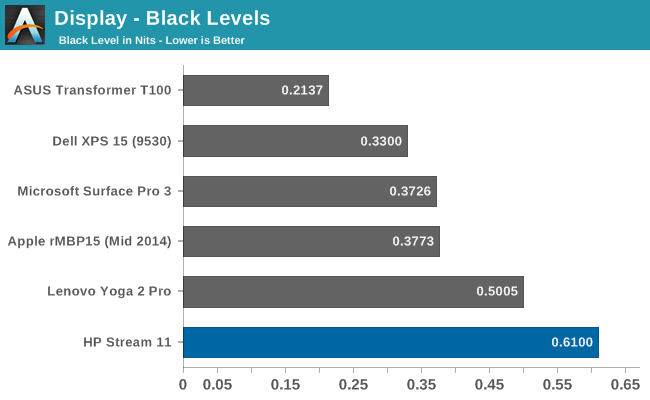
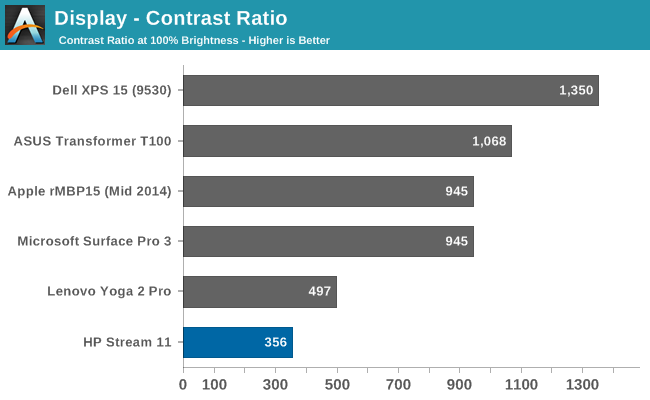
The HP Stream 11 is not a very bright display, but at 220 nits it is fine for indoor use. The matte finish would help somewhat for outdoor viewing, but would still make for a poor experience. High black levels result in a very poor 356:1 contrast ratio, which is further hampered by the poor viewing angles of the TN TFT.
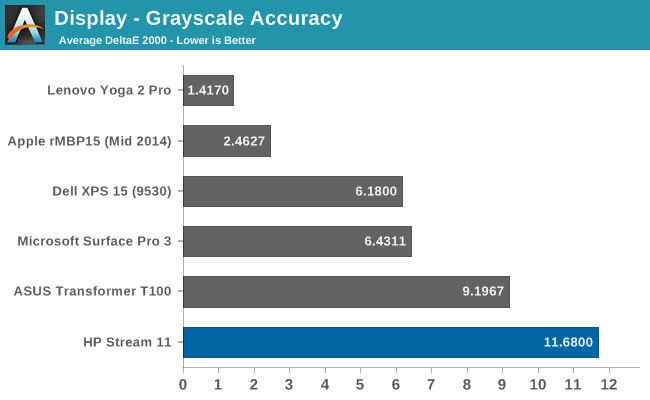
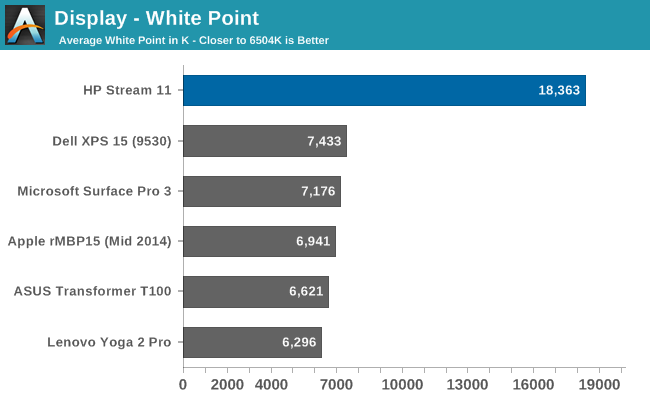
As you can see in the image, the blues in this display are ridiculously high, and the reds drop to nothing. This gives an absurd uncalibrated white point of 18363, when it should be as close to 6504 as possible. The grayscale accuracy is also far too high at 11.6.
When we perform our testing, we are targeting sRGB which is the standard color space for most web content. The HP Stream is not even close to the entire sRGB space, and the amount of drift on our saturation sweeps is very severe. The 100% blue and 100% red are both closer to the 80% mark than the 80% is, which makes the magenta very shifted and compressed. The overall score of 12.01 is very poor.
The colorchecker only confirms the bad news, with an overall score of 10.5. This panel is really poor. Not much more can be said. Calibration also did nothing for the display. It is difficult to calibrate a display to a particular color space when it cannot do the entire gamut. To have a standard, we calibrate to sRGB at 200 nits, and while the Stream 11 is bright enough for this, the LEDs are at practically maximum brightness which likely makes these results even worse.
We have been spoiled by an influx of high quality displays on devices lately. The HP Stream 11 does not continue this trend. It has a TN LCD which is quite terrible, and harkens back to the days of old. At the same time, some leeway should be given due to the price point of the laptop. Clearly HP had a $199 price point in mind and had to find savings to hit that price, and the LCD is always one of the first things on the chopping block. Still, this is even a poor display by poor display standards.


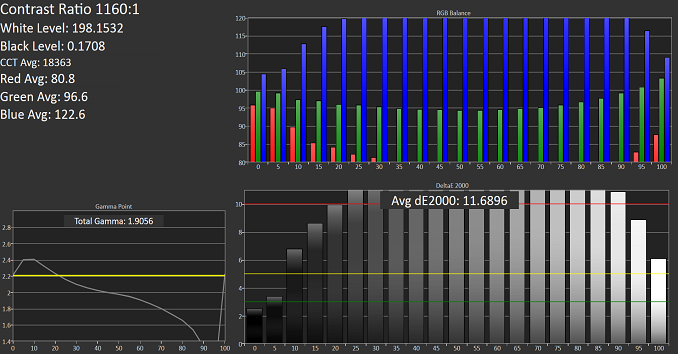
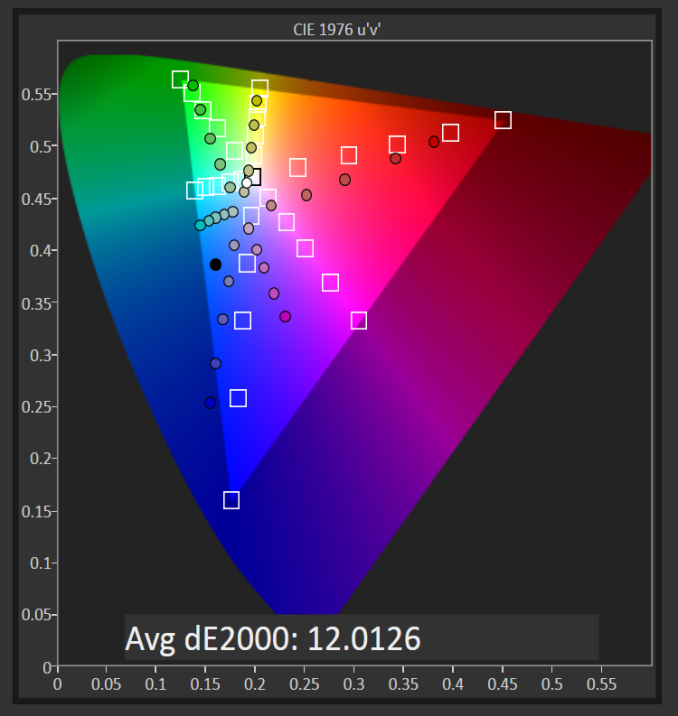
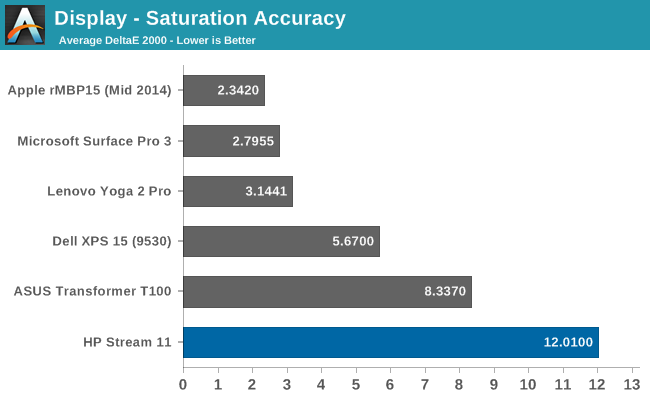
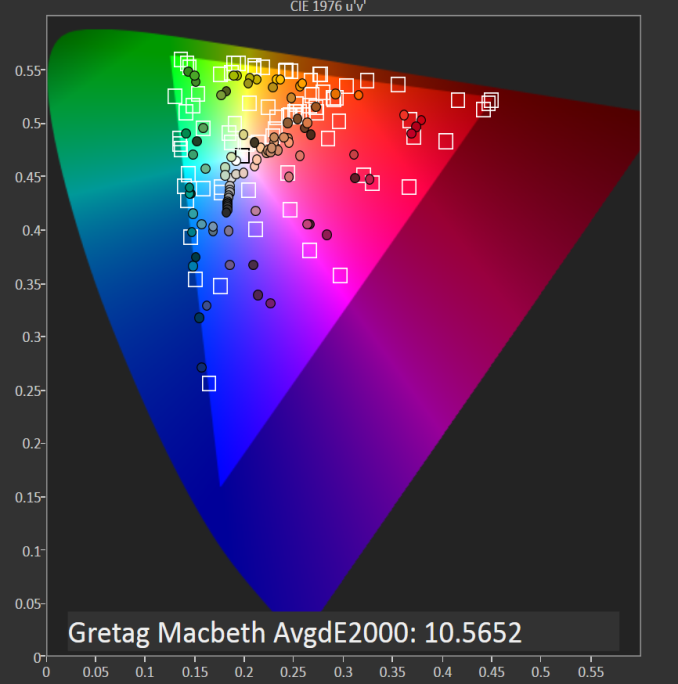
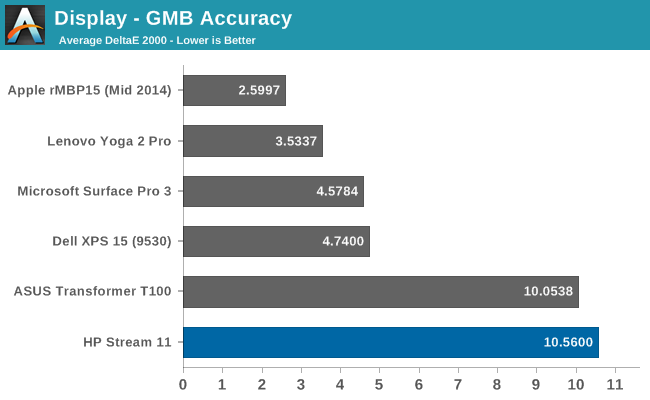
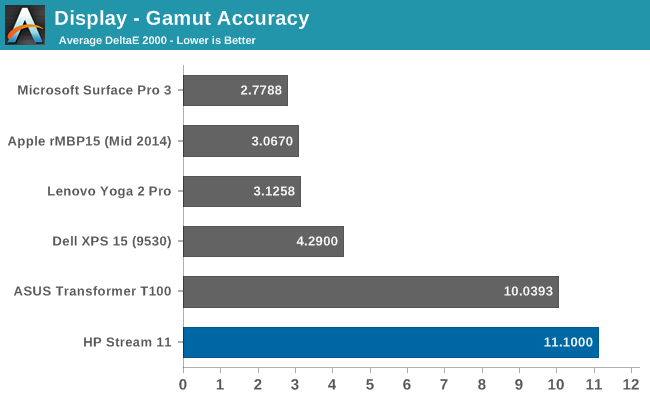








59 Comments
View All Comments
Bobs_Your_Uncle - Thursday, December 18, 2014 - link
This must be where the line forms for frugal hipsters waiting patiently for Apple to usher in that really big, long rumored price cut!Fortunately, here in the good ole' U.S. of A. we are ALL One-Percenters. It would simply be so gauche were we forced to consider that, just maybe, not everyone gets to lounge about in entitled largesse.
While we're waiting, please pass the derivatives, won't you.
dunce - Wednesday, December 17, 2014 - link
We purchased four of these for our older family members early Christmas presents. Actually the 13in version, to help their old eyes. They LOVE them!! Good battery and small size but they are coming from ancient laptops, my grandfathers was a PII Toshiba Portege.We went with these over the Chromebooks for two reasons, first and most important Online Poker, there is no online poker games on Chromebooks (real people, real money). Second was the free office 365 for a year, our grandparents are die hard Excel users and do everything including grocery list in xls.
jabber - Wednesday, December 17, 2014 - link
So what happens in a years time and they still want to use Excel? Switch them over to Libre Office?steven75 - Wednesday, December 17, 2014 - link
As jabber says, I bet they'll learn to love any of the MANY MANY other ways you can make grocery lists instead of paying $100 a year. Heck, they may even realize just why the other ways are far superior if they actually tried them out.Zizy - Wednesday, December 17, 2014 - link
Eh if they purchased 4 of those they could get that 5-pack Office 365. 25/year with one extra license he can keep for himself. Full office + tons of online storage. Ends up about the same per person as 100GB google drive storage :)As for other ways - sometimes people hate to learn new ways. I believe I don't need to give you examples :) Also, grocery list seems to be an example of how trivial tasks they perform in excel, not that this is the reason excel is needed.
schizoide - Wednesday, December 17, 2014 - link
It's not only the free "Windows with Bing" that's bringing real x86 windows tablets/netbooks price/performance competitive with Chromebooks. One aspect that most outlets miss is that Intel is subsidizing bay trail chips. They're losing money on every single one sold. That's why EVERYTHING is usual bay trail atoms these days, and why you don't see any more experimentation with ARM or AMD.Brett Howse - Wednesday, December 17, 2014 - link
I don't know if that's really fair in this version of Bay Trail, but we don't know what they are paying either. HP has the HP Stream 14 which I mentioned has a AMD A4 in it.tipoo - Wednesday, December 17, 2014 - link
o_O That close up of the pixels, what's that gunky gel covering them? I havn't seen that in other close ups. Is it noticeable from a distance?kyuu - Wednesday, December 17, 2014 - link
Not sure what "gunky gel" you're referring to, but if you mean the distortion of the pixels, that's likely caused by the matte finish of the panel. As Brett mentions in the article.jtharris3 - Wednesday, December 17, 2014 - link
The crappy TN screen is a deal breaker for me. Not buying!