Intel Haswell Low Power CPU Review: Core i3-4130T, i5-4570S and i7-4790S Tested
by Ian Cutress on December 11, 2014 10:00 AM ESTCPU Benchmarks
The dynamics of CPU Turbo modes, both Intel and AMD, can cause concern during environments with a variable threaded workload. There is also an added issue of the motherboard remaining consistent, depending on how the motherboard manufacturer wants to add in their own boosting technologies over the ones that Intel would prefer they used. In order to remain consistent, we implement an OS-level unique high performance mode on all the CPUs we test which should override any motherboard manufacturer performance mode.
FastStone Image Viewer 4.9
FastStone is the program I use to perform quick or bulk actions on images, such as resizing, adjusting for color and cropping. In our test we take a series of 170 images in various sizes and formats and convert them all into 640x480 .gif files, maintaining the aspect ratio. FastStone does not use multithreading for this test, and results are given in seconds.
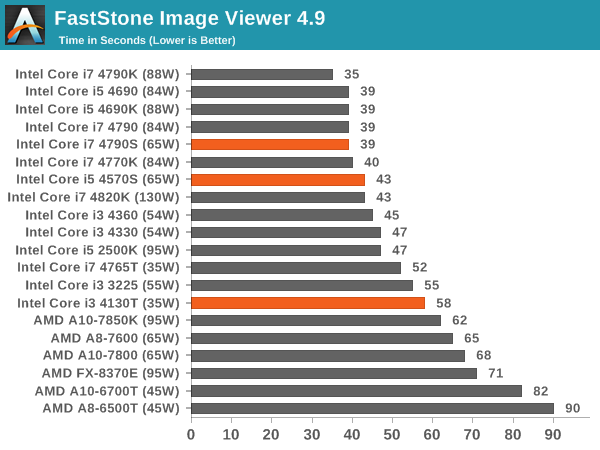
In single threaded mode these CPUs are designed to act like their non-S counterparts, except for the T which takes a bigger adjustment in the FastStone benchmark.
Dolphin Benchmark: link
Many emulators are often bound by single thread CPU performance, and general reports tended to suggest that Haswell provided a significant boost to emulator performance. This benchmark runs a Wii program that raytraces a complex 3D scene inside the Dolphin Wii emulator. Performance on this benchmark is a good proxy of the speed of Dolphin CPU emulation, which is an intensive single core task using most aspects of a CPU. Results are given in minutes, where the Wii itself scores 17.53 minutes.
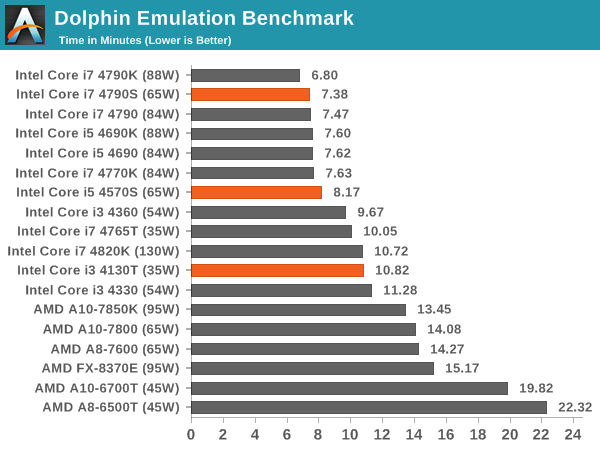
Dolphin is also single threaded, where the i7-S CPU performs on par with its non-S counterparts. The i3-T is more along the other i3 CPU we have tested.
HandBrake v0.9.9: link
For HandBrake, we take two videos (a 2h20 640x266 DVD rip and a 10min double UHD 3840x4320 animation short) and convert them to x264 format in an MP4 container. Results are given in terms of the frames per second processed, and HandBrake uses as many threads as possible.
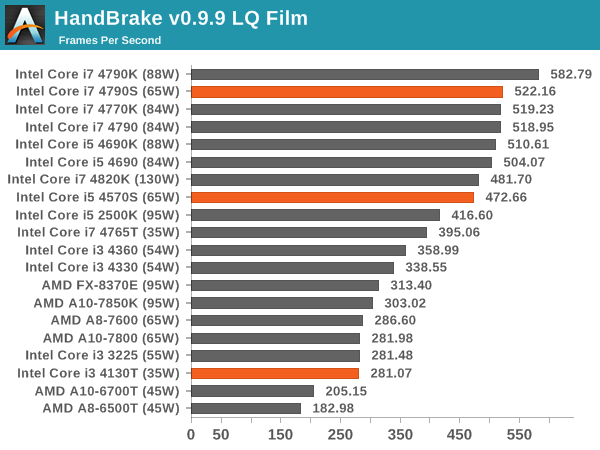
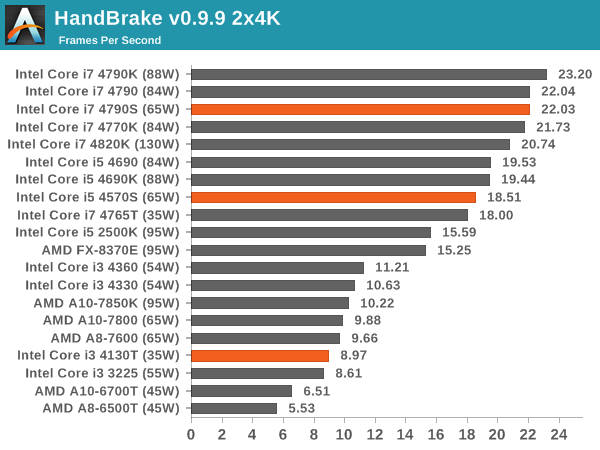
WinRAR 5.0.1: link
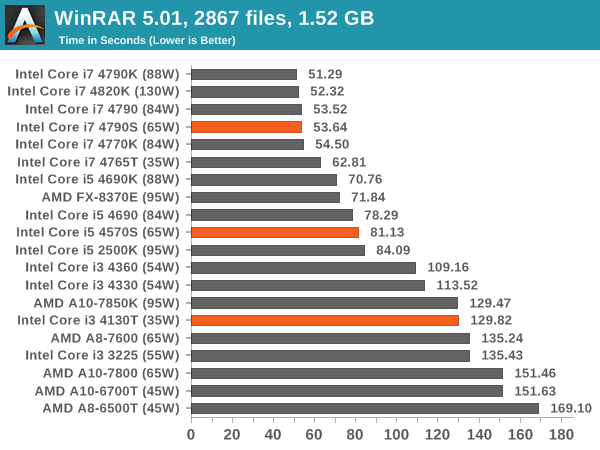
WinRAR exposes some of the variable multithreaded results, here showing the i3-T is a bit down on the non-T, but the S models are on par again.
3D Particle Movement
3DPM is a self-penned benchmark, taking basic 3D movement algorithms used in Brownian Motion simulations and testing them for speed. High floating point performance, MHz and IPC wins in the single thread version, whereas the multithread version has to handle the threads and loves more cores.
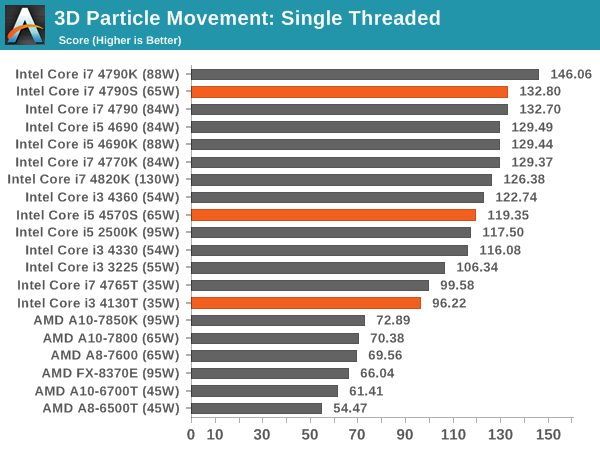
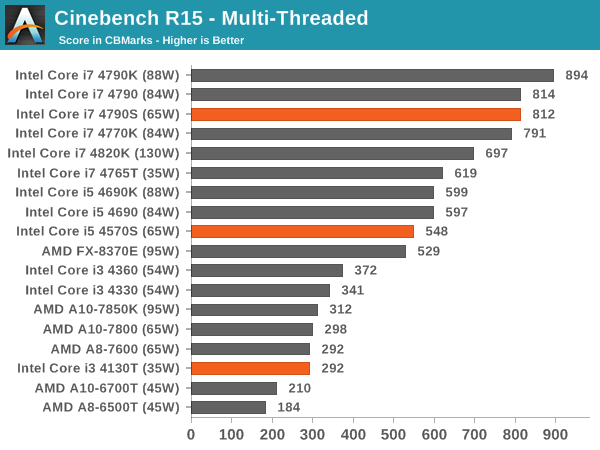
Surprisingly our i7-S CPU seems too perform as well as the non-S CPU.
Web Benchmarks
On the lower end processors, general usability is a big factor of experience, especially as we move into the HTML5 era of web browsing. For our web benchmarks, we take four well known tests with Chrome 35 as a consistent browser.
Sunspider 1.0.2
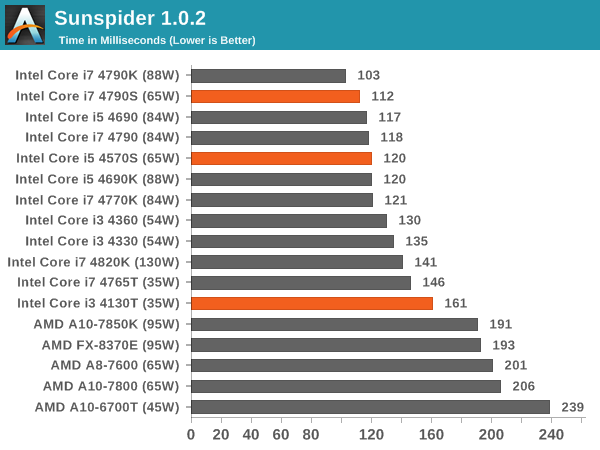
Mozilla Kraken 1.1
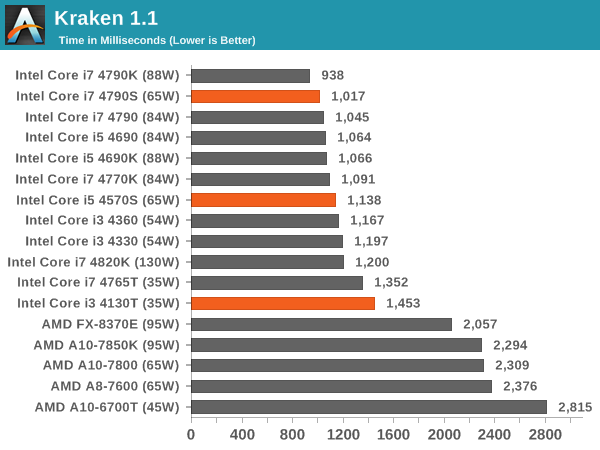
WebXPRT
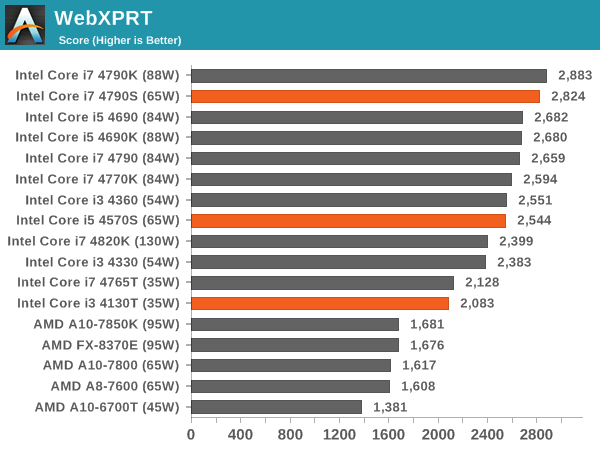
Google Octane v2
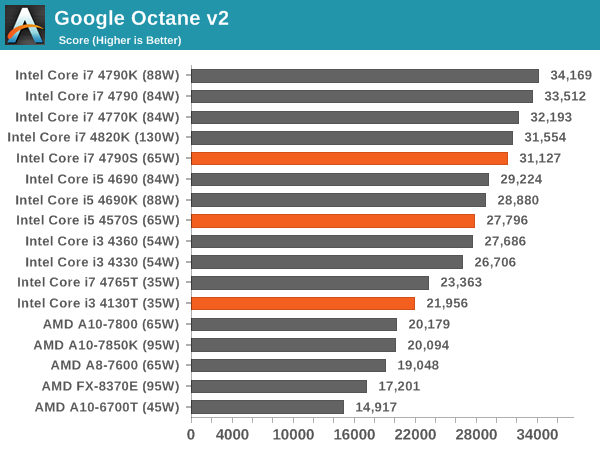










76 Comments
View All Comments
dave_the_nerd - Thursday, December 11, 2014 - link
I have a custom build SFF system with a 4670T, so... yay!Dahg - Thursday, December 11, 2014 - link
One of the really interesting aspects of the i3-4130T processors is that they work on workstation motherboards with ECC memory (unlike the i5 and i7). Perfect for building a NAS instead of using the low power Xeons. When buying an i3, make sure whether you'll be getting one with or without integrated GPU.Mickatroid - Thursday, December 11, 2014 - link
I recently built a system with a an i5-4690s. I still used a decent cooler (Scythe Big Shuriken 2). Why the lower TDP part? It is for my workshop. It gets hot in there and it is a machine that I want working reliably for a very long time. The S processor was an obvious choice. I ended up still less than 45degrees above ambient running IntelBurnTest. Very nice. Dust filtering is provided by an automotive 'pod' filter. Just thought it worth mentioning since it is a use case that is not quite the same as those mentioned at the end of the (interesting thanks) review.Gigaplex - Thursday, December 11, 2014 - link
Here we have a review of low power CPUs, and there's pretty much no analysis on the actual power usage. There's one delta test that shows the supposedly low power CPU drawing way more power than it should, with no follow up tests. What I want to know is, how much power do I actually save with these chips.alacard - Thursday, December 11, 2014 - link
That'd be zero. Here's your answer from a REAL review: http://www.xbitlabs.com/articles/cpu/display/core-...Anandtech, get your act together for Christ's sake.
CountDown_0 - Saturday, December 13, 2014 - link
I don't want to play the devil's advocate, but... Do you seriously think xbitlabs's review is a real one? They wrote 8 pages about low TDP processors (where the "T" stands for thermal) and they didn't bother to check the temperatures. Nor noise, for that matter, and considering that these processors are an obvious candidate for mini ITX systems, where both temperature and noise are an issue, I wouldn't say it is a real review. Ok, noise might be less important, but holy crap, these CPUs have a lower thermal design and you don't even have a look at temperatures? And no, checking the power is not enough. The relationship between power and temperature is not so linear.But I have to say they did a very good job by checking the voltage, revealing that these CPU's aren't binned. Which is surprising, in my opinion, as it contradicts both this review and common sense.
Anyway I have to agree with you that AT's review is also disappointing. Apart from the choice of a huge PSU, whose motivation (uniformity across all tests) does at least make sense - and anyway I am interested in the difference between processors, not so much in absolute values, so it isn't too bad - they have taken a performance-centric approach. Checking the performance is ok, but then you also have to check power and temperatures (ok, I'll leave noise aside), and they didn't do too much about this either. They have only one graph about temperatures. I am really surprised to see that the i7 4790s (65W) is 7° hotter than the the 4770k (84W), and there isn't a single word about this. They just say that the power consumption is also higher, and it might be "a bit alarming". Well, I'd say it is more than a bit alarming: the CPU is clearly slower, and then it consumes more and gets hotter??? Maybe Intel is binning CPUs after all, it's just the other way around: for S models they choose the crappiest ones! :-D Seriously, that demands further investigation. As things look right now, buying an S model wouldn't make sense.
In the end, both reviews leave my question unanswered: is it a good idea to choose an S model for a mini-ITX system to keep temperatures down? I think I will have to use pcpartpicker and some forums to figure out. But it is a very long, slow and painful research, and I wish I could have spared it.
alacard - Saturday, December 13, 2014 - link
I'd say that comparison between xbitlab and anandtech's reviews is entirely valid given that Anandtech's review is more like an empty shell of a partial review whereas xbitlabs actually digs down into the chips and analyzes them. We're in agreement that more attention wasn't paid to the power, temperature, noise aspect in either review though. I'm not sure what happened but those three metrics used to be standard, and now it's like we're lucky to even get them and when we do they're often half-assed.Take a look at Anandtech's review here and you'll notice more than half of the words in it are dedicated to explaining what the benchmark programs are good for testing. Take those useless paragraphs out and you're left with piratically nothing: a tiny bit of analysis and a smattering of charts. This is one of the laziest writeups i can recall seeing on this site. It provides almost no insight and sheds almost no light on the items it's analyzing.
Anandtech used to be the gold standard in tech analysis, and now they're no longer even the first site i visit when an embargo lifts on a highly anticipated recently released piece of tech. Being the best was their crown to lose, and i'm afraid they've lost it. This "review" is just another nail in the coffin.
ruthan - Friday, December 12, 2014 - link
Finally someone cares about nature and my ears, results are better than i expected, im using those S and T procesors for last 4 years and im completely happy with them. Even todays low power Xeons are great.happycamperjack - Friday, December 12, 2014 - link
Could you guys add more CPU intensive gaming benchmarks next time such as Crysis 3, Dragon Age Inquisition and Assassin's Creed Unity? Thanks.Beaver M. - Friday, December 12, 2014 - link
I have been using a i7-4770S for 8 months and its really fast enough while not drawing too much power (I still get it over 80W, if I use Prime95). Very important to me to limit the power, since mine runs on battery.What I dont like however is that the T and S are also not soldered to the heatspreader. That means they get far too hot for small coolers. I had to delid mine and use liquid metal paste between heatspreader and die. I got 20°C less through that. Now the small cooler can run much more silent and I still only get 65°C max. On top of that, since it runs much cooler, it also draws about 5 to 10 Watts less, depending on what it does.