The Google Nexus 9 Review
by Joshua Ho & Ryan Smith on February 4, 2015 8:00 AM EST- Posted in
- Tablets
- HTC
- Project Denver
- Android
- Mobile
- NVIDIA
- Nexus 9
- Lollipop
- Android 5.0
SPECing Denver's Performance
Finally, before diving into our look at Denver in the real world on the Nexus 9, let’s take a look at a few performance considerations.
With so much of Denver’s performance riding on the DCO, starting with the DCO we have a slide from NVIDIA profiling the execution of SPECInt2000 on Denver. In it NVIDIA showcases how much time Denver spends on each type of code execution – native ARM code, the optimizer, and finally optimized code – along with an idea of the IPC they achieve on this benchmark.
What we find is that as expected, it takes a bit of time for Denver’s DCO to kick in and produce optimized native code. At the start of the benchmark execution with little optimized code to work with, Denver initially executes ARM code via its ARM decoder, taking a bit of time to find recurring code. Once it finds that recurring code Denver’s DCO kicks in – taking up CPU time itself – as the DCO begins replacing recurring code segments with optimized, native code.
In this case the amount of CPU time spent on the DCO is never too great of a percentage of time, however NVIDIA’s example has the DCO noticeably running for quite some time before it finally settles down to an imperceptible fraction of time. Initially a much larger fraction of the time is spent executing ARM code on Denver due to the time it takes for the optimizer to find recurring code and optimize it. Similarly, another spike in ARM code is found roughly mid-run, when Denver encounters new code segments that it needs to execute as ARM code before optimizing it and replacing it with native code.
Meanwhile there’s a clear hit to IPC whenever Denver is executing ARM code, with Denver’s IPC dropping below 1.0 whenever it’s executing large amounts of such code. This in a nutshell is why Denver’s DCO is so important and why Denver needs recurring code, as it’s going to achieve its best results with code it can optimize and then frequently re-use those results.
Also of note though, Denver’s IPC per slice of time never gets above 2.0, even with full optimization and significant code recurrence in effect. The specific IPC of any program is going to depend on the nature of the code, but this serves as a good example of the fact that even with a bag full of tricks in the DCO, Denver is not going to sustain anything near its theoretical maximum IPC of 7. Individual VLIW instructions may hit 7, but over any period of time if a lack of ILP in the code itself doesn’t become the bottleneck, then other issues such as VLIW density limits, cache flushes, and unavoidable memory stalls will. The important question is ultimately whether Denver’s IPC is enough of an improvement over Cortex A15/A57 to justify both the power consumption costs and the die space costs of its very wide design.
NVIDIA's example also neatly highlights the fact that due to Denver’s favoritism for code reuse, it is in a position to do very well in certain types of benchmarks. CPU benchmarks in particular are known for their extended runs of similar code to let the CPU settle and get a better sustained measurement of CPU performance, all of which plays into Denver’s hands. Which is not to say that it can’t also do well in real-world code, but in these specific situations Denver is well set to be a benchmark behemoth.
To that end, we have also run our standard copy of SPECInt2000 to profile Denver’s performance.
| SPECint2000 - Estimated Scores | ||||||
| K1-32 (A15) | K1-64 (Denver) | % Advantage | ||||
| 164.gzip |
869
|
1269
|
46%
|
|||
| 175.vpr |
909
|
1312
|
44%
|
|||
| 176.gcc |
1617
|
1884
|
17%
|
|||
| 181.mcf |
1304
|
1746
|
34%
|
|||
| 186.crafty |
1030
|
1470
|
43%
|
|||
| 197.parser |
909
|
1192
|
31%
|
|||
| 252.eon |
1940
|
2342
|
20%
|
|||
| 253.perlbmk |
1395
|
1818
|
30%
|
|||
| 254.gap |
1486
|
1844
|
24%
|
|||
| 255.vortex |
1535
|
2567
|
67%
|
|||
| 256.bzip2 |
1119
|
1468
|
31%
|
|||
| 300.twolf |
1339
|
1785
|
33%
|
|||
Given Denver’s obvious affinity for benchmarks such as SPEC we won’t dwell on the results too much here. But the results do show that Denver is a very strong CPU under SPEC, and by extension under conditions where it can take advantage of significant code reuse. Similarly, because these benchmarks aren’t heavily threaded, they’re all the happier with any improvements in single-threaded performance that Denver can offer.
Coming from the K1-32 and its Cortex-A15 CPU to K1-64 and its Denver CPU, the actual gains are unsurprisingly dependent on the benchmark. The worst case scenario of 176.gcc still has Denver ahead by 17%, meanwhile the best case scenario of 255.vortex finds that Denver bests A15 by 67%, coming closer than one would expect towards doubling A15's performance entirely. The best case scenario is of course unlikely to occur in real code, though I’m not sure the same can be said for the worst case scenario. At the same time we find that there aren’t any performance regressions, which is a good start for Denver.
If nothing else it's clear that Denver is a benchmark monster. Now let's see what it can do in the real world.


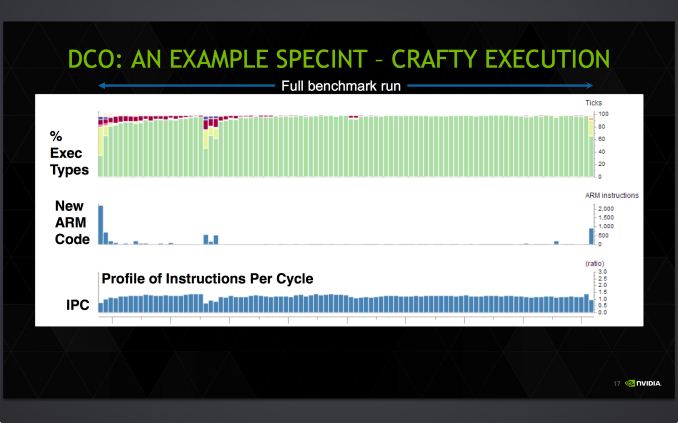














169 Comments
View All Comments
techcrazy - Friday, February 6, 2015 - link
Best Nexus 9 review i read. Excellent work anandtech team.RobilarOCN - Friday, February 6, 2015 - link
How does the Tab S fall short of the Nexus 9? I've owned both. Video playback battery life overwhelmingly supports the Tab S, it has a far superior screen (AMOLED...), It has a micro SD slot, it has the ability to connect to HDMI via MHL adapter. The only way the Nexus 9 can output video as it has no available adapter and no onboard MHL support is via 3rd party such as the Chromecast. The 16GB Nexus 9 and 16GB Tab S 8.4 are in the same price range but of course you can expand the memory on the Tab S via a micro SD card. The 32GB Nexus 9 sits in the same price range as the Tab S 10.1 and again the 10.1 can have cheap memory added to it.The only places the Nexus 9 wins is if you want a 4:3 format (and in that case the first gen IPad Air 64GB is cheaper and a better device) or if you absolutely have to have Lollipop which will eventually get to the Tab S.
UtilityMax - Sunday, February 8, 2015 - link
In my opinion Tab S will be eventually remembered as a flop. Yes, it has a great wide screen and good battery life for video playback. So it's great for watching videos, which is why I bought one (and would buy it again). Unfortunately, videos is the only thing that Tab S does truly well. The Tab S forums on the web are filled with discussions about "lag" and why Chrome can be so slow. For a flagship tablet, the CPU/GPU performance scores could have been a little better, and the standby as well as web browsing battery life could be A LOT better. The other day I was stuck in a library for hours with this tablet and came to realization that I am not sure if this thing can last for 5 hours of web browsing on a full battery charge, which is horrendous. I have a Samsung laptop with a quad core i7 CPU and 17 inch screen that could work longer on a battery charge.Basically, this tablet gives you a great screen, SD card slot, good build quality, and not much else. I am still glad I got a 10.5 Tab S on a sale for $400. However, I don't think it's really worth the "regular" price of +500 dollars.
Impulses - Monday, February 9, 2015 - link
5 hours? Yikes... My Atom netbook from half a decade ago could manage that...UtilityMax - Sunday, February 15, 2015 - link
But amazingly, the Tab S 10.5 can play a 720p video for something like 10 hours on a full charge. Go figure.mkozakewich - Friday, February 6, 2015 - link
Those NVidia charts obviously show the IPC measured in a 'ratio'. They're not going to tell us what exact IPC they get.So yeah, the highest it goes is less than 2.0, which means their IPC for optimized code isn't quite double the performance of regular ARM stuff. I'd suppose the regular code could get up to 3 IPC, which means the optimized stuff could get up to 6 IPC (out of the maximum 7). It seems to check out.
I'd have expected you not to throw caution to the wind when reading first-party benchmark slides.
flamingspartan3 - Friday, February 6, 2015 - link
The Nexus 7 2013 is still competitive in many of these benchmarks. It's remarkable how great the device is even after almost two years.UtilityMax - Sunday, February 8, 2015 - link
The criticism that there aren't enough apps for the big screen is somewhat misplaced. I suspect that web browsing, videos, ebooks, and productivity apps are the prime applications for the large screen tablets. Why bother with the facebook app, when you can just login into facebook from chrome, and with the biggish screen have access to the full facebook web site?Impulses - Monday, February 9, 2015 - link
Chrome alone probably accounts for like 80% of my tablet use (and I've had an Android tablet since the OG TF) seems that's not necessarily the norm tho...Jumangi - Monday, February 9, 2015 - link
Then why pay for a device with such high end components like the K1 SoC if your just gonna use the browser? Maybe this is what some do because the android marketplace is so limited for large tablet apps but doesn't mean its ok.