The Apple iPad Air 2 Review
by Joshua Ho on November 7, 2014 9:30 AM EST- Posted in
- Tablets
- Apple
- Mobile
- iOS
- ipad Air 2
Battery Life
With the move from featurephones to smartphones, battery life has been and continues to be a critical issue. While it wasn’t unusual to see a week or more of battery life on a featurephone, some of the earliest smartphones couldn’t even last a day. While tablets seem to have a much easier time achieving high levels of battery life by virtue of massively increased volume, they still face similar issues as they are often used for gaming or other more intensive workloads that a smartphone is unlikely to see nearly as often. In order to test this, we run our tablets through a standard suite of tests of various use cases. In all cases where the display is on, all displays are calibrated to a brightness of 200 nits to draw useful relative comparisons.
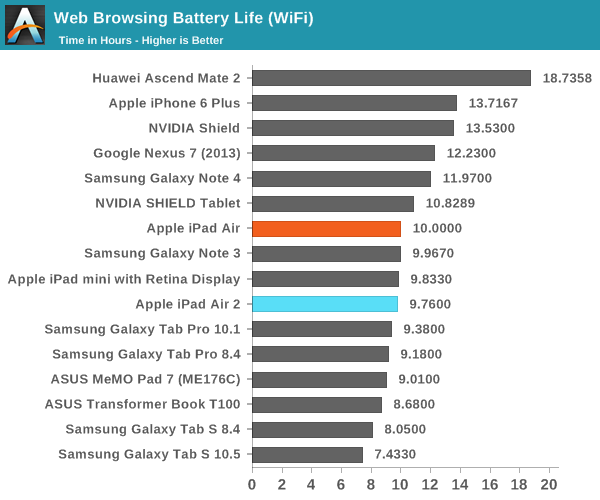
In our first test, we see that the iPad Air 2 is about roughly equivalent to the original iPad Air for WiFi web browsing. This is actually a bit surprising as the battery in the iPad Air 2 is approximately 84% of the iPad Air. This would mean that we would expect the iPad Air 2 to get around 8.4 hours of battery life in this test, which represents a 16% gain to efficiency. It’s likely that these improvements to battery life come from the new process node on the A8X, along with the newer WiFi module.
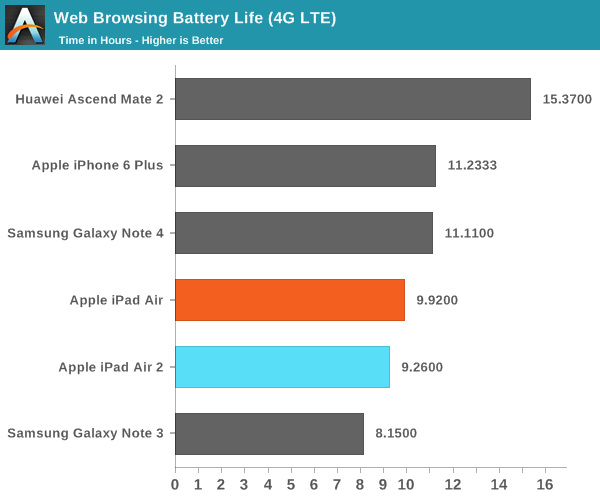
Along the same lines, the LTE web browsing test tracks quite closely but it seems that there’s a minor decrease in efficiency gains when compared to WiFi. This difference is likely to be explained by the much higher bandwidth available in WiFi when compared to LTE.
While the web browsing tests are effective at ensuring faster SoCs aren’t punished, this inherently tilts battery life towards a more display-bound mode rather than compute-bound. Unfortunately short of a jailbreak it doesn’t seem possible to get an effective Basemark OS II battery test, so we’re mostly limited to a test of GFXBench’s unlimited rundown.
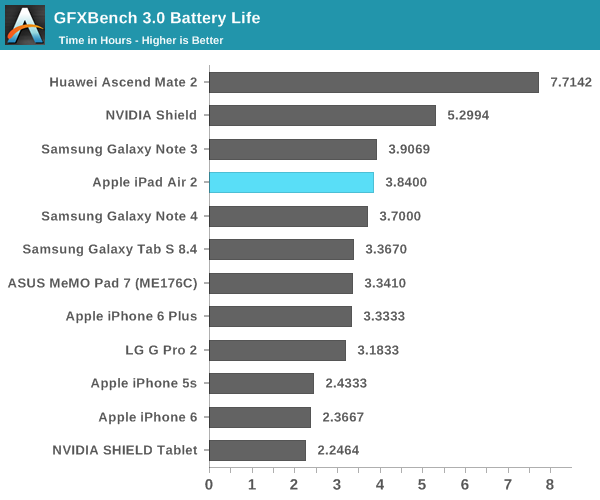
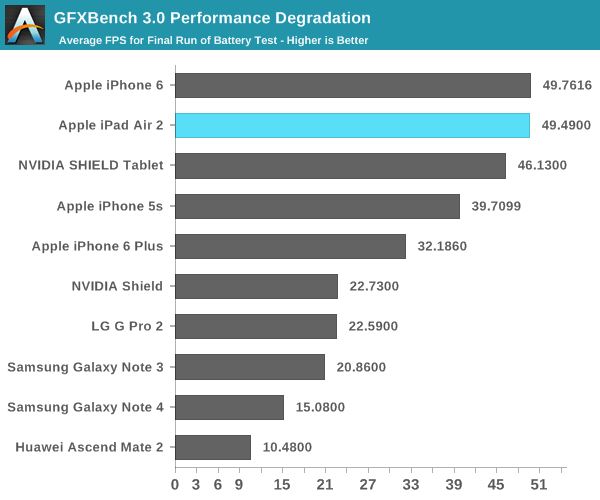
As one can see, the iPad Air 2 is one of the best performers on this test, considering its frame rate and runtime. While NVIDIA's GK20A GPU in Tegra K1 can get close to the GX6650 for short periods of time, over a long workload it's pretty clear that the GX6650 on 20nm has better sustained performance and significantly superior efficiency as it doesn't throttle until the 200th iteration of the test. It's important to note that the iPad Air 2 is running at a higher native resolution here, so relative to SHIELD Tablet a scaling factor needs to be estimated in order to get an idea for performance at the same resolution. During this test I saw that the skin temperatures never exceeded 45C, so this isn't the result of Apple choosing to run the device hotter than most.
Charge Time
While tablets deliver some great battery life in general, charge time tends to be much slower than that of smartphones as the battery is much larger and charging the device isn't as time critical due to the longer battery life . While we can't quite cover the full range of battery life uses cases, it's important to remember that in cases where the platform is otherwise identical beyond display that battery life scales linearly with overall capacity. In order to test charge time, we measure the time it takes for the battery to reach 100% from a fully-depleted state.
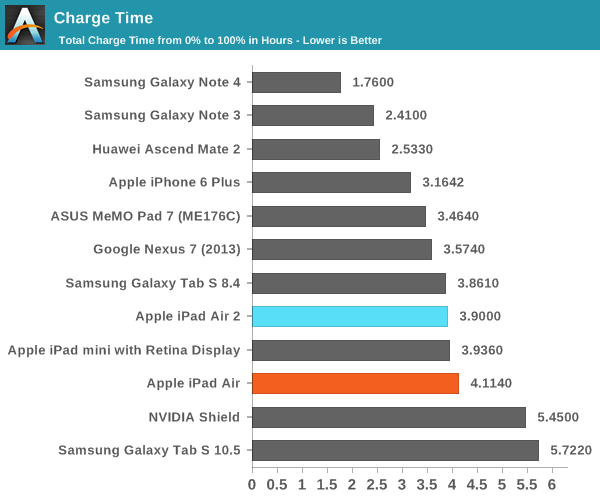
As one can see, the smaller battery seems to have a noticeable impact on charge time, although the difference isn't really all that notable as the difference is only around ten minutes at the end of the day.


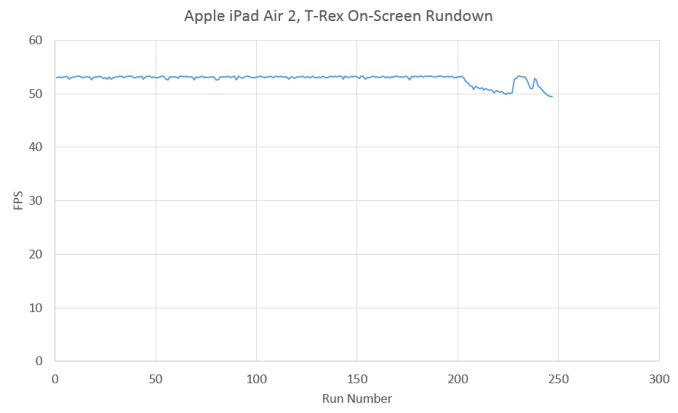








226 Comments
View All Comments
KoolAidMan1 - Tuesday, November 11, 2014 - link
And because iOS is where the technical userbase is.Professional applications flourish on iOS. Android apps are categorically limited and low end. The ones that aren't are ports from iOS that took months or years to come over.
Also, people talking about Android usage being "technical" is hilarious. There is nothing technical about tinkering with your tablet. Next you'll be saying that messing around with your game console is "technical".
techconc - Friday, November 7, 2014 - link
That's a rather ignorant assumption. Many highly technical people prefer iOS. There are many legitimate reasons for this choice including the hardware, the software, the overall ecosystem, etc. Claiming technical people prefer Android is just as ignorant as claiming you prefer Android because you're poor. Though stereotypes do exist, these generalized claims never hold up.sonicmerlin - Friday, November 7, 2014 - link
To be fair iOS's lack of a file system makes something as simple as e-mail attachments a headache.ws3 - Saturday, November 8, 2014 - link
Of course iOS has a file system, it's just not available to the user.carloshehe - Sunday, November 9, 2014 - link
I don't know what you mean by file system and attachments.Are you having issues finding documents in your iPad?
I have Documents 5 installed. It is a complete file browser for iPad. Works like Explorer on windows. And you can add Dropbox, Google Drive, OneDrive, etc.
NEDM64 - Sunday, November 9, 2014 - link
Ftp, sftp, and with now with iOS 8 additions, is unstoppable...akdj - Monday, November 10, 2014 - link
What can't you attach to an email?Usually directly from the app you can email, post, tweet, message or FB
Hold your finger down while composing an email and you can insert what you need (native iOS mail app, but I like Mailbox for other reasons, and that's the cool thing, if the ios native app doesn't do want you want there's doxens, hundred or thousands of choices from developers ...not the case in the Play Store). It's been an option for a while and continues to get better
If you need different results look around The App Store for a third party option. They're abundant
tralalalalalala40 - Thursday, November 13, 2014 - link
Any file can be emailed. Dropbox/onedrive/box etc. you just email a link to a file. It's all very easy, takes 5 min to learn.robinthakur - Monday, November 10, 2014 - link
I'm technical, I develop in SharePoint and Drupal and support Applications and I use a Macbook Pro and an iPhone 6 Plus, as do most people in my team, so no, you are way wrong there. I also own an HTC One M8 which is fun to play around with and customise, but for a day to day phone I rely on for business, it has to be the iPhone and by extension the iPad.melgross - Friday, November 7, 2014 - link
Too bad you can't get any really good serious apps for Android.