A Look At OS X Yosemite And iOS 8.1
by Brandon Chester on October 27, 2014 8:00 AM ESTApple's Foray Into Payments
Apple has made two announcements this year that show an expansion into areas outside of the technology industry. The first was Apple Watch, which is most definitely a technology product but looks positioned against the current premium watch industry just as much as against current smartwatches on the market. The second was Apple's foray into the payment industry, Apple Pay. While Apple Watch won't be around until next year, Apple Pay is here right now with one caveat. Apple Pay currently only works in the United States, or more specifically, only with a credit card issued by a United States bank. However, the service will eventually be expanded to support cards issued by banks in other countries.
How Apple pay works is fairly straightforward, that's the entire point of it. If the region on your device is set to the United States, the passbook app will contain a card that allows you to add a credit or debit card. You can then either type your info in, or use your camera to get the information from the card. Once the card is verified by your bank, you will have a card that appears in passbook and you're ready to start using Apple Pay. From the user's perspective, Apple Pay is simple and easy to use. But what goes on behind the scenes to keep everything secure can be quite complicated.
Security
The first thing to know is that your credit card information is never stored on the phone. Upon adding a credit card, the information is encrypted and sent to the appropriate issuing bank which confirms that the card is valid. A token is then sent back to the iPhone and stored in the secure element, which is essentially just an internal smart card chip. This token, not your credit card number, is what is used during payments. Apple's marketing and technical material refers to it as a Device Account Number. The token itself resembles a credit card number, but the only similarity between it and your card is the 4 digits on the end.
The use of tokens is where much of the security of Apple Pay comes from. By removing the actual credit card number from the equation, the merchant you're paying never gets to see your credit card number, security code, or your name. The token presumably is also only linked to the actual credit card via some database held by the bank, rather than some sort of equation that could be reverse engineered. This means that even in the event where a merchant is hacked and your token number shows up, it is entirely useless because it does not function as a credit card and is tied to the iPhone it was used on.
Beyond the overarching security, there's additional security at the time of payment. It begins with the use of Touch ID for authorizing payments. Although Touch ID launched with the iPhone 5s which does not have the necessary NFC hardware to use Apple Pay, I believe that this sort of service was the original goal when Touch ID was first being created. Paying with Apple Pay requires using Touch ID to verify your fingerprint. This prevents anyone from making purchases using your iPhone if it is lost or stolen.
One thing to note is that Apple Pay is not just a service for making purchases in stores. It also works for making purchases at online retailers than integrate it into their applications. All the security features that I've described apply to both in-store and online purchases, so there's no compromises on either side.
Going Forward
Making Apple Pay successful is going to take a lot of work on both Apple's part and on the part of retailers. Currently the service only works with cards from US banks, leaving out the rest of the world. Apple needs to expand the service much quicker than competitors have done so with theirs. For example, Google Wallet remains a US only service over 3 years after its initial launch. Apple Pay is not going to achieve success if it ends up in the same situation. Apple has given no timeframe for expansion to other countries, but if the iPhone 6 and 6 Plus get replaced by newer models before Apple Pay expands outside the US it will be a worrisome situation.
Apple also needs to convince retailers to support the service. The list of supported merchants on the Apple Pay section of their website has grown since its initial launch, and if Apple Pay is ever going to be a viable way to make everyday purchases that list needs to continue to grow. Work by banks to increase adoption of NFC capable terminals will also speed up this process, as Apple Pay works with existing NFC enabled checkouts. Apple also faces resistance from retailers that are partnered with other payment systems. Recently there have been reports that merchants who support the CurrentC mobile payment standard are disabling NFC on the payment terminals in their stores to block Apple Pay. I don't believe this will be an issue in the long term because consumers will realize when companies are prioritizing their own agenda over the customer's experience and they'll go to other retailers. If Walmart won't support Apple Pay and a customer wants to use it, they'll just go to Target instead.
As someone who doesn't live in the United States, I'm hopeful that the service will expand to Canada before this iPhone becomes obsolete. There are many obstacles in the way, but Apple appears to have put more effort into working with banks and merchants to get the service off the ground than any of the other mobile payment services we have today. How things play out will only be revealed with time.


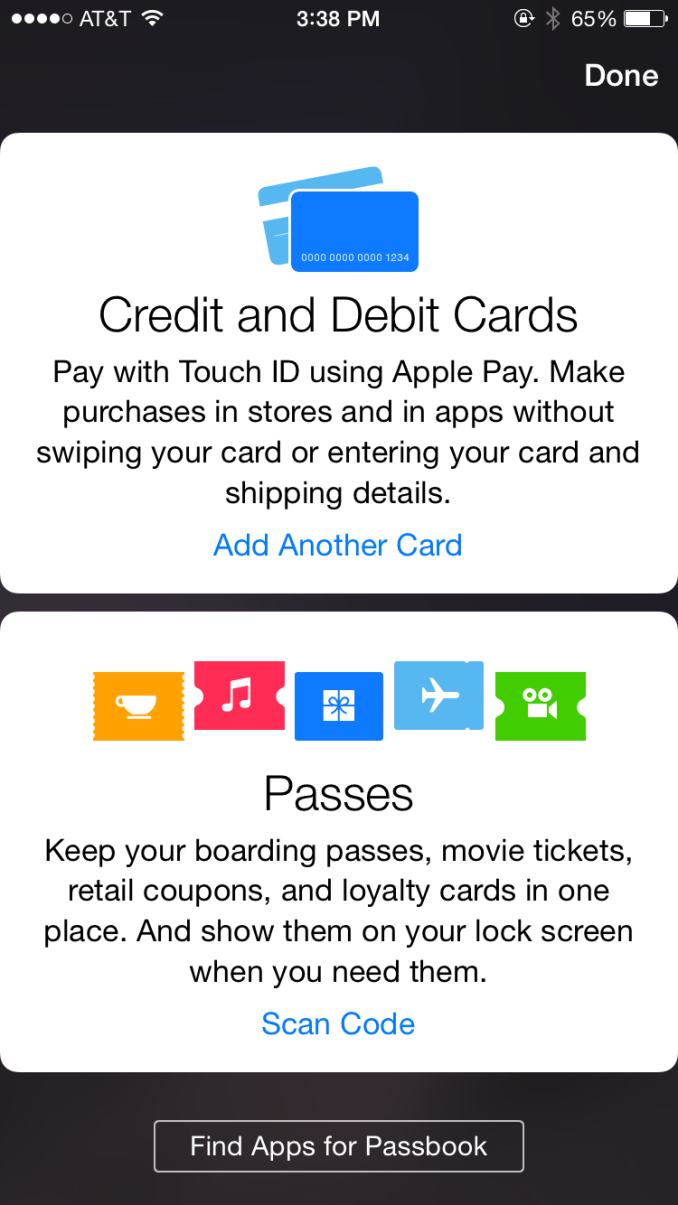









173 Comments
View All Comments
sunnohh - Friday, October 31, 2014 - link
Why on earth do you expect a pc to work after warranty? Actually it sounds like it was engineered perfectly.name99 - Monday, October 27, 2014 - link
God this is ignorant.What components do you expect to fail which require a "completely new purchase"?
Let's go through my various macs:
I have an HTPC mac mini. Internal HD has failed, so I boot it off an SSD I stuck in a firewire enclosure.
I have an old 17" PPC-based Macbook Pro with a sticky keyboard and more or less dead trackpad (belonged to a friend who spilled coffee on it). I use it as a digital clock.
I have a friend's old macbook air. He (different friend) spilled diet soda on it. The screen doesn't work, neither does the keyboard. So I plugged it into a (VGA-based) LCD screen that's 10+ years old, connected a USB keyboard, and it works fine for my needs.
I had an old Macbook whose fan died. Not ideal, but I directed an external fan at it, and kept it running for about three more years.
etc etc. In my experience Macs last longer than PCs, and they're only getting more reliable. The part that was most likely to fail was the HD, which is gone from portables and on its way out on desktops. The GPU tended to run too hot in desktop machines from around 2006/2007 and so provided a point of failure, but nothing tends to run too hot in a modern mac. etc etc
And when things DO fail, you can generally work around the problem pretty easily to maintain the machine as useful IF YOU WANT TO. If you are such a princess that you refuse to engage in such workarounds, that's your decision, not Apple's.
Sleepingforest - Thursday, October 30, 2014 - link
You spent extra money on an external enclosure, one of your laptops is a clock, another one is anchored in place with a keyboard and display, and the third needs a fan to be function. NONE of the latter are working laptops, in the sense of a portable computing device. And the HTPC required you to spend a non-trivial amount to keep it working.Significantly reduced functionality is not the same as "working," and expecting an expensive product to last in full working condition without cumbersome hacks is not the same as being a princess. If I have shoes with huge holes in the bottom I don't think "well at least it still covers the top of my foot." I replace it because it no longer fulfills it's primary role of protecting the bottom of my food, regardless of any auxiliary tasks it may still perform (and poorly at that).
FATCamaro - Monday, October 27, 2014 - link
Trolling. Not an MBPro owner or a 13 year OSX user. Check this users posts later in the thread. They are nonsensical coming from someone who is a 13 year OS user.ViewRoyal - Monday, October 27, 2014 - link
Good one! (͡° ͜ʖ°)You are right. We come across too many of these dishonest trolls, who are just out to be a nuisance to REAL users in the comments section..
KPOM - Monday, October 27, 2014 - link
What's wrong with the new iMac? I was impressed that they pulled off a 5K display on a $2499 computer.LostAlone - Tuesday, October 28, 2014 - link
The display is great. Pity that it can only run at 30fps at 5k though. And pity it doesn't have anything like the graphics muscle to actually display anything other than pictures at 5k too. And unlike proper computers, you can't upgrade, so you'll be making a MASSIVE sacrifice to get all those pixels. If you ever want to do anything other than look at digital photos at 5k, then you need to look elsewhere. Congrats to Apple for selling a system around a 5k display that is utterly unsuited to doing anything that requires a 5k display.ex2bot - Tuesday, October 28, 2014 - link
Wrong! You are wrong, sir! I cannot list how many ways.:) Seriously, I'm not a huge fan of iMacs, though I am a huge fan of Apple laptops. Your statement that the only thing the iMacs are good for is viewing pictures is ridiculously wrong. Almost as if it's a sport to you or something. The iMacs have fast processors and decent GPUs. They'd be great for photographers and general computing tasks. How about editing 4k video? They can handle that just fine.
To recap: WRONG!
Sleepingforest - Thursday, October 30, 2014 - link
You really think a quad core mobile processor is enough (and that's exactly what it is, a mobile processor thanks to Apple's focus on the thickness of a *desktop*) to drive 4K video editing? 4K video editing is a slow crawl on my 8 thread overclocked desktop.x3n0n1c - Friday, October 31, 2014 - link
The iMacs use Desktop class CPUs, always have. The only exception to that is the very lowest model which uses the internals of a macbook air to cut cost.The GPUs are mobile class.