The Samsung Galaxy Note 4 Review
by Joshua Ho on October 15, 2014 9:00 AM EST- Posted in
- Smartphones
- Samsung
- Android
- Mobile
- Galaxy Note 4
Display
With the advent of the modern smartphone, the display became one of the most important aspects of the entire experience as it was the only method of interacting with the device. To this end, Samsung has equipped the Galaxy Note 4 with their latest generation AMOLED panel, which has a higher resolution 1440p display, although this is achieved with a PenTile subpixel layout that makes total subpixel density lower than a conventional RGB stripe, so true subpixel density increases around 20% when compared to an RGB stripe 1080p panel. For reference, going from an RGB stripe 1080p panel to a 1440p panel of the same subpixel stripe would have a density increase closer to 80%.
In practice, the visible resolution varies somewhere between the “worst case” where the eye can see the true subpixel density and the best case where the display appears to be an RGB stripe 1440p display. If I look closely it’s still possible to see a fringing patterns in certain cases. Other than these minor cases, the Galaxy Note 4’s display has more than enough resolution for a smartphone use case. This is noticeably better than what I see with the iPhone 6 Plus, although in casual use it’s unlikely that these resolution differences will actually matter in most cases. I definitely think that there will be a visible difference for VR, although even the Galaxy Note 4’s display lacks sufficient resolution to have a “perfect” display in that scenario.
However, resolution is a relatively simple metric to look at. In order to better test the display we must look at other key metrics. In order to do this, we turn to SpectraCal’s CalMAN 5, along with a spectrophotometer for accurate color measurements.
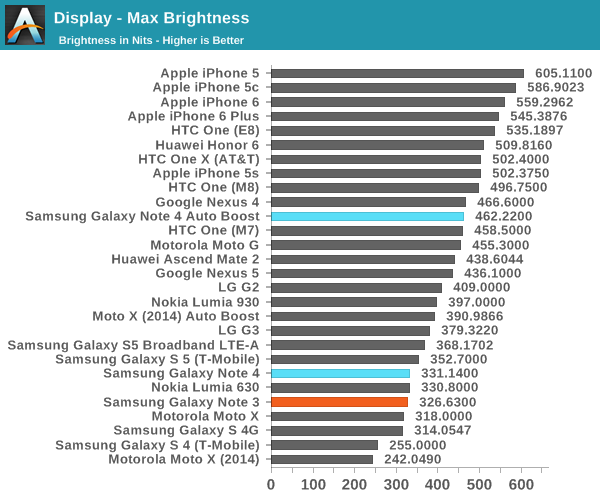
While relatively simple, brightness and contrast are quite important as a display that’s dim or low in contrast will appear to be quite poor. In terms of brightness, we see that Samsung continues to maintain relatively high peak luminance, and a massive improvement when compared to previous generation AMOLED displays. While the normal peak brightness is a bit on the low side, as long as one uses auto-brightness the display’s “boost mode” will be able to activate and reach around 450 nits so in practice sunlight visibility should be more than acceptable. Contrast remains as incredible as it always is with AMOLED displays of this generation, although there still seems to be visible RC delay of some sort as there can be a purple trail effect when pixels transition from an unlit to lit state. I suspect this is mostly unavoidable, and is generally only visible at low brightness.
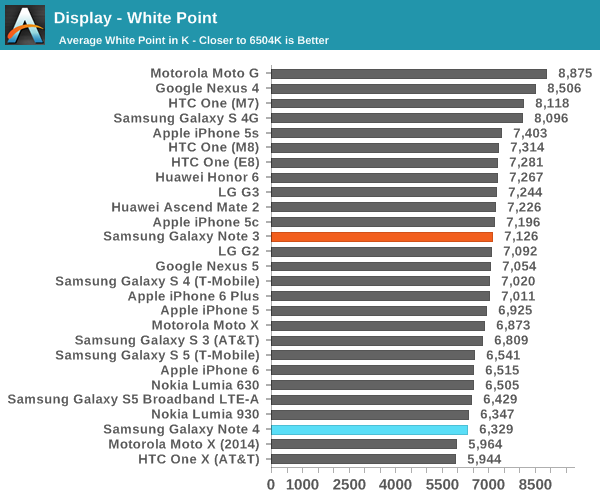
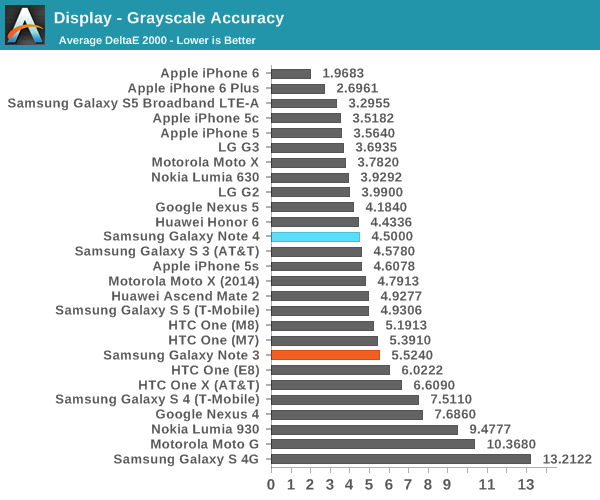
The next test we’ll look at is grayscale, which can suggest issues with overall tints in the display and issues with gamma. In this area, we see that the display is definitely quite good in overall gamma but unfortunately there’s a bit of a green tint here which causes a regression when compared to the Galaxy S5 LTE-A Broadband. This is really only visible on some certain percentages of gray but it would be an area where some improvement is needed.
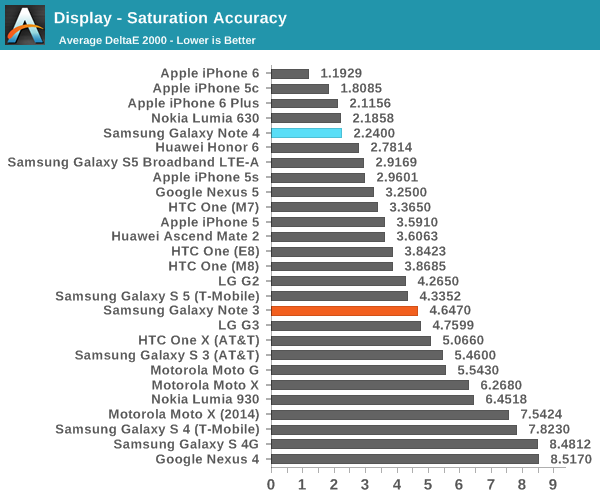
While grayscale is one aspect of the display, it’s also important to look at color overall. One of the first tests for color is the saturation sweep, where the Note 4’s display performs admirably. At this point, there’s really not much to point out for improvement as the dE2000 average is low enough that one won’t notice any issues with color accuracy in Basic mode.
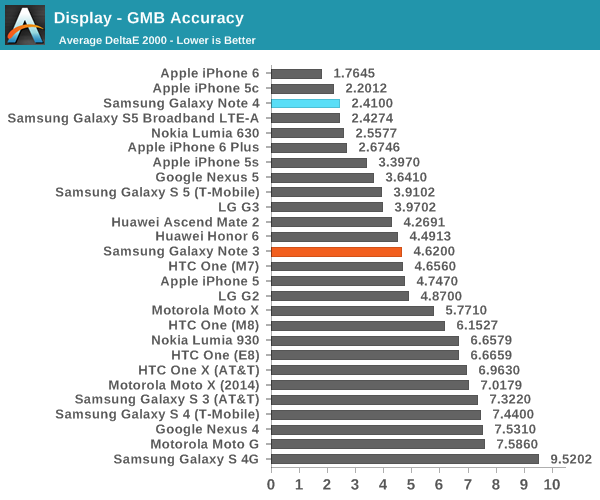
Similarly, the display does a fantastic job in the Gretag Macbeth ColorChecker. It should be possible to get a good idea of what a photo will look like on other displays and other similarly color-sensitive work on the Note 4. Samsung has also included other modes for those that want more vivid or otherwise more saturated color, which is of great benefit for those interested in such a color profile. The one potential issue here is that there is color shifting when altering viewing angles. In comparison to the Note 3, the Note 4 has a far better display. As-is, the state of AMOLED seems to be in a dead heat with LCD now as both seem to have their own trade-offs. However, we may soon see a shift as Samsung’s AMOLED becomes indisputably better than even the best LCDs.



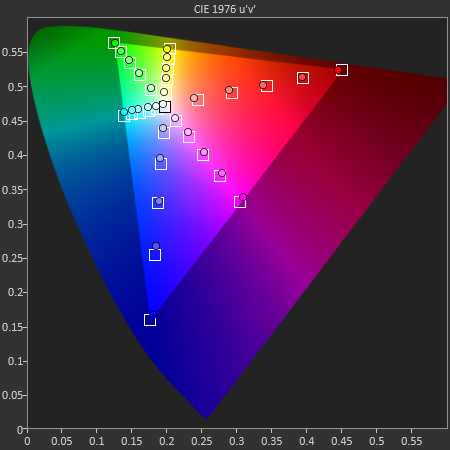
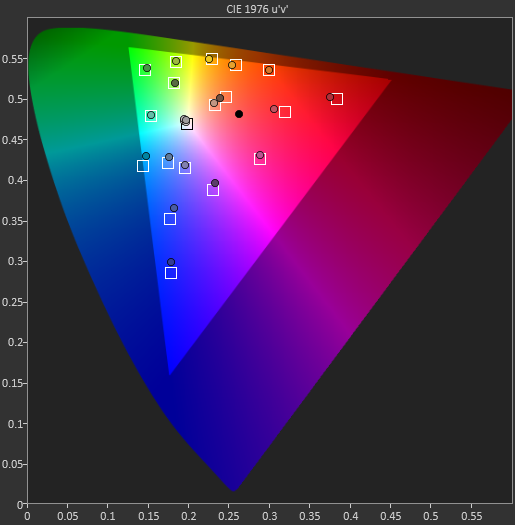








195 Comments
View All Comments
xype - Thursday, October 16, 2014 - link
Uh, huh, haha, you are teh funnay.It _is_ ugly, actually. Plenty of better looking Android devices out there. I don’t know why tech writers need to even add stuff like "design massively improved", when it’s actually not _massively_ improved.
And, no, I don’t think the iPhone 6 is massively improved design-wise (though it looks better from the front than anything Samsung offers), either.
And design is not subjective and open to interpretation. If it was, people wouldn’t be able to agree on a "best design", ever, because the type of looks people liked would be evenly divided among all kinds of designs. And there would be no rules on how to make things look good, either. Just because companies like Samsung don’t understand them it doesn’t mean that those don’t exist.
Tams80 - Thursday, October 16, 2014 - link
People don't agree on 'best design ever'. Well a small group of self congratulatory can, but such a group have often lost touch with reality.theduckofdeath - Thursday, October 16, 2014 - link
You're shooting yourself in the foot if you're arguing that design is not subjective, as Samsung sell 300 million smartphones every year, all of them tends to follow the design language of their current flagship device. So....?tralalalalalala40 - Friday, October 17, 2014 - link
They are giving phones away. Consumers like that, and Samsung is only helping google ironically. Seen their profit's this quarter?solipsism - Wednesday, October 15, 2014 - link
So the Note 4 is thicker, header, only a 32GB only, and USB 3.0 replaced with USB 2.0 over the Note 3? Am I reading that properly?theduckofdeath - Wednesday, October 15, 2014 - link
Probably not, because we don't know what you mean by header. :DThe phone will also come with 64GB storage and it supports SD storage at 128GB and 256GB when that size is in the stores.
The shift back to USB 2 is probably a pretty smart one, as the larger USB 3 connector isn't very convenient.
melgross - Wednesday, October 15, 2014 - link
Using the USB 3 connector wouldn't allow you to make phone calls, among other problems. They had to get rid of it. I can't understand why testing didn't show that.NZtechfreak - Saturday, October 18, 2014 - link
I didn't wait for 256gb micro SD, using a full size 256gb SD in my Note 3 (modified wooden case and ribbon adapter). So, if you must have that right now you can. I'm mulling over whether to get the 512gb SD card and stay with my Note 3 until my contact renews and then grab a Note 4 or something else...rpg1966 - Wednesday, October 15, 2014 - link
"...every GPS fix is a hot fix and takes around 5 seconds" and "...I saw that it took around 50 seconds to achieve a lock".I'm sure I'm being a bit thick, but what does this mean? The initial lock is ~50s, then ~5s thereafter?
JoshHo - Wednesday, October 15, 2014 - link
The initial lock is 50s only if you deliberately clear assistance data (or it expires after a few days of non-use) with airplane mode on. Otherwise it should be less than 10-15 seconds.