The Battle of Bay Trail-D: GIGABYTE J1900N-D3V and ASUS J1900I-C Reviewed
by Ian Cutress on October 17, 2014 10:00 AM ESTCPU Benchmarks
Readers of our motherboard review section will have noted the trend in modern motherboards to implement a form of MultiCore Enhancement / Acceleration / Turbo (read our report here) on their motherboards. This does several things, including better benchmark results at stock settings (not entirely needed if overclocking is an end-user goal) at the expense of heat and temperature. It also gives in essence an automatic overclock which may be against what the user wants. Our testing methodology is ‘out-of-the-box’, with the latest public BIOS installed and XMP enabled, and thus subject to the whims of this feature. It is ultimately up to the motherboard manufacturer to take this risk – and manufacturers taking risks in the setup is something they do on every product (think C-state settings, USB priority, DPC Latency / monitoring priority, memory subtimings at JEDEC). Processor speed change is part of that risk, and ultimately if no overclocking is planned, some motherboards will affect how fast that shiny new processor goes and can be an important factor in the system build.
Neither the GIGABYTE J1900N-D3V nor ASUS J1900I-C had any form of MultiCore Turbo.
Point Calculations – 3D Movement Algorithm Test: link
3DPM is a self-penned benchmark, taking basic 3D movement algorithms used in Brownian Motion simulations and testing them for speed. High floating point performance, MHz and IPC wins in the single thread version, whereas the multithread version has to handle the threads and loves more cores.
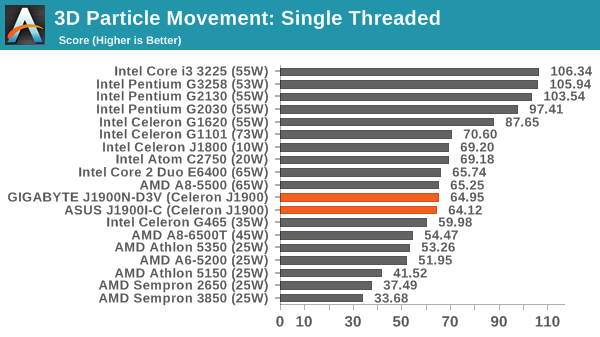
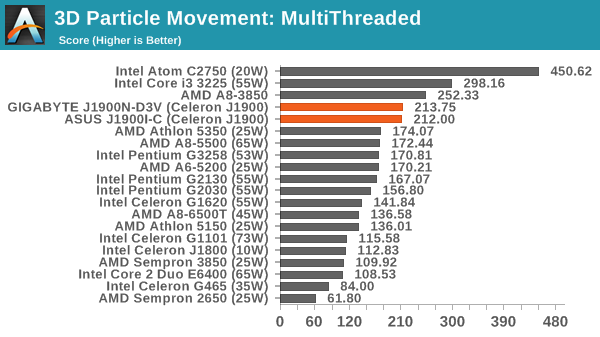
Compression – WinRAR 5.0.1: link
Our WinRAR test from 2013 is updated to the latest version of WinRAR at the start of 2014. We compress a set of 2867 files across 320 folders totaling 1.52 GB in size – 95% of these files are small typical website files, and the rest (90% of the size) are small 30 second 720p videos.
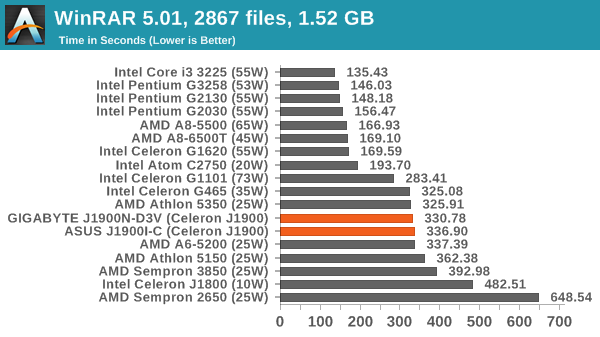
Image Manipulation – FastStone Image Viewer 4.9: link
Similarly to WinRAR, the FastStone test us updated for 2014 to the latest version. FastStone is the program I use to perform quick or bulk actions on images, such as resizing, adjusting for color and cropping. In our test we take a series of 170 images in various sizes and formats and convert them all into 640x480 .gif files, maintaining the aspect ratio. FastStone does not use multithreading for this test, and thus single threaded performance is often the winner.
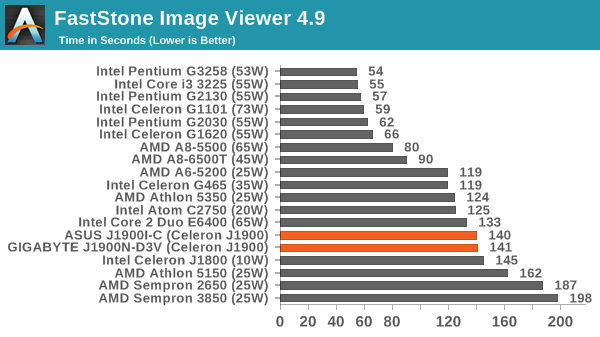
Video Conversion – Handbrake v0.9.9: link
Handbrake is a media conversion tool that was initially designed to help DVD ISOs and Video CDs into more common video formats. The principle today is still the same, primarily as an output for H.264 + AAC/MP3 audio within an MKV container. In our test we use the same videos as in the Xilisoft test, and results are given in frames per second.
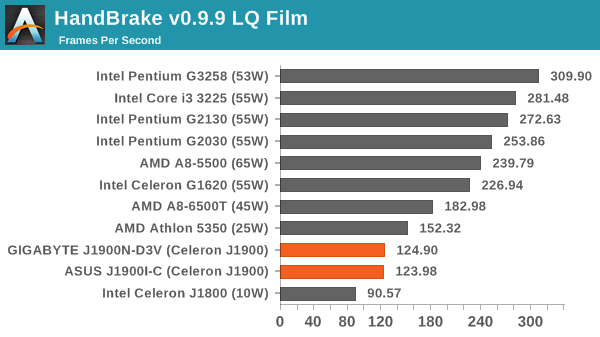
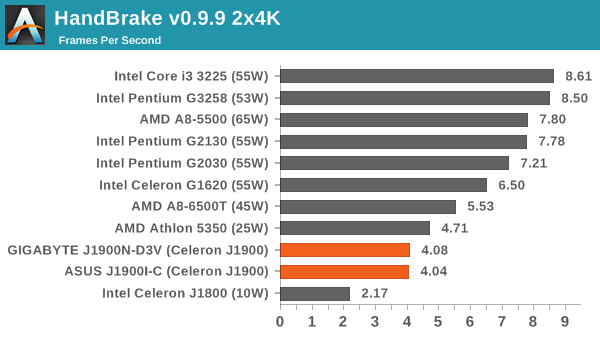
Rendering – PovRay 3.7: link
The Persistence of Vision RayTracer, or PovRay, is a freeware package for as the name suggests, ray tracing. It is a pure renderer, rather than modeling software, but the latest beta version contains a handy benchmark for stressing all processing threads on a platform. We have been using this test in motherboard reviews to test memory stability at various CPU speeds to good effect – if it passes the test, the IMC in the CPU is stable for a given CPU speed. As a CPU test, it runs for approximately 2-3 minutes on high end platforms.
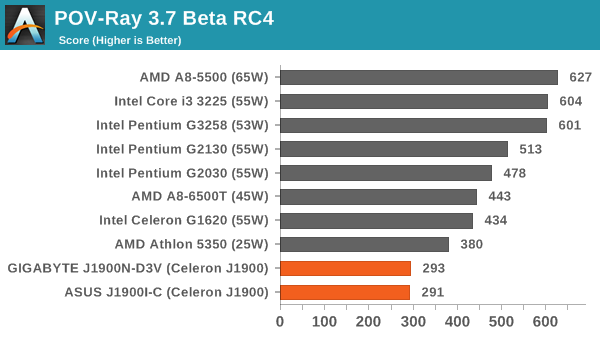
Synthetic – 7-Zip 9.2: link
As an open source compression tool, 7-Zip is a popular tool for making sets of files easier to handle and transfer. The software offers up its own benchmark, to which we report the result.
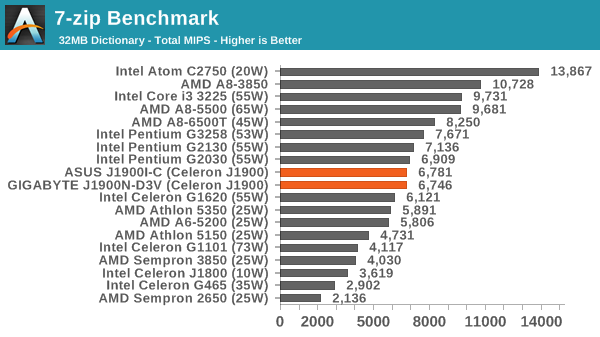
Emulation - Dolphin Benchmark: link
Many emulators are often bound by single thread CPU performance, and general reports tended to suggest that Haswell provided a significant boost to emulator performance. This benchmark runs a Wii program that raytraces a complex 3D scene inside the Dolphin Wii emulator. Performance on this benchmark is a good proxy of the speed of Dolphin CPU emulation, which is an intensive single core task using most aspects of a CPU. Results are given in minutes, where the Wii itself scores 17.53 minutes.
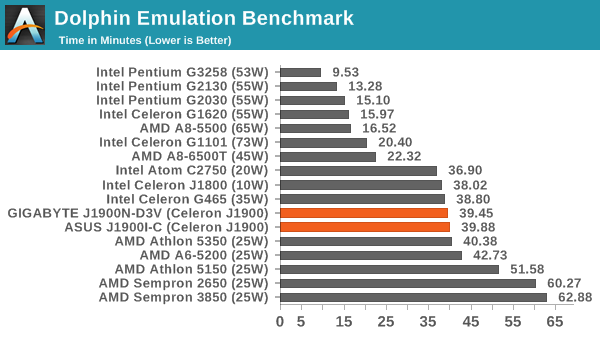
Web Benchmarks on the Celeron J1900
On the lower end processors, general usability is a big factor of experience, especially as we move into the HTML5 era of web browsing. For our web benchmarks, we take four well known tests with Chrome 35 as a consistent browser.
Sunspider 1.0.2
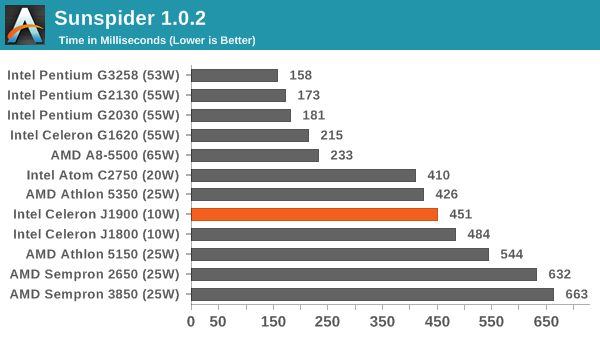
Mozilla Kraken 1.1
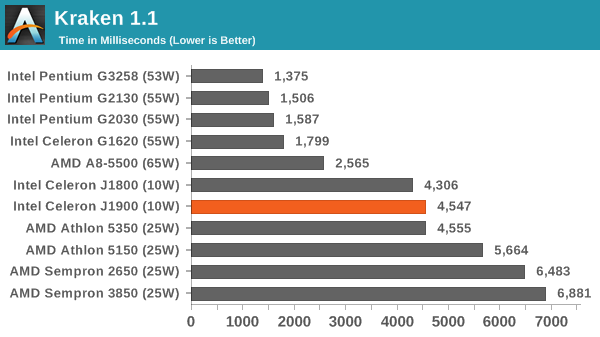
WebXPRT
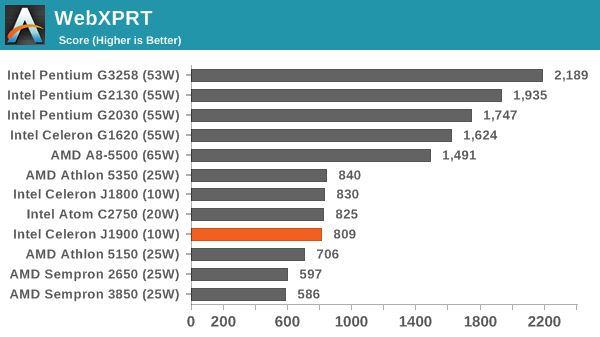
Google Octane v2
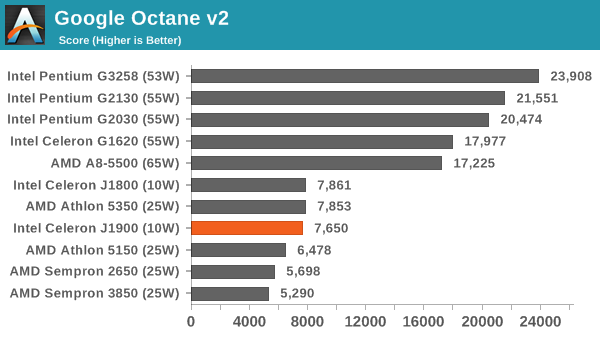










60 Comments
View All Comments
Samus - Friday, October 17, 2014 - link
I have the Foxconn board. It was the only board with a 16x slot (1x electrical) so I wouldn't have to cut the slot or card connector to make it fit a videocard. I run a GT430 in it.I actually tested the GT430 on the previous board (H61, 2nd gen i3-2100) using clear tape to "disconnect" 15 lanes of the PCI-E connector on the card and benchmark the difference between 16x and 1x. No measurable difference.
The GT430 just doesn't have enough compute to saturate the bus even at 1x. Some people have said 3D compute performance takes a hit (something I didn't measure) but this is for an HTPC. I'm sticking with the GT430 because it's still the best low-power passive-cooled HTPC card available.
I just didn't feel the onboard Intel HD video is compelling enough for HTPC use. The customization leaves a lot to be desired and it can't lock 23.976.
Just thought I'd let everyone know this makes an excellent, low-watt HTPC platform as long as you stick with a PCIe videocard. The Asus board can do it (it has clearance behind the 1x PCIe slot for the remaining connector of the card) but you'd have to cut the board connector with an x-acto or dremel, voiding your warranty. Likewise, you can hack off most of the PCIe connector on a cheap video card, too.
Something I want to point out. Power usage of Baytrail is about 5w lower when you don't use the iGPU. The iGPU is completely power-gated when its disabled. This allows the chip to boost more often as well.
I wish this information were in the review, but now you have it.
Mvoigt - Sunday, October 19, 2014 - link
http://www.zotac.com/products/graphics-cards/gefor... slap this in, no need to cut anything...Samus - Monday, October 20, 2014 - link
I thought about a 1x card, and the GT610 has all the bells and whistles of NVidia's drivers (specifically the HTPC customizations)However, the GT430 is the last entry-level passive-cooled card made with a 128-bit bus...although its mostly pointless for HTPC use I think it does make a difference in occasional Bluray accelerated 3D playback.
But the real reason I wanted to stick with the GT430 is I already had one lying around. If I were going to build from scratch, I'd probably consider a 1x card if the price were right. Used Matrox 1x cards can be had on eBay dirt cheap and they are also very customizable in resolution\frequency.
Mvoigt - Tuesday, October 21, 2014 - link
I see your point.... but the geforce GT730 comes in 1X format... and wastly more powerfull than the gt 430Mvoigt - Tuesday, October 21, 2014 - link
No critisismen, but let's hope never cards emerge with 128bit..... i feel what you'r saying.... but quad core low power platform with decent card's with make light gaming possible....Mvoigt - Tuesday, October 21, 2014 - link
They are fucking up the ram though..... 5 years ago i had GTX260 with 448bit ram interface......Mvoigt - Tuesday, October 21, 2014 - link
or 4 years ago, dont remember.....DanNeely - Friday, October 17, 2014 - link
Why do these boards even need a 4pin 12v power connector? Unlike LGA 1150 boards with an x16 PCIe slot, they don't need to worry about a high power CPU and a 75W PCIe card. Legacy PCI runs solely on 3.3v; and x1 cards are limited to 25W. Like p3 and earlier boards they're only drawing at most few amps of 12V; which the big ATX connector is more than capable of providing.wetwareinterface - Sunday, October 19, 2014 - link
the 4 pin is there because you can't rely on the atx connector to provide enough amperage on a small 150-175 watt low profile power supply to give you enough when running a card in the slot. also remember there are 2 pci-e connectors on the asus and a pci-e and pci connector running off a bridge on the gigabyte (effectively making it 2 pci-e slots as far as power is concerned)Samus - Monday, October 20, 2014 - link
I had a previous Atom board that ran without the 4-pin connector...UNTIL you plugged in a PCIe card, then it'd just beep and not post.