The Battle of Bay Trail-D: GIGABYTE J1900N-D3V and ASUS J1900I-C Reviewed
by Ian Cutress on October 17, 2014 10:00 AM ESTCPU Benchmarks
Readers of our motherboard review section will have noted the trend in modern motherboards to implement a form of MultiCore Enhancement / Acceleration / Turbo (read our report here) on their motherboards. This does several things, including better benchmark results at stock settings (not entirely needed if overclocking is an end-user goal) at the expense of heat and temperature. It also gives in essence an automatic overclock which may be against what the user wants. Our testing methodology is ‘out-of-the-box’, with the latest public BIOS installed and XMP enabled, and thus subject to the whims of this feature. It is ultimately up to the motherboard manufacturer to take this risk – and manufacturers taking risks in the setup is something they do on every product (think C-state settings, USB priority, DPC Latency / monitoring priority, memory subtimings at JEDEC). Processor speed change is part of that risk, and ultimately if no overclocking is planned, some motherboards will affect how fast that shiny new processor goes and can be an important factor in the system build.
Neither the GIGABYTE J1900N-D3V nor ASUS J1900I-C had any form of MultiCore Turbo.
Point Calculations – 3D Movement Algorithm Test: link
3DPM is a self-penned benchmark, taking basic 3D movement algorithms used in Brownian Motion simulations and testing them for speed. High floating point performance, MHz and IPC wins in the single thread version, whereas the multithread version has to handle the threads and loves more cores.
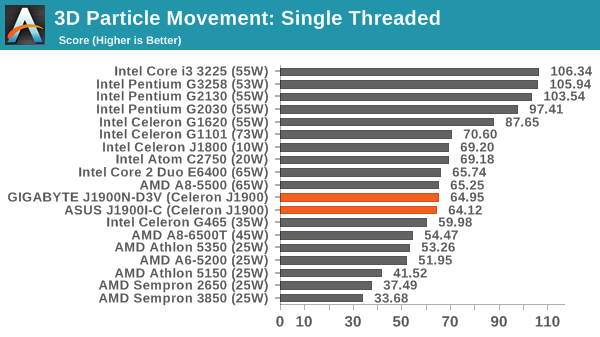
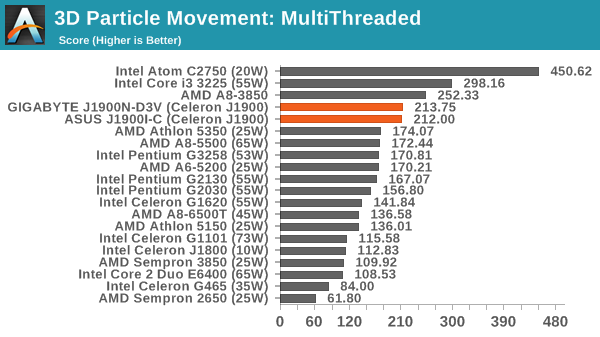
Compression – WinRAR 5.0.1: link
Our WinRAR test from 2013 is updated to the latest version of WinRAR at the start of 2014. We compress a set of 2867 files across 320 folders totaling 1.52 GB in size – 95% of these files are small typical website files, and the rest (90% of the size) are small 30 second 720p videos.
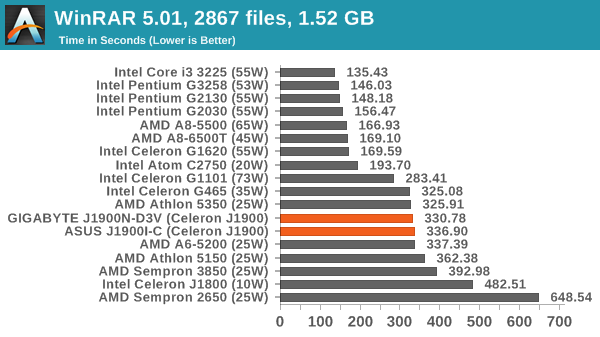
Image Manipulation – FastStone Image Viewer 4.9: link
Similarly to WinRAR, the FastStone test us updated for 2014 to the latest version. FastStone is the program I use to perform quick or bulk actions on images, such as resizing, adjusting for color and cropping. In our test we take a series of 170 images in various sizes and formats and convert them all into 640x480 .gif files, maintaining the aspect ratio. FastStone does not use multithreading for this test, and thus single threaded performance is often the winner.
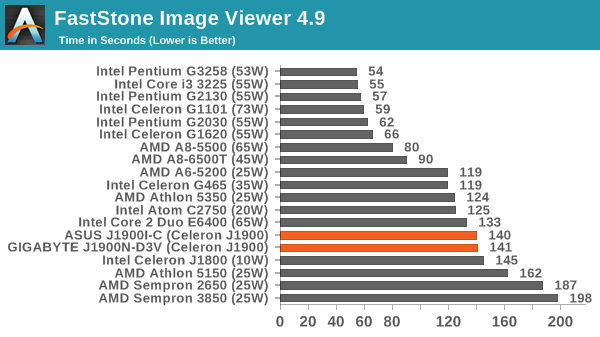
Video Conversion – Handbrake v0.9.9: link
Handbrake is a media conversion tool that was initially designed to help DVD ISOs and Video CDs into more common video formats. The principle today is still the same, primarily as an output for H.264 + AAC/MP3 audio within an MKV container. In our test we use the same videos as in the Xilisoft test, and results are given in frames per second.
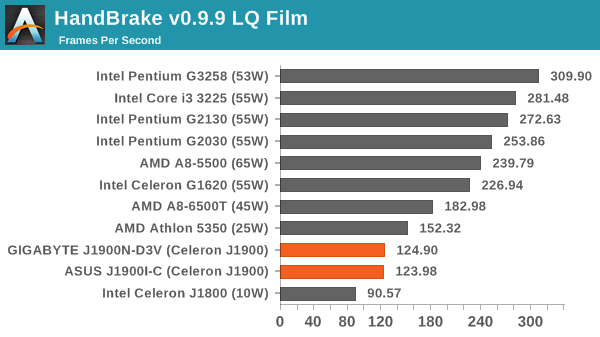
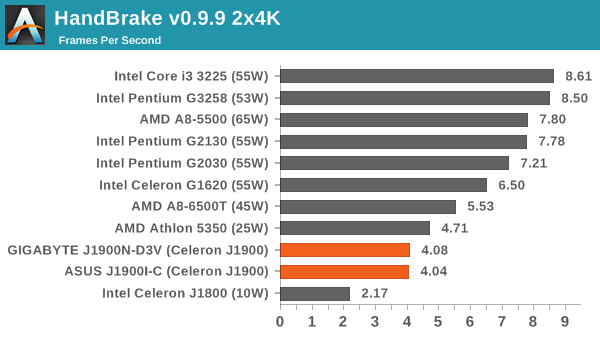
Rendering – PovRay 3.7: link
The Persistence of Vision RayTracer, or PovRay, is a freeware package for as the name suggests, ray tracing. It is a pure renderer, rather than modeling software, but the latest beta version contains a handy benchmark for stressing all processing threads on a platform. We have been using this test in motherboard reviews to test memory stability at various CPU speeds to good effect – if it passes the test, the IMC in the CPU is stable for a given CPU speed. As a CPU test, it runs for approximately 2-3 minutes on high end platforms.
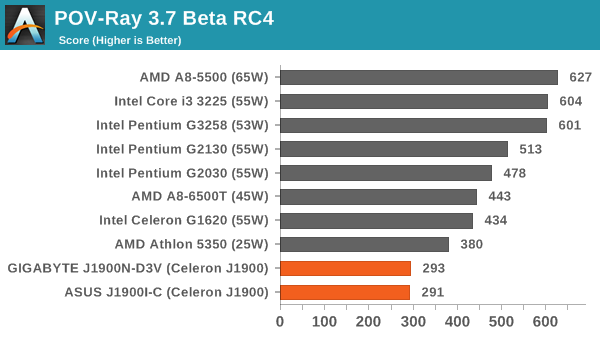
Synthetic – 7-Zip 9.2: link
As an open source compression tool, 7-Zip is a popular tool for making sets of files easier to handle and transfer. The software offers up its own benchmark, to which we report the result.
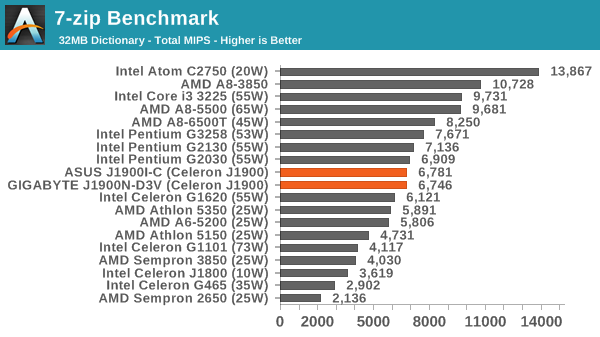
Emulation - Dolphin Benchmark: link
Many emulators are often bound by single thread CPU performance, and general reports tended to suggest that Haswell provided a significant boost to emulator performance. This benchmark runs a Wii program that raytraces a complex 3D scene inside the Dolphin Wii emulator. Performance on this benchmark is a good proxy of the speed of Dolphin CPU emulation, which is an intensive single core task using most aspects of a CPU. Results are given in minutes, where the Wii itself scores 17.53 minutes.
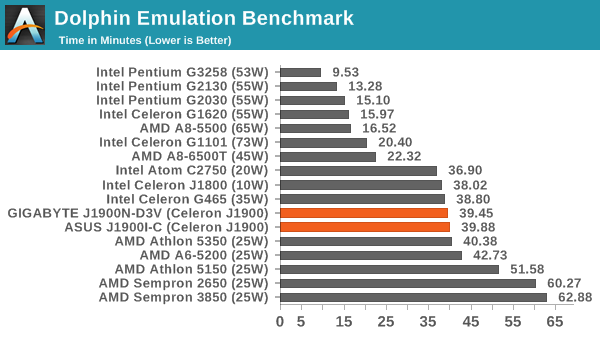
Web Benchmarks on the Celeron J1900
On the lower end processors, general usability is a big factor of experience, especially as we move into the HTML5 era of web browsing. For our web benchmarks, we take four well known tests with Chrome 35 as a consistent browser.
Sunspider 1.0.2
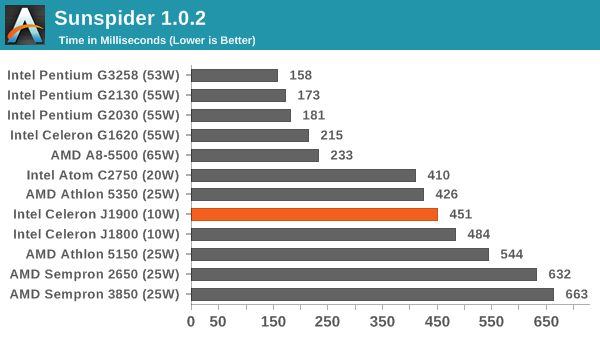
Mozilla Kraken 1.1
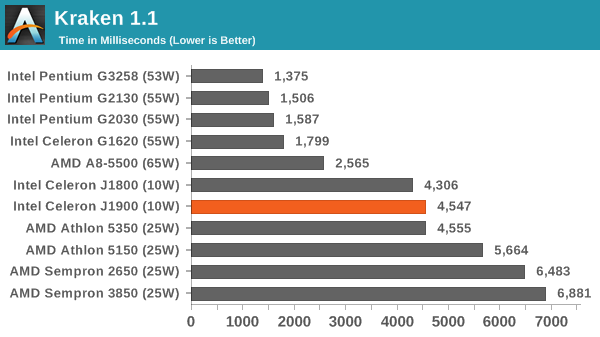
WebXPRT
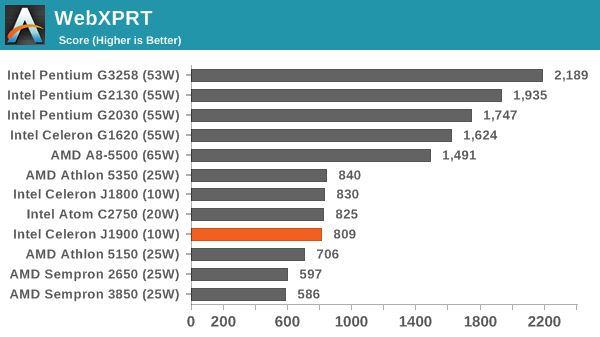
Google Octane v2
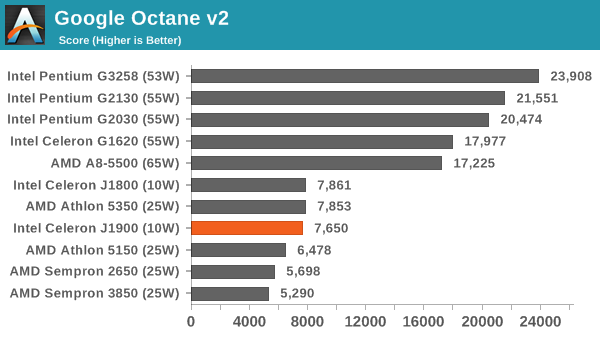










60 Comments
View All Comments
Factory Factory - Friday, October 17, 2014 - link
I recently bought the ASRock J1900-ITX for a cheap NAS/HTPC/Steam Home Streaming build, and I have to say I'm really pleased with it. It seemed like a great midpoint between the Gigabyte and Asus boards here: visual BIOS with fan controls, two USB 3.0 ports in back plus a header, DVI and HDMI both, ALC892 with optical audio out, and - this was big for the NAS part - two extra ASMedia SATA ports and a PCIe x1 slot. I stuck another ASMedia-based SATA card in the PCIe slot and shoved the whole thing in a Bitfenix Prodigy with a bunch of drives.I almost went with an AM1 build, but I knew that all my media and SHS worked fine with my Bay Trail tablet, and an Athlon 5350 and ASRock AM1H-ITX just didn't seem compelling at $50 more for the set (or even $25 more for an AM1B-ITX) and extra power consumption.
jospoortvliet - Saturday, October 18, 2014 - link
Note that unless you load you system all the time, the AM1 might actually have saved you power - idle is lower in most tests than Intel.abufrejoval - Tuesday, October 21, 2014 - link
Could you please add AM1 idle power figures?I've measured 10Watt idle power behind the Pico-PSU power supply for the GIGABYTE J1900N-D3V and 6.3 Watt idle power on the GIGABYTE GA-J1800N-D2H which is the dual core edition without the 2nd GBit port, the Renesas USB 3 hub, serial ports etc.
Top power consumption in mixed Prime95, Furmark loads including some USB peripherals was 28 Watts for the Quad and 22 Watts for the Dual.
A Cruical C300 SSD was used in all cases, which doesn't yet support the nice power saving features of the newer Crucial SSDs.
I've tried shutting down unused peripheral devices (e.g. serial ports, 2nd Gbit Ethernet) and limiting the PCIe speed to gen1 to see whether that had any measurable impact: It didn't for idle.
I've been an AMD fan for decades, but I'm also trying to stay objective.
And with regards to idle power and AMD:
While I've measured surprisingly good idle power values for my first Trinity based APU (A10-5800K) as low as 18Watts with a high-end Asus motherboard, I'm shocked that my Kavery variant (A10-7850K) won't go below 30Watts all measured at behind the PSU.
At the same time I've measured Gigabyte Brix using Intel A7-4500U CPUs (GIGABYTE BRIX GB-BXi7H-4500U) which achieved 7.5 Watts of idle power, but beat the A10-5800K on pretty much every benchmark, CPU, GPU or both while it didn't exceed 25 Watts of system consumption (vs. 100 Watts for the AMD APU).
Again I'd love to be able to report otherwise, but compute power per Watt is AMD's high-end weakness and idle power the low-end weakness. Which one is more important depends on your use case but both are currently killer criteria.
abufrejoval - Tuesday, October 21, 2014 - link
The coolest thing about the ASrock boards is that they support 16GB of DRAM!Officially BayTrail tops out at 8GB but this may turn out to be more of a typical Intel "product castration" feature than a hardware limit. I haven't actually tried this on my GIGABYTE J1900N-D3V and would be afraid, that the BIOS might still limit that board to 8GB, but I've seen reports of people using ASRock Q1900B-ITX or ASRock Q1900M (includes a physical PCIe x16 slot with x1 connectivity) with 16GB of DRAM.
mjnhstyle100x - Friday, October 17, 2014 - link
The power consumption delta is something I do not like. I rather see the idle and load instead. The idle tells me how much my "nas/htpc" system will consume while doing nothing. the load tells me what is the absolute worse it will consume. this allows me to weigh the options better on power consumption basis, not the delta as that's not what is going to matter when the system is going to be idling for prolonged periods.The power consumption delta is something I do not like. I rather see the idle and load instead. The idle tells me how much my "nas/htpc" system will consume while doing nothing. the load tells me what is the absolute worse it will consume. this allows me to weigh the options better on power consumption basis, not the delta as that's not what is going to matter when the system is going to be idling for prolonged periods.
anactoraaron - Friday, October 17, 2014 - link
I decided to flip back and forth to compare the 3770 and 3740 Bay Trail T to the Bay Trail D... It's surprising how well the lower powered T fares when compared to the D.rootheday3 - Friday, October 17, 2014 - link
Table on page 1 says Baytrail graphics has 6 EUs => not correct; Baytrail only has 4EUs.duploxxx - Friday, October 17, 2014 - link
poor poor Bay-trail GPU, only half the performance of the competing AMD part. No wonder Intel lost money in that segment. You would expect that in 2014 Intel would understand that graphical is actually what you see and use these days. Even CPU it is not faster. This is again a moment like the brazos part, this was also way better then the atom, yet the djingle and oem designs forced everybody to buy that peace of crap because there were only few brazos designs.pitty that we dont see amd mullin tablets for x86, no those OEM yet have to get money to be convinced from intel because they know they get poor cpu designs............... and then complain the market does not accept these tablets, i have a crapy atom tablet here which now is just a radio station, no added value at all for anything else
consumers are losing as usual.
silverblue - Friday, October 17, 2014 - link
Apparently, the A6-6310 has a 15W TDP and a much faster GPU, using just over half the power of the 5350. Its base clock is 250MHz lower at 1.8GHz, but has a 2.4GHz turbo. The A5 is also enabled this time around.I'd really like to see one of these go through some thorough tests on AT; could make for a very interesting little machine. It's just a shame that they have gone for faster RAM over a dual channel controller, but the controller itself uses less power than before which is helpful.
abufrejoval - Tuesday, October 21, 2014 - link
Running PC games on the box isn't a lot of fun fore sure, but running Android x86 gave quite another picture: The GPU may not be able to hold water against PC GPUs but it's quite powerfull enough for any Android game and benchmark that I tried, at least at 1080p.Tons more CPU power than the Snapdragon 800 on my Galaxy Note 3 and GPU performance in the same region.
Sure the Snapdragon would never dream of burning 10Watts of power for that performance, but the GIGABYTE GA-J1900N-D3V isn't meant to be carried in your pocket. As high-end HDMI stick alternative, it doesn't do too badly.
Nor as a Windows or Linux desktop for office work.
With Lollipop we might see these use cases merge and full desktop office suites like Softmaker's will do the transition.