Corsair Gaming K70 RGB Mechanical Keyboard Review
by E. Fylladitakis on September 22, 2014 9:00 AM EST- Posted in
- Keyboard
- Peripherals
- Corsair
- mechanical
- RGB Backlighting
After reading the previous pages of this review, you should already know that the Corsair Gaming K70 RGB is one of the most advanced keyboards ever made. It has practically endless customizability options, from macros and key remapping to timers and complex lighting effects. The user can set practically any key to perform almost any input action, no matter how complex it may be. If Corsair introduces the ability to record absolute mouse positions when programming macros, which we hope to see in future versions of the CUE software, then the Corsair Gaming K70 RGB should be able to perform every input action conceivable.
As for the lighting options, the programming capabilities are insane and we can imagine that some users will spend hours creating very complex visual effects. Thankfully, the ability to import profiles, actions, and lighting effects means you can simply visit Corsair's forum and download files that other users have created and potentially save yourself a lot of time and effort.
The only real problem with the Corsair Gaming K70 RGB is that it uses a completely standard layout; there aren't any extra keys to use for special functions. Of course, you can reprogram every single key but you will have to sacrifice at least one key if you want to introduce the manual switching of modes and/or profiles. You simply cannot keep every single key mapped to its original purpose and add advanced functions, unless you maintain a default profile and set the other profiles to initiate automatically once an application has been launched.
In terms of quality, the Corsair Gaming K70 RGB leaves us no room for complaints. The aluminum chassis has outstanding mechanical strength and makes the body of the keyboard extremely robust. Cherry MX switches are known to be of the highest quality and our texture analyzer verified that, as all typical keys required an actuation force between 45cN and 48cN. As with all such keyboards, the larger keys (especially the Space Bar) require less force to actuate, due to their size and weight. And with a 50 million keystrokes rating, these switches will most likely outlast the lifespan of the user, let alone the keyboard. Inside the keyboard, the assembly quality and the soldering job are immaculate, without a single weak spot to be found.
Corsair also seems quite proud of their new Corsair Utility Engine software and they have every reason to be. It is by far the most advanced keyboard tuning software that we have seen to this date. The programming options and capabilities are enormous and, should Corsair add just a few more options such as the recording of absolute mouse positions and on-the-fly macro recordings, it has the potential to become the best software for an advanced keyboard. As it is still an early version, we are hopeful that Corsair will add these options in the future, after addressing the already known bugs and quirks that testers have found of course.
To give you some idea of what's possible, the picture below depicts the gaming mode I have programmed for an online action-RPG. Keys 1-7, CTRL, Tab and Space control basic game functions, F1 to F4 initiate macros, and the six keys to the right of the main keyboard have been reprogrammed to execute quick text inputs of common battle chat messages. Space has also been remapped to L-Shift, as I personally find the combination of CTRL, Tab, and L-Shift uncomfortable. Programming the entire mode, including the macros, took me less than 10 minutes and dramatically increased my in-game performance and gaming comfort, as I no longer needed to juggle between hitting Shift and Tab with my pinky finger while keeping the rest of my fingers on the numeric buttons.
The Corsair Gaming K70 RGB has only one real enemy: its own price tag. Actually, the competition from other companies is minimal, with very few products (such as the still unavailable $170 Razer Chroma, which "ships in 3-4 weeks") capable of coming anywhere near the Corsair Gaming K70 RGB in most respects. The major competition that the Corsair Gaming K70 RGB faces comes from Corsair themselves.
With an MSRP price of $170, the Corsair Gaming K70 RGB is far more expensive than its predecessor, the Vengeance K70, which retails for $112 at the time of this review. The capabilities of the RGB version are on a completely new level of course, but the Vengeance K70 remains a perfectly good product for users that simply want a high quality mechanical keyboard and do not care about advanced programming and lighting features.
For those that do want a very advanced keyboard, the Corsair Gaming K70 RGB has another major adversary; the Corsair Gaming K95 RGB has an MSRP price of $190, just $20 higher. For just $20 more, you get a bunch of extra keys that can be programmed to switch profiles/modes, launch applications, execute macros, and pretty much do anything that your heart desires. Unless desktop space is a problem, we believe that the current pricing makes the Corsair Gaming K95 RGB is a far more sensible choice. But ultimately, the choice is yours: the K70 RGB is available now while you'll have to wait a bit longer for the K95 RGB.



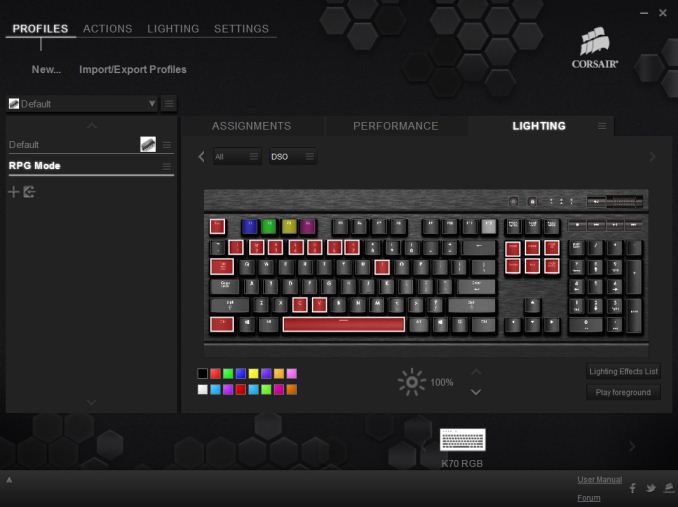









91 Comments
View All Comments
YazX_ - Monday, September 22, 2014 - link
Thanks for this excellent review.LogitechFan - Monday, September 22, 2014 - link
And I though the Logitech's G logo was awful when they first released it. So now we have the new gaming sub-brand for Corsair, which is:1. Has a tramp stamp for a logo (no, no need to argue, it's a tramp stamp, in tribal styling, end of discussion).
2. Has cornered itself into a yellow/black color combination with their headset (I prefer to have all my gaming gear to be the same brand), so even though I can change RGB colors on mice and keyboards, headsets are fixed. I guess corsair did mot learn from MSI's mistakes...
Impulses - Monday, September 22, 2014 - link
Who cares about headsets? Real headphones + Vmoda BoomPro / Antlion ModMic / Zalman clip on is where it's at. Companies that have been making headphones for decades or are dedicated exclusively to it tend to build much better sounding crap for the money, go figure.Not that I'm diminishing your argument for color coordination... I'm totally that vain too, but I ended up with all blue mostly out of laziness, so easy to find blue RAM, blue backlit anything, etc.
LogitechFan - Tuesday, September 23, 2014 - link
Most people on a budget that play FPS games are fine with a 7.1 software headset. I used to own an expensive set of equipment, but this day an age software based 7.1 is all you need, minus drivers issues. Regardless, the color and the logo beg the question if corsair's marketing is actually sober enough to function properly on day-to-day basis.PS. I prefer blue and black myself. Red is overdone, and since corsair is competing with blue (logitech 2.0, roccat, madcatz and saitek, whatever is left of it), and red/orange (asus, CM, TT, cougar etc), as well as razer's god-knowns-what-kind-of-color, the only untouched territory is yellow/black. MSI did it once and was quick to add the red-gaming series the next year. It seems corsair design team are no student of their mistakes.
RoninX - Monday, September 22, 2014 - link
It would be interesting to see a head-to-head comparison of the K70/K95 to Razer's Black Widow Ultimate keyboard.faster - Tuesday, September 23, 2014 - link
I think you should throw in some real world testing.I had a K90 and I accidently dumped a pint of beer into it. It never worked again. I have had other keyboards that survived the "beverage test". If I knew the K90 was so susceptible to liquid I would not have bought it. This keyboard is similar in appearance and costs even more. It would break my heart if I accidently spilled some water or coffee onto my $170 keyboard and it bricked it.
My K90 was heavy, it felt like I could bash a watermelon with it. In reality it was fairly fragile in its susceptibility to liquid.. For that much cost, it should be able to withstand a little wear and tear. Do you still have your test unit? Spill some coffee into it and tell me what happens :-P
localhostrulez - Saturday, September 27, 2014 - link
I dumped some water on my Corsair K70 by accident, and although it did initially input weird strings like "01234567890." when I pressed certain keys (around the water), allowing the water to dry out and dry helped. I have the black version, and that happened to be a nice, hot day. The keyboard worked fine after that.Beagus - Tuesday, September 23, 2014 - link
Very good review!Now I just need an excuse to "upgrade" my V K70 to this K70 RGB.
bryanb - Tuesday, September 23, 2014 - link
My Vengeance 70 keyboard currently has 28 failed LEDs. I should probably look into some type of RMA, but have recently amused myself by playing the "What key is burned out today" game. With an average of 1-2 failed LEDs per week, there's potential to find another every time I look at the keyboard!Interestingly, all of the LEDs on my older Vengeance 90 are working fine.
peterfares - Wednesday, September 24, 2014 - link
Do the LEDs burn out after a couple months? My Corsair K95 has 4 dead LEDs and 3 dim and about to die LEDs after owning it for just 4 months. My old Logitech keyboards never lost lighting but my old G15 after 5 years started flickering a little. 5 years is a lot longer than 4 months and an acceptable lifetime for a keyboard.