The iPhone 6 Review
by Joshua Ho, Brandon Chester, Chris Heinonen & Ryan Smith on September 30, 2014 8:01 AM EST- Posted in
- Smartphones
- Apple
- Mobile
- iPhone 6
GPU Performance
While we don't quite have real games to benchmark against, we do have benchmarks that are reasonably good approximations of games, which heavily stress the GPU. For the most part, this means that we can see the performance of the A8's PowerVR GX6450 GPU but there are some aspects that are CPU-bound, which we'll discuss after the results.
Edit: Before I get into the results, I must caution that Basemark X will have inaccurate on-screen results as the benchmark was made using XCode 5.x in order to keep scores comparable between versions 1.1 and 1.1.1. This doesn't affect the overall score, which is solely calculated based upon off-screen performance.
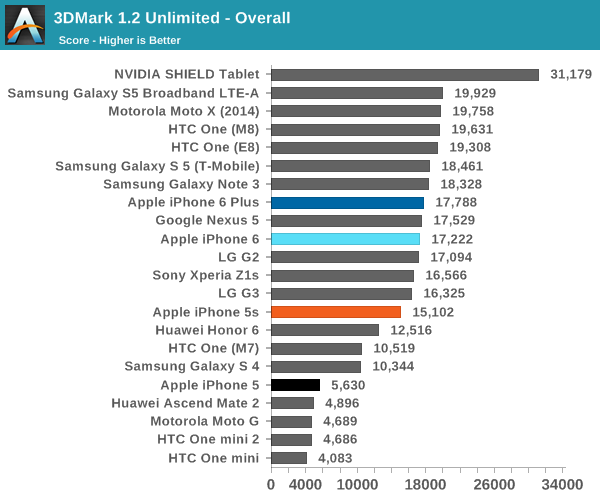
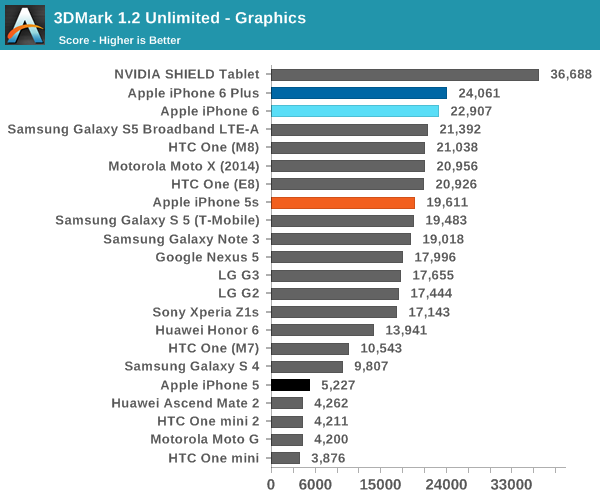
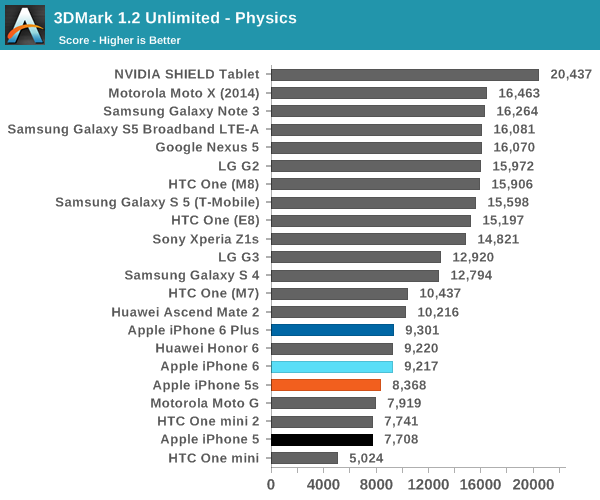
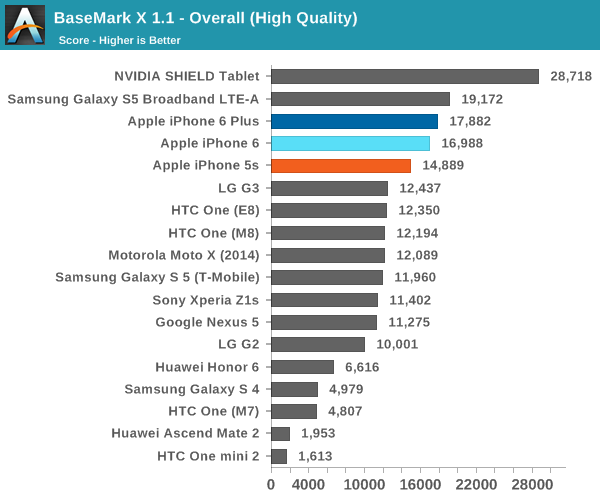
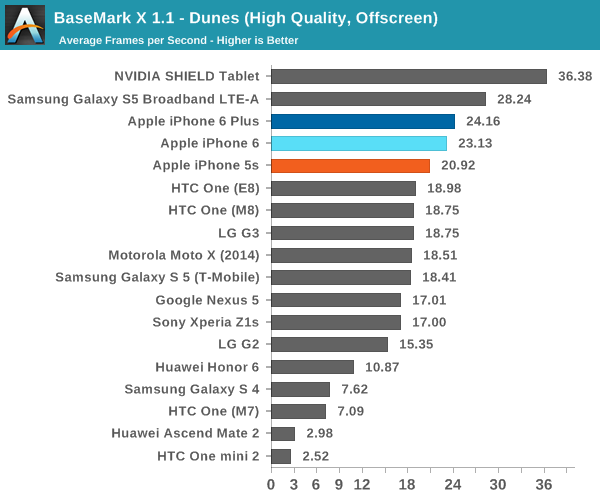
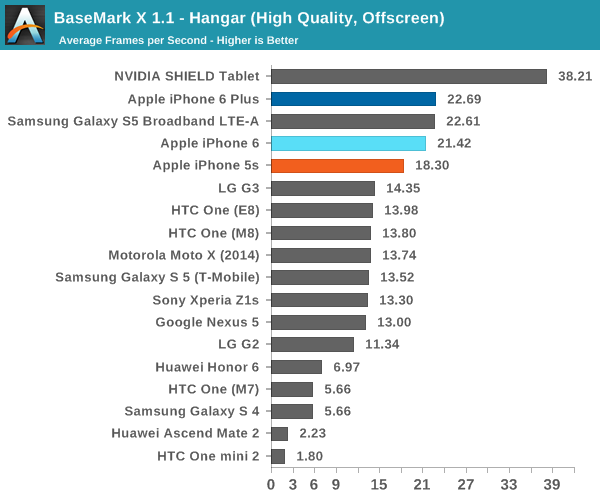
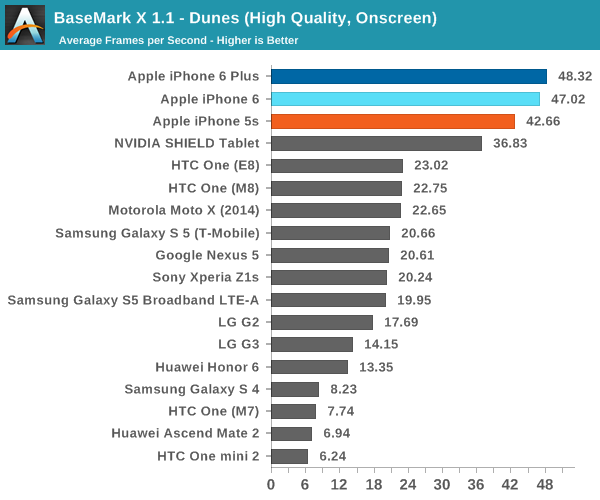
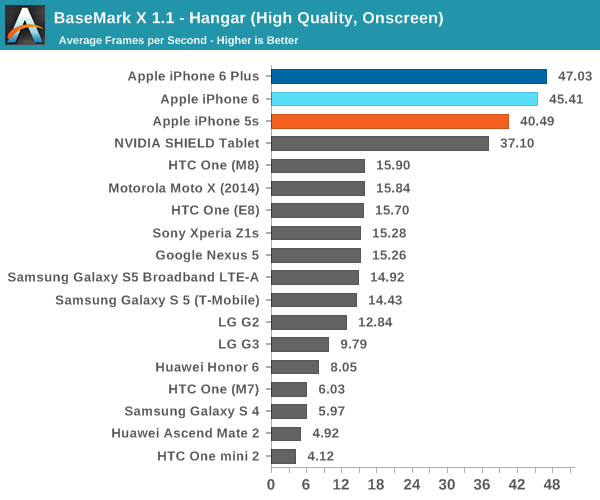
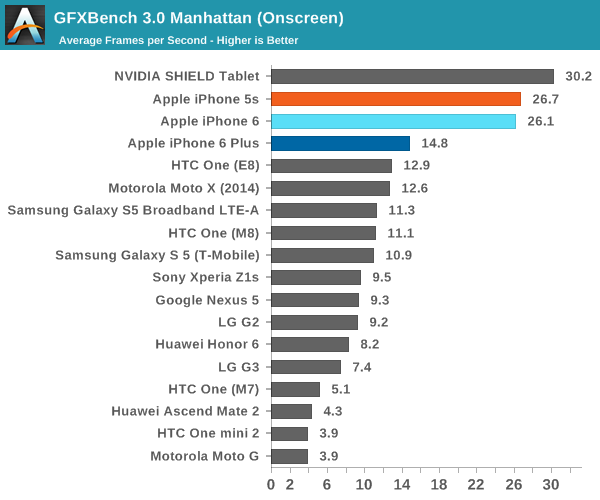
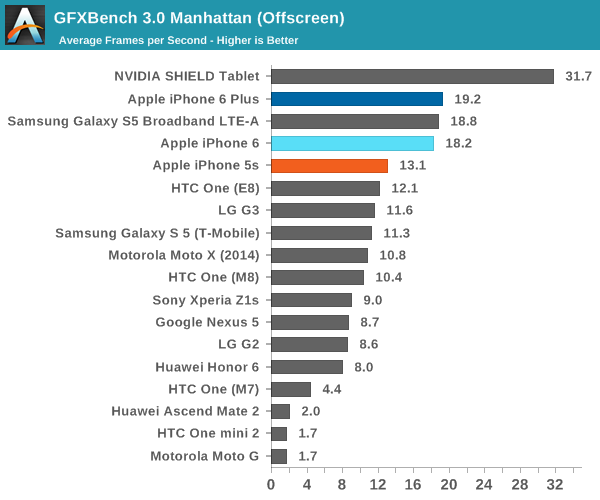
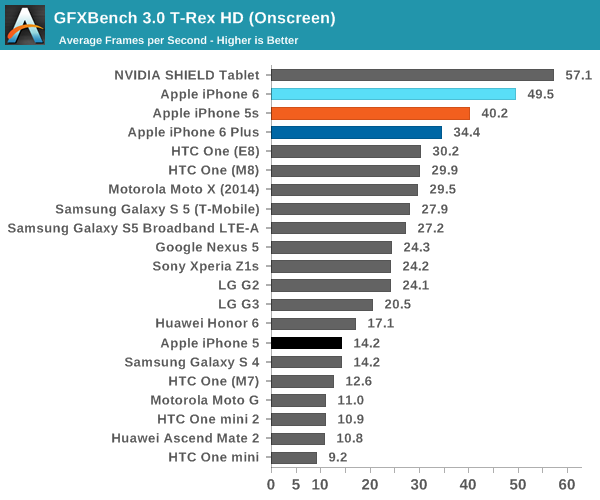
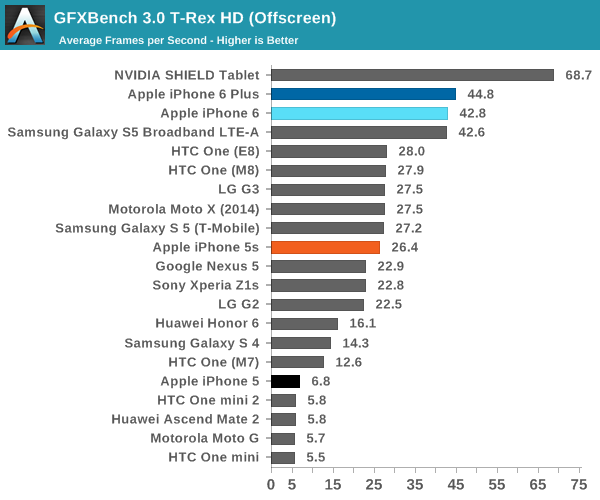
For the most part, we see that the GX6450 is at about the same level as Qualcomm's Adreno 420, which seems to track closely to expectations given that the A7's GPU was around the same performance as the Adreno 330. The 3DMark test does have an interesting result, but it seems that this is because 3DMark's physics test has a strong amount of data dependency that restricts the level of out of order execution that can be done. NVIDIA's Tegra K1 is the current leader in graphics performance, but of course it's also in a tablet instead of a smartphone so it's not a direct competitor.
NAND Performance
As we move towards the goal of seamless performance in everyday tasks, one significant factor is IO performance. While there's definitely a minimum level of performance that allows for generally acceptable smoothness, there's value in having higher storage performance (e.g. prevent bottlenecking in situations such as updating apps in the background). In order to test this, we use Androbench with some custom settings on Android and a custom utility developed by Eric Patno for iOS, who has been quite helpful with furthering our efforts to test storage performance.
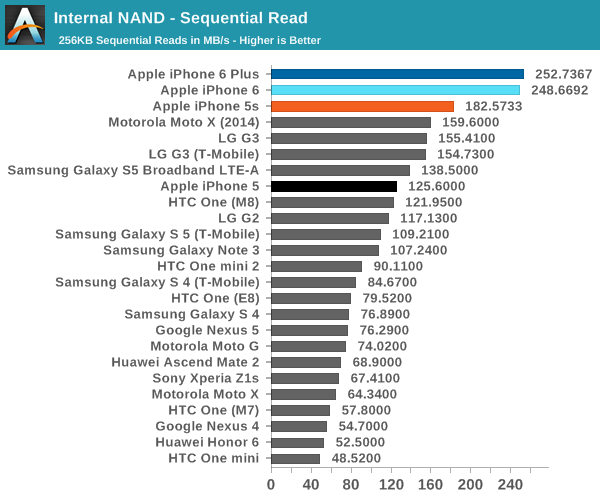
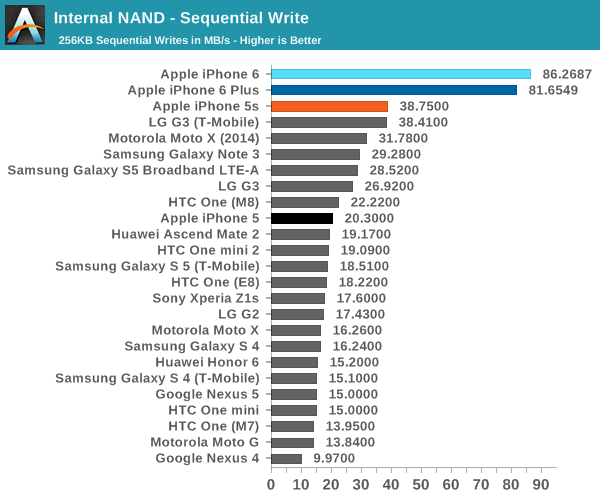
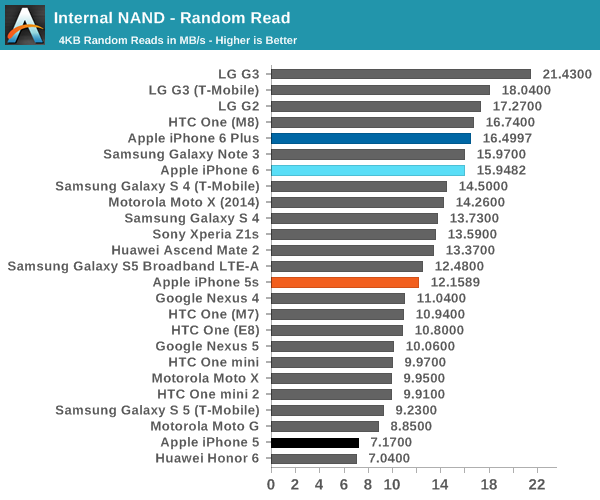
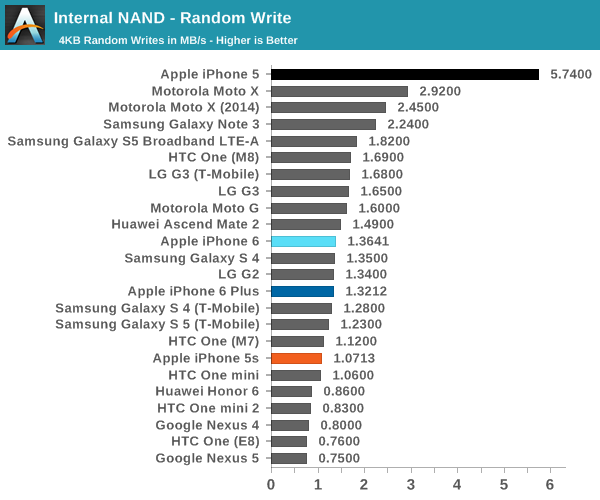
As this is the first time that we've looked into NAND performance on iOS devices, it's definitely worth scrutinizing the data a bit more closely than in most cases. There are a few notable cases here, which are the class-leading speeds for sequential reads and writes on the iPhone 6, but also the rather middling random read and write speeds for the iPhone 6 and 5s. The oddest result is definitely the iPhone 5, which is Ryan's personal unit and while the random read speeds are on the low side, random write speeds are easily record-setting.
In practice, with tablets and smartphones being less multitasking heavy than PCs/laptops, the sequential scores are probably slightly more relevant to the overall user experience. The iPhone 6 results show a significant increase in performance over the iPhone 5s in all of the tests, which is always good to see.










531 Comments
View All Comments
rUmX - Tuesday, September 30, 2014 - link
Wait for USB Type-C.mrochester - Wednesday, October 1, 2014 - link
Why are we waiting? We should have had it 2 years ago when Apple released the iPhone 5.grayson_carr - Tuesday, September 30, 2014 - link
Can't agree with you there. My wife has been through countless lightning cables. Apple branded cables either come apart at the seam between the connector and cable or just stop working after 6 months to a year with heavy use, even if there is no visible external damage. Just look at the reviews of Apple's lightning cable on their website and you'll see how terrible they are: http://store.apple.com/us/product/MD818ZM/A/lightn... (80% are 1 star out of 5). Apple covers one replacement, but after that you're on your own. Third party lightning cables, no matter how reputable the brand, always either stop working after a while or the iPhone will suddenly start saying the third party accessory is not compatible.I think the chip Apple requires in lightning cables is the culprit for most of these headaches. I think they die quickly, far before the lifetime of the cable itself, which is why cables will suddenly stop working for no apparent reason or start being labeled as not compatible.
Whatever the cause, I have NEVER had a micro USB die on me. Micro USB cables are also much cheaper than lightning cables. Finally, all of my other electronics use micro USB (Chromecast, Android phones, Kindles, cameras, etc.) which is awesome! I can have a single cable in my car that charges all of my gadgets (except my wife's stupid iPhone of course). For those three reasons, micro USB is far superior to lightning. Being able to insert the stupid cable either way doesn't come close to outweighing the benefits of micro USB I just listed.
mrochester - Tuesday, September 30, 2014 - link
And to respond to that, I've never had any Apple cables, whether it be the old dock connector or lighting cables and ports, break. Contrary to that, my sister's USB port in her Galaxy S3 broke, her Samsung charger ended up with bent pins and my partner's Samsung Galaxy S2 charger ended up fraying at the micro USB end.mrochester - Tuesday, September 30, 2014 - link
Of course, being able to insert the cable in any orientation and it being more reliable makes the benefits of the lighting connector far outweigh micro USB.grayson_carr - Tuesday, September 30, 2014 - link
Well, since reliability could go either way depending on your luck, we have...1) Being able to insert the cable in any orientation
vs.
1) Much lower price
2) A standard that is compatible with many more devices (Cameras, e-readers, Android phones and tablets, Windows phones and tablets, hard drives, portable speakers, etc., etc., etc.)
I would take the bottom two benefits any day over the top single benefit. Imagine if every company was as stubborn as Apple and designed their own cable. I would have to have 20 different types of cables lying around my house and it would be a HUGE pain trying to find the correct cable for the device. Instead, I can have one or two micro USB cables that can work with pretty much anything in my house, excluding iOS devices of course. That principle alone is enough to make me dislike Apple's lightning cable. Standards are a good thing. Proprietary sucks. Thank God other companies haven't followed Apple's footsteps in that regard yet. If they ever do, we're all screwed.
mrochester - Wednesday, October 1, 2014 - link
And I'd take the top one over the two things you listed. Having loads of micro-USB cables that are used by absolutely no devices in my house (my Canon camera is mini USB) isn't a whole lot of use. There's no need to have 20 different cables lying around your house, just 2. Your lightning cables for your iPad and iPhone, and a micro-USB cable for everything else that's stuck in 2012.GerryS - Wednesday, October 1, 2014 - link
I agree. The reversability is nice, but not much of a feature to me. Every other cable I use, except circular power connectors, requires a specific orientation. It never takes more than two tries to find the right one.techconc - Thursday, October 2, 2014 - link
@grayson_carr - Your argument falls apart in multiple places. For starters, you assume reversibility is the only advantage of the lightning cable. It's not. The lightning cable allows for 12W charging while USB is limited to just 9W. Further, you mention the ubiquity of the USB cable as if there is just one type of USB cable. I seem to have a variety of USB types of cables including micro, mini, Type A and Type B (not to mention other proprietary variants) around the house. Please explain to me how this "standard" is working any better for me or the public in general?grayson_carr - Tuesday, September 30, 2014 - link
By the way, if you're in the same boat as me, I have a tip... buy your lightning cables at RadioShack. You can buy insurance on them and it will then only cost $2 to get a replacement when they inevitably stop working.