MSI GS60 Ghost Pro 3K Review
by Jarred Walton on August 21, 2014 6:00 AM ESTMSI GS60 Ghost Pro 3K: Subjective Evaluation
On paper, the GS60 Ghost Pro gets just about everything right: it has a good CPU and GPU for performance, plenty of RAM, a cutting-edge 3K display, and multi-colored zoned backlighting for the keyboard. You also get plenty of storage from the 1TB HDD with a 240GB SSD RAID set for faster OS and general application performance. But what's it like using the device on a daily basis?
Starting with the good, the keyboard is the same as what you'll find on the GT70 and GE60 that we reviewed recently. There are some minor personal niggles (like having the Windows key on the right), but it's not a major concern. I still miss having dedicated document navigation keys (Home and End in particular), but you can remap some of the keys using the keyboard software if needed. The touchpad is the same as in the GE60, using Elan Smart Pad hardware. Again, it works well enough that I can adapt to using it, but I won't say it's the best touchpad I've ever used. Some will also dislike the placement, with the touchpad centered on the spacebar, but if you're going to have a 10-key I think this is the best way to do it. Speaker quality is okay as well – lacking in bass response, and not enough to fill a large room, but in normal use the speakers are sufficient.
The display is where things get interesting, as MSI joins the HiDPI crowd with a 3K display (2880x1620). The out-of-box colors actually look pretty good, but oddly after calibration things seemed to get better in some ways and worse in others. The problem seems to stem from the use of an RGBW grid for the colors, which we've seen on some other HiDPI displays. It may be that our calibration software doesn't quite play right with RGBW, but the net result is that I almost prefer the out-of-box colors to the calibrated colors – and neither result is going to be acceptable for image professionals.
We could also get into the usual tangent about HiDPI and the various applications that don't work properly when you use Windows' scaling options. Humorously, when I first booted up the GS60 a notification from MSI popped up recommending I use 100% scaling. I suppose some people might be able to use a 15.6" 3K display at native resolution with no scaling, but I'm not one of them! I'm still more inclined to go with a good 1080p display over 3K for a laptop, though the 3K displays definitely look nice in the Windows Modern UI, and as a whole the 3K (and 4K) panels at least mean you won't get saddled with a low-end TN panel.
Build quality is definitely better than on the GE60, which is great to see, but the LCD cover is still a bit less rigid than I would like and the hinges could be stiffer as well. Compared to the GT and GE lines, however, the overall aesthetic is much improved, with a thinner chassis and more premium materials. It's a solid design overall, with perhaps the MSI Dragon Army logo on the LCD cover being a bit too "in-your-face" for some users. Cooling vents this time consist of left and right exhaust ports with two fans handling the CPU and GPU. The system can still get pretty warm under a heavy load (e.g. gaming), but if you're gaming you're probably using a mouse with the laptop on a hard surface, so it's less of a concern.
Unfortunately, there's still one other area to discuss, and once more MSI falls short, this time with the GS60: battery life. The GE60 didn't do very well, managing about 4.5 hours in our Light battery test; the GS60 (probably thanks to the 3K display) does even worse, mustering just 3.5 hours of useful battery life (and dropping down 2.5 hours in heavier workloads). I really prefer upwards of seven hours, which is something I've seen from other Haswell laptops like the Dell XPS 15 (over 9 hours, though granted that's with a much larger 91Wh battery). And that's really a good comparison point.
Dell is willing to offer you a higher build quality and what I would consider a better display, but you'll pay more for the privilege and you also get a substantially slower GT 750M graphics solution. In contrast, MSI will sell you a system with a faster graphics solution but lower overall build quality, with less than half the battery life. For gaming, I'd certainly say the MSI GS60 is the better notebook, but I really wish they could come a bit closer to the feel of the XPS 15. Ditch the hard drive, go with a 512GB or larger SSD configuration, and use increase battery capacity by at least 50%; then add in some BIOS/firmware tuning to improve battery life and we'd be golden. In the meantime, let's see just how well the current MSI GS60 Ghost performs.


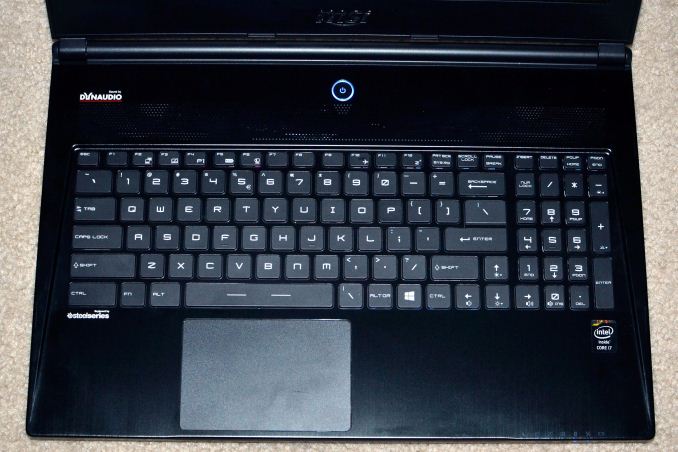

_thumb.jpg)
_thumb.jpg)
_thumb.jpg)
_thumb.jpg)
_thumb.jpg)
_thumb.jpg)








47 Comments
View All Comments
JarredWalton - Thursday, August 21, 2014 - link
Sorry -- I reuse the HTML table from article to article, and I apparently missed updating the "matte" label. It's glossy.larspehrsson - Thursday, August 21, 2014 - link
What a shame. I was really hoping that it was matte. Why would anyone want a glossy screen? Sure its colors are more "vibrant" but you can't see them anyway if the room is a little bright.larspehrsson - Thursday, August 21, 2014 - link
PC Pro did a survey in 2011 where they asked if their users wanted matte or glossy screens. Unfortunately the did not write how many that did respond, but a majority wanted matte screens. At the same time, none of the ultra-value laptops came with matte screens. http://www.pcpro.co.uk/blogs/2011/05/23/glossy-vs-...There are HD matte screens available, but all UHD/QHD+ I could find are with glossy screens.
Morawka - Thursday, August 21, 2014 - link
all apple's Entire product line is glossy LCD. It can be done, you just have to use anti reflective coatings.Solandri - Thursday, August 21, 2014 - link
I had the 1080p version of this laptop for a week (returned it because moving the Windows key meant I kept hitting space instead of alt when I tried to use alt-key combos).- Are you sure it's 2x mSATA SSDs? The disassembly videos I've seen of the 1080p version of this laptop shows two M.2 ports. Unfortunately they are the SATA type M.2, not the PCIe type, so no speed advantage.
https://www.youtube.com/watch?v=raFVNWVkDbE#t=12m1...
- You didn't comment on the size. While it's thin, its length and width are almost as big as a 17" notebook. This was my secondary reason for returning it - it didn't fit in my bag designed for 15.6" notebooks. For such a large case, you'd think they could've squeezed in a bigger battery, which makes the poor battery life all the more painful.
Right now, I am waiting to see how the Asus GX500 does in the reviews. It's expected out in late September, 4k display, 100% NTSC color space, Maxwell 860M GPU, and 96 Wh battery.
JarredWalton - Friday, August 22, 2014 - link
You're right -- SATA-based M.2. That's my main gripe: PCIe-based M.2 offers substantially more throughput potential. I've updated the text to clarify this.Death666Angel - Friday, August 22, 2014 - link
The first picture made me go "dat bezel".... it seems huge!