ZBOX Sphere OI520 Plus: Zotac's Take on the NUC
by Ganesh T S on August 1, 2014 8:50 AM ESTHTPC Aspects - Network Streaming and Local Playback
The unique appearance of the ZBOX OI520 makes it a good candidate for use in an entertainment center. The fans are, for the most part, quite silent. Given the specifications, it is quite clear that we are not looking at a fully madVR-capable machine, but one targeted at the average HTPC user or someone looking for a HTPC to put in a second or third room (non-primary HTPC). There are two HTPC aspects that we will explore in this section, one related to network streaming (OTT services), and the other related to local file playback. Prior to that, we have a small sub-section dealing with refresh rate accuracy.
Custom Refresh Rates
We found last year that Haswell provided excellent display refresh rate accuracy, and reconfirmed that in multiple Haswell mini-PC reviews. Our experience with the ZBOX OI520 was also flawless.
The gallery below presents some of the other refresh rates that we tested out. The first statistic in madVR's OSD indicates the display refresh rate. madVR itself drops plenty of frames to keep up with the playback requirements (which is expected given the system specifications), but those are not related to the refresh rate of the display.
Network Streaming Efficiency
Evaluation of OTT playback efficiency was done by playing back our standard YouTube test stream and five minutes from our standard Netflix test title. Using HTML5, the YouTube stream plays back a 720p encoding, while Adobe Flash delivers a 1080p stream. The power consumption at the wall as well as the GPU usage while playing them on Mozilla Firefox are provided in the graphs below.
Netflix streaming evaluation was done using the Windows 8.1 Netflix app. Manual stream selection is available (Ctrl-Alt-Shift-S) and debug information / statistics can also be viewed (Ctrl-Alt-Shift-D). Statistics collected for the YouTube streaming experiment were also collected here.
Playback using Adobe Flash is leaner on the resources compared HTML5 streaming. This is likely due to the fact that the HTML5 stream delivers a 720p version which needs scaling in addition to decoding for display on a 1080p screen. In any case, the power numbers for YouTube and Netflix streaming are quite low, similar to the NUCs.
Decoding and Rendering Benchmarks
In order to evaluate local file playback, we concentrate on EVR /EVR-CP, as well as madVR in its default settings. madVR also has an option to utilize the hardware scaler that is specific to Intel HD Graphics (instead of the specific algorithms that can be configured via its interface). The decoder used is from the LAV filters integrated in MPC-HC v1.7.3. The following table summarizes the GPU usage and power consumption at the wall in various cases. Numbers in bold indicate visible dropped frames. DXVA Scaling in madVR helps in playback of the 720p60 stream, but interlaced high frame rate content seems best suited for playback using EVR-CP / EVR only.
| Zotac ZBOX OI520 Plus - Decoding & Rendering Performance | ||||||||
| Stream | EVR | EVR-CP | madVR - Default | madVR - DXVA Scaling | ||||
| GPU Load (%) | Power (W) | GPU Load (%) | Power (W) | GPU Load (%) | Power (W) | GPU Load (%) | Power (W) | |
| 480i60 MPEG2 | 30.93 | 13.02 | 32.37 | 13.26 | 71.29 | 22.84 | 63.53 | 17.65 |
| 576i50 H264 | 25.91 | 12.75 | 29.01 | 13.51 | 78.91 | 25.14 | 67.67 | 19.03 |
| 720p60 H264 | 34.41 | 13.93 | 40.38 | 15.35 | 99.28 | 29.18 | 77.14 | 25.85 |
| 1080i60 MPEG2 | 33.41 | 14.70 | 43.68 | 16.51 | 94.70 | 30.42 | 95.11 | 30.62 |
| 1080i60 H264 | 34.88 | 15.04 | 50.73 | 17.88 | 86.08 | 29.79 | 88.40 | 30.21 |
| 1080i60 VC1 | 34.89 | 14.95 | 47.44 | 17.03 | 92.75 | 30.35 | 93.31 | 30.41 |
| 1080p60 H264 | 35.24 | 15.03 | 49.11 | 17.35 | 90.24 | 30.56 | 98.43 | 27.44 |
| 1080p24 H264 | 13.66 | 11.62 | 19.75 | 13.17 | 35.13 | 15.83 | 35.17 | 15.48 |
| 4Kp30 H264 | 22.23 | 15.05 | 49.74 | 20.99 | 52.47 | 26.57 | 68.97 | 24.73 |









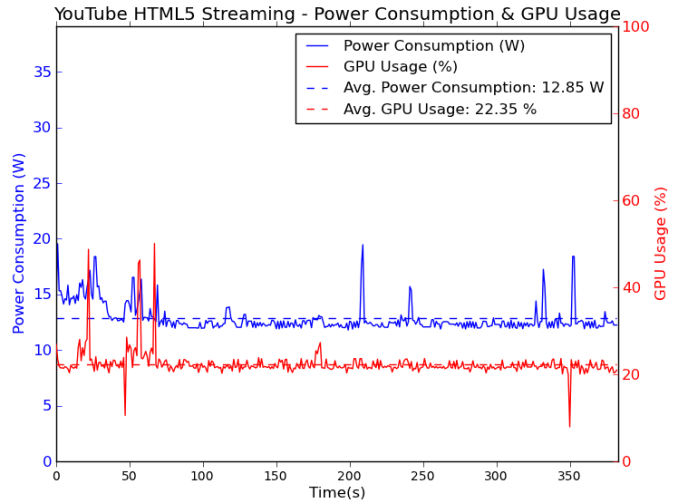
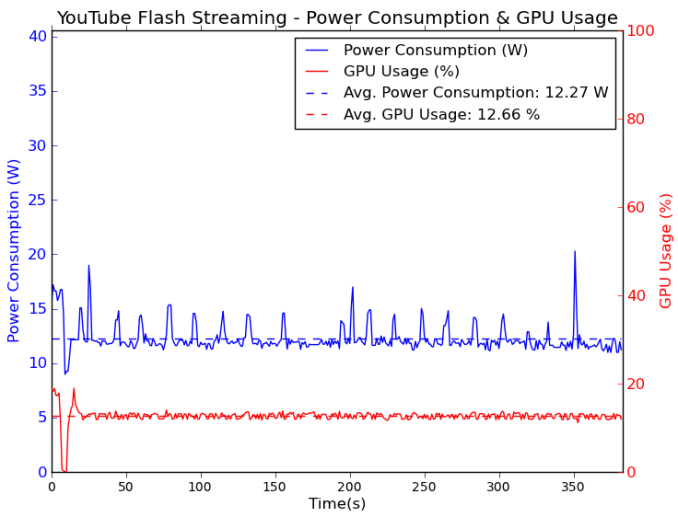
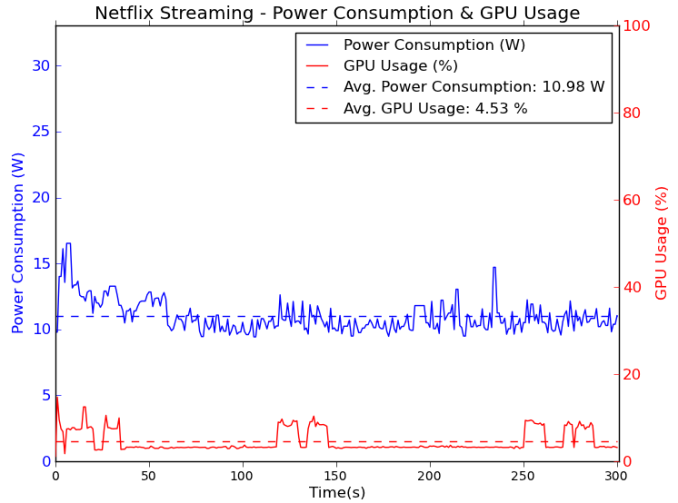








40 Comments
View All Comments
wintermute000 - Saturday, August 2, 2014 - link
http://www.newegg.com/Product/Product.aspx?Item=9S...Do you call 729.95 the same price as 499?
To paraphrase a genius as yourself, IMHO I'd still opt for anything without the apple tax kthxbye
tim851 - Saturday, August 2, 2014 - link
599 at Apple.http://store.apple.com/us/buy-mac/mac-mini?product...
Has a better CPU and an internal PSU, which makes the form factor more convenient.
Glaurung - Saturday, August 2, 2014 - link
Huh. Newegg must be smoking something. The exact same machine goes for $599 on the Apple.com site: http://store.apple.com/us/buy-mac/mac-mini. And when they're in stock, you can get a refurbished one (identical to new except it comes in a plain white box) for $509: http://store.apple.com/ca/product/FD387LL/A/refurb...M/2 - Sunday, August 10, 2014 - link
I used to use the AppleTax word myself. I used to build my own machines. Having two minis running 24x7 , the new one for 3 years straight, the old one 4 years. Thus, I'm over both of those habits. If you compare them side by side, spec by spec, you may see the so-called AppleTax is minimal at best. ....OBTW, it's just a machine, not a religion. Both of mine are buried in the behind all my other AV gear. I rarely touch them, they just work.know of fence - Saturday, August 2, 2014 - link
You are absolutely right. The mac mini was the first to create this form factor in 2005, It was Apple's strategy to sell frequency constrained mobile parts as silent and eco-friendly. From tablets, ultrabooks to NUCs it's all just uninspired imitation.Buying a laptop is also always the better choice (same parts after all), which is why the minis aren't all that popular in the apple camp either.
Glaurung - Saturday, August 2, 2014 - link
"Buying a laptop is also always the better choice"Unless you're using it as a desktop or server and don't need or want to pay for the screen/keyboard/trackpad/battery.
know of fence - Sunday, August 3, 2014 - link
Thing is laptops can make great desktops or servers, but not vice versa. They don't look to shabby on the desk, the shelf or the living room either, and they come with an uninterruptable power supply build in.When everyone is on an electronic bugdet with almost omnipotent devices like smartphones, PCs, consoles all of which require replacement in perpetuity, is there room for a limited purpose blue skull, with a 281 $ Intel dual core?
There is a sensible TDP limit for eco-friendly PCs, but it ain't 15 W. There is also no pupose to cramming a stationarry PC into a little box, beyond "neat". "Neat" doesn't sell, either, or help anyone to improve their social status.
wireframed - Monday, August 4, 2014 - link
Laptops aren't designed for 24/7 usage, so no, they aren't great servers. Neither are they particularly expandable. Getting a few TB of storage into a laptop isn't cheap or easy. Neither is getting lots of RAM.As for desktops, sure, if you don't mind the premium. If you think the formfactor and screen come without a price, well...
Lastly, laptops typically make more noise running full-tilt, or else they throttle. While this system probably doesn't run completely silent either, at least you don't pay the full laptop premium. The footprint is also smaller than a laptop (because laptops are low and wide, even when the volume is identical).
bobbozzo - Saturday, August 2, 2014 - link
Hi,1. How's the thermal performance?
We'd probably leave it running 24/7 with a larger-capacity HDD installed
2. I don't think 'Credentials' is the best word, in the title of page 4
Thanks!
ozzuneoj86 - Saturday, August 2, 2014 - link
They need to stop calling these things boxes if they're going to continue to make them spherical.Just sayin...