Samsung Galaxy Tab S Review (10.5 & 8.4-inch)
by Anand Lal Shimpi on June 24, 2014 9:00 AM EST- Posted in
- Tablets
- Samsung
- Mobile
- Galaxy Tab S
Display
In addition to the dramatically reduced chassis thickness, the move to a Super AMOLED display is the other flagship feature of the Galaxy Tab S lineup. Both devices feature a 2560 x 1600 Super AMOLED panel. The 10.5-inch model features a derivative of the S-Stripe RGB subpixel layout and geometry we first saw in the Galaxy Note 2.
Each pixel features loosely spaced red, green and blue subpixels, with the latter being a thin strip in comparison to the more traditional rectangular red and green subpixels:
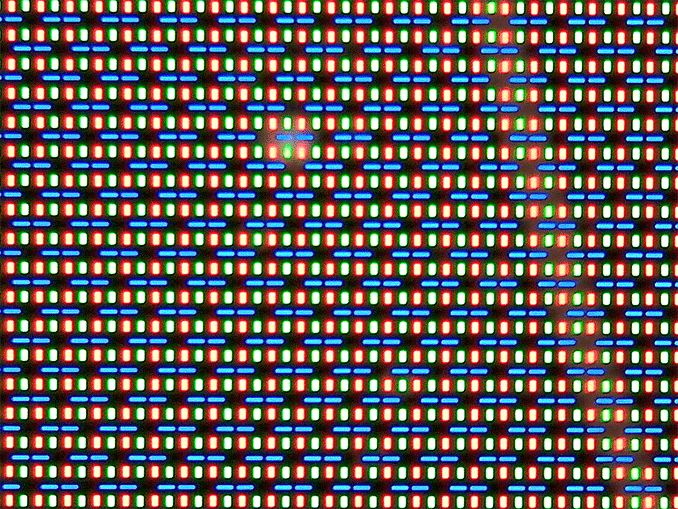
Samsung Galaxy Tab S 10.5, S Stripe RGB
Choosing different geometries for the blue subpixels makes sense as they have lower luminous efficiency than their red and green counterparts. Through balancing of subpixel size and drive power this design should allowed for equal luminance among all three subpixels. The uneven spacing is something new for the Galaxy Tab S 10.5, as the design looked far more structured back in the Note 2 days.
The 8.4-inch model by comparison uses a diamond PenTile RG,BG layout:
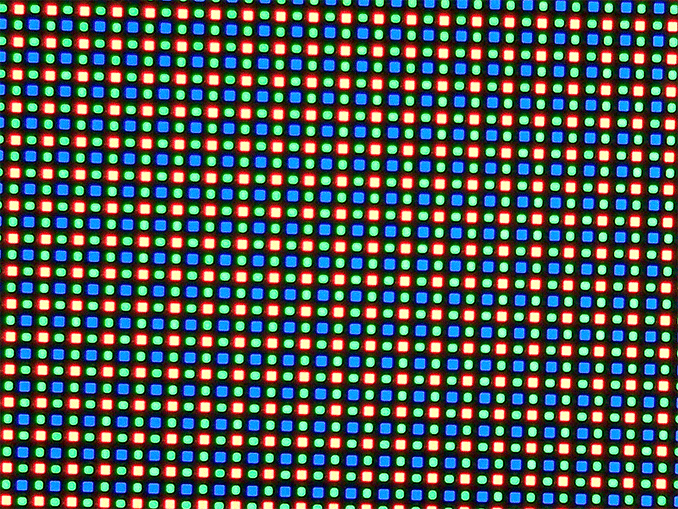
Samsung Galaxy Tab S 8.4, Diamond PenTile
This is similar to what we saw on the Galaxy Note 3, and just like before you get two subpixels per unit pixel instead of three in a traditional RGB stripe. Thankfully the pixel density on the Galaxy Tab S 8.4 is high enough that I wasn’t able to discern individual pixels or be bothered by the diamond PenTile layout. I will admit that I’ve never been the most sensitive to PenTile or PenTile-like sub pixel arrangements, so your mileage may vary.
With the Galaxy S5, Samsung finally delivered a reasonably accurate out of box display calibration as an option. In bringing AMOLED to its tablet lineup, I wondered if Samsung would do the same here. Thankfully the answer appears to be yes.
The new displays have the same adaptive setting as the GS5, which adjusts display tint based on ambient light temperature. There are three predefined color settings, down from the five on Galaxy S5, if you prefer something a bit more predictable.
Although Cinema ends up being the most accurate on the GS5, AMOLED Cinema doesn’t get the same treatment on the Galaxy Tab S. It’s actually the new basic mode that most closely tracks with sRGB. The two AMOLED modes trade off color accuracy for more saturation. I ran our display suite through all of the modes on the Galaxy Tab S 10.5 to illustrate the difference:
| Samsung Galaxy Tab S 10.5 Color Profiles | |||||||||
| Average White Point | Grayscale DeltaE 2000 | Gamut DeltaE 2000 | Saturation Sweep DeltaE 2000 | GMB ColorChecker DeltaE 2000 | |||||
| AMOLED - Cinema | 7540K | 5.2572 | 6.8855 | 5.9306 | 7.0418 | ||||
| AMOLED - Photo | 6576K | 1.7425 | 4.8109 | 4.5933 | 3.3633 | ||||
| Basic | 6516K | 1.8378 | 2.8114 | 2.6195 | 2.4249 | ||||
| Basic (Galaxy Tab S 8.4) | 6294K | 2.3914 | 3.4564 | 2.7639 | 2.2186 | ||||
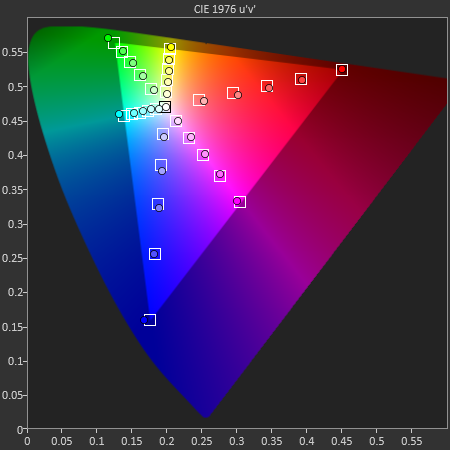
I’ve also included all of the CIE diagrams and test swatch comparisons in a gallery below if you want to have a closer look at what the AMOLED modes do. In short, both the photo and cinema modes oversaturate just in different ways. Photo appears to saturate evenly across all colors, while cinema mode compresses some while pushing out others.
As it’s the most accurate setting, I ran all of our comparison data with the basic mode enabled. In this mode the Galaxy Tab S’ display is among the best we’ve ever tested. On top of having good color accuracy, the new display delivers the awesome contrast ratio that AMOLED displays are known for. As you’ll see later on, there are definite power benefits as well when it comes to watching movies on these displays.
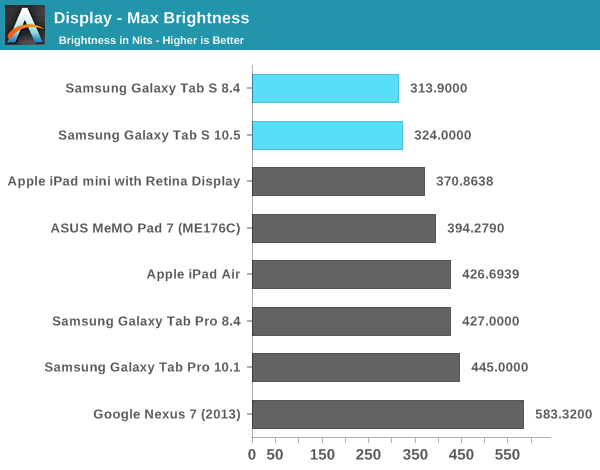
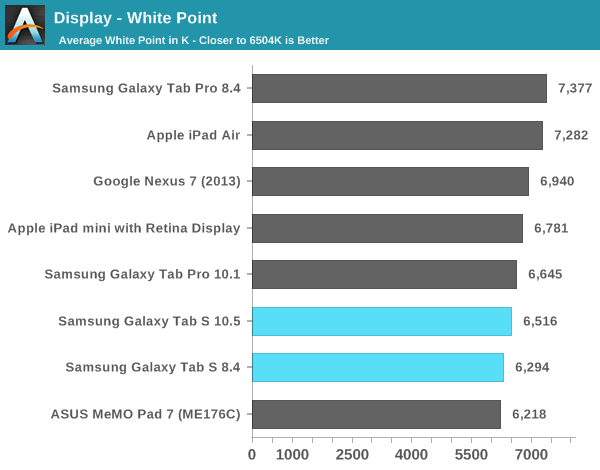
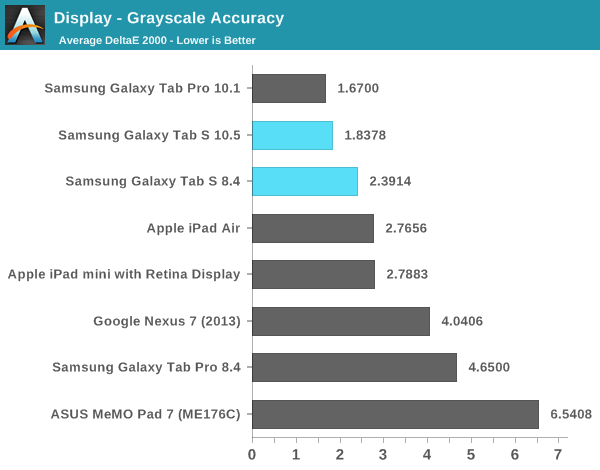
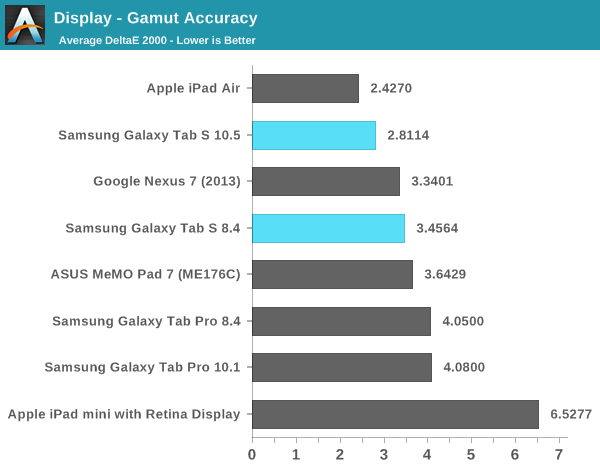
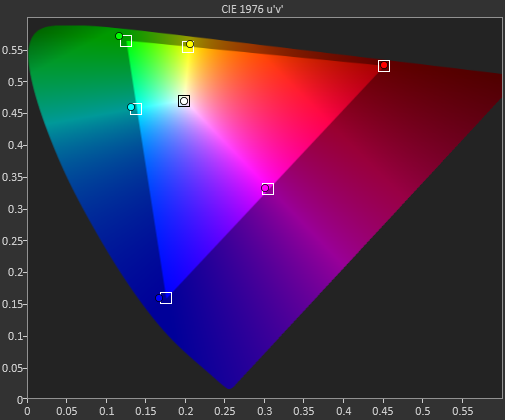
Samsung Galaxy Tab S 10.5 - Basic Profile
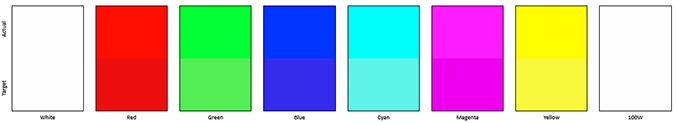
Samsung Galaxy Tab S 10.5 - Basic Profile
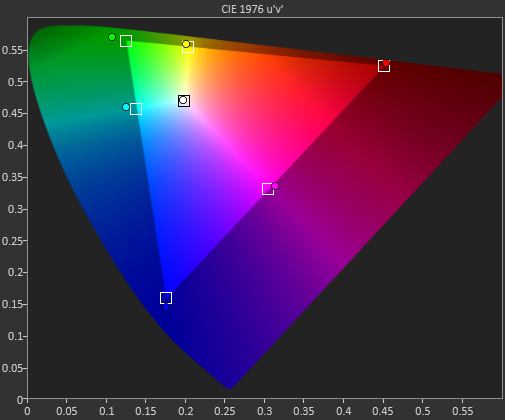
Samsung Galaxy Tab S 8.4 - Basic Profile
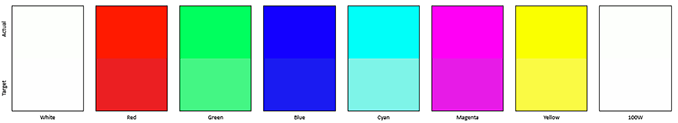
Samsung Galaxy Tab S 8.4 - Basic Profile
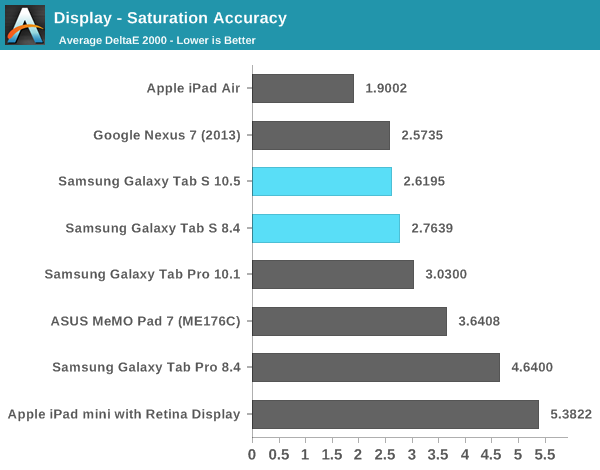
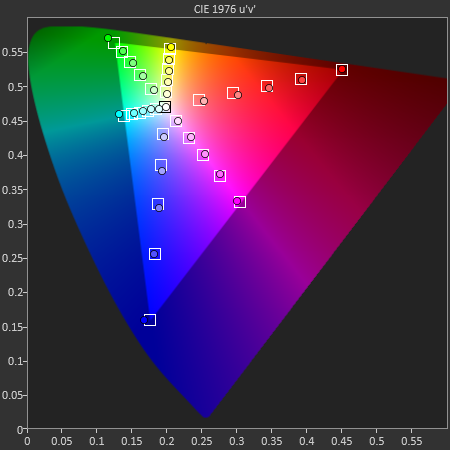
Samsung Galaxy Tab S 10.5 - Basic Profile
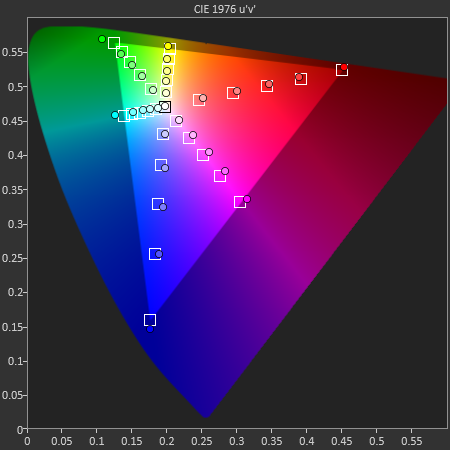
Samsung Galaxy Tab S 8.4 - Basic Profile
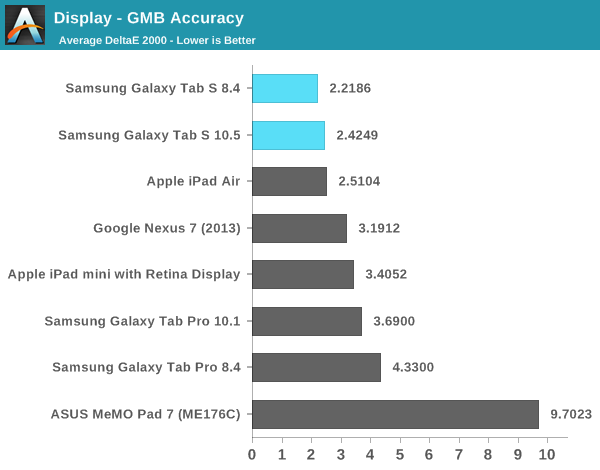
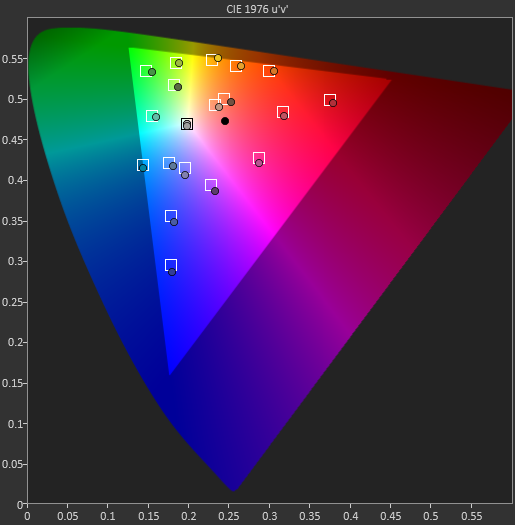
Samsung Galaxy Tab S 10.5 - Basic Profile
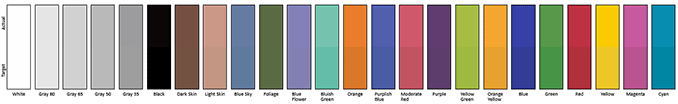
Samsung Galaxy Tab S 10.5 - Basic Profile
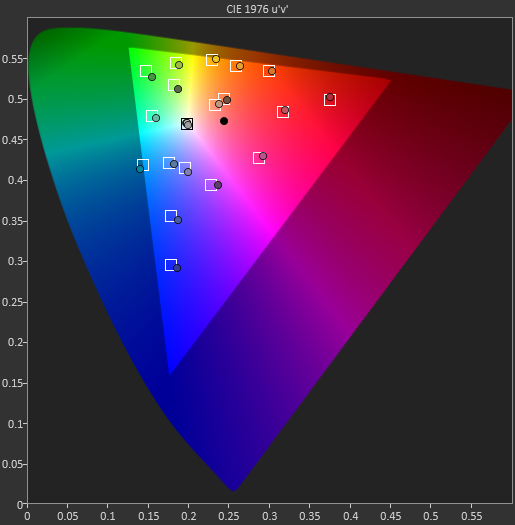
Samsung Galaxy Tab S 8.4 - Basic Profile
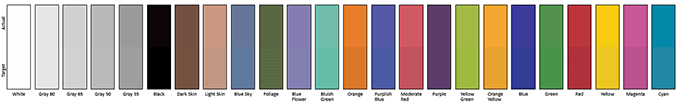
Samsung Galaxy Tab S 8.4 - Basic Profile








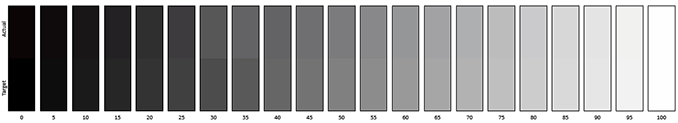
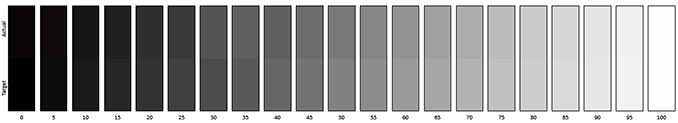








98 Comments
View All Comments
name99 - Wednesday, June 25, 2014 - link
If you don't like sunspider for whatever reason, look at one of the other values. No-one is forcing you to base your opinions on one number.But for many of us sun spider most accurately captures the snappiness of a browser in real use, which is something we care about. Kraken and Octane are too much biased towards JS performance and multithreaded JS. That's fine if that's what you're interested in, but it's silly to pretend that that's a better measure of how the device feels in normal use.
the_ether - Tuesday, June 24, 2014 - link
lilo777's comment seems to be an important one. Perhaps a generalist tech site like Anandtech isn't the most knowledgeable about testing screens. How were the tests conducted? Perhaps the method that was used to display an image on the screen was sub-optimal. For example, an image normally has a profile associated with it and some programs will use that profile in order to determine the correct way of displaying that image - eg whether sRGB or Adobe RGB colour spaces are appropriate.There seems to be an important discrepancy here.
marytattoo - Sunday, June 29, 2014 - link
still wondering about the overall value and performance of the s 8.4 and the pro 8.4 ?????mhannigan - Tuesday, June 24, 2014 - link
You are obviously uninformed. If you do not understand why an OLED display is a more pleasant experience, then it really cannot be explained to you.ddriver - Tuesday, June 24, 2014 - link
It has better contrast, better white point, better grayscale accuracy, gamut and saturation accuracy are so close to the Air display you won't be able to tell without measuring equipment. I'd say it is a match to the Air display and significantly better than anything else. It's pretty great, considering Samsung don't have fanatical devotees to exploit and must sell much more balanced products at lower profit margins.Anders CT - Tuesday, June 24, 2014 - link
The display in the samsung tablet has better contrast, a wider gamut, better resolution and a much faster response than the display in the ipad Air.Sasmung makes display panels for both ipads and Galaxy tablets, so it is only natural that Samsung would reserve the superior panel for their own tablets.
Lavkesh - Tuesday, June 24, 2014 - link
That's assuming Apple is willing to compromise on their display's?ESC2000 - Sunday, July 6, 2014 - link
Sorry to burst your bubble but Apple compromises on many things to preserve their profit margins... See eg skimpy RAM that means that webpage tabs always face to reload when you switch between them, causing info to be lost... Low RAM also caused the iPad Airs and minis with retina to crash and freeze frequently. The one I bought for my sister froze all the time - a $500 product at that! Similar issue with their highway robbery pricing for storage... $500 device with only 16 GB and no micro SD is an insult and a ripoff. (That goes for all brands but we are starting to see some change... More companies bundling 32 GB into the base model).Another example would be the (again insulting) ugly TN panel in the MacBook Air - $1000+ computer with a low rez TN display. Only Apple could get away with it.
akdj - Monday, June 30, 2014 - link
The display in the Sammy is nine months newer than the Air/Mini and 5s. Those products are coming down the pipe in the next quarter. How about we compare current to current versions enforced deciding? And with those results, it's pretty apparent Apple's 2013 design was pretty damn good and holding it's own almost a year later (keep in mind it's dominance at release in comparison to AMOLED tablets). Hold your reservations. The Air's display is beyond outstanding and if the Sammy is this good, neither is 'bad' nor will the majority be able to discern any difference at these resolutionsalthaz - Tuesday, June 24, 2014 - link
Contrast is the single-most important part of subjective (ie: what peoples eyes say) display quality - according to every study ever done on it - and AMOLED displays have infinite contrast. Not sure why it wasn't tested here, but the ludicrous contrast makes this screen many-times superior to the iPad screen, IMO.That said, there are plenty of folks that (for some reason) prefer LCD to AMOLED, so who am I to judge.