MSI GT70 Review: GTX 880M Edition
by Jarred Walton on April 16, 2014 6:00 AM ESTMSI GT70 LCD Quality
I noted earlier that the GT70 display is merely “okay”, and here’s where you’ll see why I have such a mediocre opinion of the panel. It actually delivers good colors overall once you calibrate it, but out of the box the colors are horribly skewed towards the “cool” end of the spectrum, with highly oversaturated blues. I used our tablet display testing workflow to gather this image, showing a relative representation of what the colors on the GT70 look like out of the box compared to what they should look like (the "desired color" is on the bottom). Most devices you’ll see minor differences, but the tinting of the various colors is extremely noticeable on the GT70:
I’m not quite sure why so many displays have such inaccurate colors, but my best guess is that in order to hit higher maximum brightness values (e.g. 350 cd/m2 – or “nits” if you prefer), the LCD panel makers are just pushing the LED backlights as hard as they can. Most seem to end up with very blue tints, and rather than correct that via the LUTs and end up with a lower maximum brightness value, we get poor colors.
It’s not just the colors that are disappointing on the GT70 display, though. With tablets helping to pave the way, people are becoming more knowledgeable about display quality, and the poor viewing angles of TN panels are finally earning the scorn of consumers they deserve. Most Ultrabooks are now using IPS (or similar technology) panels, and while I don’t necessarily feel every laptop needs a high quality display, it’s pretty sad when $400-$500 tablets have substantially better displays than $2000 notebooks. Given the woes of Windows DPI scaling and the continuing lack of broad application support for High DPI displays, we may not need or want QHD or QHD+ panels on a 15.6” or 17.3” notebook, but a slightly higher quality 1080p display would certainly be nice.
Below are the galleries and charts for uncalibrated and calibrated colors on the GT70. We’ve switched our LCD testing to use CalMAN 5.3 with an i1 Display Pro spectrometer, which gives far better results than our previous testing using ColorEyes Display Pro with an i1 Display 2, so we can’t really compare older scores directly with the new results. However, the brightness, contrast, and gamut should all be within a few percent regardless of which testing method was used. What we see is that the MSI GT70 is at least a better display than the budget TN panels, but it’s definitely not one of the top displays these days. That’s not too surprising considering the actual panel appears to be the same as in previous GT70 notebooks, which means it’s now at least a few years old in terms of the core technology.
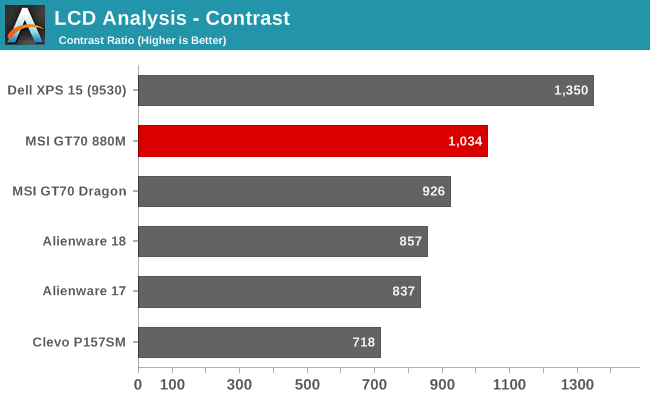
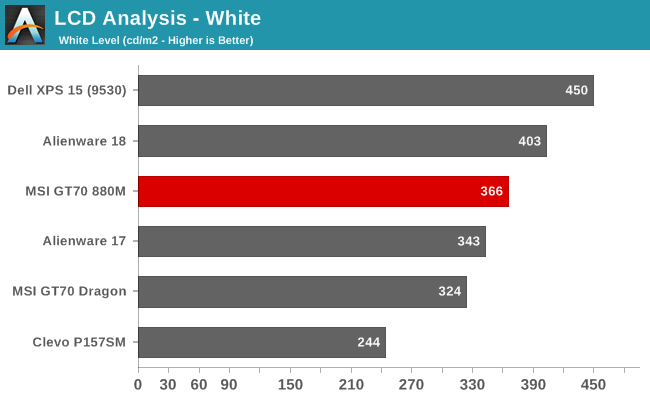
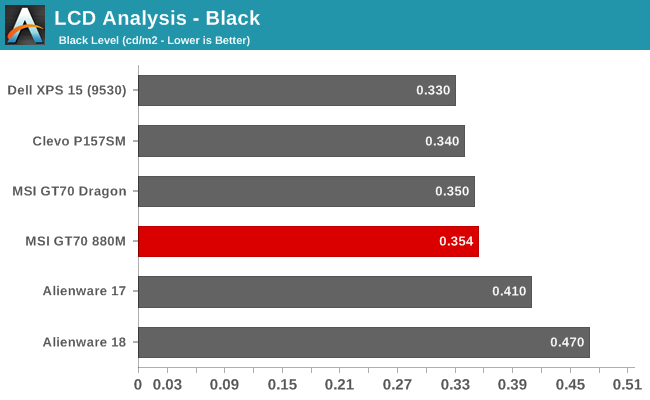
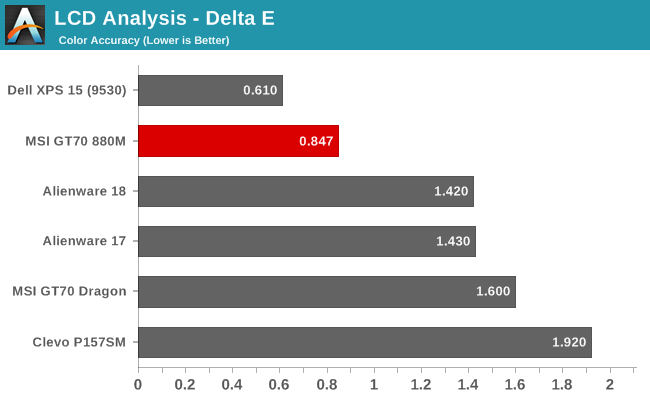
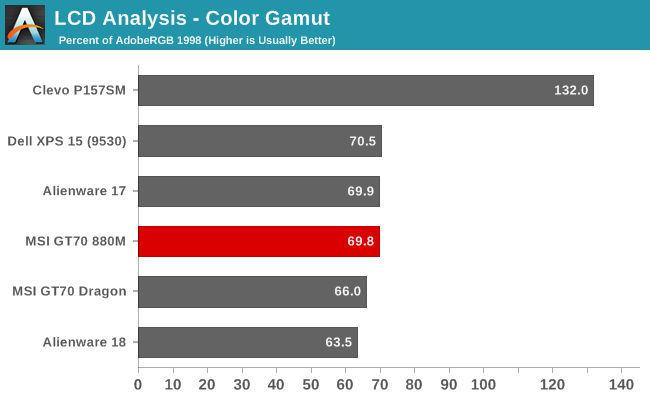
Overall, the display in MSI’s GT70 is certainly better than what you’ll find in budget notebooks and it will work well for gaming, but if you prefer higher quality displays you might just need to wait for the next round of updates and hopefully well see some IPS/AHVA/PLS or some other similar technology start showing up in the gaming notebooks. The colors can be calibrated to the point where they're quite good, but out of the box the display doesn't look very good at all.


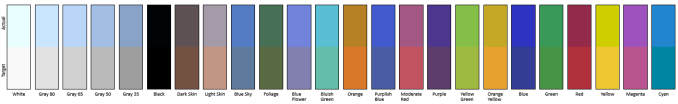
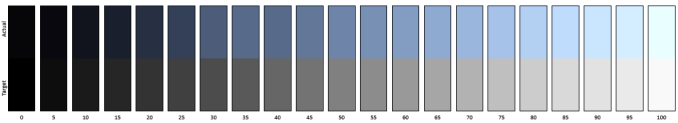












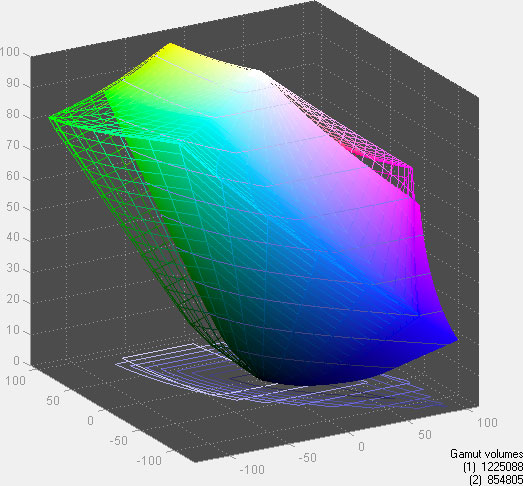








61 Comments
View All Comments
DanNeely - Thursday, April 17, 2014 - link
I have to disagree. The faster startup is nice; but it's the smoother response in ordinary use that's really sold me. Moving my OS/Apps to an SSD a few years ago did more to improve general system responsiveness than any upgrade I've made other than my initial move from a single to a dual core CPU.Notmyusualid - Monday, April 28, 2014 - link
I get chest-pains waiting on mechanical hard disks when used as a boot disk...My mother, and two of my brothers have switched over to SSDs, (at great effort by me), and they say they could never go back / transformed their machine etc. The third brother is too cheap to do so.
Now if you have the premium of time on your side, sure hitting the power button, and fetching coffee is fine.
But as a network engineer under the gun, when you have strict site-access periods, and it takes 2 weeks to get your access, and during your line-up testing, your in-house application crashes, and you've got only 30 mins before your escorted access ends, it is a God-send to be able to reboot quickly, start the database, and get your application up again, and continue to work with the other end of the link... I've known Core 2 Duo laptops, with mechanical disks, take 8 to 10 mins to do that task I just described. One minute thereabouts (honestly) with SSD. Marvelous. Surprised me too.
You can hear the deep breaths from the other end when you say 'sorry I have to reboot', but not a problem for me for a few years now...
So sorry, cannot agree there is little difference.
jak3676 - Wednesday, April 16, 2014 - link
Am I the only one that read the headline and was wondering why in the world someone would put an 8 year old 8800 GTX in a laptop?huaxshin - Wednesday, April 16, 2014 - link
@JarredWalton:From the summary, you wrote GK110 instead of GK104.
"As far as NVIDIA’s new GTX 880M, performance is pretty much what you’d expect from a slightly higher clocked GK110"
-----------------------------------------------------------------
Also did you notice that this particular model did much better than your previous GT70 review in terms of thermals? With the Dragon Edition you and me had a little discussion regarding the temperatures. You got 98C with that one while here you get 82C.
Any thoughts to why?
JarredWalton - Wednesday, April 16, 2014 - link
Possibly just a difference in components -- some 780M may run hotter (and with higher voltages) than this 880M. I pushed the system as hard as I could, just to see if it would throttle. Anyway, Dustin tested the earlier Dragon, so I don't know if he just had a poor unit or what. And I'll go edit that GK110 error. LOL -- GK110 in a notebook, I wish!shatteredx - Wednesday, April 16, 2014 - link
No 120hz display kills it for me. Does MSI even have any models with a 120hz display?Antronman - Wednesday, April 16, 2014 - link
Why would they?It's not like an 880m will reach 120fps in any games.
shatteredx - Thursday, April 17, 2014 - link
Any FPS above 60 will be smoother on a 120hz display.Also, I play many older games that hit 120 fps even on my 680M.
erple2 - Friday, April 18, 2014 - link
You need a couple of qualifiers on that. If you play with vsync on, it won't be any smoother. If you play with triple buffering, it will. Personally, I play with vsync on as I dislike tearing more than frame drops (though with proper triple buffering, you don't get the integer scaling in fps with no lag like d3d buffering offers). Though this seems like a great case for the highly proprietary g-sync..nathanddrews - Thursday, April 17, 2014 - link
Maybe not with all eye-candy maxed out, but that's not really the point of 120fps gaming.