Samsung Galaxy Tab Pro 8.4 and 10.1 Review
by Jarred Walton on March 22, 2014 9:30 PM ESTLCD Testing: A Feast for Your Eyes
Let’s start out the testing by going straight to the biggest draw with the Galaxy Pro tablets: the WQXGA displays. Even without testing, I could see by looking that the colors on the Pro 10.1 looked a bit better/more natural than on the Pro 8.4, but I was curious to see if the colors were truly accurate or merely not as oversaturated. Depending on your display setting, it’s a little of both.
I tested the Pro 10.1 in four modes (“Auto”, Dynamic, Standard, and Movie), and contrary to what I’ve seen reported elsewhere, the Movie mode resulted in the most accurate colors. Most tablets and laptops often use white points that are far too hot (blue), and that applies to the 10.1 on the Dynamic and Standard modes, though Standard is a bit better perhaps; it also applies to the Pro 8.4 display. The Movie mode on the other hand clearly reduces the saturation levels and ends up being very good overall. Here are five sets of galleries showing the testing results for the various display modes on the 10.1 as well as the sole mode on the 8.4.
As for brightness, contrast, and DeltaE results, both models do reasonably well, again with the color accuracy advantage going to the 10.1. Keep in mind that the only other tablets in these charts just happen to be some of the best displays on the market, with the iPad Air being factory calibrated and the Nexus 7 being one of the best non-Apple devices in terms of color accuracy.
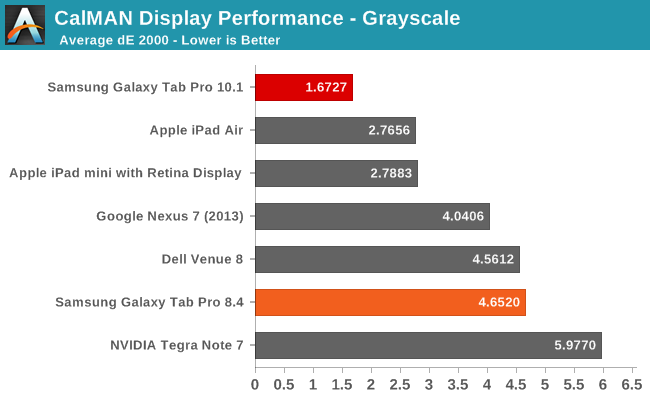
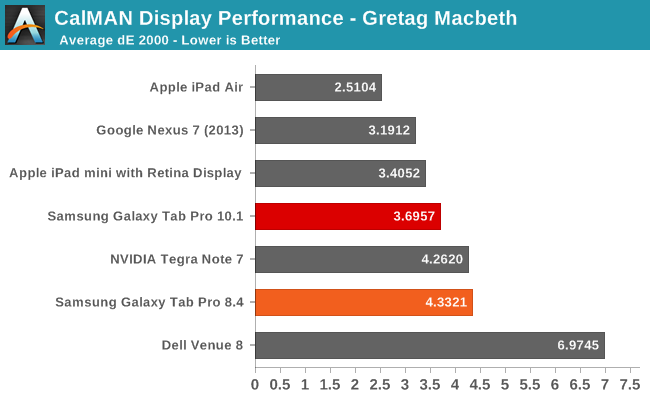
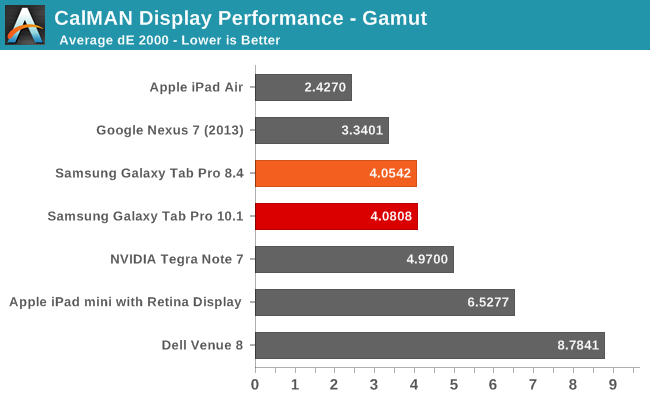
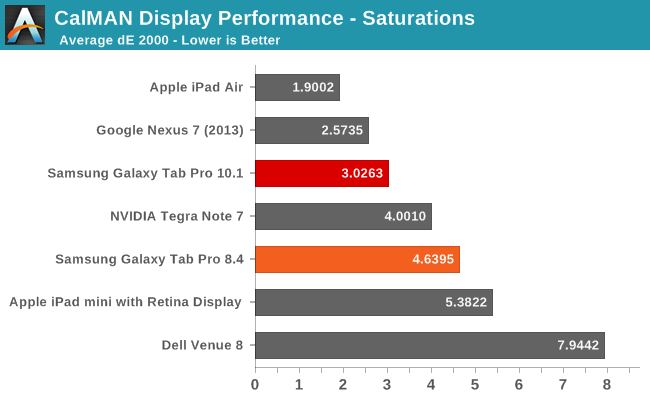
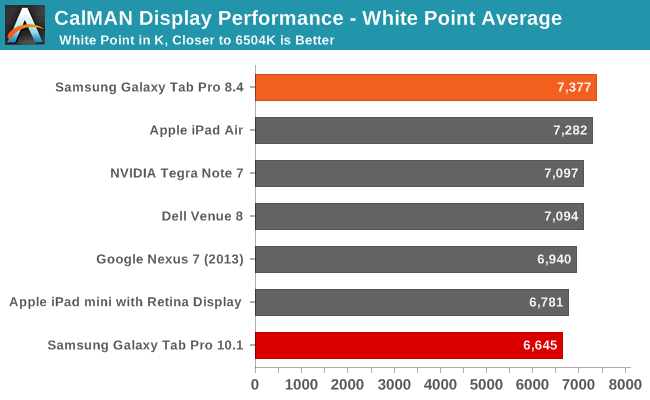
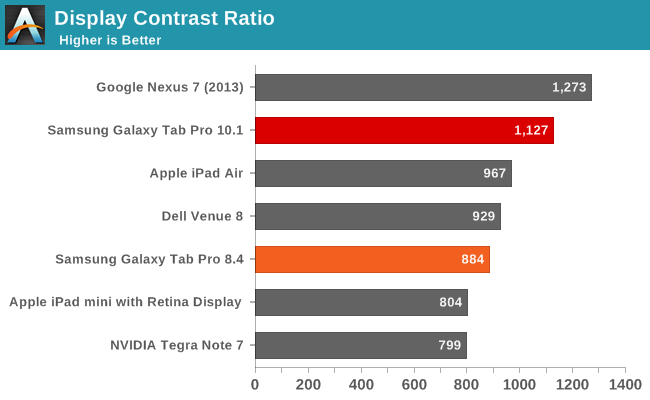
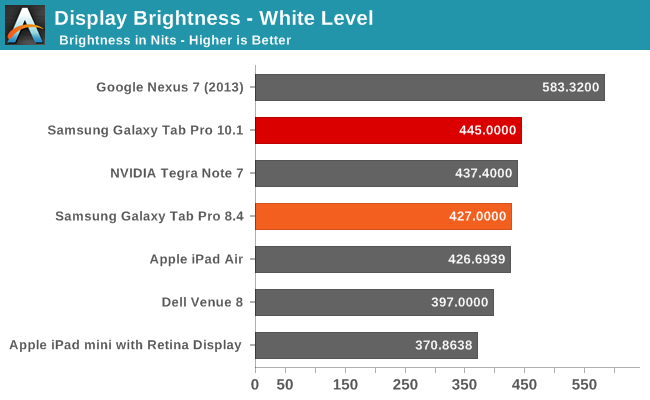
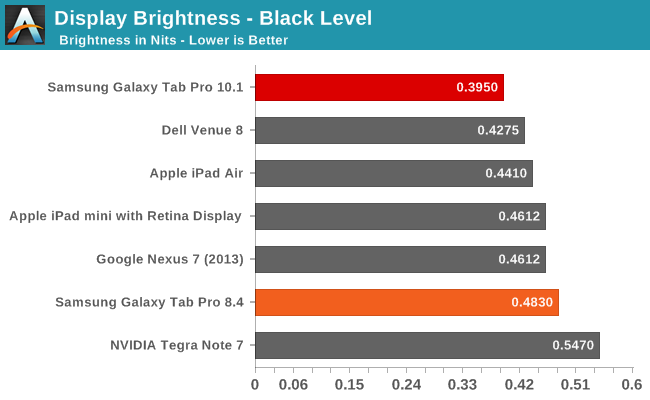
While none of the results are necessarily standouts (other than the grayscale dE 2000 on the Pro 10.1), we again have to keep in mind the fact that these are 2560x1600 panels in 10.1 and 8.4 inch devices. Factory calibration would push them over the top, but even without that they’re going to provide a wow factor to anyone used to lower resolution, lower quality displays.








































125 Comments
View All Comments
akdj - Monday, March 24, 2014 - link
You DO realize Window's Surface/Yog/da/HP 2 in 1, et al run on the third or fourth core 'i' chips right? And these tabs....Sammy, Apple, LG, etc are run on ARM SoCs correct? Huge discrepancy in performance measurement. Should be assumed as they've run BayTrail scores in interviews, conducted the 'Surface' interviews...and a quick peak in 'search' you'll be able to derive the performance differences yourself. They're not competitors right now. Intel is many times more powerful as are their iGPUs being used in the laptop form factor. Weight is a big differentiator as well. A pound or three? Keyboard (physical) or not? You get the idea. While the walls are closing in, totally different architecturesakdj - Monday, March 24, 2014 - link
Reviews. Not 'interviews'. Love spell check. And 'edit' ;)az_ - Monday, March 24, 2014 - link
Yes, I know they are different architectures but they serve the same purpose. They all have touch screens, web browsers and run applications and games. It would be interesting to see how they compare, even if it is in just a few of the benchmarks that can be run on all of the devices. Size, weight and battery life differ but I might be willing to sacrifice some portability for a couple of times more performance. And bay trail tablets should be pretty similar in performance, size/weight and battery life to arm ones.I can probably dig through different reviews and compare numbers but that is too much work, it is much better to just include them in the charts.
Golgatha - Monday, March 24, 2014 - link
You would think for a price range of $399-$849 they could include more than 16/32GB of storage on these things.RobertMontreal - Monday, March 24, 2014 - link
Will not load Words with Friends on Pro 10.1. I spent 15 minutes with two people on this and the problem could not be resolved. I found a review (5 stars on 5 stars) on the pre-Pro version that laments the same problem.hockey - Monday, March 24, 2014 - link
The Samsung Galaxy Tab is one of the most talked about new tablet devices to hit the market. With more and more companies joining the gold rush following the release of the iPad, Samsung has included many features which makes it stand out from the rest.juhatus - Tuesday, March 25, 2014 - link
If your not tied to a ecosystem, the director competitor is iPad mini2, which is cheaper and better built quality. I'm trying to choose between the two.. almost wanting to try android for a change. Maybe the droid is more educational for the son. Great article I would missed the Samsung tab all together.ESC2000 - Wednesday, March 26, 2014 - link
How is the iPad mini with retina cheaper? It also costs $400. I assume you're not referring to the first gen mini which was a mediocre tablet made out of 2010 parts.Rdmkr - Wednesday, March 26, 2014 - link
Isn't the solution to the whole "what does and doesn't constitute cheating" dilemma to always measure power consumption alongside performance so that whenever an OEM "cheats" by boosting the clock speed, they just shoot themselves in the foot by making the power consumption number look correspondingly worse.Death666Angel - Wednesday, March 26, 2014 - link
Having finished the review just now, wanted to say that I really liked your style. It's refreshing to see such a subjective take of tablets on Anandtech. And you are mentioning the right "it's personal preference" things which sometimes I think get lost here. Looking forward to more tablet reviews by you! :-)