AMD Kaveri Review: A8-7600 and A10-7850K Tested
by Ian Cutress & Rahul Garg on January 14, 2014 8:00 AM ESTIntegrated GPU Performance: BioShock Infinite
The first benchmark in our test is Bioshock Infinite, Zero Punctuation’s Game of the Year for 2013. Bioshock Infinite uses the Unreal Engine 3, and is designed to scale with both cores and graphical prowess. We test the benchmark using the Adrenaline benchmark tool and their three default settings of Performance (1280x1024, Low), Quality (1680x1050, Medium/High) and Xtreme (1920x1080, Maximum) noting down the average frame rates and the minimum frame rates.
Bioshock Infinite, Performance Settings
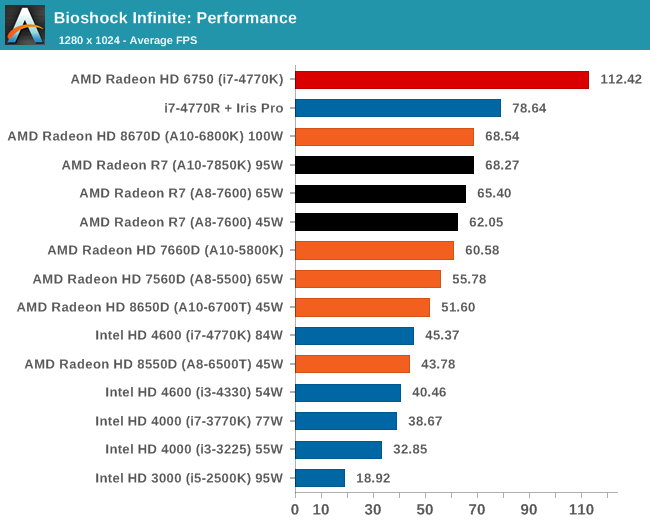
For BI: Performance we see the Iris Pro being top of the IGPs, although the next six in the list are all AMD. The Kaveri cores are all between the 6800K and 5800K for this test, and all comfortably above 60 FPS average.
Bioshock Infinite, Quality Settings
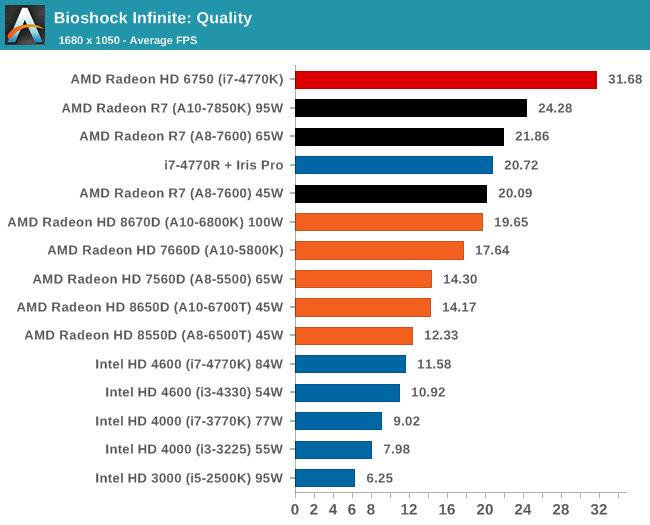
For the quality settings, the Iris Pro starts to struggle and all the R7 based Kaveri APUs jump ahead of the A10-6800K - the top two over the Iris Pro as well.
Bioshock Infinite, Xtreme Settings
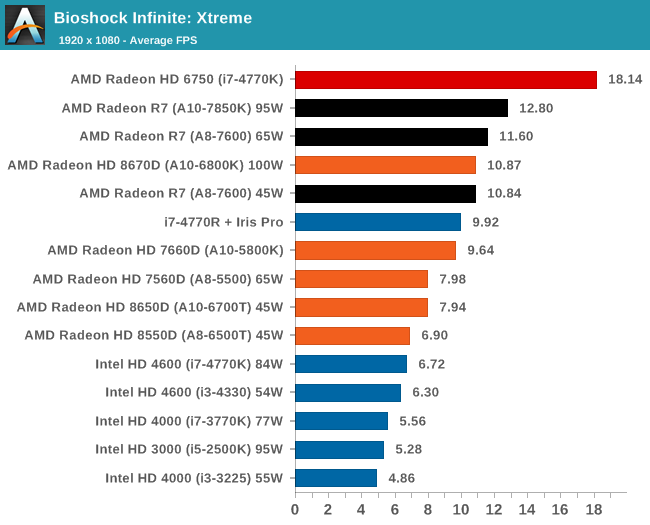
The bigger the resolution, the more the Iris Pro suffers, and Kaveri takes three out of the top four IGP results.
Integrated GPU Performance: Tomb Raider
The second benchmark in our test is Tomb Raider. Tomb Raider is an AMD optimized game, lauded for its use of TressFX creating dynamic hair to increase the immersion in game. Tomb Raider uses a modified version of the Crystal Engine, and enjoys raw horsepower. We test the benchmark using the Adrenaline benchmark tool and their three default settings of Performance (1280x1024, Low), Quality (1680x1050, Medium/High) and Xtreme (1920x1080, Maximum) noting down the average frame rates and the minimum frame rates.
Tomb Raider, Performance Settings
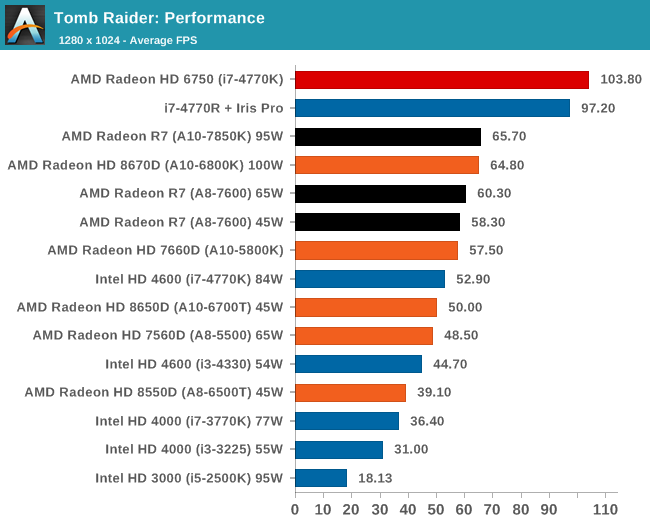
The top IGP for Richland and Kaveri are trading blows in TR.
Tomb Raider, Quality Settings

The Iris Pro takes a small lead, while the Kaveri 95W APU show little improvement over Richland. The 45W APU however is pushing ahead.
Tomb Raider, Xtreme Settings
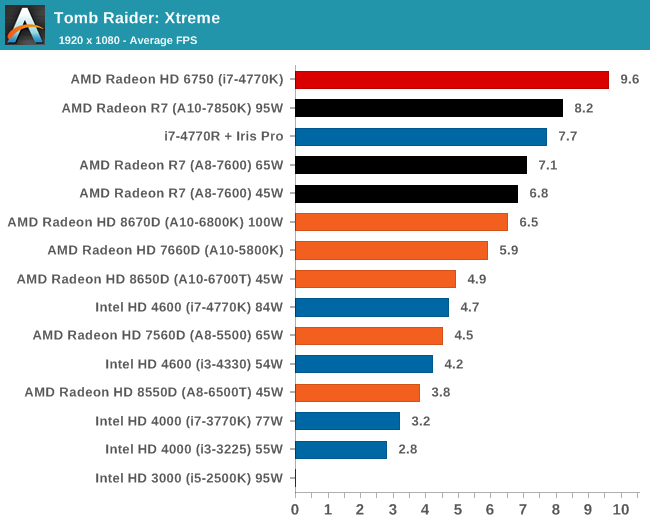
At the maximum resolution, the top Kaveri overtakes Iris Pro, and the 45W Kaveri it still a good margin ahead of the A10-6700T.
Integrated GPU Performance: F1 2013
Next up is F1 2013 by Codemasters. I am a big Formula 1 fan in my spare time, and nothing makes me happier than carving up the field in a Caterham, waving to the Red Bulls as I drive by (because I play on easy and take shortcuts). F1 2013 uses the EGO Engine, and like other Codemasters games ends up being very playable on old hardware quite easily. In order to beef up the benchmark a bit, we devised the following scenario for the benchmark mode: one lap of Spa-Francorchamps in the heavy wet, the benchmark follows Jenson Button in the McLaren who starts on the grid in 22nd place, with the field made up of 11 Williams cars, 5 Marussia and 5 Caterham in that order. This puts emphasis on the CPU to handle the AI in the wet, and allows for a good amount of overtaking during the automated benchmark. We test at three different levels again: 1280x1024 on Low, 1680x1050 on Medium and 1920x1080 on Ultra. Unfortunately due to various circumstances we do not have Iris Pro data for F1 2013.
F1 2013, Performance Settings
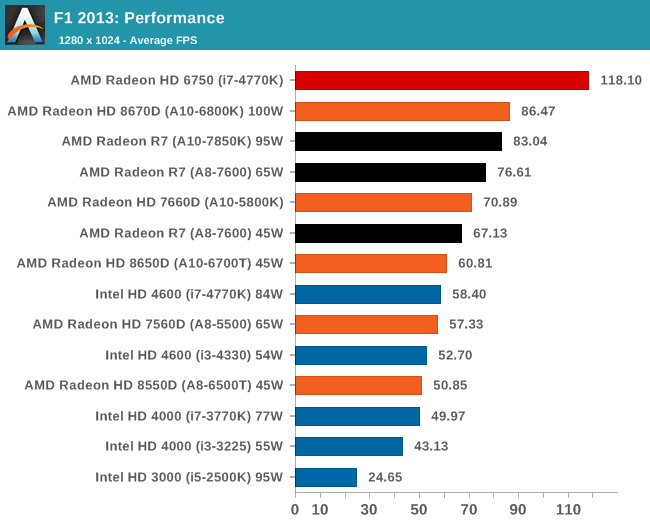
F1 likes AMD here, although moving from Kaveri to Richland at the high end seems a bit of a regression.
F1 2013, Quality Settings
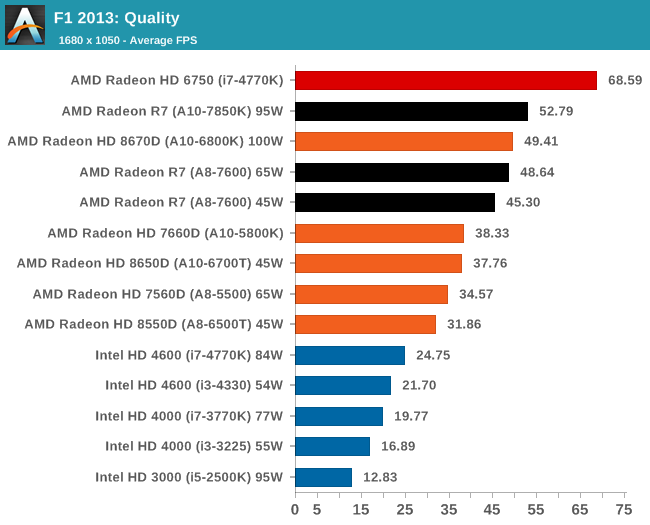
Similarly in the Quality settings, none of the Intel integrated graphics solutions can keep up with AMD, especially Kaveri.
F1 2013, Xtreme Settings
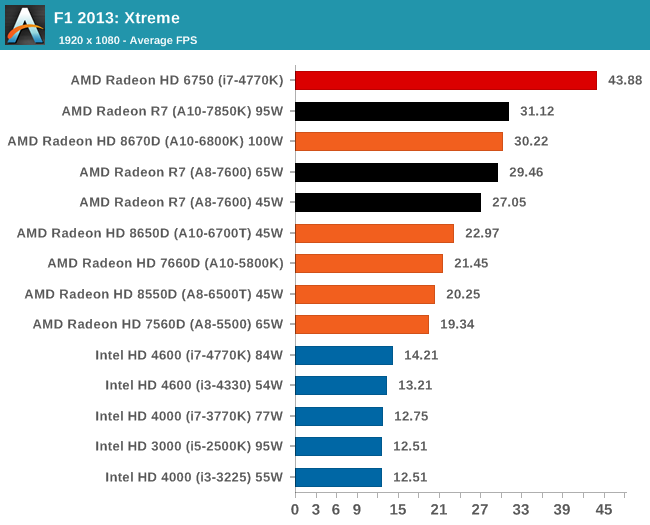
On extreme settings, at 1080p, the top Kaveri APU manages to hit over 30 FPS average during the benchmark. The other A8 Kaveri data is not too far behind.










380 Comments
View All Comments
retrospooty - Tuesday, January 14, 2014 - link
"a low end cpu like the athlon X4 with a HD7750 will be considerably faster than any APU. So in this regard, I disagree with the conclusions that for low end gaming kaveri is the best solution."I get your point, but its not really a review issue , its a product issue. AMD certianly cant compete inthe CPU arena. They are good enough, but nowhere near Intel 2 generations ago (Sandy Bridge from 2011). They have a better integrated GPU, so in that sense its bte best integrated GPU, but as you mentioned, if you are into gaming, you can still get better performance on a budget by getting a budget add in card, so why bother with Kaveri?
Homeles - Tuesday, January 14, 2014 - link
"I get your point, but its not really a review issue , its a product issue."Well, the point of a review is to highlight whether or not a product is worth purchasing.
mikato - Wednesday, January 15, 2014 - link
I agree. He should have made analysis from the viewpoint of different computer purchasers. Just one paragraph would have worked, to fill in the blanks.. something like these -1. the gamer who will buy a pricier discrete GPU
2. the HTPC builder
3. the light gamer + office productivity home user
4. the purely office productivity type work person
just4U - Tuesday, January 14, 2014 - link
I can understand why he didn't use a 7750/70 with GDDR5 ... all sub $70 video cards I've seen come with ddr3. Your bucking up by spending that additional 30-60 bucks (sales not considered)Computer Bottleneck - Tuesday, January 14, 2014 - link
The R7 240 GDDR5 comes in at $49.99 AR---> http://www.newegg.com/Product/Product.aspx?Item=N8...So cheap Video cards can have GDDR5 at a low price point.
just4U - Tuesday, January 14, 2014 - link
That's a sale though.. it's a $90 card.. I mean sure if it becomes the new norm.. but that hasn't been the case for the past couple of years.ImSpartacus - Thursday, January 16, 2014 - link
Yeah, if you get aggressive with sales, you can get $70 7790s. That's a lot of GPU for not a lot of money.yankeeDDL - Tuesday, January 14, 2014 - link
Do you think that once HSA is supported in SW we can see some of the CPU gap reduced?I'd imagine that *if* some of the GPU power can be used to help on FP type of calculation, the boost could be noticeable. Thoughts?
thomascheng - Tuesday, January 14, 2014 - link
Yes, that is probably why the CPU floating point calculation isn't as strong, but we won't see that until developers use OpenCL and HSA. Most likely the big selling point in the immediate future (3 to 6 month) will be Mantle since it is already being implemented in games. HSA and OpenGL 2.0 are just starting to come out, so we will probably see more news on that 6 months from now with partial support in some application and full support after a year. If the APUs in the Playstation 4 and Xbox One are also HSA supported, we will see more games make use of it before general desktop applications.yankeeDDL - Tuesday, January 14, 2014 - link
Agreed. I do hope that the gaming consoles pave the way for more broad adoption of these new techniques. After all, gaming has been pushing most of the innovation for quite some time now.CPU improvement has been rather uneventful: I still use a PC with an Athlon II X2 @ 2.8GHz and with a decent graphic card is actually plenty good for most of the work. That's nearly a 5 year old CPU and I don't think there's a 2X improvement even going to a core i3. In any case, there have to be solution to improve IPC that go beyond some circuit optimization, and HSA seems promising. We'll all have to gain if it happens: it would be nice to have again some competition non the CPU side.