The Mac Pro Review (Late 2013)
by Anand Lal Shimpi on December 31, 2013 3:18 PM ESTSSD
The new Mac Pro does the right thing and abandons internal hard drives in favor of high-speed PCIe based storage. You could argue wanting more internal PCIe storage, but hard drives don’t belong inside this machine - for that there’s Thunderbolt 2.
There’s a single proprietary Apple PCIe SSD connector and module inside the new Mac Pro. The connector looks similar to what’s in the new MacBook Pro but I haven’t verified compatibility. Unlike the new MacBook Pros, the Mac Pro SSDs only ship in a x4 PCIe configuration. The result is faster peak sequential speeds.

Custom SSD behind the GPU board on the left
My review sample had a 512GB Samsung XP941 based drive. I believe this is a 2-bit-per-cell MLC design with a 512MB LPDDR2-1066 DRAM. Samsung’s SSD architectures have evolved pretty well over the years. As long as you’re careful not to completely fill the drive you should be ok from an IO consistency standpoint as well. I continue to recommend keeping around 15 - 20% of the SSD free if you want to keep performance at a relatively high level. Definitely keep this in mind if you’re torn about what capacity drive you should outfit your system with.
| Mac Pro (Late 2013) SSD Options | ||||||
| 4-Core Config | 6-Core Config | |||||
| 256GB | Included | Included | ||||
| 512GB | +$300 | +$300 | ||||
| 1TB | +$800 | +$800 | ||||
Apple offers three SSD capacities with the new Mac Pro: 256GB, 512GB and 1TB. Both default configurations come with a 256GB drive. Upgrades to 512GB/1TB cost the same regardless of your starting point: $300 and $800, respectively. Chances are you’re going to depend fairly heavily on external storage for media, which leaves you the flexibility of sticking with the base 256GB configuration. Personally I’d use the Mac Pro just as much as a regular PC (including gaming) as I would for photo/video work, so I’d push for the highest capacity SSD possible. Since Apple isn’t using a standard connector or form factor here, you can’t necessarily count on anyone offering a decent aftermarket solutions (although OWC has done so in the past). If OWC or anyone else was brave enough to produce an aftermarket Mac Pro SSD, it might come with fewer tradeoffs compared to what we’ve seen in the portable Mac space. I’m primarily talking about ultra low idle power not being as much of an issue for an SSD in the Mac Pro. Last time I looked, OWC’s aftermarket MacBook Air/Pro SSDs consumed more power at idle compared to the Apple OEM drives. The same issues wouldn’t matter in a Mac Pro.
I ran the 512GB SSD through our standard four-corners Iometer test suite. The numbers were expectedly a bit higher than what I measured on the 15-inch Haswell rMBP and the 21.5-inch Haswell iMac thanks to the drive’s PCIe x4 interface. Random write performance takes a step backwards but all of the results we're showing here are more than enough for single user workstation use. Although Mavericks itself seems to have issues that can cause high latency IO (particularly around quicklook), the SSD in the Mac Pro performed quite well.
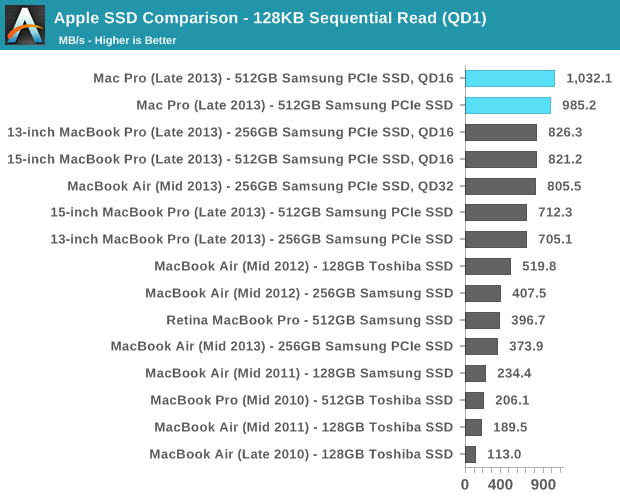
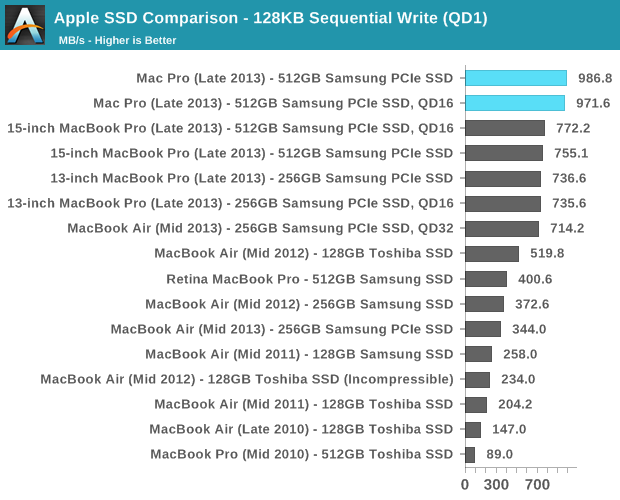
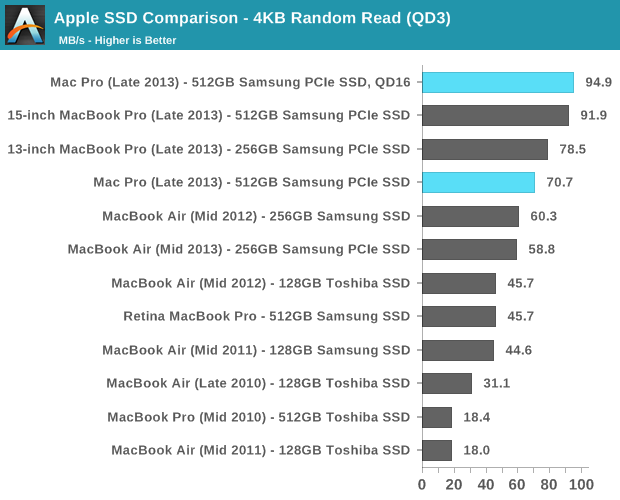
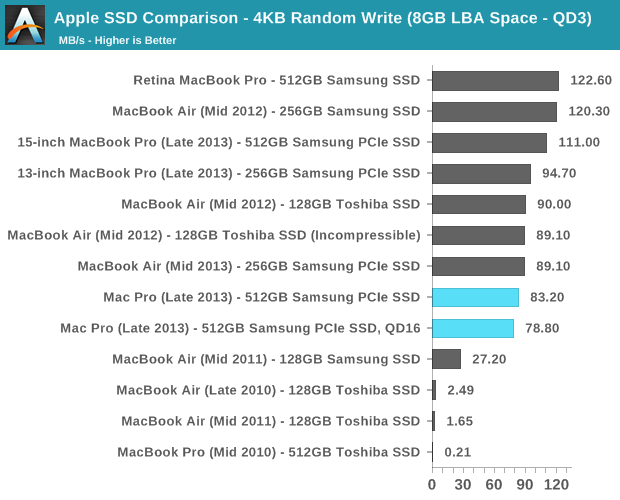
I’m beyond pleased to see that Apple has moved its Mac lineup virtually top to bottom to PCIe SSDs. This is absolutely the right approach, and one that all other OEMs should follow.
Gigabit Ethernet & WiFi
Broadcom won all of the networking sockets in the new Mac Pro. Each machine ships with two BCM57762 Gigabit Ethernet controllers and a BCM4360 802.11ac controller. Each controller is connected to its own PCIe 2.0 x1 lane, guaranteeing it more than enough bandwidth to operate at full speed. The GigE ports on the back of the Mac Pro are thus independent and can sustain full bandwidth in tandem.
The 802.11ac solution is the same 3-stream BCM4360 you’ll find in the new Haswell MacBook Pros. The Broadcom controller supports 80MHz wide channels and 256 QAM, resulting in a peak theoretical data rate of 433Mbps per stream. With three streams that works out to be a max negotiated PHY rate of 1.3Gbps.
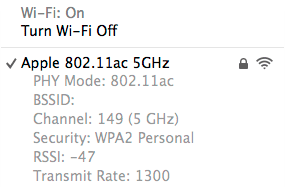
In practice I found the Mac Pro’s WiFi performance in best conditions to be similar to that of the 21.5-inch 2013 iMac, which ships with the same hardware. Over UDP that amounts to just under 900Mbps, and a bit over 600Mbps over TCP. You’re still better off using GigE if you can, but 3-stream 802.11ac is arguably good enough if you can’t get a cable down to your Mac.
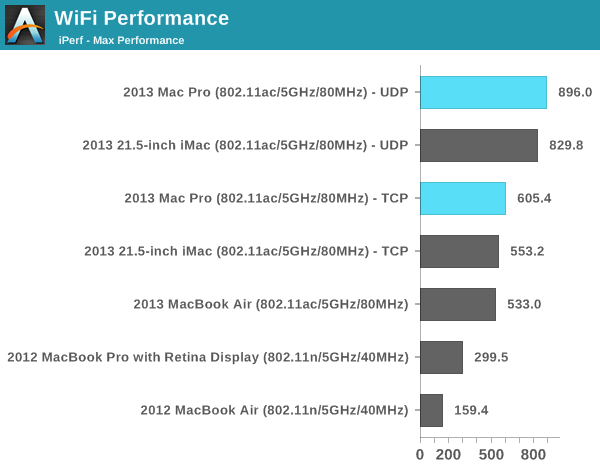


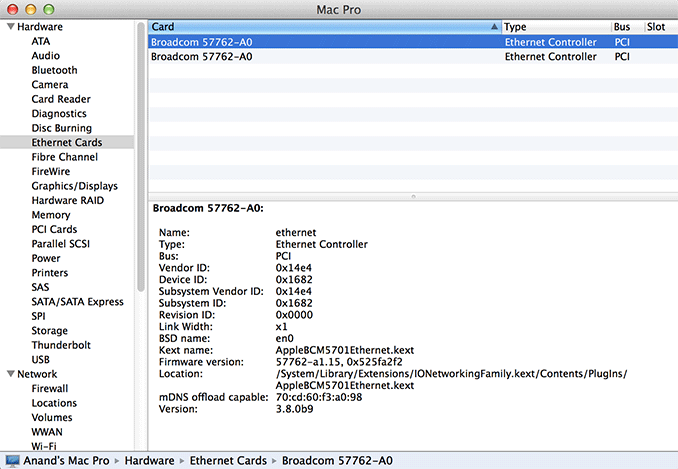








267 Comments
View All Comments
estern53 - Monday, January 6, 2014 - link
Now all we need Apple to do is make a prosumer version of the Mac Pro for under 2k for the rest of us.wheelhot - Monday, January 6, 2014 - link
They already did, it's called the iMac, or MacMinitipoo - Monday, January 6, 2014 - link
A Mini redesigned as a mini version of this might be cool, especially with a discreet GPU.affinityseattle - Wednesday, January 8, 2014 - link
The LR test is a bit off. LR is not great at exporting. As a pro, I've found the trick is to stack export processes. The more cores you have, the more it can handle and utilize the CPU. So, the iMac i5 might be faster on a single export, but the Mac Pro should spank it if you start dividing the export up. Also, if you have a 1000-image export, the imac and mbp will overheat and reduce the CPU power (TLD). For a pro machine, these types of usage are relevant.GRAFiZ - Wednesday, January 8, 2014 - link
It's an impressive product... but, as with most Apple designs, form is first, function is second. The fact that it has to scale CPU speed to reduce heat says all I need to know. Obviously the Apple fanbois will argue "THATS A THEORETICAL SITUATION!!!" but who cares? The fact is I'm buying brand new parts at the highest premium on the market... thermal throttling should NEVER EVER be necessary.Bottom line, like all Apple products, it's impressive... but, you can do better for less money elsewhere.
DotFab - Wednesday, January 8, 2014 - link
You've read it all wrong!The work load that put the MP under slower run was purely artificial.
It's not anything actual programs run.
The conclusion to draw is that the global thermal dissipation is great!
You missed the point of the test.
lukarak - Thursday, January 9, 2014 - link
You clearly don't care, but people who will actually use it, will care that it won't throttle down when they load it.Only haters care about a situation that will never take place. As they can, in their frustration and insignificance, gloat about something.
GRAFiZ - Thursday, January 9, 2014 - link
No hater here... I just think it's poor design that a brand new product, costing as much as TEN THOUSAND DOLLARS can not handle a theoretical max load without overheating.I can build a dual octa-core Xeon E5v2 system for far less that could process the same simulated work load without any thermal of processor speed restrictions at all.
But, I guess if you want the smallest little desktop made, it's really your only choice. I just find it funny that when you spend as much as a brand new car might cost on a desktop computer, that any such limitations would need to be accepted at all.
wordsofpeace - Friday, January 10, 2014 - link
If Apple had made it 10mm wider and maybe 20mm taller, the extra thermal capacity could have allowed more headroom. But no, it had to be 9.9" x 6.6" and 11lbs. It's almost as if the marketing dept. decided on the most wow factor specs and poor old engineering had to come up with a solution.Don't get me wrong, I'd love one on my desk, but I too don't understand Apple's addiction to form over function.
tsk2 - Thursday, February 20, 2014 - link
I share your view. I enjoy my mac pro 2008 (packed with all the stuff I need) and a nice cinema display. Sure, both are big, but they both look nice and I don't feel limited. I have tried small nice looking boxes in the past and my experience has always been that it is a lot of effort to expand, add cables, and still get that uncluttered feel. A bigger box, I can live with, but this solution, albeit "initially" good looking, is too short term. I wish Apple would notice that there are users who fall in our category..