The Mac Pro Review (Late 2013)
by Anand Lal Shimpi on December 31, 2013 3:18 PM ESTGaming Performance
As I mentioned earlier, under OS X games have to specifically be written to use both GPUs in the new Mac Pro. Under Windows however it's just a matter of enabling CrossFire X. I ran the new Mac Pro with dual FirePro D700s through a few of Ryan's 2014 GPU test suite games. The key comparison here is AMD's Radeon R9 280X CF. I've put all of the relevent information about the differences between the GPUs in the table below:
| Mac Pro (Late 2013) GPU Comparison | ||||||
| AMD Radeon R9 280X | AMD FirePro D700 | |||||
| SPs | 2048 | 2048 | ||||
| GPU Clock (base) | 850MHz | 650MHz | ||||
| GPU Clock (boost) | 1000MHz | 850MHz | ||||
| Single Precision GFLOPS | 4096 GFLOPS | 3481 GFLOPS | ||||
| Texture Units | 128 | 128 | ||||
| ROPs | 32 | 32 | ||||
| Transistor Count | 4.3 Billion | 4.3 Billion | ||||
| Memory Interface | 384-bit GDDR5 | 384-bit GDDR5 | ||||
| Memory Datarate | 6000MHz | 5480MHz | ||||
| Peak GPU Memory Bandwidth | 288 GB/s | 264 GB/s | ||||
| GPU Memory | 3GB | 6GB | ||||
Depending on thermal conditions the 280X can be as little as 17% faster than the D700 or as much as 30% faster, assuming it's not memory bandwidth limited. In the case of a memory bandwidth limited scenario the gap can shrink to 9%.
All of the results below are using the latest Radeon WHQL drivers at the time of publication (13-12_win7_win8_64_dd_ccc_whql.exe) running 64-bit Windows 8.1. Keep in mind that the comparison cards are all run on our 2014 GPU testbed, which is a 6-core Ivy Bridge E (i7-4960X) running at 4.2GHz. In other words, the other cards will have a definite CPU performance advantage (20 - 30% depending on the number of active cores).
You'll notice that I didn't run anything at 4K for these tests. Remember CrossFire at 4K is still broken on everything but the latest GCN 1.1 hardware from AMD.
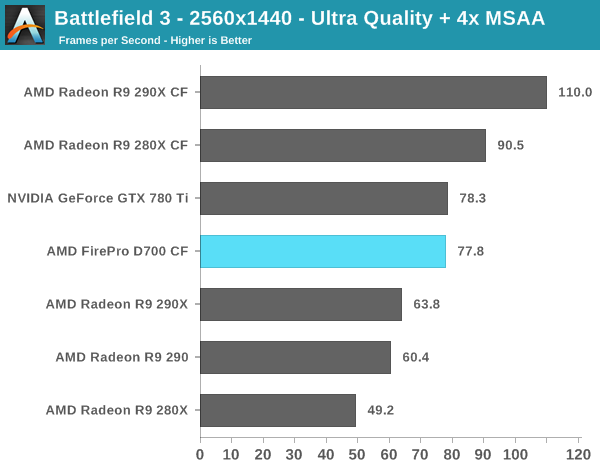
Battlefield 3 starts out telling the story I expected to see. A pair of 280Xes ends up being 16% faster than the dual FirePro D700 setup in the Mac Pro. You really start to get an idea of where the Mac Pro's high-end GPU configuration really lands.
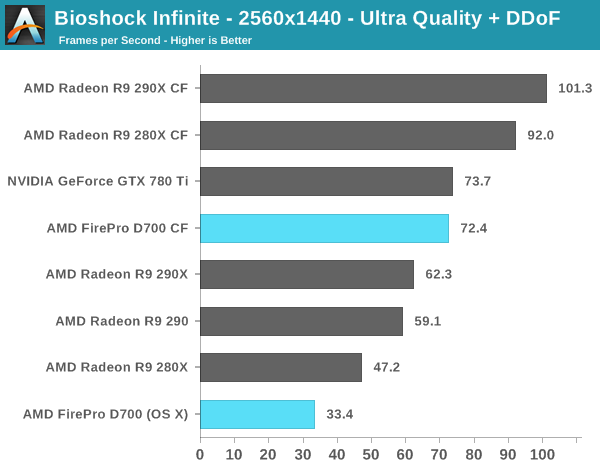
Bioshock ends up at the extreme end of what we'd expect to see between the 280X and D700. I tossed in a score from Bioshock under OS X, which obviously doesn't have CF working and ends up at less than half of the performance of the D700. If you're going to do any heavy 3D gaming, you'll want to do it under Windows still.
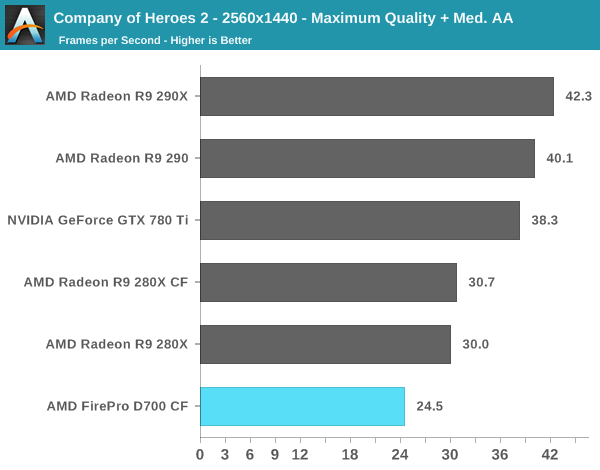
Not all games will scale well across multiple GPUs: Company of Heroes 2 is one of them. There's no performance uplift from having two 280Xes and thus the D700 performs like a slower single GPU R9 280X.
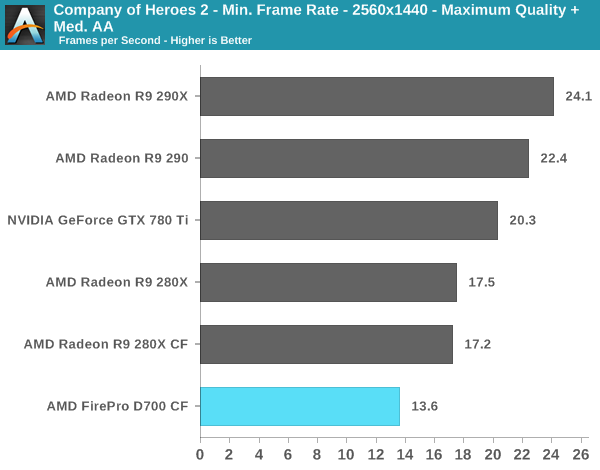
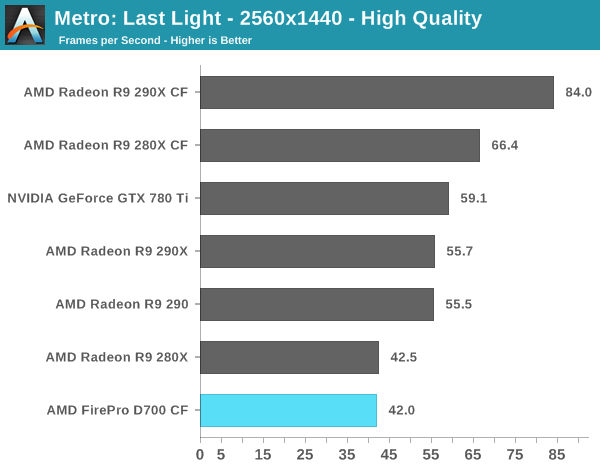
Metro is the one outlier in our test suite. Although CrossFire is clearly working under Windows, under Metro the D700 behaves as if it wasn't. I'm not sure what's going on here, but this does serve as a reminder that relying on multi-GPU setups to increase performance does come with a handful of these weird cases - particularly if you're using non-standard GPU configurations.










267 Comments
View All Comments
Ppietra - Friday, January 3, 2014 - link
The machine is round so there isn’t a true back or front! You can position it in any orientation you like without a fuss. Ports to the front, back or side...scarhead - Monday, January 6, 2014 - link
I think OP meant ports on two opposite sides. Monitor, keyboard, drive cables on one side. Empty USB & TB ports on the other. Like he said, to make plugging in USB easy.Ppietra - Monday, January 6, 2014 - link
I don’t see why you would need that. The geometry and size of the machine makes that irrelevant... that would be something you would find useful with rectangular towers, where the back is inaccessible due to size and geometry and it is extremely complicated to use in different orientations. With this machine you can put it in whatever orientation. Several orientations make it easy to access all ports... why would you make it easy to access just some ports when you can do it for all!?wheelhot - Saturday, January 4, 2014 - link
Anyone has any idea how the GPUs in the nMP performs in Windows? Does it perform with proper workstation GPU driver support (meaning softwares like SolidWorks, SolidEdge, NX, PTC Creo takes advantage of) or it uses the regular Radeon GPU driver?I'm curious why till now there's no one who tests the nMP with SpecViewPerf
Comed1an - Saturday, January 4, 2014 - link
Comparing hardware Y to hardware Z is pointless if there is no benchmarks to compare.What would be interesting is firing up some real life tests on software that is available for both OS X and Windows and then seeing what kind of DYI PC hardware is needed to match the Mac Pro.
Thanks for the review.
prashyboby - Saturday, January 4, 2014 - link
Hi in the PCIe layout section you seem to have mentioned that PLX switch gibes 15GBPS throughput to CPU. How is it possible? The third CPU interface to which the switch is being connected has only 8 PCIe 3.0 lanes so it should max out at 8GBPS. Correct me if my understanding is wrong!Booster - Saturday, January 4, 2014 - link
Looks like a trash can to me. I bet people will be confusing new Mac Pros with trash cans all the time, dumping in them all sorts of garbage, throwing in cigarette butts...stingerman - Sunday, January 5, 2014 - link
You're just hilarious. What do you think a traditional PC case looks like? A box, some like dumpster? Mac Pro is a beautiful machine, this fit and finish, even the interior.HeavyClocker - Sunday, January 5, 2014 - link
Buying this machine for gaming is Just BAD IDEA!stingerman - Sunday, January 5, 2014 - link
Hmmm, got an iPad Air for gaming, but, editing movie length 4K will be great on this Mac Pro.