The Mac Pro Review (Late 2013)
by Anand Lal Shimpi on December 31, 2013 3:18 PM ESTSSD
The new Mac Pro does the right thing and abandons internal hard drives in favor of high-speed PCIe based storage. You could argue wanting more internal PCIe storage, but hard drives don’t belong inside this machine - for that there’s Thunderbolt 2.
There’s a single proprietary Apple PCIe SSD connector and module inside the new Mac Pro. The connector looks similar to what’s in the new MacBook Pro but I haven’t verified compatibility. Unlike the new MacBook Pros, the Mac Pro SSDs only ship in a x4 PCIe configuration. The result is faster peak sequential speeds.

Custom SSD behind the GPU board on the left
My review sample had a 512GB Samsung XP941 based drive. I believe this is a 2-bit-per-cell MLC design with a 512MB LPDDR2-1066 DRAM. Samsung’s SSD architectures have evolved pretty well over the years. As long as you’re careful not to completely fill the drive you should be ok from an IO consistency standpoint as well. I continue to recommend keeping around 15 - 20% of the SSD free if you want to keep performance at a relatively high level. Definitely keep this in mind if you’re torn about what capacity drive you should outfit your system with.
| Mac Pro (Late 2013) SSD Options | ||||||
| 4-Core Config | 6-Core Config | |||||
| 256GB | Included | Included | ||||
| 512GB | +$300 | +$300 | ||||
| 1TB | +$800 | +$800 | ||||
Apple offers three SSD capacities with the new Mac Pro: 256GB, 512GB and 1TB. Both default configurations come with a 256GB drive. Upgrades to 512GB/1TB cost the same regardless of your starting point: $300 and $800, respectively. Chances are you’re going to depend fairly heavily on external storage for media, which leaves you the flexibility of sticking with the base 256GB configuration. Personally I’d use the Mac Pro just as much as a regular PC (including gaming) as I would for photo/video work, so I’d push for the highest capacity SSD possible. Since Apple isn’t using a standard connector or form factor here, you can’t necessarily count on anyone offering a decent aftermarket solutions (although OWC has done so in the past). If OWC or anyone else was brave enough to produce an aftermarket Mac Pro SSD, it might come with fewer tradeoffs compared to what we’ve seen in the portable Mac space. I’m primarily talking about ultra low idle power not being as much of an issue for an SSD in the Mac Pro. Last time I looked, OWC’s aftermarket MacBook Air/Pro SSDs consumed more power at idle compared to the Apple OEM drives. The same issues wouldn’t matter in a Mac Pro.
I ran the 512GB SSD through our standard four-corners Iometer test suite. The numbers were expectedly a bit higher than what I measured on the 15-inch Haswell rMBP and the 21.5-inch Haswell iMac thanks to the drive’s PCIe x4 interface. Random write performance takes a step backwards but all of the results we're showing here are more than enough for single user workstation use. Although Mavericks itself seems to have issues that can cause high latency IO (particularly around quicklook), the SSD in the Mac Pro performed quite well.
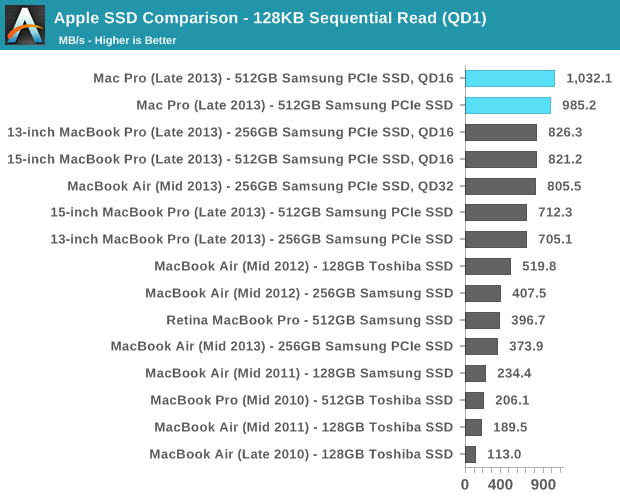
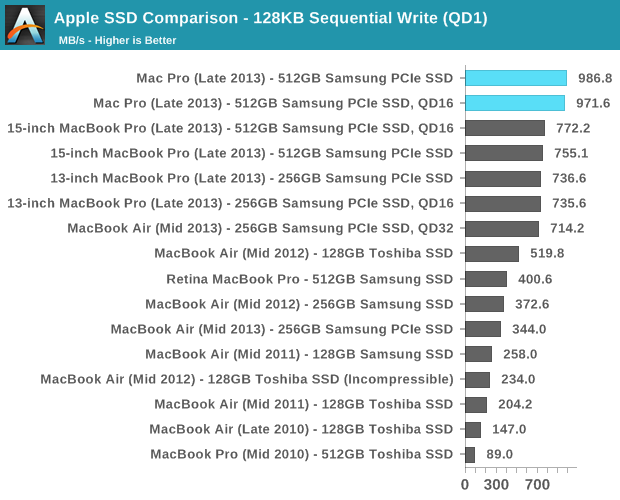
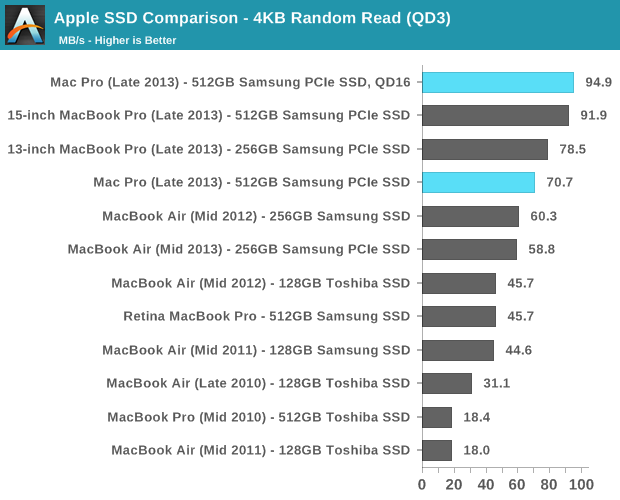
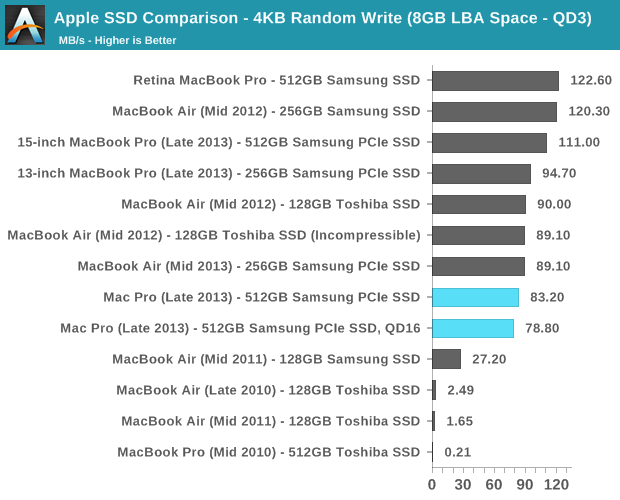
I’m beyond pleased to see that Apple has moved its Mac lineup virtually top to bottom to PCIe SSDs. This is absolutely the right approach, and one that all other OEMs should follow.
Gigabit Ethernet & WiFi
Broadcom won all of the networking sockets in the new Mac Pro. Each machine ships with two BCM57762 Gigabit Ethernet controllers and a BCM4360 802.11ac controller. Each controller is connected to its own PCIe 2.0 x1 lane, guaranteeing it more than enough bandwidth to operate at full speed. The GigE ports on the back of the Mac Pro are thus independent and can sustain full bandwidth in tandem.
The 802.11ac solution is the same 3-stream BCM4360 you’ll find in the new Haswell MacBook Pros. The Broadcom controller supports 80MHz wide channels and 256 QAM, resulting in a peak theoretical data rate of 433Mbps per stream. With three streams that works out to be a max negotiated PHY rate of 1.3Gbps.
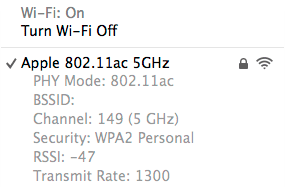
In practice I found the Mac Pro’s WiFi performance in best conditions to be similar to that of the 21.5-inch 2013 iMac, which ships with the same hardware. Over UDP that amounts to just under 900Mbps, and a bit over 600Mbps over TCP. You’re still better off using GigE if you can, but 3-stream 802.11ac is arguably good enough if you can’t get a cable down to your Mac.
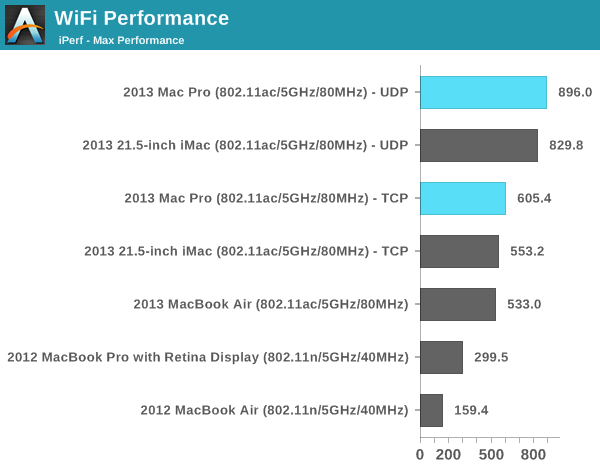


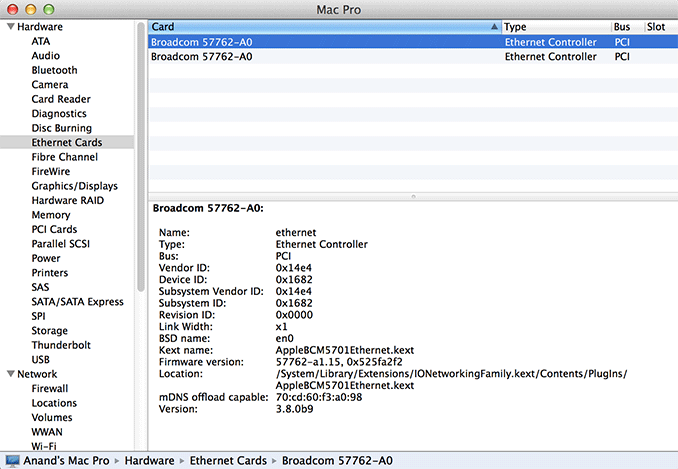








267 Comments
View All Comments
ananduser - Wednesday, January 1, 2014 - link
There are pro laptops that take care of the size compromise.There is also the brilliantly designed HP Z1. The first AIO workstation, both compact and powerful *and* designed for(not against) user accessibility.
Apple has neither.
pr1mal0ne - Tuesday, December 31, 2013 - link
Any details of the PSU? those seem missing. All i can do is scrape for clues in context. Where is the PSU located? how does it handle pushing 400W for an extended period of time (temp wise)? How much more load does it pull when you are pushing lots of data through the thunderbolt and WiFi channels?japtor - Tuesday, December 31, 2013 - link
For location at least, if you check out iFixit's teardown it's located between the Xeon's board and the I/O board on the back.mdopp - Tuesday, December 31, 2013 - link
Intel's SRP for the E5-1680 V2 is $1723see: http://ark.intel.com/de/products/77912/Intel-Xeon-...
Goff - Tuesday, December 31, 2013 - link
I'm curious if one of these Mac Pros could be recommended for programming. Specifically iOS, OSX and Unity 3D programming. I've spent all of my Apple and mobile programming years on either Mac Mini's or MacBook Pro's.Would a 4 or 6 core Mac Pro be of any benefit above and beyond an i7 iMac or a 15" MBPr? It seems a much clearer choice for the video, rendering, photo pros, than for the developer set.
Any developers out there see a benefit to running Xcode on a Mac Pro?
madmilk - Tuesday, December 31, 2013 - link
Seems pretty pointless if you ask me. I guess compilation will be quicker on the 8 and 12-core configs, but on the 4/6 cores it won't be a big difference. As for GPU, the FirePros are not a whole lot faster than the GPUs in the iMacs. I guess if you like lots of monitors the Mac Pro has ports for six 2560x1600 monitors, but the rMBP allows three 2560x1600 which is already a vast amount of space.MichalT - Wednesday, January 1, 2014 - link
You can get XCode to use the extra cores by typing in something like this:defaults write com.apple.dt.Xcode IDEBuildOperationMaxNumberOfConcurrentCompileTasks 8
It speeds unity builds a bit for me, but it seems that between Unity and XCode they are not parallelizing enough tasks.
GCC, however, uses the extra cores nicely and compilation speed increases nearly linearly with the number of cores; linking is still single threaded. I build using make, and I type in something like make debug -j9 (for my 8 core system this provided the best compilation time).
whyso - Tuesday, December 31, 2013 - link
Are the D series gpus actually firepro? Or are they simply consumer level gpus that apple has paid for a firepro name? What I mean is under 3d rendering apps (maya, 3ds max, solidworks, etc) do they perform like a firepro W series gpu or an underclocked 7970?Kevin G - Wednesday, January 1, 2014 - link
Well considering that FirePro's on the PC side are the same consumer level chips with different drivers and features enabled, the difference is likely academic. On the OS X side, the consumer GPU's in Apple's Mac Pro have used the same OS X driver as the workstation counterparts. (Though this historically has applied only to nVidia. This is the first time a Fire Pro has gotten an official OS X release.)Gigaplex - Wednesday, January 1, 2014 - link
The FirePros usually have ECC RAM which these cards don't.